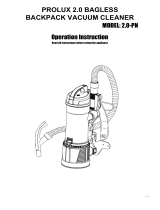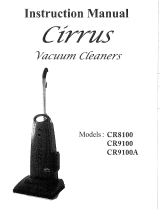Prolux Prolux_6000 User manual
- Category
- Vacuum cleaners
- Type
- User manual
This manual is also suitable for

6000 / 7000
Upright Vacuum
Instruction Manual

2
Contents
Safety Instructions ----------------------------------------------------------------2-5
Included Parts --------------------------------------------------------------------6-7
Assembly Instructions ------------------------------------------------------------8-10
Operating Instructions ------------------------------------------------------------10-13
Using the Tools -------------------------------------------------------------------13-15
Maintenance ----------------------------------------------------------------------16-20
Warranty Information ------------------------------------------------------------17
Congratulations on the purchase of your Prolux 6000 or 7000 Vacuum!
This manual covers the Prolux model 6000 and 7000. The Prolux 6000 & 7000
models are high end vacuums that are attractive, powerful and designed to last for
many years to come.
• High End Upright Vacuums - MSRP of $599 & $799
• 5 Year Warranty on 7000 model and 3 Year Warranty on 6000 model
• Sealed HEPA filtration– Model 6000 (washable) Model 7000 (TRUE HEPA)
• On board tools- Model 7000 on board tools are stored on the vacuum
• Bag Full Indicator and Thermal Protected Motor on model 7000
• Noise Insulated for quiet easy vacuuming of all types of floor surfaces
• An Amazon 107 cubic feet per minute of Air Flow
• Powerful 12 Amp Deep Cleaning Motor.
Customer’s Record
This model number and serial number of your vacuum cleaner is located on the
underside of the unit. Please record these numbers in the spaces provided below

3
and keep this booklet as a permanent record of your purchase.
Model Number: _______________________________________________________
Serial Number: _______________________________________________________
Date Purchased: ______________________________________________________
IMPORTANT SAFETY INSTRUCTIONS
Read all instructions before using this appliance
When using your vacuum cleaner, basic precautions should always be followed,
including the following:
WARNING-To reduce the risk of fire, electric shock, or injury:
1. Before connecting the power cord of your new vacuum cleaner to an
electrical outlet, check the voltage rating. Your power source should
correspond with the voltage rating plate on the underside of the vacuum
cleaner. Use only household ac outlets. Never use dc power sources. If
you are unsure of the voltage supply in your area, consult a qualified
electrician. Connecting the vacuum cleaner to a higher voltage than
indicated in these instructions may result in damage to the vacuum cleaner
and/or personal injury.
2. Do not leave the vacuum cleaner plugged in unattended. Unplug from the
outlet when not in use or before servicing.
3. Always unplug before changing the lamp. Replace the bulbs with the same
type rating.
4. DO NOT USE OUTDOORS OR ON WET SURFACES.
5. Do not allow the vacuum cleaner to be used as a toy. Pay close attention
when using by or near children.
6. Use only as described in this manual. Use only manufacturer’s
recommended attachments.
7. Do not use the vacuum cleaner if the cord or plug is damaged.
8. If the vacuum cleaner is not working as it should, has been dropped,
damaged, left outdoors or immersed in water, return it to an authorized

4
vacuum cleaner dealer for repair.
9. Do not pull or carry by the cord, use the cord as a handle, run appliance
over cord, close a door on the cord, or pull the cord around sharp edges or
corners. Keep the cord away from heater surfaces.
10. Do not unplug by pulling on the cord. To unplug, grasp the plug, not the
cord, and pull out of the outlet.
11. Do not handle the plug or the vacuum cleaner with wet hands.
12. Do not put objects into the openings. Do not use with any openings
blocked. Keep free of dust, lint, hair, and anything that may reduce air flow.
13. Do not allow loose clothing, hair, fingers or other parts of the body to come
into contact with any openings or moving parts of the vacuum cleaner.
14. Do not vacuum anything that is burning or smoking, such as cigarettes,
matches, or hot ashes.
15. Do not use without the dust bag and/or filters in place.
16. Always turn off all controls before unplugging the vacuum cleaner or
before connecting or disconnecting either the hose or the agitating brush.
17. Use extra care when cleaning on stairs.
18. Do not use the vacuum cleaner to pick up flammable or combustible
liquids, such as gasoline, or use in areas where they may be present. This
could impair the electrical safety of the vacuum cleaner. This applies to
freshly shampooed carpets, too. Wait until they are dry.
19. Floor attachments and accessories must not be used at head level to
avoid the risk of injury to eyes and ears.
20. Do not touch the agitating brush when in use.
21. Prolux vacuum cleaner dust bags are disposable and are intended to be
used only once. Do not attempt to reuse them.
22. DO NOT USE ON PEOPLE OR ANIMALS.
23. This appliance is for use on a nominal 120-volt circuit and has a grounding
attachment plug that looks like the plug illustrated in sketch A in Figure 20.
Make sure that the appliance is connected to an outlet having the same
configuration as the plug. No adapter should be used with this appliance.

5
WARNING
Household Models 6000 & 7000
NOTE: As a safety feature and to reduce risk of damage, injury or electric shock, this
vacuum cleaner is equipped with a polarized alternating current line plug (one blade
wider than the other). This plug will fit in a polarized outlet only one way. If the plug
does not fit fully in the outlet, reverse the plug. If the plug still fails to fit, contact a
qualified electrician to replace the outlet. Do not attempt to alter the plug thus
defeating the safety purpose of the polarized plug.
SAVE THESE INSTRUCTIONS.
Models 6000 & 7000 are intended for household and light office use only.

6
FEATURE COMPARISON CHART
Feature/Mod
el
Input
(amps)
Power
Control
Full Bag
Indicator
Head
Light
Cord
Length
6000
12.0
1-Speed
No
Yes
25 feet

7
FEATURE COMPARISON CHART
Feature/Model
Input
(amps)
Power
Control
Full Bag
Indicator
Head
Light
(LED)
Cord
Length
7000
12.0
1-Speed
Yes
Yes
30 feet

8
How To Use Friction Fit Cleaning Tools: Model 6000

9
The tools are connected by friction fit. Meaning to attach simply shove
together and twist firmly. To remove simply untwist.

10
EASY ASSEMBLY INSTRUCTION
Step One: Attaching the Handle
1. Remove handle screw.
2. Insert handle into top of dust cover with handle switch facing forward (Model
7000 only)
3. Align small hole on handle with screw hole in dust cover. Insert screw and
tighten securely (All models).
4. Turn upper cord storage hook to upright position and wind cord between upper
and lower hooks for storage.
5. To quick-release cord, simply rotate upper hook downward and cord will drop
for immediate use.
How To Release Power Cord:
1. The upper cord storage hook has a quick-release action. To release the cord,
rotate the hook downward and the cord will drop off the handle for immediate
use.
2. Return the hook to upright position before attempting to rewind the cord.

11
Replacing the Dust Bag:
*Remember: Always have a dust bag installed when operating your vacuum cleaner.
Replace with a genuine dust bag when full.
1. Push down on knob at top of dust cover to open compartment.
2. Pull cardboard bag collar off holder. Remove and discard used dust bag.
3. Slide clean replacement bag collar onto holder. The bag lever must be
positioned behind bag collar. Never pull up the lever, rather, push it down with
dust bag.
4. Close dust cover by reinserting tab on end into groove on housing and snap
shut.
Checking the Secondary Filter:
*Important: The secondary filter protects the motor from dust and dirt.
1. Check for accumulated dust and dirt when replacing dust bag. Filter may
be cleaned as needed.
2. I
f
r
e
p
l
a
c
e
m
e
n
t

12
is needed, release the right tab on underside of bag supporter. Lift and
rotate bag supporter to remove.
3. Remove secondary filter
from bottom of dust
compartment.
4. Replace secondary filter
with new filter.
5. Reinstal
l bag
support
er.
Checking the Post Filter:
The auxiliary post filter captures fine dust particles and purifies air exiting your
vacuum cleaner.
Change or clean the post filter with every third dust bag replacement, or as
needed.
1. Depress handle release pedal to drop vacuum cleaner to low position.
2. Push knob at side of post filter to remove post filter cover.
3. Remove soiled filter and replace with new one. (Do not wash.)

13
Special Features Make Your Vacuum a Peak Performer!
ON/OFF Switch:
Model 6000 Vacuum Cleaners have a simple toggle switch on the dust compartment.
Push down --- to start. Push down O to stop.
Model 7000 is equipped with a convenient handle slide switch to turn power ON and
OFF.
Automatic Self-Adjusting Carpet Nozzle:
Your vacuum can float evenly over varying carpet pile lengths. The carpet nozzle
raises itself instantly and automatically.
Full Bag Indicator Light: Model 7000
A warning light located on the front of the switch cover
below the easy carry handle will activate when the dust bag is full, or if the vacuum
cleaner is clogged. Replace bag if full. To check for
clogs, unplug vacuum cleaner and inspect agitator area
(see “Removing the bottom plate” on page 14) hose
and attachment inlet.
Special note: when cleaning with attachments, disregard the full bag indicator light.
Normal airflow restrictions occur with attachment cleaning and may trigger a false
signal.
When turning on the vacuum cleaner while the full bag indicator light is on and the
vacuum cleaner will not start, check to see if the dust bag is installed correctly.
Handle Adjustments:
The handle of this vacuum cleaner can be set to any of three positions: upright,
middle, or low. To release the handle, step on the pedal at the left rear corner of the
vacuum cleaner.
1. Upright position: handle locks in this position for vacuum cleaner storage. The
handle should always be in the upright position when cleaning tools are used.
2. Middle position: this position is for normal cleaning. While in the middle
position, the front of the nozzle can be raised by lowering the handle in order
to cross room thresholds.
3. Low position: this position is used for cleaning under most furniture.

14
On-board Cleaning Tools: Model 7000
Model 7000 is equipped with state-of-the-
art on-board cleaning tools including:
• 2 piece telescoping wand
• Extension wand
• Crevice tool
• Dusting brush
• Upholstery tool
To use:
1. Remove 2 piece telescoping wand from wand retainer.
2. Connect 2 piece telescoping wand to cleaning tools. Unlock wand collar to
extend wand to desired length.
3. Attach selected cleaning tool to wand. (Tools may also be attached directly to
flexible hose cuff, omitting extension wand.)
4. Cleaning tools are stored conveniently on back of the vacuum cleaner body.
Snap tools back into their appropriate places.
Available Optional Cleaning Tools:
A deluxe attachment set is available for models without on-board tools. It
contains:
1. Hose assembly
2. Curved wand
3. 3 piece telescoping wand
4. Dusting brush
5. Crevice tool

15
6. Upholstery brush
Connecting the Optional Hose Assembly:
Simply lift the lid of the cleaning attachment opening located at the back of your
vacuum cleaner and insert the hose end until it fits snugly.
Connecting the Tools:
Connect any of the cleaning tools to the extension wand or curved wand and twist for
secure fit. Twist and pull apart to remove.
Suction Control: Model 6000 & 7000
To reduce
suction when

16
cleaning draperies, small rugs, etc., move the suction control slide on the back of the
vacuum cleaner by increasing the opening until desired suction power is achieved.
Close for normal vacuum operation.
Note: Model 7000 full-bag indicator light will not operate while suction control is in
open position.
Replacing Headlight Bulb:
Step One: Removing the bottom plate
*Caution: First unplug the vacuum cleaner from the electrical outlet.
1. Use handle release pedal to place vacuum in Low position. Turn vacuum over
to expose underside.
2. Slide the two latches inward to release bottom plate.
Step Two: Changing the Headlight Bulb
Model 6000
1. Use any standard bayonet base appliance bulb rated 120-130 V, 15 W.
2. Remove the two frame screws.
3. Carefully lift out the entire headlight assembly.
4. Remove bulb by pushing in lightly and turning counterclockwise.

17
5. Replace with new bulb, turn clockwise.
6. Reinsert the headlight assembly back into the nozzle housing being careful
not to pinch or re-arrange any wires and insert the two frame screws.
7. Reinsert bottom plate making certain that the hinges are in place on the front
of the housing before sliding the two latches outward to fasten.
Resetting the Thermal Switch:
Model 7000
The Thermal Switch protects the motor from overheating. If the motor stops due to
prolonged use, follow steps 1-5.
1. Unplug the power cord.
2. Set power switch on handle to OFF position.
3. Wait about 10 min. to let the motor cool down.
4. Push the reset button lightly to the stop position.
5. Restart your vacuum cleaner.
Replacing the Drive Belt:

18
1. Unplug the power cord.
2. Turn the unit over and remove the bottom plate as previously described
under “Replacing Headlight Bulb Step One” on previous page.
3. Lift the rear belt cover up and back.
4. Remove the vented support fitting, noting position.
5. Remove agitator unit and worn out belt.
6. Loop new belt around motor drive shaft and agitator pulley.
7. Reinsert agitator unit into housing, making sure the two ends are
positioned in the support guide.
8. Turn agitator unit by hand to install new belt onto guide, making sure
belt is not twisted and rotating parts move smoothly.
9. Reinsert the vented support fitting and lower rear belt cover.
10. Reinsert bottom plate making certain that the hinges are in place on the
front of the housing before sliding the two latches outward to fasten.

19
Changing the Agitator Brushes:
Replace agitator brushes when they are worn or when the bristles do not touch a
card held across the base plate. Replace all four brushes at the same time to
maintain maximum cleaning performance.
Remove agitator, start as described on previous page, Section 1 to 4.
1. Turn on end cap and remove.
2. Remove the agitator shaft.
3. Remove and replace the brushes on the shaft.
4. Reinstall the pulley and agitator holder making sure they are inserted
completely and firmly.
5. Reinstall remaining parts.
6. Reinstall agitator assembly as described previously in Step 6-10 on previous
page.

20
For Best Performance:
1. Keep machine and all accessories clean and in proper operating condition.
2. Change dust bags and filters as recommended to maintain optimum cleaning
efficiency.
3. Always use genuine dust bags and filters. Use of other products may result in
unsatisfactory cleaning or filtration performance. Filtration products are
designed for maximum performance.
4. Have your vacuum cleaner checked regularly by your Authorized Vacuum
Cleaner Dealer.
5. Use only vacuum cleaner authorized dealers for repairs parts or service.
6. Carefully store machine in a dry area.
7. For optimum cleaning performance and safety, follow your Owner’s Manual.
Keep this manual in a safe place for future reference.
Page is loading ...
Page is loading ...
Page is loading ...
-
 1
1
-
 2
2
-
 3
3
-
 4
4
-
 5
5
-
 6
6
-
 7
7
-
 8
8
-
 9
9
-
 10
10
-
 11
11
-
 12
12
-
 13
13
-
 14
14
-
 15
15
-
 16
16
-
 17
17
-
 18
18
-
 19
19
-
 20
20
-
 21
21
-
 22
22
-
 23
23
Prolux Prolux_6000 User manual
- Category
- Vacuum cleaners
- Type
- User manual
- This manual is also suitable for
Ask a question and I''ll find the answer in the document
Finding information in a document is now easier with AI
Related papers
-
Prolux prolux_9000 User manual
-
Prolux Prolux_Terra_W User manual
-
Prolux Stealth Owner's manual
-
Prolux iforce User manual
-
Prolux 18prolux2.0_a User manual
-
Prolux 19prolux2.0c User manual
-
Prolux 18prolux2.0bp User manual
-
Prolux blackcen1 User manual
-
Prolux S1 User guide
-
Prolux 19prolux2.0f User manual
Other documents
-
LG V-FA272FT Owner's manual
-
Panasonic MC-E583 User manual
-
Westinghouse Vacuum Cleaner WST1500-1509 User manual
-
Fantom Vacuum FM744HY User manual
-
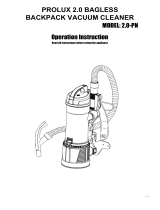 Proluxe 2.0-PN Operation Instruction Manual
Proluxe 2.0-PN Operation Instruction Manual
-
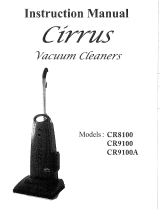 Cirrus C-CR9100 User manual
Cirrus C-CR9100 User manual
-
Sanyo SC-X80 User manual
-
Fantom Vacuum VACUUM CLEANER FM766 User manual
-
Fantom Vacuum FM740 User manual
-
All-Power APV7000 Owner's manual