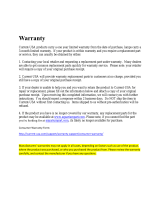2. Third Party Software. Customer acknowledges that certain
Third Party Software may be compiled into the Software. As
such, Customer may be required in connection with its use of
the Software to agree to the terms and conditions the applicable
third party supplier requires of its end users. For installable and/
or downloadable Software, such terms and conditions may require
additional steps for Customer to manifest consent. For boxed
software, Customer shall be provided with copies of such terms
and conditions and is required to review and comply with same.
In any event, Customer acknowledges and agrees that its rights to
and use of each item of Third Party Software shall be subject to
the terms and conditions governing the same.
3. Copies of Software. Customer shall have the right to make
one (1) copy of the Software for archival and backup purposes,
provided that such copy shall also reproduce all copyright and
intellectual property rights notices found on the original.
4. Ownership of Software and Certain Intellectual Property
Rights. The license granted to Customer under Section 1 is
not a sale of the Software. The Software, Third Party Software
and Documentation are copyrighted works of authorship and
contain valuable secret and confidential information proprietary
to Magellan and its third party suppliers, as applicable. Any
and all intellectual property rights in or to the Software and
Documentation shall be and remain the sole property of
Magellan, and any and all intellectual property rights in or to
any Third Party Software shall be and remain the sole property
of the applicable third party supplier. Customer shall exercise
due care in connection with the use, storage and copying of the
Software and will treat the Software, Third Party Software and
the Documentation with the same degree of care that it uses for
its own confidential information. For the avoidance of doubt, as
between Customer and Magellan, Magellan shall retain exclusive
use and ownership of all trademarks related to the Software.
5. Disclaimer of Warranties. MAGELLAN AND ITS
THIRD PARTY SUPPLIERS MAKE NO WARRANTIES
OR REPRESENTATIONS, EXPRESS OR IMPLIED,
REGARDING THE SOFTWARE, THIRD PARTY
SOFTWARE, MEDIA, DOCUMENTATION, RESULTS
OR ACCURACY OF DATA AND HEREBY EXPRESSLY
DISCLAIM, TO THE FULLEST EXTENT PERMITTED
UNDER APPLICABLE LAW, ANY WARRANTIES OF
MERCHANTABILITY, FITNESS FOR A PARTICULAR
PURPOSE OR NON-INFRINGEMENT. THE SOFTWARE
AND THIRD PARTY SOFTWARE ARE PROVIDED ON AN
“AS IS” AND “AS AVAILABLE” BASIS, AND MAGELLAN
AND ITS THIRD PARTY SUPPLIERS DO NOT WARRANT
THAT THE SOFTWARE WILL MEET CUSTOMER’S
REQUIREMENTS OR THAT ITS OPERATION WILL BE
UNINTERRUPTED OR ERROR-FREE.
This provision shall not affect the consumer’s statutory rights
under applicable laws in force in their locality as provided in
Section 10. CUSTOMER MAY HAVE OTHER RIGHTS
WHICH VARY FROM LOCALITY TO LOCALITY.
6. Warning. The Software reflects conditions as they existed at
various points in time before Customer purchased its copy of the
Software. Accordingly, the Software may contain inaccurate or
incomplete data or information due to the passage of time, road
construction and changing conditions or otherwise. The Software
does not include, analyze, process, consider or reflect any of
the following: legal restrictions (such as vehicular type, weight,
height, width, load and speed restrictions); road slope or grade;
bridge height, width, weight or other limits; population density;
neighborhood quality or safety; availability or proximity of law
enforcement, emergency rescue, medical or other assistance;
construction work zones or hazards; road or lane closures; road,
traffic or traffic facilities safety or condition; weather conditions;
pavement characteristics or conditions; special events; traffic
congestion; travel time.
7. Limitation of Liability. TO THE FULLEST EXTENT
PERMITTED UNDER APPLICABLE LAW, IN NO
EVENT SHALL MAGELLAN OR ITS THIRD PARTY
SUPPLIERS BE LIABLE UNDER THIS AGREEMENT OR
OTHERWISE TO CUSTOMER OR ANY THIRD PARTY
FOR ANY SPECIAL, CONSEQUENTIAL, INCIDENTAL,
INDIRECT OR PUNITIVE DAMAGES, INCLUDING
LOSS OF PROFITS OR SAVINGS, LOSS OF BUSINESS,
BUSINESS INTERRUPTION, LOSS OF USE, DAMAGE TO
OR REPLACEMENT OF EQUIPMENT AND PROPERTY,
OR RECOVERY OR REPLACEMENT OF PROGRAMS OR
DATA ARISING FROM CLAIMS BASED IN WARRANTY,
CONTRACT, TORT (INCLUDING NEGLIGENCE), STRICT
LIABILITY, OR OTHERWISE EVEN IF MAGELLAN OR
ITS THIRD PARTY SUPPLIERS HAVE BEEN ADVISED
OF THE POSSIBILITY OF SUCH CLAIMS OR DAMAGES;
PROVIDED, HOWEVER, THAT NOTHING IN THIS
SECTION 7 SHALL BE DEEMED TO LIMIT THE
LIABILITY OF MAGELLAN FOR DEATH OR PERSONAL
INJURY ARISING FROM ITS NEGLIGENCE.
Some national, state, or local laws do not allow the exclusion or
limitation of incidental, consequential damages or tort liability, so
the above limitation or exclusion may not apply to Customer and
Customer may also have other legal rights that vary from locality
to locality.
The total liability of Magellan under this Agreement, whether
arising from negligence or willful misconduct of Magellan, its
employees, officers or other agents, and under contract, tort
or any other theory of liability, for any reasons, including with
respect to (i) death or injury to persons, or (ii) physical loss or
damage to property, shall be limited to the amount of damages
foreseeable at the time of entering into this Agreement, which in
no event shall exceed one hundred dollars ($100).
8. Term and Termination
8.1 Term. This Agreement shall remain in full force and effect
for the duration of the intellectual property rights owned by
Magellan, except that this Agreement shall immediately and
automatically terminate in the event that Customer materially
breaches this Agreement, or (ii) Customer becomes bankrupt or
insolvent under the bankruptcy laws of the United States or other
governmental authority.
8.2 Effect of Termination. Upon any termination of this
Agreement by Magellan, all rights granted to Customer hereunder
shall immediately terminate, and Customer shall delete and/or
destroy all Software, Third Party Software and Documentation and
any copies thereof.
8.3 Remedies not Limited. The exercise of any termination right