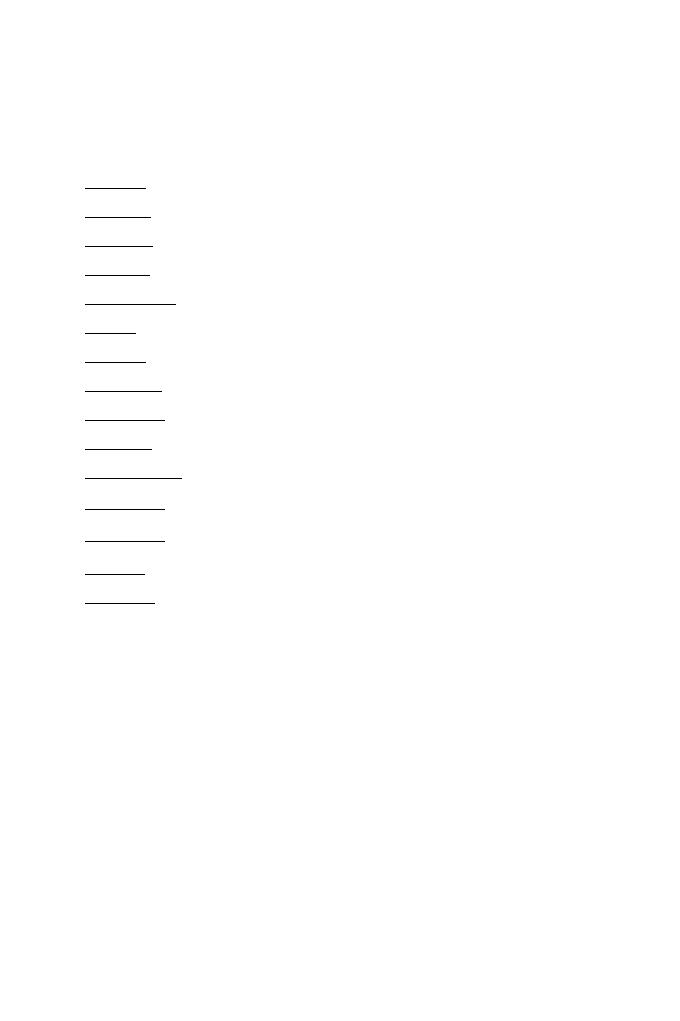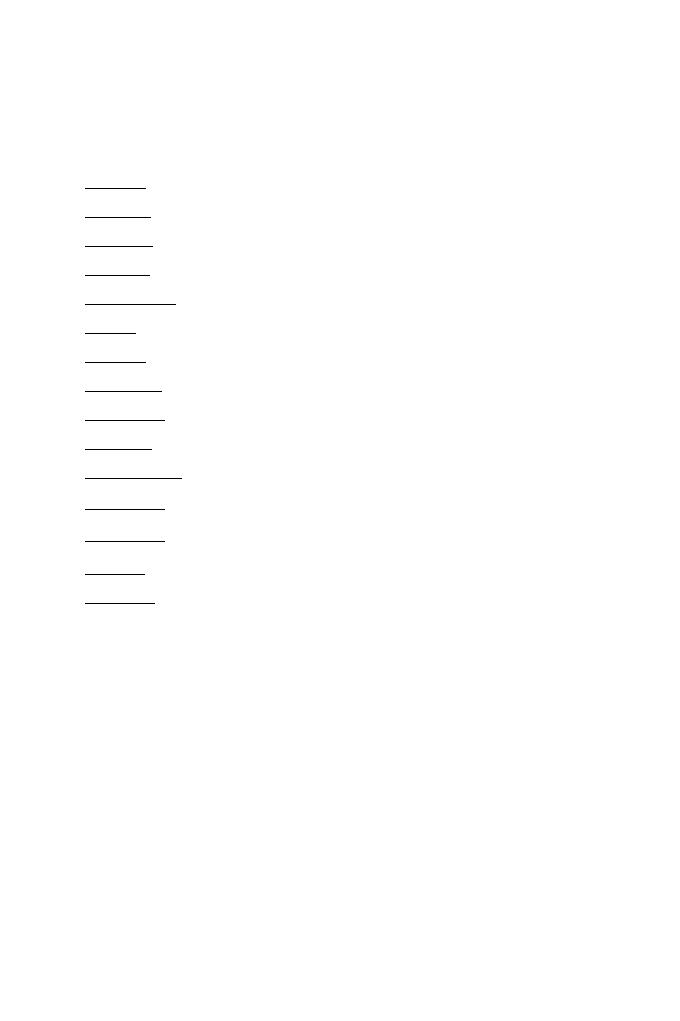
2
Table of Contents
English ..................................................................................... 3
Deutsch ..................................................................................... 6
Français .................................................................................... 9
Español ....................................................................................13
Nederlands...............................................................................16
Dansk ......................................................................................19
Italiano ....................................................................................22
Ελληνικά .................................................................................25
Português .................................................................................28
Svenska ...................................................................................31
Slovenščina .............................................................................33
繁體中文 .................................................................................36
简体中文 .................................................................................38
한국어 .....................................................................................40
Русский ...................................................................................42
This guide covers only the most common situations. All
detail information is described in the user manual.