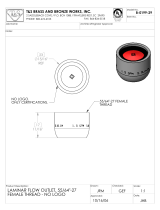Page is loading ...

Cybex Treadmill
Product Number 770T, Cybex GO Monitor
Owner’s Manual
Cardiovascular Systems
Part Number LT-24920-4 C
www.cybexintl.com

Cybex Owner’s Manual
2
Table of Contents
FCC Compliance Information ..........3
Safety
Important Voltage Information..........4
Grounding Instructions ...............4
Important Safety Instructions ..........5
Warning Decals.....................7
Label Placement ....................9
Emergency Stop Key (e-stop).........10
Assembly
Specications .....................12
Choosing and Preparing a Site........13
Electrical Power Requirements........14
770T Assembly ....................14
Power Cord Management............28
Cybex GO Setup...................30
Equipment Setup ..................37
A/V Conguration ..................39
Testing Operation ..................40
Operation
Intended Use .....................41
Terms Used.......................41
User Control Symbols Used ..........42
CardioTouch Symbols Used ..........43
CardioTouch Screen and User Controls . 45
Cybex GO Console and User Controls..46
Cybex GO Console Log In or Sign Up ..47
Quick Operation Guide ..............48
Detailed Operation Guide ............49
Stopping the Treadmill ..............51
Safety Sentry .....................51
Workout Selection..................52
Control During Operation ............53
Data Readouts ....................53
Heart Rate Indicator ................54
Meaning of % Grade................54
Fan Control .......................55
iPod/iPhone Functions ..............55
Maintenance
Warnings.........................56
Preventive Maintenance Activities .....57
Cleaning Your Treadmill .............57
Running Belt Maintenance ...........59
Other Preventive Maintenance ........61
Cybex GO monitor .................61
Service Wheel (optional).............62
Service Schedule ..................63
Customer Service
Product Registration ................65
Contacting Service .................65
Ordering Parts ....................65
Return Material Authorization (RMA) ...66
Damaged Parts....................66
Appendix - Workout Overviews
Speed Bump ......................67
Rollers...........................68
Hills .............................69
Peaks ...........................70
Hill Interval 1:1 ....................71
Hill Interval 1:2 ....................72
Hill Interval 1:3 ....................73
Interval Plus ......................74
Heart Rate Control .................75
Gerkin Protocol ....................76
Army ............................77
Air Force .........................77
Navy < 5K ........................81
Navy > 5K ........................82
Marines Sea Level .................85
Marines > 4.5K . . . . . . . . . . . . . . . . . . . . 86
One Mile Test .....................87
Cybex® and the Cybex logo are registered trademarks of Cybex International, Inc. Polar
®
is a registered trademark of Polar Electro Inc.
iPod and iPhone are trademarks of Apple Inc., registered in the U.S. and other countries.
DISCLAIMER: Cybex International, Inc., makes no representations or warranties regarding the contents of this manual. We reserve the right to revise
this document at any time or to make changes to the product described within it without notice or obligation to notify any person of such revisions or
changes.
© Copyright 2014, Cybex International, Inc. All rights reserved. Printed in the United States of America.
10 Trotter Drive Medway, MA 02053 • 508-533-4300 • FAX 508-533-5183 • www.cybexintl.com • LT-24920-4 C • September 2014

Cybex Owner’s Manual
3
FCC Compliance Information
Changes or modications to this unit not expressly approved by the party responsible for compliance
could void the user’s authority to operate the equipment.
This equipment has been tested and found to comply with the limits for a Class A digital device,
pursuant to part 15 of the FCC Rules. These limits are designed to provide reasonable protection
against harmful interference when the equipment is operated in a commercial environment. This
equipment generates, uses, and can radiate radio frequency energy and, if not installed and used in
accordance with the instruction manual, may cause harmful interference to radio communications.
Operation of this equipment in a residential area is likely to cause harmful interference in which case
the user will be required to correct the interference at his own expense.

Cybex Owner’s Manual
4
Safety
Read all instructions and warnings before using.
Important Voltage Information
Before plugging the power cord into an electrical outlet, verify that the voltage requirements for the
site match the voltage of the treadmill that has been received. The power requirements for the Cybex
770T Treadmill include a grounded, dedicated circuit, rated for one of the following:
• 100 VAC, 50/60 Hz, 20A
• 115 VAC, 50/60 Hz, 20A
• 208 VAC, 60 Hz, 15A
• 220 VAC, 60 Hz, 15A
• 230 VAC, 50 Hz, 13A, UK
See the front warning decal for the voltage requirements of the treadmill.
Grounding Instructions
This treadmill must be grounded. If it should malfunction or break down, grounding provides a path of
least resistance for electric current to reduce the risk of electric shock. This product is equipped with
a cord having an equipment-grounding conductor and a grounding plug. The plug must be plugged
into an appropriate outlet that is properly installed and grounded in accordance with all local codes
and ordinances.
WARNING: Shock and electrocution hazard.
• Connect unit to a grounded outlet.
• Do not use voltage adapter or extension cord.
This treadmill is for use on a grounded, dedicated circuit. Make sure that the treadmill is connected to
an outlet having the same conguration as the plug. Do not use a ground plug adapter to adapt the
power cord to a non-grounded outlet.
115 VAC Euro Plug 220 VAC UK Danish Australia
NEMA 5-20 CEE 7/7 NEMA 6-15 230 VAC 107-2-D1 AS/NZS 3112

Cybex Owner’s Manual
5
Important Safety Instructions
(Save These Instructions)
WARNING: Shock and electrocution hazard.
• Unplug unit and let sit 10 minutes before cleaning or performing maintenance.
• Electrical charge can remain in unit after unplugging.
• Keep water and liquids away from electrical parts.
User Safety Precautions
Prior to use:
• Obtain a medical exam before beginning any exercise program.
• Obtain instruction before using.
• Read and understand warning labels.
• Read and understand emergency stop procedures.
• Maximum user weight is 400 lbs. (180 kg).
• Inspect unit. If damaged, notify oor staff. DO NOT USE.
• Place your feet on the two top steps when starting or stopping the treadmill.
• Clip E-STOP lanyard to clothing.
• Do not remove this label. Replace if damaged or illegible.
During use:
• Do not use for stretching and do not attach straps or other devices.
• Do not allow children 12 or younger to be on or near machine.
• Stop exercise if feeling faint, dizzy, or have pain.
• Use the handrails for support and to maintain balance.
• Keep all body parts, clothing, and accessories, clear of moving parts.
• Wait until running belt comes to a complete stop before getting off.
Facility Safety Precautions
It is the sole responsibility of the user/owner or facility operator to ensure that regular maintenance is
performed.
• Enforce all user and safety precautions.
• Read and understand the Owner’s Manual completely before assembling, servicing or using unit.
• Verify all users are properly trained on using the equipment.
• Do not use unit outdoors.
• Verify that each unit is setup, leveled and operated on a solid level surface. Do not install
equipment on an uneven surface. Do not operate in recessed areas or on plush carpet.
• Verify there is enough room for safe access and operation of unit.
• Instruct all users on how to clip the e-stop clip onto their clothing and carefully test it prior to using
the treadmill.
• Instruct all users to use caution when mounting and dismounting the treadmill.
• Use a dedicated line when operating the treadmill. A dedicated line requires one circuit breaker per
unit.
• Connect the treadmill to a properly grounded outlet only.
• DO NOT operate electrically powered treadmills in damp or wet locations.

Cybex Owner’s Manual
6
• Keep the running belt clean and dry at all times.
• DO NOT leave the treadmill unattended when plugged in and running. NOTE: Before leaving the
treadmill unattended, always wait until the treadmill comes to a complete stop and is level. Then,
turn all controls to the STOP or OFF position and remove the plug from the outlet. Remove the
e-stop key from the treadmill.
• Immobilize the treadmill (when not in use) by removing the e-stop key.
• Inspect the treadmill for worn or loose components before each use. Do not use until worn or
damaged parts are replaced.
• Stop and place the treadmill at 0 degrees incline (level) after each use.
• Maintain and replace worn parts regularly. Refer to “Preventive Maintenance” section of Owner’s
Manual.
• DO NOT operate the treadmill if: (1) the cord is damaged; (2) the treadmill is not working properly
or (3) if the treadmill has been dropped or damaged. Seek service from a qualied technician.
• DO NOT place the cord near heated surfaces or sharp edges.
• DO NOT use the treadmill outdoors.
• DO NOT operate the treadmill around or where aerosol (spray) or where oxygen products are
being used.
• Ensure all users wear proper footwear on or around all Cybex equipment.
• Disconnect power before servicing.
• DO NOT attempt repairs, electrical or mechanical. Seek qualied repair personnel when servicing.
If you live in the USA, contact Cybex Customer Service at 888-462-9239. If you live outside the
USA, contact Cybex Customer Service at 508-533-4300.
• Use Cybex factory parts when replacing parts on the treadmill.
• DO NOT modify the treadmill in any way.
• DO NOT use attachments unless recommended for the treadmill by Cybex.

Cybex Owner’s Manual
7
Warning Decals
To replace any worn or damaged decals do one of the following: Visit www.cybexintl.com to shop
for parts online, fax orders to 508-533-5183 or contact Cybex Customer Service at 888-462-9239. If
you are located outside of the USA, call 508-533-4300. For location or part number of labels, see the
parts list and exploded-view diagram on the Cybex web site at www.cybexintl.com.
Warning decals indicate a potentially hazardous situation which, if not avoided, could result in death
or serious injury.
Carefully read and understand the following caution and warning labels before using the unit.
Caution decals indicate a potentially hazardous situation, which if not avoided, may result in minor
or moderate injury. There are no caution decals used on this unit. However, there are caution
statements listed in this manual.
DE-23296-4
B
D
BGarber
5 OF 10
REVISIONS
DESCRIPTION
See sheet 1
ECO
REV
DATE APPROVAL
BY
10 TROTTER DRIVE
MEDWAY, MA
REV.
SHEET
SIZE
APPROVALS
DRAWN BY
MATERIAL
FINISH
ADOBE GENERATED DRAWING
DO NOT MANUALLY UPDATE
CHECKED
RESP ENG
MFG ENG
QUAL ENG
DATE
DWG. NO.
UNLESS OTHERWISE SPECIFIED
DIMENSIONS ARE IN INCHES
TOLERANCES ARE:
.XX ± .02
.XXX ± .010
ANGULAR = ± 1°
FINISH = 125 RMS
FRACTIONS = ± 1/64”
SCALE: 1=1 THIS FILE IS IN ADOBE ILLUSTRATOR
DO NOT SCALE DRAWING
THE INFORMATION CONTAINED IN THIS DRAWING IS THE SOLE PROPERTY OF CYBEX.
ANY REPRODUCTION IN PART OR WHOLE WITHOUT
THE WRITTEN PERMISSION OF CYBEX IS PROHIBITED.
SEE NOTES, Page 1
SEE NOTES, Page 1
.
.
.
1/6/14
LABEL, WARNING,
LOWER CONSOLE, W/O USB,
ENGLISH
8.82”W X 2.41”H
DIELINE “CutContour” DO NOT PRINT
Black
White
Orange - Pantone 152C
Gray - Pantone 425C
DE-22910
B F1
BGarber
2 OF 2
REVISIONS
DESCRIPTION
ECOREV
DATE APPROVALBY
10 TROTTER DRIVE
MEDWAY, MA
REV.
SHEET
SIZE
APPROVALS
DRAWN BY
MATERIAL
FINISH
ADOBE GENERATED DRAWING
DO NOT MANUALLY UPDATE
CHECKED
RESP ENG
MFG ENG
QUAL ENG
DATE
DWG. NO.
UNLESS OTHERWISE SPECIFIED
DIMENSIONS ARE IN INCHES
TOLERANCES ARE:
FRACTIONS DECIMALS ANGLES
± .XX ± .02 ± 1
.XXX ± .005
FINISH: 125 RMS
SCALE: 1=1 THIS FILE IS IN ADOBE ILLUSTRATOR
DO NOT SCALE DRAWING
THE INFORMATION CONTAINED IN THIS DRAWING IS THE SOLE PROPERTY OF CYBEX.
ANY REPRODUCTION IN PART OR WHOLE WITHOUT
THE WRITTEN PERMISSION OF CYBEX IS PROHIBITED.
See sheet 1.
.
.
.
. ..
.
.
. . .
.
.
. . .
.
Do not print an outline. For reference only.
See Solidworks drawing for additional details.
Artwork scaled to 80%
See above artboard for actual size
WARNING, LABEL,
MOTOR COVER,
115 VAC
6/2/14
DIELINE “CutContour” DO NOT PRINT
Black
White
Orange - Pantone 152C
Gray - Pantone 425C
Yellow - Pantone 108C
Blue - Pantone 2945C
DE-23079
B E1
BGarber
2 OF 2
REVISIONS
DESCRIPTION
ECOREV
DATE APPROVALBY
10 TROTTER DRIVE
MEDWAY, MA
REV.
SHEET
SIZE
APPROVALS
DRAWN BY
MATERIAL
FINISH
ADOBE GENERATED DRAWING
DO NOT MANUALLY UPDATE
CHECKED
RESP ENG
MFG ENG
QUAL ENG
DATE
DWG. NO.
UNLESS OTHERWISE SPECIFIED
DIMENSIONS ARE IN INCHES
TOLERANCES ARE:
FRACTIONS DECIMALS ANGLES
± .XX ± .02 ± 1
.XXX ± .005
FINISH: 125 RMS
SCALE: 1=1 THIS FILE IS IN ADOBE ILLUSTRATOR
DO NOT SCALE DRAWING
THE INFORMATION CONTAINED IN THIS DRAWING IS THE SOLE PROPERTY OF CYBEX.
ANY REPRODUCTION IN PART OR WHOLE WITHOUT
THE WRITTEN PERMISSION OF CYBEX IS PROHIBITED.
See sheet 1.
.
.
.
. ..
.
.
. . .
.
.
. . .
.
Do not print an outline. For reference only.
See Solidworks drawing for additional details.
Artwork scaled to 80%
See above artboard for actual size
WARNING, LABEL,
MOTOR COVER, 230 VAC,
ENGLISH
6/2/14
Black
White
Orange - Pantone 152C
Gray - Pantone 425C
Yellow - Pantone 108C
Blue - Pantone 2945C
DIELINE “CutContour” DO NOT PRINT
DE-23080-4
B
B1
BGarber
3 OF 3
REVISIONS
DESCRIPTION
ECOREV
DATE APPROVALBY
10 TROTTER DRIVE
MEDWAY, MA
REV.
SHEET
SIZE
APPROVALS
DRAWN BY
MATERIAL
FINISH
ADOBE GENERATED DRAWING
DO NOT MANUALLY UPDATE
CHECKED
RESP ENG
MFG ENG
QUAL ENG
DATE
DWG. NO.
UNLESS OTHERWISE SPECIFIED
DIMENSIONS ARE IN INCHES
TOLERANCES ARE:
FRACTIONS DECIMALS ANGLES
± .XX ± .02 ± 1
.XXX ± .005
FINISH: 125 RMS
SCALE: 1=1
THIS FILE IS IN ADOBE ILLUSTRATOR
DO NOT SCALE DRAWING
THE INFORMATION CONTAINED IN THIS DRAWING IS THE SOLE PROPERTY OF CYBEX.
ANY REPRODUCTION IN PART OR WHOLE WITHOUT
THE WRITTEN PERMISSION OF CYBEX IS PROHIBITED.
See sheet 1.
.
.
.
. ..
.
.
. ..
.
.
. ..
.
Do not print the outline. For die cut reference only.
See Solidworks drawing for additional details.
LABEL, UPPER DISPLAY,
LED, ENGLISH-CANADA
1/10/14
ARTWORK SCALED TO 75%
SEE ABOVE ARTBOARD FOR SCALED ARTWORK
Black
White
Chrome
Orange - Pantone 152C
Pink - Dead Front Smoke PT-3396

Cybex Owner’s Manual
8
REVISIONS
DESCRIPTION
See sheet 1
ECO
REV
DATE APPROVAL
BY
10 TROTTER DRIVE
MEDWAY, MA
REV.
SHEET
SIZE
APPROVALS
DRAWN BY
MATERIAL
FINISH
ADOBE GENERATED DRAWING
DO NOT MANUALLY UPDATE
CHECKED
RESP ENG
MFG ENG
QUAL ENG
DATE
DWG. NO.
UNLESS OTHERWISE SPECIFIED
DIMENSIONS ARE IN INCHES
TOLERANCES ARE:
.XX ± .02
.XXX ± .010
ANGULAR = ± 1°
FINISH = 125 RMS
FRACTIONS = ± 1/64”
SCALE: 1=1 THIS FILE IS IN ADOBE ILLUSTRATOR
DO NOT SCALE DRAWING
THE INFORMATION CONTAINED IN THIS DRAWING IS THE SOLE PROPERTY OF CYBEX.
ANY REPRODUCTION IN PART OR WHOLE WITHOUT
THE WRITTEN PERMISSION OF CYBEX IS PROHIBITED.
SEE NOTES, Page 1
SEE NOTES, Page 1
.
.
.
2”W X 3.25”H X 0.19”R
BLACK
RED - CMYK (19, 97, 97, 9)
WHITE
DIELINE “CutContour” DO NOT PRINT
ORANGE PMS 152C
LABEL, WARNING,
DO NOT TILT
DE-23212-4
B
A1
BGarber
2 OF 2
6/10/13
REVISIONS
DESCRIPTION
See sheet 1
ECO
REV
DATE APPROVAL
BY
10 TROTTER DRIVE
MEDWAY, MA
REV.
SHEET
SIZE
APPROVALS
DRAWN BY
MATERIAL
FINISH
ADOBE GENERATED DRAWING
DO NOT MANUALLY UPDATE
CHECKED
RESP ENG
MFG ENG
QUAL ENG
DATE
DWG. NO.
UNLESS OTHERWISE SPECIFIED
DIMENSIONS ARE IN INCHES
TOLERANCES ARE:
.XX ± .02
.XXX ± .010
ANGULAR = ± 1°
FINISH = 125 RMS
FRACTIONS = ± 1/64”
SCALE: 1=1 THIS FILE IS IN ADOBE ILLUSTRATOR
DO NOT SCALE DRAWING
THE INFORMATION CONTAINED IN THIS DRAWING IS THE SOLE PROPERTY OF CYBEX.
ANY REPRODUCTION IN PART OR WHOLE WITHOUT
THE WRITTEN PERMISSION OF CYBEX IS PROHIBITED.
SEE NOTES, Page 1
SEE NOTES, Page 1
.
.
.
2”W X 3.25”H X 0.19”R
BLACK
RED - CMYK (19, 97, 97, 9)
WHITE
DIELINE “CutContour” DO NOT PRINT
ORANGE PMS 152C
LABEL, WARNING,
DO NOT TILT
DE-23212-4
B
A1
BGarber
2 OF 2
6/10/13
REVISIONS
DESCRIPTION
See sheet 1
ECO
REV
DATE APPROVAL
BY
10 TROTTER DRIVE
MEDWAY, MA
REV.
SHEET
SIZE
APPROVALS
DRAWN BY
MATERIAL
FINISH
ADOBE GENERATED DRAWING
DO NOT MANUALLY UPDATE
CHECKED
RESP ENG
MFG ENG
QUAL ENG
DATE
DWG. NO.
UNLESS OTHERWISE SPECIFIED
DIMENSIONS ARE IN INCHES
TOLERANCES ARE:
.XX ± .02
.XXX ± .010
ANGULAR = ± 1°
FINISH = 125 RMS
FRACTIONS = ± 1/64”
SCALE: 1=1 THIS FILE IS IN ADOBE ILLUSTRATOR
DO NOT SCALE DRAWING
THE INFORMATION CONTAINED IN THIS DRAWING IS THE SOLE PROPERTY OF CYBEX.
ANY REPRODUCTION IN PART OR WHOLE WITHOUT
THE WRITTEN PERMISSION OF CYBEX IS PROHIBITED.
SEE NOTES, Page 1
SEE NOTES, Page 1
.
.
.
8.75” W X 2.3” H
BLACK
WHITE
RED CMYK (C19, M97, Y97, K9)
ORANGE PMS 152C
YELLOW PMS 108C
Cord
Wrap
Area
DIELINE “CutContour” DO NOT PRINT
LABEL WARNING,
POWER CORD,
TREADMILL
DE-23098
B
A1
BGarber
2 OF 2
6/5/13

Cybex Owner’s Manual
9
Label Placement
1
2
5
7
4
6
3
1 DE-22764-4 Decal, Warning upper, console
2 DE-23296 Decal, Warning lower, console
3 DE-23080-4 Decal, Warning, Upper Display, Canada
4 DE-22910 Decal, Motor Cover, 115 VAC
4 DE-23079 Decal, Motor Cover, 230 VAC
5 DE-23212-4 Label, Warning, Do not tilt
6 DE-23098 Decal, Power Cord
7 DE-25047-4 Decal, lever, service wheel

Cybex Owner’s Manual
10
Emergency Stop Key (e-stop)
The e-stop key functions as an emergency stop. In an emergency situation, the e-stop key
disengages from the console and the treadmill will come to a stop. Before using the treadmill, clip the
e-stop key as described below.
1. Compress the spring and clip the e-stop clamp to your clothing. Ensure the clip engages
enough clothing so it does not fall off in an emergency situation. Be sure the string is free of
knots and has enough slack for you to workout comfortably with the e-stop key in place.
2
1
1 Clothing
2 Clip
2. Without falling off the treadmill, carefully step backward until the e-stop pulls out of the
console. If the e-stop clip falls off your clothing then the test has failed. Reclip the e-stop clip to
your clothing and repeat this step.
3. Replace the e-stop key.
4. The treadmill is now ready to be used. Ensure the e-stop clip is secured to your clothing at all
times during use.

Cybex Owner’s Manual
11
5. After use, remove the e-stop key from the treadmill.
The e-stop key can be removed to help prevent unauthorized use. Refer to the Stopping the Treadmill
section in the Operation chapter for more information about the e-stop key.
When not in use store the e-stop clip on the storage tab located on the lower cover.
3
4
2
1
1 Lower cover
2 Storage tab
3 E-Stop clip
4 E-Stop

Cybex Owner’s Manual
12
Assembly
Specifications
Assembled
Length
84” (213 cm).
Assembled
Width
35.6” (90.5 cm)
Height: 62.5”(159 cm)
Weight of
Product
410 lbs. (186 kg)
Shipping
Weight
440 lbs. (200 kg)
Incline Range 0 to 15% grade.
Speed Range 0.5 to 12.4 mph (0.8 to 20.0 kph) in 0.1 mph or 0.1 kph increments.
Workouts
Quick Start and nine workouts with user orientated goal (Time, Distance or
Calories). Advanced programming includes, Gerkin protocol and all Military
Protocols.
Console
Features
Upper console: Cybex GO monitor.
Displays - BPM, Calories, Cal/Hr, Distance, MET, Pace, Time, and Watt.
Lower console: Two numeric displays for incline and speed. Accessory trays and
water bottle holder.
Heart Rate
Features
Built-in 5KHz wireless heart rate receiver (transmitter not included) and contact
heart rate monitoring.
Maximum User
Weight
400 lbs. (181 kg).
Power Rating 115 VAC 50/60 Hz. or 208/230 VAC 50/60 Hz.
Options iPod/iPhone compatibility.
1
2
1 35.6” (90.5 cm)
2 84” (213 cm)

Cybex Owner’s Manual
13
Choosing and Preparing a Site
Before assembling the unit, verify the chosen site meets the following criteria:
• Area is well lit and well ventilated.
• Surface is structurally sound and properly leveled.
• Free area for access to unit and emergency dismount. Minimum clearance is 19.7 inches (0.5
meters) on the sides of the unit and 78.7 inches (2.0 meters) behind the unit.
• Adjacent units may share the free area.
It is the responsibility of the facility owner/
owner of the equipment to ensure that there is
appropriate clearance around each machine to
allow for safe use and passage.
In compliance with the ADA (American
Disabilities Act) there must be clear oor space
of at least 30 by 48 inches and be served by an
accessible route for at least one of each type
of exercise equipment. If the clear space is
enclosed on three sides (e.g., by walls or the
equipment itself), the clear space must be 36 by
48 inches.
All other machines must have a clear oor space
of 23” for all access point on the machine.
The dimensions stated in the assembly
instructions of this manual include the maximum
foot print (in use) dimensions.
• Area is not in the vicinity of high humidity,
such as in the vicinity of a steam room, sauna,
indoor pool or outdoors. This unit is designed
to function normally in an environment with a
relative humidity range of 30% to 75%.
Exposure to extensive water vapor, chlorine and/
or bromine could adversely affect the electronics
as well as other parts of the unit.
• Area maintains an ambient temperature range
of 50° F (10° C) to 104° F (40° C) degrees.
770T
1 1
2
Free area
1 19.7”, 0.5m
2 78.7”, 2.0m

Cybex Owner’s Manual
14
Electrical Power Requirements
The power requirements for this treadmill are a grounded, dedicated circuit rated for one of the
following:
• 100 VAC, 50/60 Hz, 20A
• 115 VAC, 50/60 Hz, 20A
• 208 VAC, 60 Hz, 15A
• 220 VAC, 60 Hz, 15A
• 230 VAC, 50 Hz, 13A, UK
Contact a qualied electrician to ensure the power supply complies with local building codes.
WARNING: Shock and electrocution hazard.
• Connect unit to a grounded outlet.
• Do not use voltage adapter or extension cord.
770T Assembly
The words “left” and “right” denote the treadmill user’s orientation.
Read and understand all instructions thoroughly before assembling the treadmill.
Verify you have received the correct package
1. Read box label to verify the model number and voltage (optional) match what was ordered.
2. Lift and remove cardboard sleeve surrounding unit.
3. Verify paint color matches what was ordered.
Tools Required
• Phillips screwdriver
• Long 3/8” drive socket extension
• 3/4” Open end wrench
• 7/32” Allen wrench (included)
• 9/16” Open end wrench
• 14 mm Socket wrench
Two people will be required for this procedure. It is the responsibility of the facility owner/owner of the
equipment to ensure that there is appropriate clearance around each machine to allow for safe use
and passage.
Unpack and verify the contents of the boxes
See content listing and diagram below for carton contents. See Customer Service for contact
information if any parts are missing.
Item Quantity Part Number Description
1 1 Varies Base assembly
2 1 Varies Console assembly
3 1 FM-22900 Upright, Left

Cybex Owner’s Manual
15
Item Quantity Part Number Description
4 1 FM-22901 Upright, Right
5 1 Varies Power Cord
6 1 CN-24895 Coupler, Ethernet
7 1 Varies Power Supply
8 2 FS-23044 Clamp
9 2 HS-21672 Screw, #8-32 x 1/2”
10 1 AX-23019 Hardware pack
11 1 LT-24920-4 Owner’s Manual
12 1 LT-25033 Assembly poster
13 1 LT-23016-4 Warranty sheet
14 1
AW-23836 Cable, 6’, Coax
15 1 AW-24892 Cable, 7’, Ethernet
1
2
3
10
11
12
13
4
5
7
8
9
6
14 15

Cybex Owner’s Manual
16
Hardware
Item Quantity Part Number Description
9 1 HS-21672 Screw, #8-32 x 1/2”
16 16 HS-22651 Bolt, 3/8-16 .75”, BHCS, ZN
17 4 HS-16929 Bolt, Whiz Lock, 3/8-16 x .625”, HXHD
18 2 FM-22778 Standoff, M-F, 3/8-16” Thread, Short
19 2 FM-22779 Standoff, M-F, 3/8-16” Thread, Long
20 1 HX-00440 Allen wrench, 7/32”
21 1 FS-23071 Bracket, Power Cord
22 4 HX-21519 Connector, Plastic
1
16
18
16
4
9 16 17
18
20
21
22
19
2
19
21
9
22
3
16
17

Cybex Owner’s Manual
17
WARNING: Heavy equipment.
• At least two people must lift, move or assemble unit.
• Use safe lifting methods.
Lift and move the treadmill
Take note of doorway widths in facility before assembly. The base is 32.5” (83 cm) wide. With uprights
installed the width is 35.6” (90.5 cm).
At least two people should lift and move the treadmill to a level location where you intend to leave it.
Use proper lifting methods.
Remove shield
1. Loosen but do not remove the two front cover screws securing the motor cover using a Phillips
screwdriver.
3
1
2
Item Description
1 Motor cover
2 Front cover
3 Screws (2)
2. Remove motor cover by lifting vertically.
3. Remove the ground wire screw securing the inline motor ground wire to the base using a
Phillips screwdriver.
2
3
4
1
Item Description
1 Base
2 Screws (7)
3 Shield
4 Screw, ground wire
4. Loosen but do not remove the seven screws securing the sheild to the base using a Phillips
screwdriver.
5. Remove shield by sliding sideways and then vertically off of base.

Cybex Owner’s Manual
18
Install power cord
Decide whether you will plug the power cord into a power outlet near the front of the treadmill or the
back of the treadmill. Follow the corresponding routing procedure below. Do not plug the power cord
into a power outlet at this time.
WARNING: Shock and electrocution hazard.
• Route power cord so it does not become damaged.
• Do not allow cord to be pinched or interfere with movement of treadmill.
Front routing: Skip to page 25, section “Install the uprights”
Back routing:
1. Remove the four screws securing the front cover to the base using a Phillips screwdriver.
2
1
Item Description
1 Front cover
2 Screws (4)
2. Remove front cover.
3. Remove the two screws securing the right end cap using a Phillips screwdriver.
2
1
Item Description
1 Screws (2)
2 Right end cap

Cybex Owner’s Manual
19
4. Remove the right top step by inserting a long 3/8” drive socket extension into the right top step
and prying backwards.
2
1
Item Description
1 3/8” Drive Socket Extension
2 Right Top Step
5. Remove the right top step.
6. Route the power cord through the hole in the upright support and behind the lower cover.
2
1
4
3
Item Description
1 Hole in Upright Support
2 Power Cord Inlet
3 Lower Cover
4 Power Cord
7. Adjust the power cord length entering the frame to allow for the power cord to be plugged into
the power cord inlet. Do not plug the power cord in at this time.

Cybex Owner’s Manual
20
8. Adjust the power cord length exiting the rear of the frame. Store extra power cord behind lower
cover.
9. Install the right top step by placing in position and inserting a long 3/8” drive socket extension
into the right top step.
2
1
Item Description
1 3/8” Drive Socket Extension
2 Right Top Step
10. Pry the long 3/8” drive socket extension forwards to secure the right top step.
11. Using a Phillips screwdriver, install the two screws securing the right end cap.
Install the uprights
1. Install the short and long standoffs to the right side of the base using a 3/4” open end wrench.
1
2
3
4
Item Description
1 17 Standoff, short
2 18 Standoff, long
3 Base
4 Front of unit
2. Thread two bolts into the base by hand. Do not fully thread bolts into the base.
3
1
2
Item Description
1 4 Upright (Right shown)
2 Base
3 16 Bolt, Whiz lock (2)
3. Place the right upright onto the base assembly and the bolts installed in the previous step.
/