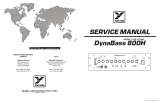Page is loading ...

Australian Monitor
1 Clyde Street, Silverwater NSW 2128 Australia
+61 2 9647 1411
www.australianmonitor.com.au
SERVICE INFORMATION
AUDIO TELEX
TX3028
VOX MODULE
CONTENTS:
SCHEMATIC DIAGRAM
INSTALLATION INSTRUCTIONS

1 2 3 4 5 6 78
A
B
C
D
8
7654321
D
C
B
A
Title
Number RevisionSize
A3
Date: 18-May-2006 Sheet of
File: C:\Protel Files\CDTRAX\CD6197-1.DDB Drawn By:
C20
47u
R28
10K
R27
47K
C21
47u
R26
47K
R25
10K
R24
5K6
VCC
VCC
VCC
R23
5K6
V3
V2
V1
VCC
VCC
VCC
C19
47u
VCC
C23
47u
R22
2K2
R21
2K2
IC6
D7
D6
D5
D4
D3
C22
820p
C18
4u7
C17
4u7
C16
4u7
C15
4u7
C14
4u7
C13
4u7
C12
4u7
C11
4u7
R20
10K
R19
5K6
R18
5K6
R17
33K
R16
1K
R15
1K
R14
100K
R13
100K
R12
22K
R11
22K
VCC
VCC
C10
820P
C9
820P
R10
100K
R9
100K
R8
5K6
R7
5K6
R6
1K
R5
1K
R4
22K
R3
22K
R2
33K
R1
33K
C8
47p
C7
47p
C6
4U7
C5
4U7
C4
4U7
C3
4U7
C2
4U7
C1
4U7
IC5B
IC5A
IC4
IC3
IC2
IC1B
IC1A
A
6V
6V
6V
6V
11
RS
TX8200 MUTING
CD6197-1
8
7
6
3
2
1
4
3
2
1
5
6
7
8
8
7
6
3
2
1
4
3
2
1
8
7
6
3
2
1
5
6
7
8
X3/9
X3/8
X3/7
X3/6
X3/5
X3/4
X3/3
X3/2
X3/1
+6V
+12V LM7812
LK1
INSTALLATION
REMOVE 8 PIN CONNECTOR
MIXER PCB 6195 (X3)
ON
CONNECT LOOM OF PCB 6197
TO X3 ON PCB 6195
BLUE TRACE ON LOOM
SHOULD GO TOWARDS BACK
(SEEN FROM FRONT OF CHASSIS)
--------------------
THE

TX3O28
VOICE
OPERATED
MUTING
MODULE
FOR
THE TX8zOO
I NSTALLATION
I NSTRUCTIONS
Thank
you
for
choosing
an Audio
Telex
TX3028
voice
operatd
mute
module.
The TX3028
allows for
muting
of background
music
sources-
such
as
a CD
player
or
cassette
deck
when
a signal
is detected
at
ttre microphure
input
Ch. l,
(whici
is usuafy
the
paging
microphure
input)
in
the TX8200
stereo
mixer.
Installation
into
the Audio
Telex
fXgZOO
is made
simpiaby
utilising
a standard
.e,nd,
!n9
col3ector plug,
sup'plied
on the
module
and
a receptacle,
already installed
into
ttre
mixer.
pteasi
foU,ow
these-easy
instructions
for
installation.
g
The
installation
of the
TX3028
involves-
acce:s
to tne insiae
of
the
mixer.
Installation
should
only
be attempted
by a
qualified
technician.
Always
turn
off
the AC
power
and
remove
the AC
power
cord
before
attempting
to
access
the
inside
of the mixer.
Please
contact your
nearest
Audio
Telex
ofiice
for
detaiis
of
your
nearest
qualified
technician.
For
installation
into
the
TX8200
mixer:
Locate
the
empty
9
pin
'end'
connector
receptacle
found
on location
X3
on the
mixer
PCB
behind
tle input gain
pot
for
Ch. l.
Connect
the
module
to
this receptacle,
ensuring
that
the
wires from
the connector
exit
towards
the
left
hand side
of the
mixer
when
looking
from the
front
panel
(oi
so that
the
blie trace
on
the wires
from the
module
is
facing
the rear
of the mixer).
Notes
The
TX3028
is
not suitable
for
installation
into
any
other
models
of
Audio
Telex
mixers
or amplifiers.
For
voice
operated
muting
suitable
for
other
models please
refer
to either
the TX30l0
module
or TX30l4
dual
priority
mutini
module.
I
/