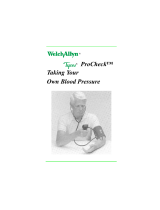Page is loading ...

• Mobile Aneroid
Assembly
Instructions
• Schematic
• Parts List for
Mobile Stand
• Wall Aneroid
Mounting
Instructions
Diagnostix
TM
752M, 750W Aneroids
®
AMERICAN DIAGNOSTIC CORPORATION
®

1. With base on its side connect up-
right outer pole to base using the
long hex bolt. Tighten with the
large hex key provided. Tighten
hardware as securely as possi-
ble. (Note: To prevent loosening,
hardware must be tightened se-
curely and periodically checked).
(Figure 1).
2
Assembly Instructions for the
Diagnostix
TM
752M
Included Tools
Large Hex
Key
Small Hex
Key
Connect outer pole to base assembly.
Note: Tighten large hex bolt securely by
applying as much force to hex key as
possible.
Large Hex Bolt
1

3
2
Slide inner pole inside
outer pole.
3
Insert pole into bottom of cuff stor-
age basket and tighten hex bolt on
side of the basket with small hex key.
4
Attach manometer bracket to cuff
storage basket.
Cuff storage
basket
Short Hex
Bolt
2. Slide stainless steel inner pole in-
side outer pole with open end up.
(Figure 2).
3. Loosen the hex bolt on collar of
cuff storage basket with small hex
key provided. Place cuff storage
basket on top of stainless steel
inner pole making sure the pole
goes completely inside collar and
tighten hex bolt with key. (Figure
3).
4. Attach manometer bracket to cuff
storage basket using the short hex
bolt and washers as shown.
Tighten securely with large hex
key. (Figure 4).

4
Schematic Parts List
9B
4
5
6
7
8
9
9A
9C
9C
6A
5. Adjust height of manometer by loosening knob and raising or low-
ering inner pole until gauge is at desired height. Tighten knob by
hand.
6. Connect coiled tubing to gauge inlet. (Note: The coiled tubing
may be difficult to connect, moisten with soapy water if neces-
sary). Refer to booklet entitled DIAGNOSTIX
™
Aneroids Pocket,
Palm, Clock Type booklet (9350N-00) for instructions on operat-
ing the unit.

5
1
2
3
3A
Ref # Item #
1 972-101
2 972-080
3 972-106
3A
972-106-1
4 972-107
5 972-108
6 972-109
6A 972-107A
7 972-110
8 972-111
9 972-112
9A 752-113
9B 752-114
9C 752-115
Mobile Stand Assembly for the 752M
Description
Long Hex Bolt and Washer (1)
Base
Casters (5)
Single Caster
Outer Pole
Knob
Spring
Gasket
Inner Pole
Tightening Device
Cuff Storage Basket
Manometer Bracket
Short Hex Bolt & Washer
Manometer Bracket Hardware

6
Wall Mounting
Instructions for the
Diagnostix
TM
750W
Tools Needed
• Medium phillips head screwdriver
• Hammer
• Drill with 3/16” drill bit
Directions
1. Position manometer (with attached wall bracket) on wall at de-
sired location and rotate gauge to right side to permit access
to left side mounting holes on bracket. Make pencil marks on
wall through the mounting holes. Holding bracket firmly in place,
rotate gauge to left side to permit access to right side mounting
holes. Make pencil marks on wall through the mounting holes.
Recommended height is near the eye level of the intended
users.
2. At each of the four pencil marks, drill a 3/16” hole approximately
7/8” deep. Use a masonry type bit if drilling through ceramic tile.
3. Gently tap the 4 screw anchors into the holes until they are
flush with the wall.
4. Position the manometer and bracket over the screw holes and
screw bracket into wall first on one side, then the other using
the procedure outlined in step one to gain access to each of the
four mounting holes. Take care not to over tighten screws.
5. Attach 8 foot length of coiled tubing to air inlet at bottom of
manometer. Insert “male” luer connector on free end of coiled
tubing to “female” luer connector on bladder tubing. Wrap cuff
around bulb and store in mounting bracket/storage compart-
ment behind gauge.

7
Note: If the mounting hardware supplied is not suitable for the applica-
tion, select hardware of adequate size and type to secure the instrument
firmly to the wall.
Important: The instrument is designed to permit wall mounting without
having to first remove the bracket from the instrument. If the instrument
is removed from the bracket for mounting or service, we recommend ap-
plying removable loctite
®
to the bracket hardware to prevent the instru-
ment from working loose. Locktite can be obtained from most hardware
stores.
Main Unit
Wall Bracket

8
To register your product, visit us at
www.adctoday.com
and follow the links
CAUTION: Ensure that the unit is securely mounted
prior to use to avoid damage to the instrument
and/or potential injury.
AMERICAN DIAGNOSTIC CORPORATION
55 Commerce Drive
Hauppauge, NY 11788
Customer Service: 1-800-ADC-2670
Voice: 1-631-273-9600
Fax: 1-631-273-9659
email: info@adctoday.com
http://www.adctoday.com
NEW YORK • LONDON • TOKYO
©2015 ADC
®
IB p/n: 9352B-00 - rev 8
®
/