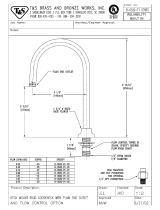LevelOne GEP-0520 Installation guide
- Category
- Network switches
- Type
- Installation guide
This manual is also suitable for
LevelOne GEP-0520 is a 4-port Gigabit PoE switch that provides power and data over Ethernet cables to connected devices. It is ideal for powering devices such as IP cameras, VoIP phones, and wireless access points. The switch is also equipped with an uplink port for connecting to a network backbone or other switches. The GEP-0520 is a cost-effective and easy-to-use solution for powering and connecting multiple devices in a network.
Here are some of the key features and benefits of the LevelOne GEP-0520:
- 4-port Gigabit PoE switch with a total power budget of 60W
- Supports IEEE 802.3af/at standards
LevelOne GEP-0520 is a 4-port Gigabit PoE switch that provides power and data over Ethernet cables to connected devices. It is ideal for powering devices such as IP cameras, VoIP phones, and wireless access points. The switch is also equipped with an uplink port for connecting to a network backbone or other switches. The GEP-0520 is a cost-effective and easy-to-use solution for powering and connecting multiple devices in a network.
Here are some of the key features and benefits of the LevelOne GEP-0520:
- 4-port Gigabit PoE switch with a total power budget of 60W
- Supports IEEE 802.3af/at standards




-
 1
1
-
 2
2
-
 3
3
-
 4
4
-
 5
5
-
 6
6
-
 7
7
-
 8
8
LevelOne GEP-0520 Installation guide
- Category
- Network switches
- Type
- Installation guide
- This manual is also suitable for
LevelOne GEP-0520 is a 4-port Gigabit PoE switch that provides power and data over Ethernet cables to connected devices. It is ideal for powering devices such as IP cameras, VoIP phones, and wireless access points. The switch is also equipped with an uplink port for connecting to a network backbone or other switches. The GEP-0520 is a cost-effective and easy-to-use solution for powering and connecting multiple devices in a network.
Here are some of the key features and benefits of the LevelOne GEP-0520:
- 4-port Gigabit PoE switch with a total power budget of 60W
- Supports IEEE 802.3af/at standards
Ask a question and I''ll find the answer in the document
Finding information in a document is now easier with AI
in other languages
Related papers
-
LevelOne POC-6000 Datasheet
-
LevelOne FGP-2412 Quick Installation Manual
-
LevelOne GEP-0523 Quick Installation Manual
-
LevelOne GEP-0812 Installation guide
-
LevelOne GEP-0812 Installation guide
-
LevelOne GEP-0820 Quick Installation Manual
-
LevelOne WAP-6012-V1 Datasheet
-
LevelOne GEP-1622 Installation guide
-
LevelOne GEP-2450 User manual
-
LevelOne GEP-1022 User manual
Other documents
-
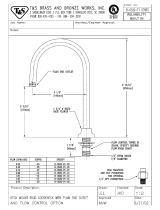 T & S Brass & Bronze Works B-0520-F1-05 Datasheet
T & S Brass & Bronze Works B-0520-F1-05 Datasheet
-
AirLive POE-48TUv2 Quick start guide
-
Equip GEP-0823 User guide
-
Allnet ALL-SG8208PD User guide
-
EverFocus EPOE16E Owner's manual
-
EverFocus ES2426-31 Owner's manual
-
Allen-Bradley Stratix 8300 User manual
-
Metabo FME 737 Operating instructions
-
REMEHA Fusion and Fusion Hybrid User guide
-
Foundry Networks FWSX448 Installation guide