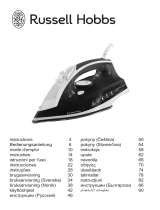Page is loading ...

B
E3
2
E4
2
7
E5
1
P R O F E S S I O N A L
Please read carefully the instructions for use and
the Safety Points to Note. Pay particular attention
to the fold-out page with the illustrations.
Bitte lesen Sie diese Gebrauchsanweisung und
die Sicherheitshinweise aufmerksam durch.
Beachten Sie dabei die Abbildungen
auf der ausklappbaren Bildseite.
Lire attentivement le mode d’emploi (et le
conserver pour pouvoir le consulter). Pendant
la lecture, dépiller la page avec les illustrations.
Lees de gebruiksaanwijzing en de veiligheids-
voorschriften in zijn geheel door en bewaar deze
zorgvuldig. Klap tijdens het lezen de bladzijde met
afbeelding uit.
Leggere atteritamente le presenti istruzioni per
l’uso e le norme di sicurezza. Osservare la figura
sui risvolli illustrati.
Lea en su totalidad el modo de empleo, conser-
vándolo para consultas posteriores. Para su
lectura, abra por la página ilustrada.
E favor ler com toda a atenção estas instruções
de serviçio, assim como as instruções de
segurança. Sera convenlente consultarem se as
figuras que se encontram nas página ilustrada
desdobraveil.
П
oжaлyйcтa, тщaтeльнo пpoчитaйтe зтy
икcтpyкцию пo экcплyaтaции и oбpaтитe
ocoбoe внимaниe нa пpaвилa тexмики
бeзoлacмocти.
Вo epeмя чтeния зтoй инcтpy-
кции oбpaтитo внимaниe нa pиcyнoк,
изoбpaжeнныи
нa внyтpeннoй cтopoнe cлoжeикoй бpoшюpы.
Будь ласка, ретельно прочитайте цю інструкцію
з експлуатації та зверніть особливу увагу на
правила техніки безпеки. Під час читання
інструкції уважно огляньте малюнок,
розміщений на внутрішній стороні складеної
брошури.
page
1
Seite
5
page
9
pagina
13
pagina
17
pág.
21
pag.
25
ctp.
29
ctp.
34
GB
D
F
NL
I
E
P
RUS
UA
38
GR

1
English
Safety instructions
Dear customer,
thank you for purchasing this appliance. Please read the operating instructions
carefully and keep them in a safe place.
Before use
BEFORE DOING ANYTHING ELSE, REMOVE THE SOLEPLATE PROTECTOR.
Before using the iron for the first time:
– Heat the appliance at the maximum setting without water (see D).
A little smoke and a slight smell may be emitted, but this is only tem-
porary. The water tank can then be filled directly with untreated tap
water using a jug (see C).
– Each time you begin ironing, allow the iron to emit steam for at least
the first 1 minute. During this time press the power steam button from
time to time to release several bursts of steam. Any particles released
through the soleplate during first use are harmless and are due to
the newness of your iron.
This appliance complies with the technical rules and standards for safety currently in
force (Electromagnetic Compatibility, Low Voltage, Environnement).
This appliance is not designed to be used by people (including children) with a
physical, sensory or mental impairment, or people without knowledge or experience,
unless they are supervised or given prior instructions concerning the use of the
appliance by someone responsible for their safety. Children must be supervised to
ensure that they do not play with the appliance.
Caution, before plugging in your iron, check that your mains voltage corresponds to
the voltage indicated on the information panel on the iron. Connecting to the wrong
voltage may cause irreversible damage to the iron and will invalidate the guarantee.
This iron must always be plugged into an earthed socket. If using a mains extension
lead, ensure that it is correctly rated. If you use an extension lead, check that it is
adapted to the power indicated on the information panel on the iron.
If the electrical cord becomes damaged, it must be immediately replaced by an
Approved Service Centre to avoid any danger.
The appliance should not be used if it has fallen, if it has obvious damage, if it leaks
or has functional anomalies. Never dismantle your appliance: have it inspected by an
Approved Service Centre, so as to avoid any danger.
Never immerse your iron in water !
Do not unplug your appliance by pulling on the cord. Always unplug your appliance:
before filling or rinsing the reservoir, before cleaning it, after each use.
Never leave the appliance unattended when it is connected to a power source; if it has
not cooled down for approximately 1 hour.
Your appliance gives off steam, which may cause burns, especially when you are
ironing on a corner of your ironing board. Never direct the steam towards people or
animals.
Your iron should be used and placed on a stable surface. When you put your iron onto
its iron rest, make sure that the surface on which you put it is stable.
This product has been designed solely for domestic use. Any inappropriate use or use
contrary to the instructions releases the brand from all responsibility and renders the
guarantee invalid.
Environment protection first !
Your appliance contains valuable materials which can be recovered or recycled.
Leave it at a local civic waste collection point.
Keep these instructions
B
Appliance description
1 Spray button
2 Extra Long Shot button
3 Variable steam control with
Self Clean Function and Dry
Position
4 Thermostat light
5 Temperature control dial
6 Water filling inlet with cover
7 Spray nozzle
8 Mains supply cord
9 Flexible cord support
10 Water tank with maximum
water level indicator
11 Soleplate
12 Automatic switch-off indicator
light (depending on model)
A
1103902662 DX8000 7/11/07 16:13 Page 1

2
Filling the water tank
Before filling the water tank, unplug from the mains and set the steam
control to the Dry position .
To open the water filling inlet, push the cover downwards, tilt the iron
and pour in untreated tap water up to the maximum level ( ). Close
the cover before holding the iron horizontal again.
What water may be used?
Your iron has been designed to operate using untreated tap water.
However, if your water is very hard, you can mix it 50% tap water with
50% distilled or demineralised water.
Do no add anything to the contents of the water tank and do not use
water from clothes dryers, scented or softened water, water from refri-
gerators, batteries or air conditioners, pure distilled water, rain water,
boiled water, bottled water or filtered water.These contain organic
waste or mineral elements that become concentrated when heated and
cause spitting, brown staining or premature wear to your iron.
Tip: Spray starch onto the reverse side of the fabric to be ironed to
avoid stains on the soleplate.
Setting the temperature
Using the temperature control ( ), set the iron temperature to suit the
type of material. We recommend using the above table as a guide. The
thermostat light ( ) indicates that the soleplate is heating up. When
the light goes out, the required temperature has been reached.
Please note: When heating up the iron from cold, wait until the ther-
mostat light has gone out a second time. Only then is the set
temperature reached.
Tip: We recommend that you start with fabrics to be ironed at a low
temperature as the iron takes longer to cool down than to heat up. For
mixed fabrics set the temperature for the most delicate fabrics.
Ironing and Steam functions
E1 Ironing with Dry Position (without steam)
To iron without continuous steam and for perfect finishing results turn
the steam control ( ) to the Dry Position . It will engage with a
“Click”. Set the temperature to suit the type of material
(care points
•, •• or •••).
E2 Steam ironing
You can iron with continuous steam by setting the temperature dial
( ) in the marked steam zone (after
••
). The steam quantity can be set
between minimum (see drawing E2, smallest dot) and maximum
steam . We recommend setting to maximum steam quantity only
when the iron is at maximum temperature setting to avoid droplets of
water leaking from the soleplate.
E3 Extra Long Shot button (temperature setting at maximum)
Your iron is equipped with a new special Extra Long Shot, which allows
you to iron out creases perfectly, specifically on dry and thick fabrics.
By pressing the Extra Long Shot button ( ) steam is pushed with
more pressure into the fabrics, because of this new technology. The
steam reaches a bigger area and penetrates much deeper into fabrics.
So you get excellent results from your ironing.
The pressure generated may cause a slight noise. This is not a
technical fault!
The Extra Long Shot (E3) is also possible to use if the steam control is
set to the Dry Position .
Ironing label Fabric
Synthetic fibres e.g.
viscose, polyester
silk, wool
cotton, linen
Temperature control
C
D
E
1103902662 DX8000 7/11/07 16:13 Page 2

3
E4 Vertical steam ironing (steam control setting to )
Ideal for removing creases from suits, jackets, skirts, hanging curtains etc.
Important!
Never steam or iron clothing that is being worn!
• Hang the garment on a hanger
• Set the thermostat control to maximum
• Hold the iron a few centimetres away from the garment to avoid
burning delicate fabrics
• Press the extra long shot button repeatedly (maximum every
2 seconds), moving the iron from top to bottom
You should allow approximately 2 seconds between each burst of steam.
Important: Never direct the steam at persons or animals!
Do not touch delicate fabrics with the hot soleplate!
E5 Spray function
To dampen stubborn creases, press the spray button ( ) .
Additional functions
F1 Self Clean – prolongs the life of the iron
The Self Clean function flushes dirt and scale particles out of the
steam chamber.
To operate:
• Fill the tank with untreated tap water up to the maximum mark and
heat the iron to max. temperature for 2 minutes.
• Unplug from the mains.
• Hold iron over a sink horizontally, push the steam control past the
position and into the Self Clean position and hold it there: steam will
now begin to build up. After a few seconds water and steam will
emerge from the soleplate, rinsing impurities and scale particles out
of the steam chamber.
• After approx. 1 minute move the steam control slide to the position.
• Insert mains plug and allow the iron to heat up again.
• Wait until the remaining water has evaporated.
• Unplug from the mains and allow iron to fully cool down.
• When cool, the soleplate can be wiped with a damp cloth.
We recommend using the Self Clean function approx. every 2 weeks.
If your water is very hard, the iron should be cleaned weekly.
Self Clean Valve
The self clean valve prevents the drip hole into the steam chamber
from furring or blocking up. To ensure the iron continues to function
properly, open and close the valve by sliding the steam control to max
then min a few times after use.
F2 Anti-scale system (depending on model)
Your iron contains an anti-scale cartridge to reduce scale deposits. This consi-
derably prolongs the operational life of your iron. The anti scale cartridge is
an integral part of the water tank and does not need to be replaced.
Do not use descaling agents, as they will damage the lining of the
steam chamber and so may impair the steam function.
F3 Anti-Drip System (depending on model)
If the temperature is set too low, the iron cannot produce steam
because of the anti-drip technology which prevents droplets of water
leaking from the soleplate.
F4 Electronic 3-stage automatic switch-off (depending on model)
If the iron is switched on and not moved for a period of 8 minutes
while standing on its heel or 30 seconds while standing on the sole-
plate or lying on its side, an internal safety feature will switch the iron
off and the automatic switch-off indicator will blink. Move the applian-
ce sharply to switch it on again.
After ironing
• Unplug from the mains, pour away remaining water and set steam
control to . Then allow the appliance to cool down.
• Do not wind the cord round a hot soleplate.
• Store the iron standing on its heel.
Cleaning and maintenance
When cool, the iron and the soleplate can be wiped with a damp cloth.
Do not use corrosive or abrasive cleaning agents or sharp objects to
clean the soleplate. Depending on the model, if the soleplate is stainless
steel it can be cleaned using a Rowenta Soleplate Cleaning Stick.
F
G
H
1103902662 DX8000 7/11/07 16:13 Page 3

4
Important:
If the appliance has been standing unused for long periods, hold it
horizontally and allow it to emit steam for 1 minute to clean the
steam ducts and remove any residue from the iron.
Problems?
If you have any further problems or queries with our products please
call our Customer Relations Team first for expert help and advice:
HELPLINE: 0845 602 1454 – UK (01) 4751947 – Ireland
Or consult our website: www.rowenta.uk
In line with a policy of continuous product improvement Rowenta
reserves the rights to change product specifications without prior
notice.
Problem
No power supply.
The temperature con-
trol is on position “0”
or set too low.
This is normal.
The steam control is
set on position .
There is insufficient
water in the tank.
The Anti-Drip function
is active (depending
on model).
You are using chemi-
cal descaling agents.
Pure distilled/demine-
ralised or softened
water is being used.
Your linen is not rin-
sed sufficiently or your
have ironed a new
garment before was-
hing it.
You are using a too
high temperature.
You are using starch.
Overuse of extra long
shot of steam button
You have placed your
iron flat on a metallic
rest plate.
You have ironed over
a zip.
Check that the mains plug is
properly inserted or try plug-
ging the iron into a different
socket.
Turn the temperature control
to the required setting.
When the thermostat light goes
on and off, the iron is heating
up. As soon as the light goes
off, the steam temperature has
been reached.
Turn the steam control to the
required setting area.
Fill the tank (C).
Wait for the soleplate to reach
the correct temperature.
Do not add any descaling
agents to the water in the
water tank.
Only use untreated tap water
or mix half tap water with half
distilled/demineralised water.
Ensure linen is rinsed thoroug-
hly to remove any soap depo-
sits or chemicals on new gar-
ments which may be sucked up
by the iron.
See the temperature table to
correctly set the thermostat.
Clean the soleplate as indicated
in section H. Always spray starch
onto the reverse side of the fabric
to be ironed.
Allow more time between
each burst.
Always set the iron on its
heel.
Try to avoid ironing over zips
which may have rough edges.
Possible cause Solution
The soleplate
does not heat up
or the thermostat
light does not
come on.
Thermostat light
goes on and off.
None or too little
steam is being
emitted.
Brown streaks
come through
the holes in the
soleplate and
stain the fabric.
The soleplate is
dirty or brown
and can stain the
linen.
Iron is leaking.
The soleplate is
scratched or
damaged.
I
1103902662 DX8000 7/11/07 16:13 Page 4

40
∆εν
E4
E5
( ).
F1 Self Clean
•
•
•
( ) „Self Clean και
•
•
•
•
•
F2 Σύστηµα Anti-Calc
F3 Σύστηµα Anti-Drip
F4 (αvάλoγα µε
έση ή είvαι
ήvει. Για vα τεθεί πάλι σε
•
•
•
F
G
1103902662 DX8000 7/11/07 16:13 Page 40
/