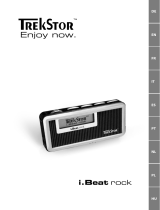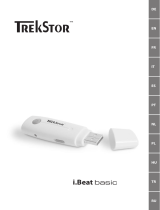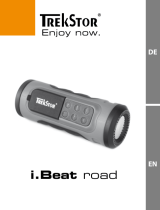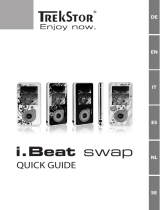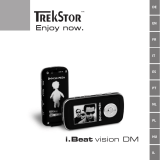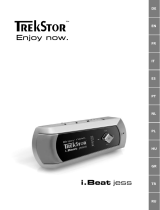TrekStor i-Beat i beat drive 1gb Owner's manual
- Category
- Digital photo frames
- Type
- Owner's manual
Page is loading ...
Page is loading ...
Page is loading ...
Page is loading ...

– 4 – – 5 –
QUICK GUIDE
1) Controls for the TrekStor i.Beat drive
2) Connecting the TrekStor i.Beat drive to a PC
Note for users of Windows 98: First download the driver from our homepage at http://www.trekstor.de.
Then install the driver before connecting the i.Beat drive to your PC.
Connect the i.Beat drive to a USB port of your PC. Your operating system will immediately
recognize the i.Beat drive and will add two "Removable Disks" under "My Computer" (i.Beat
drive + card slot for SD/MMC memory cards).
3) Exchanging data with the TrekStor i.Beat drive
a) Select the desired les (such as MP3, WMA) with the mouse. Copy these les by clicking them
with your right mouse button and then selecting "Copy".
b) Under "My Computer", select the device with removable storage, "TrekStor i.Beat drive".
c) Click it with your right mouse button, and select "Paste" to start copying. After copying is over,
the data will be available on the i.Beat drive.
••
••
A USB port
B Microphone
C
switch (button lock)
D LCD
E Rewind button
F volume button
G button (on/o/play/pause/stop)
H Loop for attaching the neck strap
I Fast-forward button
J volume button
K Card slot for SD/MMC memory cards
L button
M button (record)
N Battery compartment
DE
EN

– 6 –
– 7 –
4) Logging o the TrekStor i.Beat drive and disconnecting from the PC
Windows 98 (SE) Look for i.Beat drive under "Device Manager" (under "Drives"), and click the
device with the left mouse button. Select the menu item "Remove". You can now disconnect the
i.Beat drive from the PC.
Windows 2000/ME/XP At the bottom right on the task bar, click your right mouse button on the
symbol
"Safely remove hardware". In the context menu that appears, click the left mouse button on
"Safely Remove Mass Storage Device - Drive" to select it. You can now disconnect the i.Beat drive
from the PC.
Note: Please follow the recommended logo procedure to prevent damage to the device or data loss.
5) Using the TrekStor i.Beat drive
Turning the device on and o
Turn on the i.Beat drive by briey pressing the button. To turn o the i.Beat drive, hold the
button for approximately 3 seconds.
Note: Make sure that the switch has been moved to the left, i.e., that the button lock is turned o. If
the button lock is activated, the button lock symbol or a corresponding message will appear.
Dierent modes
The i.Beat drive has dierent modes (Music playback, Voice recording, Settings, Preview song,
Delete, Memory information). To go to a mode, hold the button for approximately one second.
Push the or button to the right or left to select the desired mode, and conrm by pressing
the
button again.
Mode: Music playback
Switch to "Play Music" mode.
• Playback
Briey press the button to start playing an audio le.
• Pause
Briey press the button to stop playing the le. Repress the button to continue playing
the le.
• Stop
Press the button for approximately 1 second to stop playing the le. Repress the button to
start playing the beginning of the song.
• Change song
You can change the current song by briey pressing the or button to the left or right.
Press the button to select the next song. Press the button to select the previous song.
• Rewind/fast-forward within a song
You can navigate within a song by holding down the or button in one direction or the
other. Hold down the button to fast-forward. Hold down the button to rewind.
Note: The longer you hold the or button in one direction, the faster the device will go forward or
rewind.
EN
EN

– 6 –
– 7 –
• Increase/decrease volume
You can adjust the volume by holding down the or
button. Briey press the or buttons
to raise or lower the volume.
Mode: Voice recording
Switch to the "Voice" mode.
You can record your voice using the integrated microphone. Hold the button for approximately
2 seconds to start recording. Stop recording by again pressing the button for approximately 2
seconds.
Note: All voice recordings are saved in the "VOICE" folder, and can only be displayed and played in "Voice"
mode.
Mode: Settings
Switch to the "Settings" mode.
This mode allows you to set the equalizer, various repeat functions, contrast, the duration of back-
ground illumination, eco mode (automatic shuto), recording quality and the language of the
i.Beat drive.
Press the or button to select the desired setting, and conrm by pressing the
button.
Mode: Preview Song
Change to "Preview" mode to play each song for just 10 seconds. Press the button to turn o the
preview function.
Mode: Delete
Switch to the "Delete" mode. Briey press the button to conrm the deletion of the displayed
song.
Mode: Memory information
Switch to the "About" mode. In this mode, you can display the entire memory and free memory of the
i.Beat drive.
The manufacturer retains the right to continuously improve the product. These changes may be made without being directly
described in these brief instructions. For this reason, the information provided in these brief instructions may not reect the
current state of the art.
The manufacturer only guarantees suitability for the product’s intended purpose. In addition, the manufacturer is not
responsible for damages or loss of data and subsequent consequences.
Copyright © 2005 TrekStor GmbH & Co. KG. All rights retained. Other cited product or company names may be trademarks or
brand names of the respective owner.
Note: Do not use USB cables longer than 3 meters.
EN
EN
Page is loading ...
Page is loading ...
Page is loading ...
Page is loading ...
Page is loading ...
Page is loading ...
Page is loading ...
Page is loading ...
Page is loading ...
Page is loading ...
Page is loading ...
Page is loading ...
Page is loading ...
Page is loading ...
Page is loading ...
Page is loading ...
Page is loading ...
Page is loading ...
Page is loading ...
Page is loading ...
Page is loading ...
Page is loading ...
Page is loading ...
Page is loading ...
Page is loading ...
Page is loading ...
Page is loading ...
Page is loading ...

QG-IBDRI-V1.0-INT-050906
TrekStor GmbH & Co. KG
Kastanienallee 8-10 · D-64653 Lorsch · Germany · www.trekstor.de
Support
AT
BE
CH
DE
ES
FR
HU
IT
LU
NL
PL
PT
UK
Hotline E-Mail Language
+49 431 - 24 89 45 70** support.at@trekstor.de German
+49 431 - 24 89 45 80** support.en@trekstor.de English
+49 431 - 24 89 45 73** support.ch@trekstor.de German
01805 - TREKSTOR*
01805 - 87 35 78 67* support.de@trekstor.de German
+49 431 - 24 89 45 76** support.es@trekstor.de Spanish
+49 431 - 24 89 45 74** support.fr@trekstor.de French
+49 431 - 24 89 45 79** support.en@trekstor.de English
+49 431 - 24 89 45 75** support.it@trekstor.de Italian
+49 431 - 24 89 45 72** support.lu@trekstor.de German, French
+49 431 - 24 89 45 81** support.en@trekstor.de English
+49 431 - 24 89 45 77** support.pl@trekstor.de Polish
+49 431 - 24 89 45 78** support.en@trekstor.de English
+49 431 - 24 89 45 71** support.en@trekstor.de English
* 12 Cent/Min. aus dem deutschen Festnetz der DTAG
** Please check with your local telephone provider for connection costs.
-
 1
1
-
 2
2
-
 3
3
-
 4
4
-
 5
5
-
 6
6
-
 7
7
-
 8
8
-
 9
9
-
 10
10
-
 11
11
-
 12
12
-
 13
13
-
 14
14
-
 15
15
-
 16
16
-
 17
17
-
 18
18
-
 19
19
-
 20
20
-
 21
21
-
 22
22
-
 23
23
-
 24
24
-
 25
25
-
 26
26
-
 27
27
-
 28
28
-
 29
29
-
 30
30
-
 31
31
-
 32
32
-
 33
33
-
 34
34
-
 35
35
-
 36
36
TrekStor i-Beat i beat drive 1gb Owner's manual
- Category
- Digital photo frames
- Type
- Owner's manual
Ask a question and I''ll find the answer in the document
Finding information in a document is now easier with AI
in other languages
- italiano: TrekStor i-Beat i beat drive 1gb Manuale del proprietario
- français: TrekStor i-Beat i beat drive 1gb Le manuel du propriétaire
- español: TrekStor i-Beat i beat drive 1gb El manual del propietario
- Deutsch: TrekStor i-Beat i beat drive 1gb Bedienungsanleitung
- русский: TrekStor i-Beat i beat drive 1gb Инструкция по применению
- Nederlands: TrekStor i-Beat i beat drive 1gb de handleiding
- português: TrekStor i-Beat i beat drive 1gb Manual do proprietário
- polski: TrekStor i-Beat i beat drive 1gb Instrukcja obsługi
- Türkçe: TrekStor i-Beat i beat drive 1gb El kitabı
Related papers
-
 TrekStor i-Beat i-Beat Fun Silver Owner's manual
TrekStor i-Beat i-Beat Fun Silver Owner's manual
-
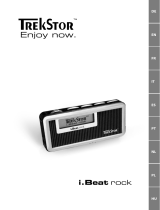 TrekStor i-Beat i beat rock 1gb Owner's manual
TrekStor i-Beat i beat rock 1gb Owner's manual
-
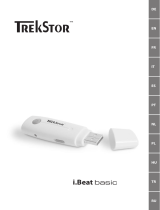 TrekStor i-Beat i-Beat Basic User guide
TrekStor i-Beat i-Beat Basic User guide
-
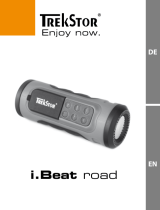 TrekStor i-Beat i.Beat Road Owner's manual
TrekStor i-Beat i.Beat Road Owner's manual
-
Trekstor i-Beat Veo User guide
-
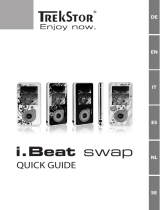 TrekStor i-Beat i.Beat swap Operating instructions
TrekStor i-Beat i.Beat swap Operating instructions
-
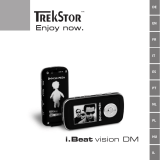 TrekStor i-Beat i beat vision depeche mode 512mb Owner's manual
TrekStor i-Beat i beat vision depeche mode 512mb Owner's manual
-
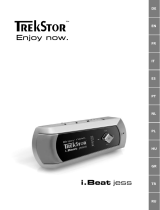 TrekStor i-Beat jess Owner's manual
TrekStor i-Beat jess Owner's manual
-
TrekStor i-Beat I.BEAT CEBRAX 3.0 Owner's manual
-
TrekStor i-Beat i beat organix fm Owner's manual
Other documents
-
Trekstor i Beat Fun Owner's manual
-
Trekstor i-Beat Drive 2.0 User guide
-
Trekstor i-Beat Classico Operating instructions
-
Trekstor i.Beat p!nk Owner's manual
-
Trekstor i-Beat Move L Owner's manual
-
Trekstor ® 8 GB Black User manual
-
Trekstor i.Beat Road Quick Manual
-
Trekstor i-Beat 100+ Owner's manual
-
Trekstor i.Beat 115 User manual
-
Trekstor i-Beat Rock User manual