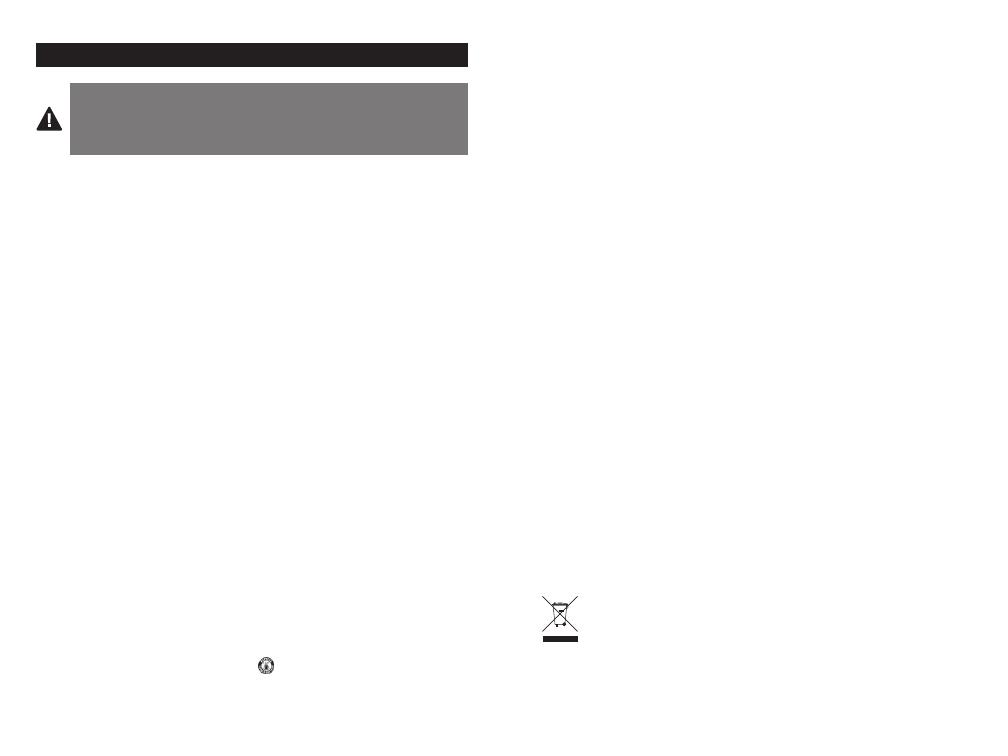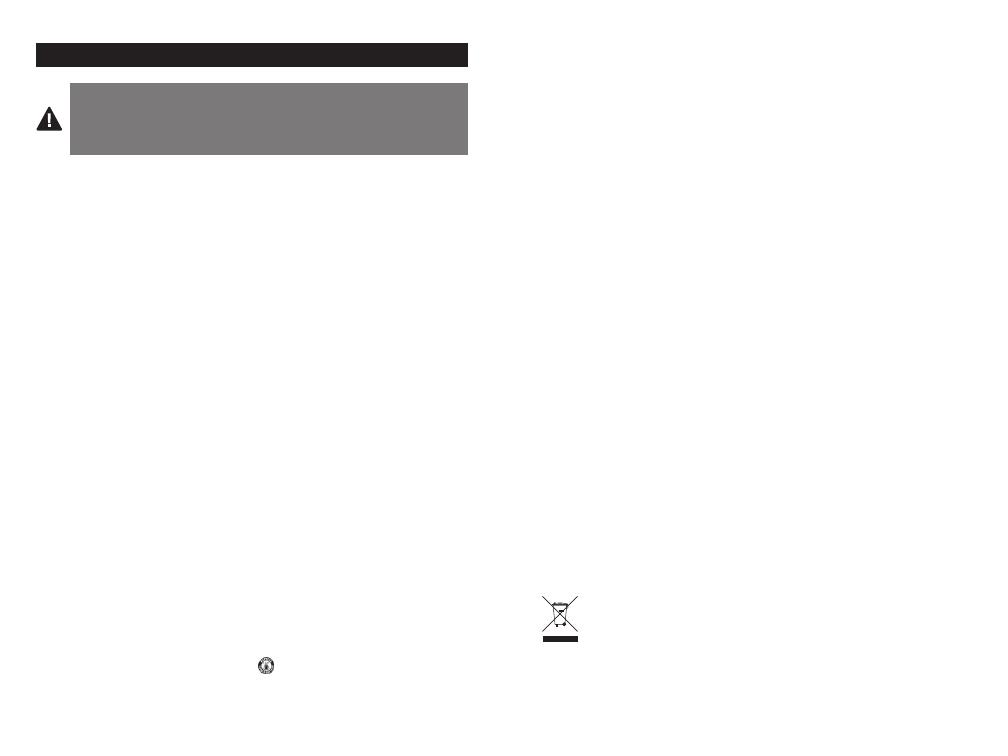
10
11
English
WARNING! IMPORTANT SAFETY INSTRUCTIONS
Failure to read and follow these safety instructions could
result in fire, explosion, electrical shock or other hazard,
causing serious and/or fatal injury and/or property damage.
• Do not modify, disassemble, open, drop, crush, puncture, or shred the
Kensington PowerGuard™ Battery Case with Card Stand (which will be
known as the PowerGuard for the remainder of this instruction guide).
• The PowerGuard contains a lithium-polymer battery, which is
flammable. Keep away from open flame.
• Keep your PowerGuard dry, and do not use with wet hands. Moisture in
or on the PowerGuard may lead to electrical shock.
• Your PowerGuard may become warm during operation. This is normal.
Do not operate your PowerGuard near a heat source, heat vent, or
in direct sunlight. Your PowerGuard should be used in temperatures
between 50–80°F (10–27°C).
• If the PowerGuard begins to swell or expand, emits a strong odor, or
becomes hot to the touch, discontinue use of the PowerGuard, and
have the product examined by a qualified electronic technician.
• Your PowerGuard is not user serviceable. Do not attempt to open,
modify, or repair.
• If the battery inside the PowerGuard leaks for any reason, discontinue
use, and do not allow the PowerGuard’s contents to contact your skin
or eyes. In the event of accidental contact wash the affected area with
large amounts of water and seek medical attention immediately.
• Your PowerGuard is not a toy. Keep them away from children. Insure
that all persons who use this product read and follow these warnings
and instructions.
• Do not leave the PowerGuard on prolonged charge when not in use.
• Do not store your PowerGuard at elevated temperatures (such as in
your car) or in high humidity.
Disposing of your PowerGuard
• Do not incinerate or dispose of your PowerGuard in a fire or microwave.
• Do not dispose of your PowerGuard as ordinary refuse, as it contains a
lithiumpolymer battery. Consult your local municipal or civil authority
for instructions on correctly disposing of a lithium-polymer battery.
• In the USA and Canada: This mark
indicates your PowerGuard
can be recycled by the Rechargeable Battery Recovery Corporation
(“RBRC”). When you are ready to dispose of the PowerGuard, please
contact the RBRC at 1-800-8-BATTERY or www.rbrc.org.
FEDERAL COMMUNICATIONS COMMISSION RADIO FREQUENCY INTERFERENCE
STATEMENT
This device has been tested and found to comply with the limits for a Class B digital
device, pursuant to Part 15 of the FCC Rules. These limits are designed to provide
reasonable protection against harmful interference in a residential installation. This
equipment generates, uses. and can radiate radio frequency energy and, if not installed
and used in accordance with the instructions, may cause harmful interference to radio
communications.
However, there is no guarantee that interference will not occur in a particular
installation. If this equipment causes harmful interference to radio or television
reception, which can be determined by turning the equipment off and on, the user is
encouraged to try to correct the interference by one or more of the following measures:
• Reorient or relocate the receiving antenna.
• Increase the separation between the equipment and receiver.
• Connect the equipment into an outlet on a circuit different from that to which the
receiver is connected.
• Consult the dealer or an experienced radio/TV technician for help.
MODIFICATIONS: Modifications not expressly approved by Kensington may void the
user’s authority to operate the device under FCC regulations and must not be made.
SHIELDED CABLES: In order to meet FCC requirements, all connections to equipment
using a Kensington input device should be made using only the shielded cables.
FCC DECLARATION OF CONFORMITY COMPLIANCE STATEMENT
This product complies with Part 15 of the FCC rules. Operation is subject to the
following two conditions: (1) This device may not cause harmful interference, and (2)
This device must accept any interference received, including interference that may
cause undesired operation. As defined in Section 2.909 of the FCC Rules, the responsible
party for this device is Kensington Computer Product Group, 333 Twin Dolphin Drive,
Redwood Shores, CA 94065,USA.
INDUSTRY CANADA CONFORMITY STATEMENT
Operation is subject to the following two conditions: (1) This device may not cause
interference, and (2) This device must accept any interference, including interference
that may cause undesired operation of the device.
This Class [B] digital apparatus complies with Canadian ICES-003.
CE DECLARATION OF CONFORMITY
Kensington declares that this product is in compliance with the essential requirements
and other relevant provisions of applicable EC directives. For Europe, a copy of the
Declaration of Conformity for this product may be obtained by clicking on the
Compliance Documentation link at www.support.kensington.com.
INFORMATION FOR EU MEMBER-STATES ONLY
The use of the symbol indicates that this product may not be treated as
household waste. By ensuring this product is disposed of correctly, you will help
prevent potential negative consequences for the environment and human
health, which could otherwise be caused by inappropriate waste handling of
this product. For more detailed information about recycling of this product,
please contact your local city office, your household waste disposal service, or the shop
where you purchased the product.
Kensington and the ACCO name and design are registered trademarks of ACCO
Brands. PowerGuard is a trademark of ACCO Brands. The Kensington Promise is a