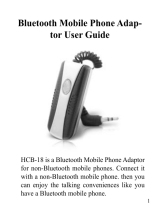Page is loading ...

This is the Internet version of the user’s guide © Print only for private use.
Bluetooth™
Car Speakerphone
HCB-100
English
Español
简体中文
繁體中文

This is the Internet version of the user’s guide © Print only for private use.
2
Bluetooth™
Car Speakerphone
HCB-100
User Guide
Guía del usuario
用户指南
使用手冊
FCC statement
This device complies with part 15 of the FCC rules. Operation is
subject to the following two conditions: (1) This device may not cause
harmful interference, and (2) This device must accept any interference
received, including interference that may cause undesired operation.
Sony Ericsson HCB-100
This manual is published by Sony Ericsson Mobile Communications
AB, without any warranty. Improvements and changes to this manual
necessitated by typographical errors, inaccuracies of current
information, or improvements to programs and/or equipment, may be
made by Sony Ericsson Mobile Communications AB at any time and
without notice. Such changes will, however, be incorporated into new
editions of this manual. All rights reserved.
©Sony Ericsson Mobile Communications AB, 2006
Publication number: LZT 108 8605/1 R1A
Some of the services in this manual are not supported by all networks.
This also applies to the GSM International Emergency Number 112.
Contact your network operator or service provider if you are in doubt
whether you can use a particular service or not.
The Bluetooth word mark and logos are owned by the Bluetooth SIG,
Inc. and any use of such marks by Sony Ericsson is under license.
This product is leadfree and halogenfree.

This is the Internet version of the user’s guide © Print only for private use.
3
Introduction
Introducción
简介
簡介
Bluetooth™ Car Speakerphone HCB-100
The HCB-100 is made for in car use and provides a safe
and convenient way to make and receive calls while
driving. HCB-100 can also be used as a wireless
speakerphone in the home or office.
Teléfono con altavoz para vehículos Bluetooth™
HCB-100
El HCB-100 se ha diseñado para su uso en vehículos
y constituye una forma segura y cómoda de realizar
y recibir llamadas mientras conduce. El HCB-100
también se puede utilizar como altavoz inalámbrico en
casa o en la oficina.
Bluetooth™ (蓝牙) 车载免提装置 HCB-100
HCB-100 车载免提装置为在车内使用而专门设计为您
在驾车外出时拨打和接听电话提供了一种安全而便捷
的方式。HCB-100 还可用作在家庭或办公室中使用的
无线免提装置。
Bluetooth™ (藍芽)車用擴音話機 HCB-100
HCB-100 非常適於車內使用。HCB-100 不但能在行
車中提供安全且方便的電話功能,還可當作室內無線
擴音話機。

This is the Internet version of the user’s guide © Print only for private use.
4
Overview
Descripción general
概述
簡介
Yes button
Botón Sí
“通话”按钮
「是」鈕
No button
Sin botón
“结束”按钮
「否」鈕
Battery status button
Botón de estado de la batería
电池状态按钮
電池狀態鈕
Bluetooth/mute button
Botón de silencio/Bluetooth
Bluetooth(蓝牙)/ 静音按钮
Bluetooth (藍芽) / 靜音鈕
Color ID
Id color
颜色标识
色碼
Speaker
Altavoz
听筒
揚聲器
Clip for fastening on sun visor
Gancho de sujeción a la visera
用于固定在防晒板上的夹子
遮陽板固定夾
Volume control
Control de volumen
音量控制
音量控制
Charger connector
Conector de carga
充电器连接器
充電器接口
Microphone
Micrófono
话筒
麥克風
Battery status light
Luz de estado de la batería
电池状态指示灯
電池狀態指示燈

This is the Internet version of the user’s guide © Print only for private use.
5
Buttons and indicators
Botones e indicadores
按钮和指示灯
按鈕及指示燈
Press to make and answer calls.
Pulsar para realizar y responder llamadas.
按下可拨打和接听电话。
按本鈕接電話或打電話。
Press twice to redial a number.
Pulsar dos veces para rellamar.
按两次可重拨号码。
按兩次本鈕重撥號碼。
Press to reconnect when the speakerphone has been
out of range of the phone.
Pulsar para volver a conectar si el altavoz ha salido del
alcance del teléfono.
当车载免提装置超出手机的有效范围时按下可重新
连接。
擴音話機超出手機有效範圍後按本鈕重新連結。
Press to end and reject calls.
Pulsar para finalizar y rechazar llamadas.
按下可结束和拒绝来电。
按本鈕結束及拒接通話。
Press and hold to turn on and off.
Mantener pulsado para encender y apagar.
按住可打开和关闭手机。
按住本鈕開機或關機。
Rotate to adjust speaker and ring volume.
Girar para ajustar el micrófono y el volumen del timbre.
旋转可调整听筒和铃声的音量。
旋轉本鈕調整揚聲器及鈴聲音量。

This is the Internet version of the user’s guide © Print only for private use.
6
Press and hold to pair the speakerphone
with a phone.
Mantener pulsado para vincular el altavoz con
un teléfono.
按住可将车载免提装置与手机配对。
按住本鈕將擴音話機與手機配對。
Press repeatedly to select a phone.
Pulsar varias veces para seleccionar un teléfono.
重复按下可选择手机。
重複按本鈕選擇手機。
Press to mute/unmute the microphone during a call.
Pulsar para desactivar/activar el micrófono durante
una llamada.
按下可在通话中关闭 / 打开话筒声音。
通話中按本鈕使麥克風靜音 / 取消靜音。
Color ID
Id color
颜色标识
色碼
Different colors identify the paired phones.
Los distintos colores permiten identificar los teléfonos
vinculados.
用不同颜色标识经过配对的手机。
不同的顏色代表各個已配對的話機。
Press and hold to turn the indicators off and on.
Mantener pulsado para encender y apagar los
indicadores.
按住可打开和关闭指示灯。
按住本鍵開啟或關閉指示燈。
Press to check the battery status.
Pulsar para comprobar el estado de la batería.
按下可查看电池状态。
按本鈕檢查電池狀態。

This is the Internet version of the user’s guide © Print only for private use.
7
Charging
Carga
充电
充電
Note: For a long lasting battery, remove the charger when
the speakerphone is fully charged.
Nota: Para una duración prolongada de la batería, retire
el cargador cuando el altavoz esté cargado por completo.
注意:
对于长效电池请在车载免提装置充满电后拔掉
充电器。
注意 :
為延長電池壽命,擴音話機完全充電後請將充
電器斷開。
CLA-60
CST-60
CST-61
CLA-61

This is the Internet version of the user’s guide © Print only for private use.
8
Getting started
Introducción
入门
準備開始
First time use
Utilización por primera vez
首次使用
首次使用時
Before you use the speakerphone with a phone for the
first time, you need to make sure that:
• The speakerphone is charged for 4 hours.
• The speakerphone is turned on.
• Bluetooth is turned on in your phone.
• The speakerphone is paired with the phone. See page 10.
Antes de utilizar por primera vez el altavoz con un
teléfono, deberá asegurarse de que:
• El altavoz se ha cargado durante 4 horas.
• El altavoz está encendido.
• La conexión Bluetooth está activada en el teléfono.
• El altavoz está vinculado con el teléfono. Consulte la
página 10.

This is the Internet version of the user’s guide © Print only for private use.
10
Pairing the speakerphone
Vinculación del altavoz
车载免提装置配对
擴音話機配對
After you have paired the speakerphone with the phone,
it automatically connects to the phone as soon as it is
turned on and within range.
You select a colour to identify each phone you use with
the speakerphone. You can also replace a phone with
another phone for a specific colour. A free colour is
indicated by the Color ID flashing quickly. A colour
already in use is indicated by the Color ID flashing
slowly.
Note: The speakerphone switches off if you do not pair it
with the phone within 10 minutes.
To pair the speakerphone with a phone
1. Press and hold to turn the speakerphone on.
2. Press and hold until the Color ID flashes and you
hear a long high tone.
3. Press repeatedly to select a colour.
4. Prepare your phone according to the phone user guide.
The speakerphone passkey is 0000.
5. When successfully paired, the speakerphone beeps and
the selected colour is always lit.

This is the Internet version of the user’s guide © Print only for private use.
14
Everyday use
Uso diario
日常使用
日常使用
Turning the speakerphone on (and off)
Encender (y apagar) el altavoz
开启和关闭车载免提装置
擴音話機開機 / 關機
Press and hold .
Note: If the phone is out of range for more than 10
minutes, the speakerphone is automatically switched off.
Mantener pulsado .
Nota: Si el teléfono se encuentra fuera del alcance
durante más de 10 minutos, el altavoz se apaga
automáticamente.
按住 。
注意:
手机超出有效范围
10
分钟以上时车载免提
装置将自动关闭。
按住 。
注意 :
手機超出範圍
10
分鐘後,擴音話機自動關機。

This is the Internet version of the user’s guide © Print only for private use.
15
Selecting a phone
Selección de un teléfono
选择手机
選擇手機
You can use your speakerphone with up to five phones.
When turned on, the speakerphone automatically searches
for the last phone used. To select another phone, press
repeatedly until the Color ID of your phone is shown.
El altavoz puede utilizarse con un máximo de cinco
teléfonos. Al encenderlo, éste busca automáticamente el
último teléfono utilizado. Para seleccionar otro teléfono,
pulse repetidamente hasta que aparezca el Id color del
teléfono que desee.
车载免提装置最多可连接五部手机。 车载免提装置在
开启后,将自动搜索上次使用的手机。 若要选择其他
手机,请重复按下 直至显示您手机的颜色标识。
擴音話機可同時用於 5 隻手機。 擴音話機開機後,會
自動搜尋上次用過的手機。 要改用別的手機,請重複
地按 ,直到所要手機的色碼顯示出來為止。

This is the Internet version of the user’s guide © Print only for private use.
16
Using the speakerphone in the home/office
Uso del altavoz en casa o en la oficina
在家中或办公室使用车载免提装置
在室內使用擴音話機
Place the speakerphone on a flat surface. Direct the
microphone towards your mouth, and preferably keep
a short distance to the microphone when talking.
Coloque el altavoz en una superficie plana. Diríjase el
micrófono hacia la boca al hablar, preferiblemente a una
distancia corta.
将车载免提装置安放在一个平面上。 将话筒朝向您
的口部通话时最好靠近话筒。
將擴音話機置於平坦的表面。 將麥克風朝向嘴部,
通話中最好與麥克風保持適當的距離。

This is the Internet version of the user’s guide © Print only for private use.
17
Using the speakerphone in the car
Uso del altavoz en vehículos
在车中使用车载免提装置
在車內使用擴音話機

This is the Internet version of the user’s guide © Print only for private use.
18
The speakerphone can be fastened to the front or
the sides of the sun visor, but the microphone
should always be directed towards your face. First
select the clip that best suits the sun visor and attach it to
the speakerphone. Then fasten the speakerphone to the
sun visor using the clip, and pull out the microphone
boom fully.
Note: Make sure that the speakerphone is properly
secured to the sun visor and does not obstruct the driver’s
view. Check with your car manufacturer for
recommendations on how to place the speakerphone.
Please refer to the phone user guide for additional
information regarding safe and efficient use of your
mobile phone and HCB-100.
When night driving
When night driving you may want to turn the
speakerphone indicators off.
To turn the indicators off (and on)
Press and hold .
Es posible sujetar el altavoz en la parte delantera
o lateral de la visera, aunque el micrófono debe quedar
orientado siempre hacia la cara. En primer lugar,
seleccione el gancho que se ajuste mejor a la visera
y encájelo en el altavoz. A continuación, sujete el
altavoz a la visera mediante el gancho y despliegue
completamente el soporte del micrófono.

This is the Internet version of the user’s guide © Print only for private use.
21
Calling
Llamadas
拨叫
通話
Making calls
Realización de llamadas
拨打电话
撥打電話
Make a call using the phone or using voice dialling.
Then easily redial the number using the speakerphone.
To make a call using the phone
Use the phone keypad or phone book.
To make a call using voice dialling
Note: Before voice dialling, you must turn on the voice
dialling function and record voice commands in your
phone. Please refer to the phone user guide.
1. Press .
2. After the tone, voice dial as you normally would.
To redial a number
Press twice.
Realice una llamada mediante el teléfono o la marcación
por voz. A continuación, vuelva a llamar con el altavoz.
Para realizar una llamada con el teléfono
Utilice el teclado del teléfono o los contactos.

This is the Internet version of the user’s guide © Print only for private use.
23
用手機或語音撥號後, 即可輕易地用擴音
話機重撥。
用手機打電話
用手機按鍵或通訊錄。
用語音撥號
注意 :
用語音撥號前,請先開啟語音撥號功能,並在
手機中錄下語音指令,請參考手機的使用手冊。
1. 按 。
2. 嘟聲後,按正常語音撥號的方式撥號。
重新撥號
按兩下 。
Answering or rejecting calls
Respuesta o rechazo de llamadas
接听或拒绝来电
接聽或拒接來電
When the speakerphone rings, press to answer a call
or press to reject a call.
Cuando suene el altavoz, pulse para responder una
llamada o para rechazarla.
车载免提装置响铃时按下 接听来电或按下
拒绝接听来电。
擴音話機響鈴時,按 接聽;或按 拒接。

This is the Internet version of the user’s guide © Print only for private use.
24
Turning the microphone off (and on)
Apagar (o encender) el micrófono
关闭和打开话筒
開關麥克風
During a call, press . You hear a tone when the
microphone is turned off.
Durante una llamada, pulse . Se escucha un pitido al
apagar el micrófono.
通话过程中按下 。当话筒关闭时您将听到一声蜂
鸣音。
通話中,按 ,關閉麥克風。 麥克風關閉時,擴音
話機會發出嗶聲。
Ending calls
Finalización de llamadas
结束通话
結束通話
To end a call, press .
Para finalizar una llamada, pulse .
要结束通话,请按下 。
按 ,結束通話。

This is the Internet version of the user’s guide © Print only for private use.
25
Adjusting the volume
Ajuste del volumen
调整音量
調整音量
You can adjust both the speaker volume and the ring
volume. You hear a tone when you reach the maximum
and minimum volume levels.
To adjust the speaker volume
During a call, rotate the volume control to increase or
decrease the speaker volume.
To adjust the ring volume
When you are not engaged in a call, rotate the volume
control to increase or decrease the ring volume.
Puede ajustar el volumen del altavoz y el volumen del
timbre. Cuando alcance los niveles de volumen máximo
y mínimo, oirá un tono.
Para ajustar el volumen del altavoz
Durante una llamada, gire el control de volumen para
aumentarlo o reducirlo.
Para ajustar el volumen del timbre
Cuando no haya ninguna llamada en curso, gire el
control de volumen para aumentar o reducir el volumen
del timbre.

This is the Internet version of the user’s guide © Print only for private use.
27
Transferring sound
Transferencia del sonido
传送声音
傳送聲音
To transfer the sound from the phone to the
speakerphone during a call, press on the
speakerphone. To transfer the sound from the
speakerphone to the phone, please refer to the phone
user guide.
Para transferir el sonido desde el teléfono al altavoz
durante el transcurso de una llamada, pulse en el
altavoz. Para transferir el sonido desde el altavoz al
teléfono, consulte la guía de usuario del teléfono.
要在通话中将声音从手机传送到车载免提装置请按
车载免提装置上的 。要将声音从车载免提装置
传送到手机,请参阅手机的用户指南。
通話中按擴音話機上的 ,將聲音自手機轉到擴音
話機。自擴音話機傳送聲音到手機的方法,請參閱
手機使用手冊。

This is the Internet version of the user’s guide © Print only for private use.
28
Checking the battery status
Comprobación del estado de la batería
查看电池状态
檢查電池狀態
To check the battery status, press .
• Green light = fully charged
• Yellow light = medium charged
• Red light = needs charging
The light automatically turns off after 5 seconds.
Para comprobar el estado de la batería, pulse .
• Luz verde = carga completa
• Luz amarilla = carga media
• Luz roja = necesita carga
La luz se apaga automáticamente después de 5 segundos.
要查看电池状态请按 。
• 绿灯 = 已充满
• 黄灯 = 部分充电
• 红灯 = 需要充电
指示灯在 5 秒钟后将自动关闭。
按 ,檢查電池狀態。
• 綠燈 = 完全充電
• 黃燈 = 充電到一半
• 紅燈 = 需要再充電
電池指示燈會在 5 秒鐘後自動關閉。
/