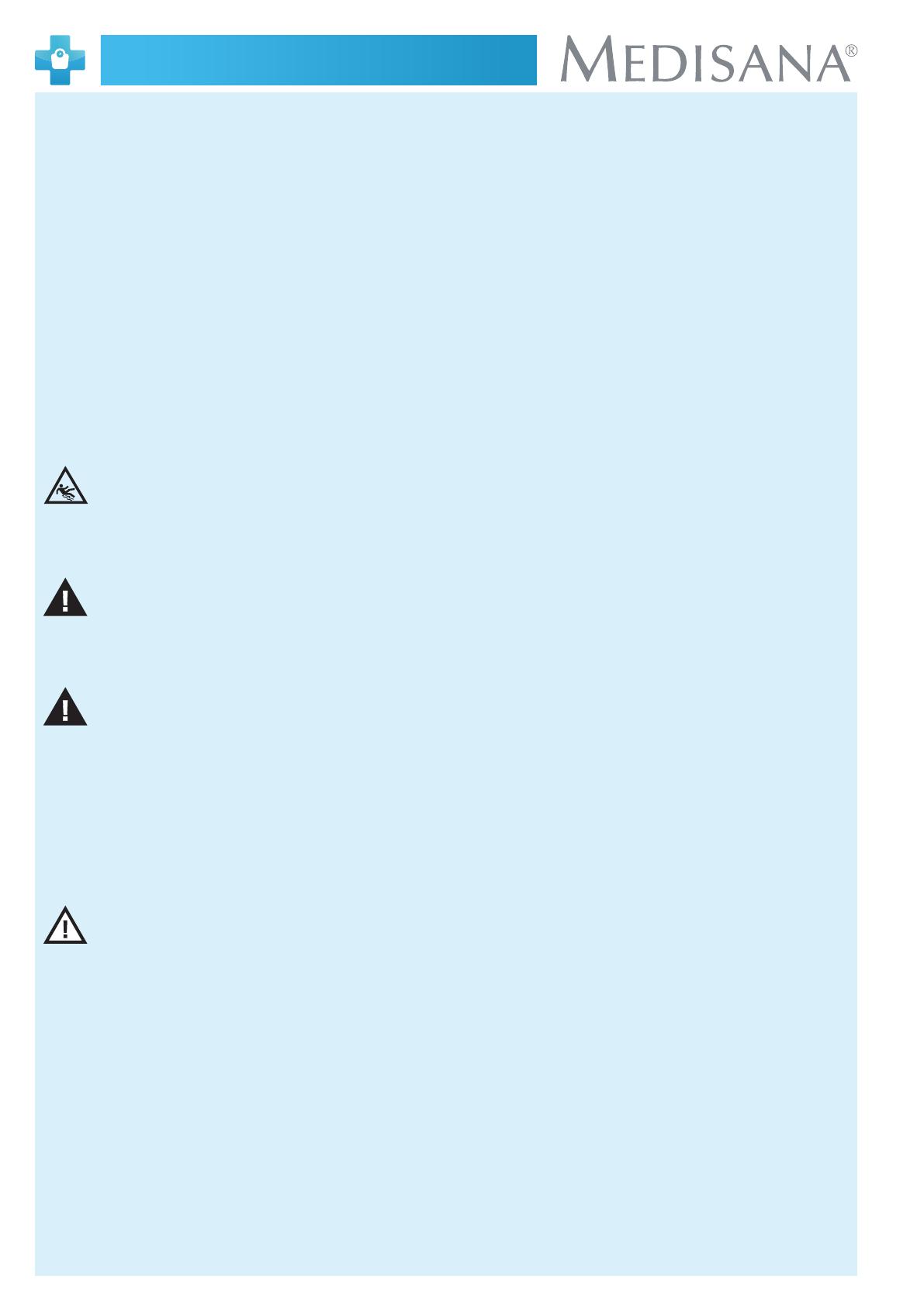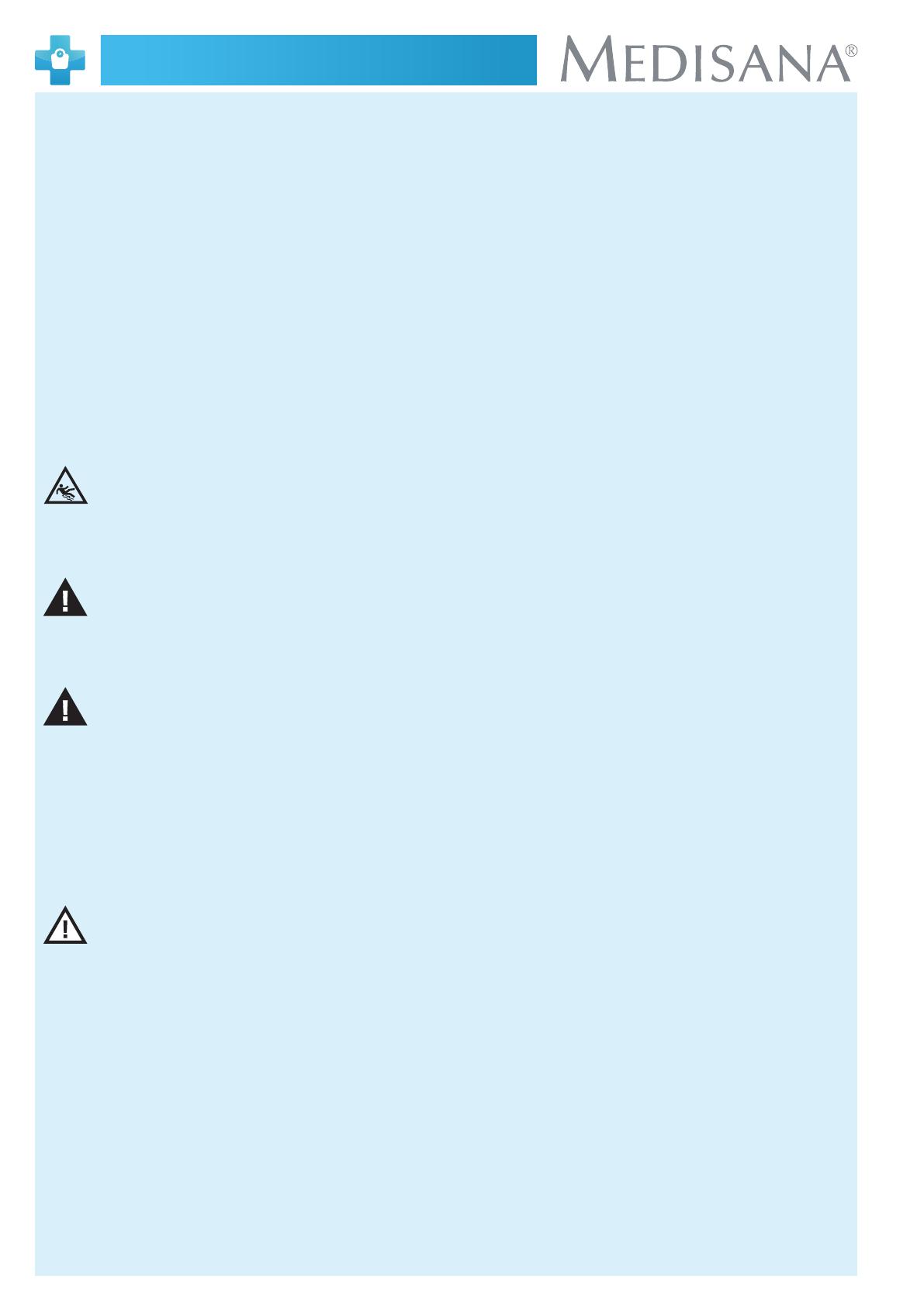
6
IMPORTANT INFORMATION! RETAIN FOR FUTURE USE!
Read the instruction manual carefully before using this device, especially the safety instructions, and keep
the instruction manual for future use. Should you give this device to another person, it is vital that you also
pass on these instructions for use.
• This device should only be used in private households.
• This device should only be used by people who weigh less than 180 kg.
• This device should not be used during pregnancy.
• Due to the electrical current which ows through the body, this device should not be used for body
fat analysis in children for safety reasons. However children may be weighed without any concerns.
• The device many not be used by anyone tted with a heart pacemaker, or any other medical implant.
The indication of body fat may be inaccurate in the event of diabetes or other medical / physical con-
ditions. The same applies to highly trained sportsmen.
• The device should not be used if it is not functioning perfectly, if it has fallen into or under water, or it
has been damaged.
Risk of slipping and falling!
Never step onto the scales with wet feet. Never step onto the scales while wearing socks or
similar. Never place the scales on an uneven surface. While weighing, never stand on the edge of
the scales. Always stand still in the middle of the scales, so that each foot touches 2 electrodes,
(the left foot on the two on the left, and the right foot on the two on the right).
Dangerous for children!
Batteries can prove fatal if swallowed. Therefore please keep batteries and the device itself out of
the reach of children. If a battery is swallowed, please consult a doctor immediately. Keep chil-
dren away from packaging material. This can constitute a choking hazard, for example.
Hazards associated with batteries!
Batteries must not be deformed, taken apart, thrown into a re or short circuited. If a battery has
leaked, avoid contact with the battery uid. Rinse any aected areas with water and consult a
doctor immediately.
When replacing the batteries, observe the correct polarity (+/-).
Only use the same or equivalent type of battery (4x AA, 1.5 V).
Protect the batteries from excessive heat. Remove the batteries from the device when they have
expired or you are no longer using The device. This helps avoid damage which may arise from a
leak.
Risk of material damage!
Protect the device from moisture. Keep the scales away from water.
The surface of the scales is slippery when wet or damp. Keep the surface dry.
Do not keep the scales in a hot surroundings and protect from strong sunlight.
Protect the scales from any impact or shaking.
Do not make any changes to the scales and do not open them up.
Any repairs should only be carried out by a specialist workshop or in a service centre.
Floors may be coated with a variety of paints or articial materials and are treated with a wide
variety of care products. Some of these materials contain elements which attack and soften the
device’s feet. Therefore. place a non-slip, non-yielding base under it. When cleaning, do not use
any strong chemicals, or aggressive or foaming cleaning materials.
We hereby declare that body analysis scale, model Target Scale 3, art. 40413 complies with the fundamental requirements of the
European Directive 2014/53/EC. You can request the complete EC Conformity Declaration from Medisana AG, Jagenbergstrasse
19, 41468 Neuss, Germany, or you can also download it from the Medisana homepage (www.medisana.com).
For further information und country-specific service addresses visit www.medisana.com
GB Instruction Manual TargetScale 3