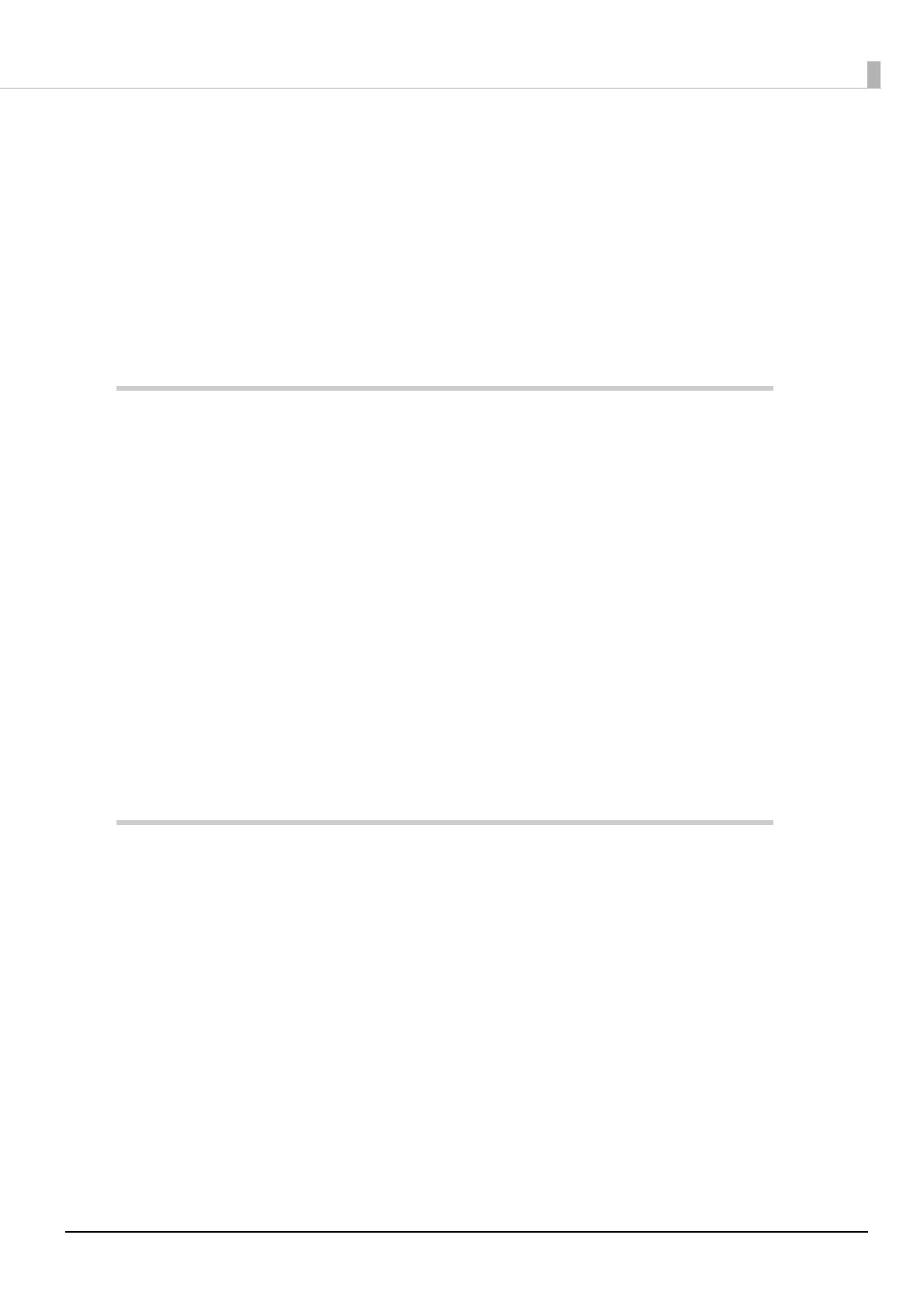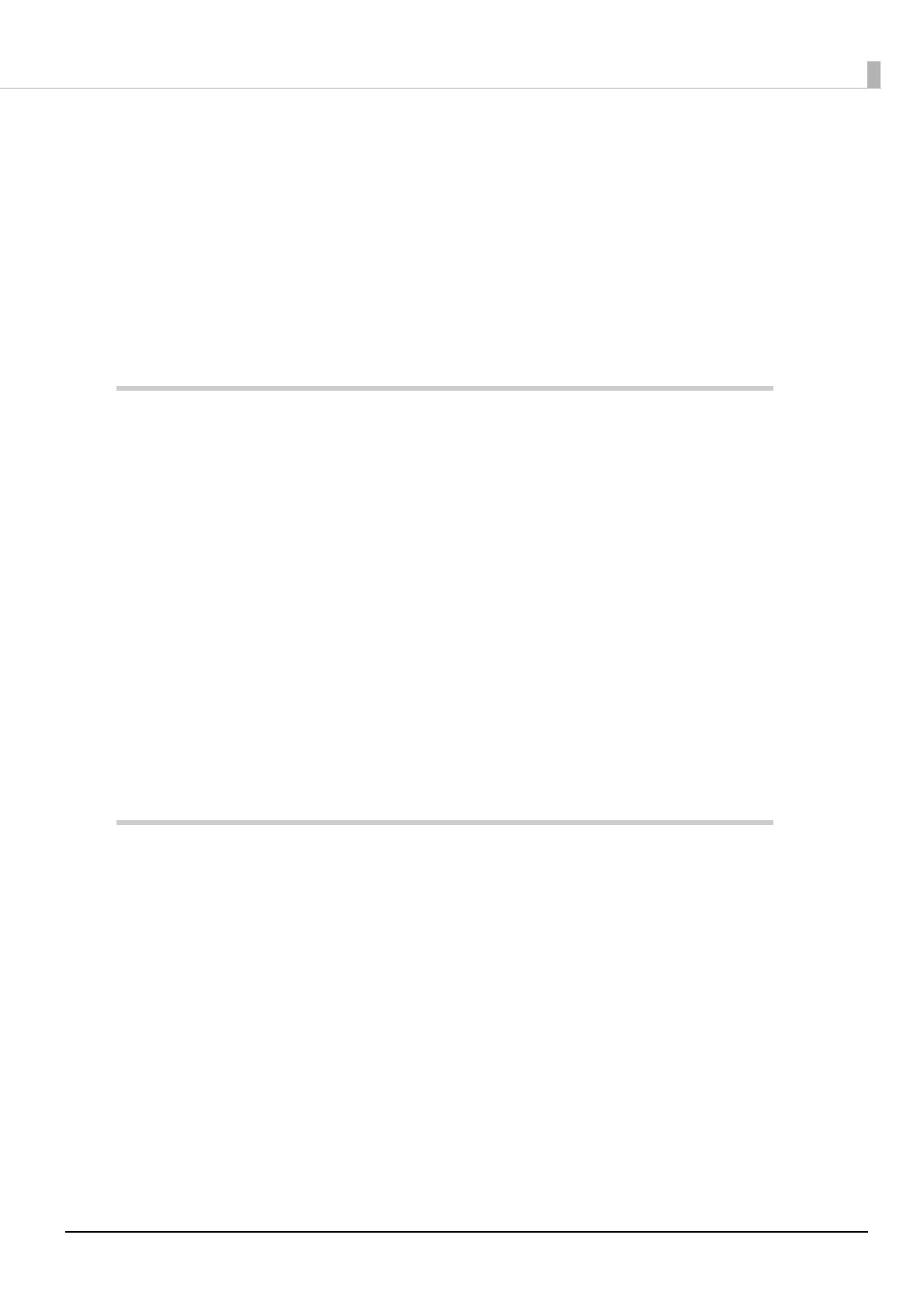
5
Contents
■ For Safety .............................................................................................................................. 3
Key to Symbols ....................................................................................................................................... 3
■ Restriction of Use .................................................................................................................. 3
■ About this Manual................................................................................................................ 4
Aim of the Manual ................................................................................................................................. 4
Manual Content .................................................................................................................................... 4
■ Contents................................................................................................................................ 5
Overview ........................................................................................7
■ Overview of Server Direct Print ........................................................................................... 7
Printing Process....................................................................................................................................... 9
Response Data..................................................................................................................................... 10
■ Overview of Status Notification......................................................................................... 11
■ Operating Environment ..................................................................................................... 12
TM Intelligent Printer............................................................................................................................. 12
TM Printer............................................................................................................................................... 12
How to Access the Web server .......................................................................................................... 13
Number of URLs accessible for Server Direct Print............................................................................ 13
Customer Display ................................................................................................................................. 13
■ Contents In the Package................................................................................................... 14
Manual.................................................................................................................................................. 14
Sample Program .................................................................................................................................. 14
Utility ...................................................................................................................................................... 14
Download ............................................................................................................................................. 14
■ Restriction ........................................................................................................................... 15
Sample Program ..........................................................................17
■ Overview............................................................................................................................. 17
Hardware Configuration (For Ver.1.00 or Ver.2.00) ........................................................................... 20
Hardware Configuration (For Version 3.00) .......................................................................................21
File Configuration ................................................................................................................................. 21
Printing Result ....................................................................................................................................... 22
Program Flow........................................................................................................................................ 22
■ Environment Settings.......................................................................................................... 23
Sample Program Configuration ......................................................................................................... 25
TM Intelligent Printer Settings .............................................................................................................. 26
■ Execution of Sample Program .......................................................................................... 36