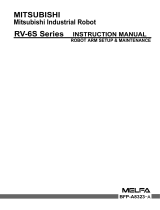Page is loading ...

Mitsubishi Industrial Robot
RH-3SDHR3515/3512C/3512W
INSTRUCTION MANUAL
ROBOT ARM SETUP & MAINTENANCE
BFP-A8839-D


All teaching work must be carried out by an operator who has received special
training. (This also applies to maintenance work with the power source turned
ON.)
Enforcement of safety training
For teaching work, prepare a work plan related to the methods and procedures
of operating the robot, and to the measures to be taken when an error occurs
or when restarting. Carry out work following this plan. (This also applies to
maintenance work with the power source turned ON.)
Preparation of work plan
Prepare a device that allows operation to be stopped immediately during
teaching work. (This also applies to maintenance work with the power source
turned ON.)
Setting of emergency stop switch
During teaching work, place a sign indicating that teaching work is in progress
on the start switch, etc. (This also applies to maintenance work with the power
source turned ON.)
Indication of teaching work in progress
Provide a fence or enclosure during operation to prevent contact of the
operator and robot.
Installation of safety fence
Establish a set signaling method to the related operators for starting work, and
follow this method.
Signaling of operation start
As a principle turn the power OFF during maintenance work. Place a sign
indicating that maintenance work is in progress on the start switch, etc.
Indication of maintenance work in progress
Before starting work, inspect the robot, emergency stop switch and other
related devices, etc., and confirm that there are no errors.
Inspection before starting work
Always read the following precautions and the separate "Safety
Manual" before starting use of the robot to learn the required
measures to be taken.
Safety Precautions
CAUTION
CAUTION
WARNING
CAUTION
WARNING
CAUTION
CAUTION
CAUTION

The points of the precautions given in the separate "Safety Manual" are given below.
Refer to the actual "Safety Manual" for details.
Use the robot within the environment given in the specifications. Failure to do
so could lead to a drop or reliability or faults. (Temperature, humidity,
atmosphere, noise environment, etc.)
Transport the robot with the designated transportation posture. Transporting
the robot in a non-designated posture could lead to personal injuries or faults
from dropping.
Always use the robot installed on a secure table. Use in an instable posture
could lead to positional deviation and vibration.
Wire the cable as far away from noise sources as possible. If placed near a noise
source, positional deviation or malfunction could occur.
Do not apply excessive force on the connector or excessively bend the cable.
Failure to observe this could lead to contact defects or wire breakage.
Make sure that the workpiece weight, including the hand, does not exceed the
rated load or tolerable torque. Exceeding these values could lead to alarms or
faults.
Securely install the hand and tool, and securely grasp the workpiece. Failure to
observe this could lead to personal injuries or damage if the object comes off or
flies off during operation.
Securely ground the robot and controller. Failure to observe this could lead to
malfunctioning by noise or to electric shock accidents.
Indicate the operation state during robot operation. Failure to indicate the state
could lead to operators approaching the robot or to incorrect operation.
When carrying out teaching work in the robot's movement range, always secure
the priority right for the robot control. Failure to observe this could lead to
personal injuries or damage if the robot is started with external commands.
Keep the jog speed as low as possible, and always watch the robot. Failure to do
so could lead to interference with the workpiece or peripheral devices.
After editing the program, always confirm the operation with step operation
before starting automatic operation. Failure to do so could lead to interference
with peripheral devices because of programming mistakes, etc.
Make sure that if the safety fence entrance door is opened during automatic
operation, the door is locked or that the robot will automatically stop. Failure to
do so could lead to personal injuries.
Never carry out modifications based on personal judgments, or use non-
designated maintenance parts.
Failure to observe this could lead to faults or failures.
When the robot arm has to be moved by hand from an external area, do not
place hands or fingers in the openings. Failure to observe this could lead to
hands or fingers catching depending on the posture.
CAUTION
CAUTION
CAUTION
CAUTION
CAUTION
CAUTION
WARNING
WARNING
CAUTION
WARNING
CAUTION
CAUTION
CAUTION
CAUTION
WARNING

Do not stop the robot or apply emergency stop by turning the robot controller's
main power OFF. If the robot controller main power is turned OFF during
automatic operation, the robot accuracy could be adversely affected.
Moreover,
it may interfere with the peripheral device by drop or move by inertia of the arm.
Do not turn off the main power to the robot controller while rewriting the
internal information of the robot controller such as the program or parameters.
If the main power to the robot controller is turned off while in automatic
operation or rewriting the program or parameters, the internal information of the
robot controller may be damaged.
Use the network equipments (personal computer, USB hub, LAN hub, etc)
confirmed by manufacturer. The thing unsuitable for the FA environment
(related with conformity, temperature or noise) exists in the equipments
connected to USB, RS-232 or LAN. When using network equipment, measures
against the noise, such as measures against EMI and the addition of the ferrite
core, may be necessary. Please fully confirm the operation by customer.
Guarantee and maintenance of the equipment on the market (usual office
automation equipment) cannot be performed.
CAUTION
CAUTION
CAUTION

*S series: RH-6SH/12SH/18SH/20SH series/RH-3SHR series
Be careful of interference with peripheral equipment.
Especially don't give a shock to the ball screw shaft (J3 axis). The ball screw
shaft may be damaged.
Collision detection function is valid condition for both of automatic and jog operation at shipping in RH-
3SHR series. However, damage to the ball screw shaft cannot be prevented completely.
Refer to the separate instruction manual "Detailed explanations of functions and operations" for colli
-
sion detection function.
Take care also of the following items.
(1)The robot's locus of movement may change with specified speed.
Especially as for the corner section, short cut distance may change. Therefore, when beginning
automatic operation, moves at low speed at first, and you should gather speed slowly with being
careful of interference with peripheral equipment.
(2)It can be confirmed whether the specified position exist in the defined area by using the instruction
command "ZONE". It can utilize as one of the methods for collision evasion. Refer to the "detailed
description of the instructions manual/function, and operation" of the separate volume for the
details of the instruction command.
Don't give a shock to the ball screw shaft at the time of hand installation.
Especially don't strike the shaft end by hammer etc. The ball screw shaft may be
damaged.
CAUTION
Short cut
Arch movement (example)
CAUTION

Revision history
Date of Point Instruction Manual No. Revision Details
2010-11-19 BFP-A8839 ・First print
2010-12-02 BFP-A8839-A ・ Error in writing was corrected. (Reference figure number in "3.1 Installing the solenoid
valve set")
2011-02-02 BFP-A8839-B ・ The note of installing the hand input cable was added.
・ The precautions about interference of the ball screw shaft and the movement locus
were added.
2011-05-09 BFP-A8839-C ・ The note of the cover installation screw was added.
・ The caution at installing and removing of the machine cable was added.
2012-05-18 BFP-A8839-D ・ The clean specification / waterproof specification was added.

■ Introduction
Thank you for purchasing the Mitsubishi industrial robot.
This instruction manual explains the unpacking methods, installation, basic operation, maintenance and
inspection of the robot arm
.
Always read through this manual before starting use to ensure correct usage of the robot.
The information contained in this document has been written to be accurate as much as possible. Please
interpret that items not described in this document "cannot be performed."
And, when maintenance and inspection of the robot, to access the arm and the base section is necessary.
Please prepare the environment which can access the robot with the stepladder etc. in RH-3SDHR.
The contents of this manual correspond to the following robot types.
<Type> ・ RH-3SDHR3515 : General environment
・ RH-3SDHR3512C: Clean specification
・ RH-3SDHR3512W: Waterproof specification
・ No part of this manual may be reproduced by any means or in any form, without prior consent from
Mitsubishi.
・ The details of this manual are subject to change without notice.
・ The information contained in this document has been written to be accurate as much as possible.
Please interpret that items not described in this document "cannot be performed." or "alarm may
occur".
Please contact your nearest dealer if you find any doubtful, wrong or skipped point.
・ This specifications is original.
Copyright(C) 2010-2012 MITSUBISHI ELECTRIC CORPORATION

CONTENTS
i
Page
1 Before starting use ......................................................................................................................................................................... 1-1
1.1 Using the instruction manuals ............................................................................................................................................ 1-1
1.1.1 The details of each instruction manuals ................................................................................................................ 1-1
1.1.2 Symbols used in instruction manual ........................................................................................................................ 1-2
1.2 Safety Precautions ................................................................................................................................................................. 1-3
1.2.1 Precautions given in the separate Safety Manual ............................................................................................. 1-4
2 Unpacking to Installation .............................................................................................................................................................. 2-6
2.1 Confirming the product ......................................................................................................................................................... 2-6
2.2 Installation .................................................................................................................................................................................. 2-7
2.2.1 Unpacking ............................................................................................................................................................................ 2-7
2.2.2 Transportation procedures(Transporting with a crane) ................................................................................... 2-8
2.2.3 Installation procedures .................................................................................................................................................. 2-9
2.2.4 Grounding procedures .................................................................................................................................................. 2-11
(1) Grounding methods ................................................................................................................................................... 2-11
(2) Grounding procedures ............................................................................................................................................. 2-11
2.2.5 Connecting with the controller ................................................................................................................................ 2-12
2.3 Spare wiring ............................................................................................................................................................................. 2-14
2.3.1 No.2 arm section ............................................................................................................................................................ 2-14
2.3.2 Base area .......................................................................................................................................................................... 2-16
2.4 Setting the origin ................................................................................................................................................................... 2-18
2.4.1 Installing the teaching pendant (T/B) ................................................................................................................... 2-18
2.4.2 Setting the origin with the origin data input method ...................................................................................... 2-19
(1) Confirming the origin data ..................................................................................................................................... 2-19
(2) Turning ON the control power ............................................................................................................................. 2-19
(3) Preparing the T/B ..................................................................................................................................................... 2-20
(4) Selecting the origin setting method ................................................................................................................... 2-21
(5) Inputting the origin data ......................................................................................................................................... 2-22
(6) Installing the base cover B(L). ........................................................................................................................... 2-23
2.5 Confirming the operation .................................................................................................................................................... 2-24
(1) JOINT jog operation ................................................................................................................................................. 2-28
(2) XYZ jog operation ...................................................................................................................................................... 2-30
(3) TOOL jog operation .................................................................................................................................................. 2-32
(4) 3-axis XYZ jog operation ....................................................................................................................................... 2-34
(5) CYLNDER jog operation ......................................................................................................................................... 2-36
(6) Work jog operation ......................................................................................................... 2-38
3 Installing the option devices ..................................................................................................................................................... 3-44
3.1 Installing the solenoid valve set ..................................................................................................................................... 3-44
3.2 Installation of hand tube ..................................................................................................................................................... 3-49
3.3 Installing the hand input cable ......................................................................................................................................... 3-53
3.4 Installing the hand output cable ...................................................................................................................................... 3-55
3.5 Changing the operating range .......................................................................................................................................... 3-57
3.5.1 Operating range change of J1 axis ......................................................................................................................... 3-57
3.5.2 Operating range change of J2 axis ......................................................................................................................... 3-59
4 Basic operations ............................................................................................................................................................................ 4-61
5 Maintenance and Inspection ..................................................................................................................................................... 5-62
5.1 Maintenance and inspection interval ............................................................................................................................. 5-62
5.2 Inspection items ..................................................................................................................................................................... 5-63
5.2.1 Daily inspection items .................................................................................................................................................. 5-63
5.2.2 Periodic inspection ........................................................................................................................................................ 5-64
5.3 Maintenance and inspection procedures ..................................................................................................................... 5-65
5.3.1 Robot arm structure ..................................................................................................................................................... 5-65
5.3.2 Installing/removing the cover ................................................................................................................................... 5-66

CONTENTS
ii
Page
5.3.3 Inspection, maintenance and replacement of timing belt .............................................................................. 5-68
(1) Timing belt replacement period ......................................................................................................................... 5-68
(2) Inspection and maintenance of J1 axis timing belt ..................................................................................... 5-69
(3) Inspection and maintenance of J2 axis timing belt ..................................................................................... 5-70
(4) Inspection and maintenance of J3 axis timing belt ..................................................................................... 5-71
(5) Inspection and maintenance of J4 axis timing belt ..................................................................................... 5-72
(6) Timing belt tension ................................................................................................................................................... 5-74
5.3.4 Lubrication ........................................................................................................................................................................ 5-75
(1) Lubrication position and specifications ............................................................................................................ 5-75
(2) Lubrication method ................................................................................................................................................... 5-76
(3) Lubrication method to the J1, J2 axis ............................................................................................................. 5-76
(4) Lubrication method to the shaft ......................................................................................................................... 5-76
5.3.5 Replacing the backup battery ................................................................................................................................... 5-77
(1) Replacing the robot arm battery ......................................................................................................................... 5-78
5.4 About Overhaul ...................................................................................................................................................................... 5-79
5.5 Maintenance parts ................................................................................................................................................................. 5-80
5.6 Resetting the origin .............................................................................................................................................................. 5-81
5.6.1 Mechanical stopper method ...................................................................................................................................... 5-82
(1) J1 axis origin setting(mechanical stopper) ..................................................................................................... 5-82
(2) J2 axis origin setting(mechanical stopper) ..................................................................................................... 5-84
(3) J3 and J4 axis origin setting (mechanical stopper) .................................................................................... 5-86
(4) All axis origin setting ................................................................................................................................................ 5-89
5.6.2 Jig method ........................................................................................................................................................................ 5-90
(1) J1 axis origin setting ................................................................................................................................................ 5-91
(2) J2 axis origin setting ................................................................................................................................................ 5-93
(3) J3 and J4 axis origin setting ................................................................................................................................ 5-94
(4) All axis origin setting ................................................................................................................................................ 5-95
5.6.3 ABS origin method ........................................................................................................................................................ 5-96
(1) Select the T/B ........................................................................................................................................................... 5-97
5.6.4 User origin method ........................................................................................................................................................ 5-98
5.6.5 Recording the origin data ........................................................................................................................................ 5-100
(1) Confirming the origin data label ........................................................................................................................ 5-100
(2) Confirming the origin data .................................................................................................................................. 5-100
(3) Recording the origin data .................................................................................................................................... 5-100
(4) Installing the cover ................................................................................................................................................ 5-100
6Appendix ............................................................................................................................................................................ Appendix-101
Appendix 1 : Configuration flag .......................................................................................................................... Appendix-101

1Before starting use
Using the instruction manuals 1-1
1 Before starting use
This chapter explains the details and usage methods of the instruction manuals, the basic terminology and the
safety precautions.
1.1 Using the instruction manuals
1.1.1 The details of each instruction manuals
The contents and purposes of the documents enclosed with this product are shown below. Use these documents
according to the application.
For special specifications, a separate instruction manual describing the special section may be enclosed.
Explains the common precautions and safety measures to be taken for robot handling, sys
-
tem design and manufacture to ensure safety of the operators involved with the robot.
Explains the product's standard specifications, factory-set special specifications, option
configuration and maintenance parts, etc. Precautions for safety and technology, when
incorporating the robot, are also explained.
Explains the procedures required to operate the robot arm (unpacking, transportation,
installation, confirmation of operation), and the maintenance and inspection procedures.
Explains the procedures required to operate the controller (unpacking, transportation,
installation, confirmation of operation), basic operation from creating the program to auto
-
matic operation, and the maintenance and inspection procedures.
Explains details on the functions and operations such as each function and operation, com
-
mands used in the program, connection with the external input/output device, and parame
-
ters, etc.
Explains the causes and remedies to be taken when an error occurs. Explanations are given
for each error No.
Explains the specifications, functions and operations of the additional axis control.
Explains the control function and specifications of conveyor tracking.
Safety Manual
Standard
Specifications
or
special
Specifications
Robot Arm
Setup &
Maintenance
Controller
Setup, Basic
Operation and
Maintenance
Detailed
Explanation of
Functions and
Operations
Troubleshooting
Additional axis
function
Tracking Func
-
tion Manual

1-2 Using the instruction manuals
1Before starting use
1.1.2 Symbols used in instruction manual
The symbols and expressions shown in Table 1-1 are used throughout this instruction manual. Learn the meaning
of these symbols before reading this instruction manual.
Table 1-1 : Symbols in instruction manual
Terminology Item/Symbol Meaning
Item
The "Robot controller" or the "Controller"
Indicates the controller which controls the robot arm.
Indicates the box which arranged control parts, such as robot CPU, servo
amplifier, and the safety circuit.
Symbol Precaution indicating cases where there is a risk of operator fatality or
serious injury if handling is mistaken. Always observe these precautions to
safely use the robot.
Precaution indicating cases where the operator could be subject to fatalities
or serious injuries if handling is mistaken. Always observe these precautions to
safely use the robot.
Precaution indicating cases where operator could be subject to injury or
physical damage could occur if handling is mistaken. Always observe these
precautions to safely use the robot.
[JOG]
If a word is enclosed in brackets or a box in the text, this refers to a key on
the teaching pendant.
[RESET] + [EXE]
(A) (B)
This indicates to press the (B) key while holding down the (A) key.
In this example, the [RESET] key is pressed while holding down the [+EXE]
key.
T/B This indicates the teaching pendant.
O/P This indicates the operating panel on the front of the controller.
DANGER
WARNING
CAUTION

1Before starting use
Safety Precautions 1-3
1.2 Safety Precautions
Always read the following precautions and the separate "Safety Manual" before starting use of the robot to learn
the required measures to be taken.
All teaching work must be carried out by an operator who has received special training.
(This also applies to maintenance work with the power source turned ON.)
Enforcement of safety training
For teaching work, prepare a work plan related to the methods and procedures of
operating the robot, and to the measures to be taken when an error occurs or when
restarting. Carry out work following this plan. (This also applies to maintenance work
with the power source turned ON.)
Preparation of work plan
Prepare a device that allows operation to be stopped immediately during teaching work.
(This also applies to maintenance work with the power source turned ON.)
Setting of emergency stop switch
During teaching work, place a sign indicating that teaching work is in progress on the
start switch, etc. (This also applies to maintenance work with the power source turned
ON.)
Indication of teaching work in progress
Provide a fence or enclosure during operation to prevent contact of the operator and
robot.
Installation of safety fence
Establish a set signaling method to the related operators for starting work, and follow
this method.
Signaling of operation start
As a principle turn the power OFF during maintenance work. Place a sign indicating that
maintenance work is in progress on the start switch, etc.
Indication of maintenance work in progress
Before starting work, inspect the robot, emergency stop switch and other related
devices, etc., and confirm that there are no errors.
Inspection before starting work
CAUTION
CAUTION
WARNING
CAUTION
DANGER
CAUTION
CAUTION
CAUTION

1-4 Safety Precautions
1Before starting use
1.2.1 Precautions given in the separate Safety Manual
The points of the precautions given in the separate "Safety Manual" are given below.
Refer to the actual "Safety Manual" for details.
If the automatic operation of the robot is operated by two or more control equipment,
design the right management of operation of each equipment of the customer.
Use the robot within the environment given in the specifications. Failure to do so could
lead to a drop or reliability or faults. (Temperature, humidity, atmosphere, noise
environment, etc.)
Transport the robot with the designated transportation posture. Transporting the
robot in a non-designated posture could lead to personal injuries or faults from
dropping.
Always use the robot installed on a secure table. Use in an instable posture could lead
to positional deviation and vibration.
Wire the cable as far away from noise sources as possible. If placed near a noise
source, positional deviation or malfunction could occur.
Do not apply excessive force on the connector or excessively bend the cable. Failure
to observe this could lead to contact defects or wire breakage.
Make sure that the workpiece weight, including the hand, does not exceed the rated
load or tolerable torque. Exceeding these values could lead to alarms or faults.
Securely install the hand and tool, and securely grasp the workpiece. Failure to
observe this could lead to personal injuries or damage if the object comes off or flies
off during operation.
Securely ground the robot and controller. Failure to observe this could lead to
malfunctioning by noise or to electric shock accidents.
Indicate the operation state during robot operation. Failure to indicate the state could
lead to operators approaching the robot or to incorrect operation.
When carrying out teaching work in the robot's movement range, always secure the
priority right for the robot control. Failure to observe this could lead to personal
injuries or damage if the robot is started with external commands.
Keep the jog speed as low as possible, and always watch the robot. Failure to do so
could lead to interference with the workpiece or peripheral devices.
After editing the program, always confirm the operation with step operation before
starting automatic operation. Failure to do so could lead to interference with
peripheral devices because of programming mistakes, etc.
Make sure that if the safety fence entrance door is opened during automatic
operation, the door is locked or that the robot will automatically stop. Failure to do so
could lead to personal injuries.
Never carry out modifications based on personal judgments, or use non-designated
maintenance parts.
Failure to observe this could lead to faults or failures.
When the robot arm has to be moved by hand from an external area, do not place
hands or fingers in the openings. Failure to observe this could lead to hands or fingers
catching depending on the posture.
DANGER
CAUTION
CAUTION
CAUTION
CAUTION
CAUTION
CAUTION
WARNING
WARNING
CAUTION
WARNING
CAUTION
CAUTION
CAUTION
WARNING

1Before starting use
Safety Precautions 1-5
Do not stop the robot or apply emergency stop by turning the robot controller's main
power OFF.
If the robot controller main power is turned OFF during automatic operation, the robot
accuracy could be adversely affected.
Do not turn off the main power to the robot controller while rewriting the internal
information of the robot controller such as the program or parameters. If the main
power to the robot controller is turned off while in automatic operation or rewriting the
program or parameters
, the internal information of the robot controller may be
damaged.
When the SSCNETIII cable is removed, install the cap in the connector.
If the cap is not installed, there is a possibility of malfunctioning by adhesion of the dust
etc.
Don't remove the SSCNETIII cable, when the power supply of the robot controller is
turned on. Don't face squarely the light emitted from the tip of the SSCNETIII connector
or the cable. If light strikes the eyes, there is a possibility of feeling the sense of
incongruity for the eyes. (The light source of SSCNETIII is equivalent to the class 1
specified to JISC6802 and IEC60825-1.)
CAUTION
CAUTION
DANGER
DANGER

2-6 Confirming the product
2Unpacking to Installation
2 Unpacking to Installation
2.1 Confirming the product
The standard configuration of the robot arm, part of the purchased product, is shown in Table 2-1.
Confirm the parts.
Users who have purchased optional products should refer to the separate "Standard Specifications".
Table 2-1 : Standard configuration
Note1) The number 3 to 7 is contained in the plastic bag of attachment in the robot arm.
Note2) The numbers 8 and 9 are installed in the robot arm.
No. Part name Type Qty. Remarks
1 Robot arm R 1 unit
2 Guarantee card 1 copy
3 Installation bolts M8 × 90 4 pcs. For robot arm installation
4 Installation bolts (Spare) M8 × 40 4 pcs.
5 Installation nut M8 4 pcs.
6 Spring washer for installation bolts For M8 8 pcs.
7 Plain washer for installation bolts For M8 8 pcs.
8 Hanging tools (Eye bolt) 1 set To hang the robot arm with the crane.
9 Fixing plate
1 set
Fixing plates installation bolt: 5 pcs.
Nuts: 4 pcs.
10 Nats for T slot M5 4 pcs. For fixing the tool wiring etc.

2Unpacking to Installation
Installation 2-7
2.2 Installation
2.2.1 Unpacking
.
Fig.2-1 : Unpacking the robot arm
The unpacking procedure is shown below.
1) Cut with scissors etc. the tape <1> of fixing cardboard.
2) Raise and remove upper cover <2>. Remove packing material (cardboard) <3> in the inside.
3) Open the vinyl and confirm the hanging tools (two places) <4>. Hang the hook of the crane here. (Two
places)
4) Hoist with the crane and separate the robot arm together with packing material from the packing box.
5) Cut with scissors etc. tape <6> which fixed packing material <5>, and remove packing material <4>.
Unpacking is complete above.
Unpacking the robot with hoisting.
(Utilize the hanging tools (two places) <4> of the robot arm)
Please unpack near the installation place.
<5> Packing
material
Cut the tape
Hang the hook of the crane.
Completion
Robot-arm
base section
<2> Upper cover
Remove the upper cover. Remove the packing material.
Open the vinyl.
Hoist with crane and remove
the packing material.
<4>hanging tools
(Two places)
<1> Tape
(two)
Packing box
Unpack at the sure flat place. The robot may fall
at the unstable place.
Don't remove fixing plate <7> till installation is
completed. When you pack the robot again, be
sure to install the fixing plate <7>.
CAUTION
CAUTION
<7> Fixing
plate
<3> Packing
material
(Cardboard)
<6> Tape
(two)

2-8 Installation
2Unpacking to Installation
2.2.2 Transportation procedures(Transporting with a crane)
Fig.2-2 : Transportation of robot arm
The transportation procedure is shown below. Transport the robot with careful of safety, referring to Fig. 2-2.
Transport by using the crane with fixing plate (7) still being installed is necessary.
Transport carefully so that the robot may not tilt by using two wires. Take care suffi
-
ciently not to give the interference and the shock with the installation stage etc.,
1) Transport the robot by the crane from the condition which unpacking completed to the fixing position of
installation stage <
8>.
2) Fixing the robot by four installation bolts <9> (attached) certainly to installation stage <8>.
3) Remove hanging tools (two places) <4> after installation. Loosen the screw (M5 x 4, M4x1) fixing the fixing
plate <7>, and remove the fixing plate <7>. Also remove the nut for T slots. Fixing plate <7>, and fixing
screws and hanging tools <4> are needed at secondary transportation. Please keep them with care.
Transportation is complete above.
The transportation posture is shown in Table 2-2.
Table 2-2 : Transportation posture
Axis
RH-3SDHR3515
J1 0 deg.
J2 0 deg.
J3
Note1)
Not e 1 ) B e c aus e i f t h e J3 ax is is l o we r e d the s h aft j u ts
danger, be sure to specified posture at transport.
-569.5mm (Upper end)
J4 Not fixed
Mass
RH-3SDHR3515: Approx. 24kg
RH-3SDHR3512C/3512W: Approx. 28kg
Note)
Note) Be cautious of interference
at the end of the shaft.
Hoisting
Transport
<8> Installation stage
Install
<4> Hanging tools (two places)
<9> Installation bolt, Nut
(four places)
<7> Fixing
plate
CAUTION

2Unpacking to Installation
Installation 2-9
2.2.3 Installation procedures
The installation procedure of the robot arm is shown below.
Fig.2-3 : Installation dimensions
1) The robot installation surface has been machine finished. Use the installation holes (4-φ9) opened at the
four corners of the base, and securely fix the robot with the enclosed installation bolts (hexagon socket
bolts).
2) Install the robot on a level surface.
3) It is recommended that the surface roughness of the table onto which the robot is to be installed by Rz25 or
more. If the installation surface is rough, the contact with the table will be poor, and positional deviation
could occur when the robot moves.
4) When installing, use a common table to prevent the position of the devices and jigs subject to robot work
from deviating.
5) The installation surface must have sufficient strength to withstand the arm reaction during operation, and
resistance against deformation and vibration caused by the static (dynamic) load of the robot arm and
peripheral devices, etc.
据付架台(例)
Maintenance space
4-φ9 installation hole
2-M12 hole for hanging
tools
4-M8 hole for the jack-
up
(Installation
reference)
(Installation
reference)
Maintenance space
Installation stage
(example)
FV
MT
FH
ML
FH
ML
FH
FH
FV
*2)
*2) The interference of installation
bolt and No.1 arm may occur
depending on the size of
installation stage. Take care
against interference of
installation bolt, such as inserting
the installation bolt from the
bottom.
180/200
*1)
*1) General environment type 80mm
Clean/Waterproof type: 200mm

2-10 Installation
2Unpacking to Installation
6) If you operate the robot at a high speed, reaction forces are applied to the installation stand by the robot's
operation. Make sure that the installation stand on which the robot is placed has sufficient strength and
rigidity.
Table 2-3 shows the maximum reaction force (design values) that may be applied to an installation
stand. Please use these values as reference when designing the installation stand.
Table 2-3 : Magnitude of each reaction force
Secure the maintenance space necessary at rear for connection of the machine cable
and at side for replacement of the backup battery.
Unit Value
Tilt moment : M
L
N ・m 380
Torsional moment : M
T
N ・m 410
Horizontal direction translation force : F
H
N 920
Vertical direction translation force : F
V
N 570
CAUTION
/