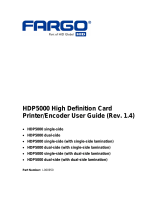Page is loading ...

Instruction Manual
Direct Dye Sublimation Printer DCP360i
Printer Driver
This software runs on the following systems.
Microsoft
®
Windows Vista
TM
32bit
Microsoft
®
Windows
®
XP 32bit (Service Pack 2)
Microsoft
®
Windows
®
2000 Professional 32bit (Service Pack 4)
Operating System
Nov. 2007, 7th Edition
KAT-T199-107

CONTENTS
Printer Driver Settings............................................. 3
[Setup] Tab Sheet ................................................................. 3
[Print] Tab Sheet ................................................................... 4
[Printing area] Dialog......................................................... 6
[Color] Dialog..................................................................... 7
[Dither] Dialog.................................................................... 8
[OP ink] Dialog................................................................... 9
[Encode] Tab Sheet .............................................................. 10
[Version] Tab Sheet............................................................... 11
Port Monitor Settings .............................................. 12
[Property] Tab Sheet............................................................. 12
[Version] Tab Sheet............................................................... 12
Error Code List...................................................................... 13
In-Line Encoding..................................................... 15
In-Line Encoding Format ...................................................... 15
Character Code Table........................................................... 16
Setting Examples.................................................... 17
Examples of Printing............................................................. 17
Examples of Encoding.......................................................... 24
Diagram of Reversing Card .................................................. 27
FAQ (Frequently asked questions).......................... 28
Notes about this manual
(1) All rights reserved. Unauthorized reproduction and use of this manual is strictly
prohibited.
(2) Details of this manual or printer specifications and appearance are subject to changes
without prior notice.
(3) Illustrations used in this manual may differ slightly from the actual product.
(4) Microsoft and Windows are either registered trademarks or trademarks of Microsoft
Corporation in the United States and/or other countries. Microsoft
®
Windows Vista
TM
operating system, Microsoft
®
Windows
®
XP operating system and Microsoft
®
Windows
®
2000 operating system are represented as Windows Vista
TM
, Windows
®
XP and Windows
®
2000 respectively in this manual.
2

Printer Driver Settings
[ Setup ] Tab Sheet
Item Description
Card Choose the card to use.
Ink ribbon Choose the ink ribbon to use.
Note: The ink ribbon set inside the printer will be automatically
selected if communication with the printer is possible.
Ink quantity Indicates the remaining quantity of the ink ribbon.
Note: This is not displayed when communication with the printer is
not established.
Orientation Settings for printing orientation.
Portrait Vertical (Print with the shorter edge of the card on top.)
Landscape Horizontal (Print with the longer edge of the card on top.)
Number of copies The number of copies to issue. Enter a number up to 999.
Card Load / Eject Settings Settings for turns over the card.
Reverse the card
after loading
Reverse (turns over) the card after loading.
Reverse the card
before ejection
Reverse (turns over) the card before ejection.
3

Printer Driver Settings (Cont’d)
[ Print ] Tab Sheet
Item Description
Print Executes printing.
Print on both sides Prints both sides of the card.
Print the back side first
Prints the image on the back side first when printing on both sides of
the card.
Front side Print settings for the front side of the card.
(Refer to the next page.)
Back side Print settings for the back side of the card.
(Refer to the next page.)
Enable the printing area Enable the function of the printing area.
Settings... Set the “non-printing area” in the specific ink. (Refer to page 6)
Enable the color
adjustment
Enable the function of the color adjustment.
Settings... Set the color adjustment. (Refer to page 7)
Dither For specifying settings related to dithering for the Resin K ink.
(Refer to page 8)
OP ink For specifying settings related to OP ink print data.
(Refer to page 9)
4

Printer Driver Settings (Cont’d)
The following items are same function between “Front side” and “Back side”.
Item Description
Print mode Ink list. Specify the ink to use for printing.
Caution: Print error occurs if an ink that is not mounted to the printer
is selected.
01 YMC Prints using the YMC ink.
02 K Prints using the Resin K ink.
Prints the black color by the dither processing of the color image.
03 YMCK Prints using the YMC ink and Resin K ink.
04 YMC+OP Prints using the YMC ink.
Prints the setting data in the [OP ink] dialog using the OP ink.
05 K+OP Prints using the Resin K ink.
Prints the black color by the dither processing of the color image.
Prints the setting data in the [OP ink] dialog using the OP ink.
06 YMCK+OP Prints using the YMC ink and Resin K ink.
Prints the setting data in the [OP ink] dialog using the OP ink.
Using of Resin K ink For specifying the component to print using the Resin K ink.
Extraction Prints the black color component on each page using the Resin K
ink.
Only text Prints only the black color text using the Resin K ink.
All Prints all black color components using the Resin K ink.
With YMC ink Prints the background of the specified black color component
using the YMC ink.
Page split Prints the first page (odd pages) using the YMC ink.
Prints the second page (even pages) using the Resin K ink.
Rotate by 180 Prints the page upside down.
5

Printer Driver Settings (Cont’d)
[ Printing area ] Dialog
X=85.1
Y=0
Y=53.5
H
W
X=0
Direction of card loading
(Front side)
Item Description
Rectangular region Area not to be printed within a registered rectangular region.
This rectangular region is called as “non-printing area”.
“non-printing area” information.
X Start X-coordinate of area by millimeter.
Y Start Y-coordinate of area by millimeter.
W Width of area by millimeter.
H Height of area by millimeter.
Ink Ink valid for the “non-printing area”.
1. YMCK : Area not to be printed using all YMCK inks.
2. OP : Area not to be printed using the OP ink.
3. ALL : Area not to be printed using all YMCKOP inks.
Side The side of the card for which the printing area is valid.
1. Front : Front side
2. Back : Back side
Add Registers the input data. You can enter up to 8 input data.
Delete Deletes the information selected in the list.
Delete All Deletes all registered information.
6

Printer Driver Settings (Cont’d)
[ Color ] Dialog
Item Description
Settings related to color adjustment.
If the following slide bars are moved, the setting will be reflected in
the color area of this screen.
Brightness Brightness level.
Contrast Contrast level.
Hue Hue level.
Gamma Gamma level.
Default Restores the settings to the default values.
7

Printer Driver Settings (Cont’d)
[ Dither ] Dialog
Item Description
Settings related to dithering.
Caution: This setting is valid only when the [Print mode] item inside
the [Print] tab is specified as
02 K or 05 K+OP.
Image adjustment Image adjustment value.
dark Darkens the printed image after dithering.
(0) Default value.
light Brightens the printed image after dithering.
Default Restores the settings to the default values.
8

Printer Driver Settings (Cont’d)
[ OP ink ] Dialog
Item Description
Settings related to the data to be printed using the OP ink.
Caution: This setting is valid only when the [Print Mode] item inside
the [Print] tab is specified as
04 YMC+OP , 05 K+OP or 06
YMCK+OP.
Front side Settings for the front side of the card.
Over protection Entire surface of a card is printed using the OP ink, and the printed
surface is protected.
Extraction Prints a specific color component on each page using the OP ink.
Text Prints the text of a specified color using the OP ink.
Caution: White and black colors cannot be selected.
File Prints a specified file using the OP ink.
Caution: This file is 1006x633-pixel 24-bit BMP format.
Back side Settings for the back side of the card.
(Refer to settings for the front side.)
9

Printer Driver Settings (Cont’d)
[ Encode ] Tab Sheet
Item Description
Encode
Settings for encoding.
Note: Only the unit installed within the printer is displayed as
enabled when communication with the printer is established.
IC Non-contact Allows writing of data to the non-contact IC.
IC Contact Allows writing of data to the contact IC.
Reverse the card
After IC encoding
Reverse (turns over) the card after writing data to the non-
contact/contact IC.
Magnetic Allows writing of data to the magnetic stripe.
Reverse the card
After MG encoding
Reverse (turns over) the card after writing data to the magnetic
stripe.
10

Printer Driver Settings (Cont’d)
[ Version ] Tab Sheet
Item Description
Version information. DCP360i Card Printer …
DCP360i Card Printer Driver [nnnn-xxxx-yy-zz]
nnnn : Version of printer driver.
xxxx : Version of firmware.
yy : Version of Config.
zz : Version of Table.
Note: Version information for the firmware, Config and Table will
appear as ‘0’ when communication with the printer is not
established.
Copyright ... Copyright information.
11

Port Monitor Settings
[ Property ] Tab Sheet
Item Description
Port Name Name of the port. You can enter a name of up to 24 characters.
Unit Number List of connected printers. The selected printer is used for printing
the card.
Specify the unit number of the printer in use.
Caution: The setting is incorrect if the following message appears.
Displayed
Message
Description
No Device Printer is not found.
No Selection Last used printer is not found. A different
printer is currently connected.
[ Version ] Tab Sheet
Item Description
DCP360i Card Printer … Version and copyright information.
12

Port Monitor Settings (Cont’d)
Error Code List
Below is a list of error codes for the printer unit. For details, refer to the printer unit’s instruction manual.
No. Error Code Description
1
0x01020401
Printer is initialization in progress.
2
0x01020480
Printer door is open.
3
0x01020481
Cleaning unit is not mounted.
4
0x01023A00
No card in the cassette.
5
0x0102****
Printer is not ready.
6
0x01030C00
0x01031100
Writing of magnetic encoding data failed.
7
0x01033600
Ink ribbon is not mounted or cannot be recognized.
8
0x01033B81
Card jam occurred during card feed.
9
0x01033B**
Card jam occurred during card feed or card transfer.
10
0x0103****
Media error is detected.
11
0x01043681
Ink ribbon is not mounted or faulty.
12
0x0104****
Hardware error is detected.
13
0x01052080
IC encoder is not installed.
14
0x01052081
Magnetic encoder is not installed.
15
0x01052401
Invalid selection of an ink ribbon.
16
0x01052680
Invalid magnetic encoding data.
17
0x0105****
0x010B****
Command error is detected.
18
0x01420081
Remaining ink ribbon level is 0.
19
0x01420082
Remaining laminating film level is 0.
13

Port Monitor Settings (Cont’d)
Below is a list of error codes related to the printer driver.
No. Error Code Description
1
0x02******
Printer is not found.
2
0x09******
Command error is detected.
3
0x10000103
Writing of magnetic encoding data failed.
4
0x10000201
Contact IC encoding program is not found.
5
0x10000202
Unable to establish communication with contact IC encoder.
6
0x10000203
Writing of contact IC encoding data failed.
7
0x10000301
Non-contact IC encoding program is not found.
8
0x10000302
Unable to establish communication with non-contact IC encoder.
9
0x10000303
Writing of non-contact IC encoding data failed.
10
0x10001001
Ink ribbon cannot be recognized.
11
0x10001002
Invalid selection of an ink ribbon.
12
0x10001003
IC encoder is not installed.
13
0x10001004
Magnetic encoder is not installed.
14
0x10002000
Printer is not found.
15
0x1000200*
Printer is not ready.
14

In-Line Encoding
In-Line Encoding Format
In-line encoding is possible when all the settings in the [Encode] tab are enabled.
Encoding data can be sent to the card printer through the printer driver using the special character strings
(prefixes) described below. This function is called as “in-line encoding”.
Adding a prefix (tilde (~), ?, or numeric characters) at the beginning of a text string enables the string to be
recognized as encoding data. Character strings including prefixes are not printed on the card when they
are recognized as encoding data.
No.
Prefix
character string
Text string following prefix [*1]
Usable character
code table [*2]
Max. string
length [*3]
1
~?0
String becomes JIS2 magnetic encoding data. 7 units code 69
2
~?1
String becomes ISO track 1 magnetic
encoding data.
6 units code 76
3
~?2
String becomes ISO track 2 magnetic
encoding data.
4 units code 37
4
~?3
String becomes ISO track 3 magnetic
encoding data.
4 units code 104
5
~?4
Reserved.
6
~?5
Reserved.
Remarks
[*1] Make sure that the string is not broken and uses the same font.
[*2] Encoding cannot be performed correctly if characters that are not consistent with the usable
code table are used.
[*3] The maximum string length is the number of characters including control codes and excluding
prefixes.
[**] Character strings that are processed as graphics, such as screen captures, may not be recognized
as encoding data. Processing of character strings is dependent on the application software.
[***] Enter the in-line encoding character string at the first screen of each card to be printed.
Example
Textbox character strings of
application software
Character string to
be printed on card
Encoding data to be sent
to ISO track 1
ABC DEF
ABC
~?1DEF
15

In-Line Encoding (Cont’d)
Character Code Table
Below is the list of usable ASCII codes. Configure the character string to encode using the usable half-size
characters for each of the level codes.
ASCII character code table
b7 0 0 0 0 1 1 1 1
b6 0 0 1 1 0 0 1 1
b5 0 1 0 1 0 1 0 1
b4 b3 b2 b1 0 1 2 3 4 5 6 7
0 0 0 0 0
0 @ P ` p
0 0 0 1 1
! 1 A Q a q
0 0 1 0 2
“ 2 B R b r
0 0 1 1 3
# 3 C S c s
0 1 0 0 4
$ 4 D T d t
0 1 0 1 5
% 5 E U e u
0 1 1 0 6
&6 F V f v
0 1 1 1 7
‘ 7 G W g w
1 0 0 0 8
( 8 H X h x
1 0 0 1 9
) 9 I Y I y
1 0 1 0 A LF
* : J Z j z
1 0 1 1 B
+ ; K [ k {
1 1 0 0 C
, < L \ l |
1 1 0 1 D
- = M ] m }
1 1 1 0 E
. > N ^ n
~
1 1 1 1 F
/ ? O _ o
DEL
Tilde character
(Hex-decimal: 7E)
The range of
6 units code.
The range of
7 units code
for a text string.
The range of
4 units code.
The start sentinel and end sentinel listed below cannot be used in the encoding data.
Start sentinel
(Hexadecimal value)
End sentinel
(Hexadecimal value)
4 units code
;
(3B)
?
(3F)
6 units code
%
(25)
?
(3F)
7 units code DEL (7F) DEL (7F)
16

Setting Examples
Examples of Printing
Printing on Single Side (Landscape)
Landscape
Extraction
Print mode: 06 YMCK+OP
Only text
With YMC ink
Print
Application software
Ejection
1page
1page
Protective layer
(OP) is printed.
Front side
Graphics
Text
Color
Black
YMC ink + Resin K ink
YMC ink
Text
Graphics
Front side
Printing
Printer
Loading
17

Setting Examples (Cont’d)
Printing on Single Side (Portrait)
Print
Portrait
Only text
Print mode: 03 YMCK
Extraction
Application software
Ejection
1page
No Protective
layer (OP).
Front side
Graphics
Text
Color
Black
Resin K ink
YMC ink
Text
Graphics
Front side
Printing
Printer
Loading
18

Setting Examples (Cont’d)
Printing on Both Sides (Standard)
Landscape
Print on both sides
Extraction
Print mode: 06 YMCK+OP
Only text
With YMC ink With YMC ink
Only text
Print mode: 06 YMCK+OP
Extraction
Print
Application software
Ejection
1page
Back side
2page
2page
1page
Protective layer
(OP) is printed.
Front side
Graphics
Text
Color
Black
YMC ink + Resin K ink
YMC ink
Text
Graphics
Front side
Printing
Printer
Loading
19

Setting Examples (Cont’d)
Printing on Both Sides (for Laminator)
Print the back side first
Landscape
Print mode: 05 K+OPPrint mode: 01 YMC
Print on both sides
Print
Application software
Ejection
1page
Back side
Front side
2nd Page
1st Page
Protective layer
(OP) is printed.
Back side
2page
2page
1page
Loading
Graphics
Text
Color
Color
Graphics
Text
YMC ink
YMC ink
No Protective
layer (OP).
Graphics
Text
Resin K ink
Resin K ink
Graphics
Text
Black
Black
Back side Front side
Printing
Printer
When page 2 and subsequent pages are colored, dithering is performed and printing is executed
using the Resin K ink.
20
/