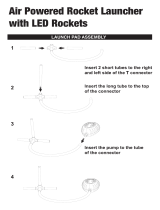Page is loading ...

Instruction Manual
Solar Power Bank
with Wireless Qi & Solar Recharging
MB3828

2
PRODUCT SPECIFICATIONS:
BOX CONTENTS:
1 x Solar Power Bank
1 x 2A 30cm Cable
1 x User Manual
1 x Compass Ring
Micro USB Input: DC 5V 2.1A
Type C Input: DC 5V 3A
USB Output: DC 5V 2.1A
Wireless Output: 5W
Battery Capacity: 10,000mAh
Battery Type: Polymer Lithium Battery
Qi Compatible Devices: All Qi-Enabled Devices
Waterproof Rating: IPX4 (Splash Proof)
Product Size: 15 x 7.9 x 2 cm
Product Weight: 272g
OVERVIEW:
1. Wireless Charging
Indicator
Press the power button
and then the wireless
charging indicator and
battery power indicator
will turn on. If there are
no Qi-enabled devices
detected in the Qi wireless
charging area within 20
seconds, the unit will
automatically turn o.
2. Power Button
Press the power button
then the function of
wireless charging and
output charging turns on.
3. Wireless Charging Area
The wireless charging
feature only works with
Qi-enabled devices.

3
4. Anti-slip Rubber Mat
A premium anti-slip rubber mat is designed to keep your devices from
moving.
5. Dual LED Flash Light
Press the power button for at least 5 seconds to turn on/o the flashlights.
6. USB Type-C Input - DC 5V 2.1A
7. USB Type-A Output - DC 5V 2.1A
8. Micro USB Input - DC 5V 2.1A
9. Solar Charging Indicator
The green LED illuminates when the sunlight intensity is above 25,000 lux and
the solar panel is fully exposed to the sunlight. The solar charger can charge
itself at a maximum of 180 mA.
10. Battery Power Indicator
When you press the power button, the indicator turns blue, and the light
turns on. Four lights from left to right represent 25%/50%/75%/100% power
capacity. When you charge the power bank by the Micro USB port, all the
indicator lights flash in sequence till it’s fully charged.
11. Solar Panel
The minimum sunlight intensity is 25,000 LUX (180 mA) to charge the battery.
PRODUCT MAINTENANCE:
IMPORTANT NOTICE:
QUALITY WARRANTY:
• Make sure the battery is completely discharged before charging it for a longer
battery life.
• If you are not using the device for a long time, charge it at a power outlet at
least once every six months.
• Do not use the wireless charging function while charging the power bank.
• The product is suitable for 5V/2V devices, or it will be in protection mode and
won’t work.
• Keep it away from wet environments and corrosive substances.
• Do not try to refit or disassemble it. Otherwise, the warranty will be void.
All products sold come with a 12-month warranty, the warranty period begins
from the date of purchase.

Distributed by:
Electus Distribution Pty Ltd
46 Eastern Creek Dr,
Eastern Creek NSW 2766 Australia
Ph 1300 738 555
Int’l +61 2 8832 3200
Fax 1300 738 500
www.electusdistribution.com.au
/