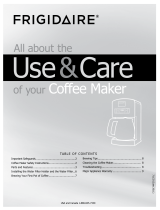8 9
BREWING TIPS, CLEANING, TROUBLESHOOTING
Use the Coffee Strength button to select Regular
or Strong depending on your preference.
Use Fresh Coffee Beans
It is recommended that you grind your coffee before
each brew, and use the freshest beans possible. Keep
the beans in an airtight container, and store in a cool
location. Do not refrigerate the beans, as condensation
will likely form on the beans once they are removed
from the refrigerator. Although freezing may help
preservethebeans,theavorcouldbenegatively
affected over time.
Grinding Your Coffee
Although pre-ground coffee is perfectly acceptable, the
best coffee will come from fresh ground beans. It is
recommended that you grind your beans immediately
prior to brewing, and set your grinder to the medium
grind level setting. Medium grind is the optimum setting
for most automatic drip coffee makers.
How Much Coffee to Use For Each Pot
Depending on the desired strength of the coffee, a ratio
of one tablespoon per cup is the recommended starting
point. You may adjust this amount to suit your personal
preference, but if you prefer a weaker brew, brew to
regular strength, and then dilute with hot water to
maximizetheavorandminimizebitterness.
Brew With Quality Water
Using quality water is essential in making quality coffee.
In some cases, local tap water may be of low quality,
whichcannegativelyaffecttheavorofthecoffee.
If your tap water is of poor quality, you may want to
consider brewing your coffee using bottled water, or
waterfromanunder-sinkReverseOsmosisltration
system. However, do not use distilled or mineral water
as this may damage your Coffee Maker.
Keeping Your Coffee Maker Clean
Tomaintainqualitycoffeeavor,itisimportantto
keep you carafe and brew basket clean. After each use
thoroughly wash these items.
Occasionally, it will be necessary to clean the entire
system using a solution of vinegar and water (Read
the Self Cleaning Instructions on page 6). Depending
on the amount of use, it may be necessary to use this
cleaning method once or twice a month.
Cleaning The Coffee Maker
1 Remove the Filter Basket and carafe from the
Coffee Maker.
2 WashthelterbasketandPermanentGold-Tone
lterinhot,soapywaterandrinsewithhotwater.
Do not use abrasive cleansers or scouring pads.
These parts can also be washed in the upper rack
of a dishwasher.
3 Unplug the Coffee Maker and wipe the housing
with a warm, damp cloth. Then wipe clean with
damp cloth and dry with a soft cloth. Do not use
abrasive cleansers or scouring pads. To brighten
and clean the stainless steel exterior, Frigidaire
recommends Ecosential Stainless Steel Cleaner by
Smart Choice
TM
. Purchase online at http://frigidaire.
stores.yahoo.net/ or call Toll-free number: 1-800-
599-7569
Troubleshooting
• Iftheunitdoesnotturnon,checktomakesure
that it is plugged into a grounded electrical outlet
and that the circuit breaker is closed for that outlet.
If the unit still fails to turn on, consult the warranty
at the back of this Use & Care Guide for obtaining
information on service.
• Iftheunitonlybrewsaportionofthewater
placed in the reservoir, then it requires cleaning as
described in the cleaning section of this Use & Care
Guide.
SMALL DOMESTIC APPLIANCE WARRANTY INFORMATION
Your appliance is covered by a one year limited
warranty. For one year from your original date of
purchase, Electrolux will repair or replace the appliance
or parts, at Electrolux’s option, that prove to be defective
in materials or workmanship when the appliance is
installed, used, and maintained in accordance with the
provided instructions. Labor and all costs associated with
returning the appliance or parts to us and our returning
the appliance or parts to you are excluded under this
warranty. As a matter of warranty policy, Electrolux will
not refund the consumer’s purchase price. If a product
or part under warranty is no longer available, Electrolux
will replace with a comparable product of equal or
greater value.
Exclusions: This warranty does not cover
the following:
1 Products with original serial numbers that have
been removed, altered or cannot be readily
determined.
2 Products that have been transferred from the
original owner to another party or removed outside
the USA or Canada.
3 Rust on the interior or exterior of the unit.
4 Products purchased “as-is”.
5 Food loss due to product failure.
6 Products used in a commercial setting or anything
but single family household use.
7 Labor or service visits under any circumstance.
8 Glasspartsorcontainers,lters,non-sticksurfaces.
9 Ordinary wear and tear.
10 Damages caused by improper use, installation, or
service; use of parts other than genuine Electrolux
parts; negligence; abuse; misuse; inadequate or
excessivepowersupply;accidents;res;oractsof
God.
Keep your receipt or some other appropriate payment
record to establish the warranty period. Should warranty
service be required, you must show proof of purchase.
If You Need Service:
To obtain warranty service in the USA or Canada, call
1-888-845-7330. Please have the model number, serial
number, and date of purchase information available.
DISCLAIMER OF IMPLIED WARRANTIES;
LIMITATION OF REMEDIES:
CUSTOMER’S SOLE AND EXCLUSIVE REMEDY UNDER
THIS LIMITED WARRANTY SHALL BE, AT ELECTROLUX’S
SOLE DISCRETION, PRODUCT OR PART REPAIR OR
REPLACEMENT AS PROVIDED HEREIN. CLAIMS BASED
ON IMPLIED WARRANTIES, INCLUDING WARRANTIES OF
MERCHANTABILITY OR FITNESS FOR A PARTICULAR
PURPOSE, ARE LIMITED TO ONE YEAR OR THE
SHORTEST PERIOD ALLOWED BY LAW. ELECTROLUX
SHALL NOT BE LIABLE FOR CONSEQUENTIAL OR
INCIDENTAL DAMAGES SUCH AS PROPERTY DAMAGE
AND INCIDENTAL EXPENSES RESULTING FROM ANY
BREACH OF THIS WRITTEN LIMITED WARRANTY
OR ANY IMPLIED WARRANTY. SOME STATES AND
PROVINCES DO NOT ALLOW THE EXCLUSION OR
LIMITATION OF INCIDENTAL OR CONSEQUENTIAL
DAMAGES, OR LIMITATIONS ON THE DURATION
OF IMPLIED WARRANTIES, SO THESE LIMITATIONS
OR EXCLUSIONS MAY NOT APPLY TO YOU. THIS
WRITTEN WARRANTY GIVES YOU SPECIFIC LEGAL
RIGHTS. YOU MAY ALSO HAVE OTHER RIGHTS THAT
VARY FROM STATE TO STATE.
This warranty only applies to products purchased in
the USA and CANADA. In the USA, your appliance is
warranted by Electrolux Home Care Products, Inc. In
Canada, your appliance is warranted by Electrolux
Home Care Products Canada Inc. Electrolux authorizes
no person to change or add to any obligations under
thiswarranty.Productfeaturesorspecicationsas
described or illustrated are subject to change without
notice.
USA
1-888-845-7330
Electrolux Home Care Products, Inc.
10200 David Taylor Drive
Charlotte, NC 28262
CANADA
1-888-845-7330
Electrolux Home Care Products Canada Inc.
5855 Terry Fox Way
Mississauga, ON, Canada L5V 3E4