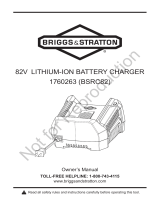Read all safety rules and instructions carefully before operating this tool.
Owner’s Manual
TOLL-FREE HELPLINE: 1-800-317-7833
www.snapper.com
12" 82V Snow Shovel
1696871 (SXDSS82)
Not for Reproduction
Page is loading ...

3
SAFETY INFORMATION
Save all warnings and instructions for future reference.
• Walk. Do not run.
• Verify that the power tool is not in contact with anything before turning it on.
• Stay away from impeller openings at all times. Keep face, hands, and feet away from concealed, moving, or rotating
parts.
• Be attentive when using the power tool. Stay alert for holes in the terrain and other hidden hazards or trafc.
• Move up and down slopes when clearing snow. Do not go across a slope. Use caution when changing direction. Do not
use this power tool to clear snow from steep slopes.
• Do not operate the power tool if the guards, plates, and other safety protective devices are not in place.
• Do not operate the power tool near glass enclosures, automobiles, trucks, window wells, drop-offs, etc., without properly
adjusting the angle of the snow discharge. Keep children and pets away from the work area.
• Do not operate the power tool at high speeds on slippery surfaces. Look behind when backing up and exercise caution.
• Wear safety glasses or goggles that meet ANSI Z87.1 standards.
• Use the power tool in daylight or in good articial light.
• To avoid accidental start-ups, remain in the starting position when turning the power tool on. The operator and the power
tool must be in a stable position during start-up. See the section titled Starting/Stopping Instructions.
• Use this power tool only for the purposes it was designed.
• Hold the power tool with both hands while it is in use. Keep a rm grip on the handles.
• If the impeller does not rotate freely due to ice, thaw the power tool thoroughly before attempting to use it.
• Keep the impeller clear of debris.
• Do not attempt to clear the impeller while the motor is running.
• After striking a foreign object, turn the power tool off and remove the battery pack, then inspect it for damage. Repair any
damage before restarting and using the power tool.
• If the power tool starts to vibrate abnormally, stop the power tool immediately and attempt to determine the cause.
Vibration is generally an indication of danger.
• Stop the motor and remove the battery pack whenever the operator is not in the operating position, before unclogging the
impeller, and before making any repairs, adjustments, or inspections.
• Do not use on graveled surface unless the power tool is adjusted for such a surface in accordance with the operator’s
manual.
• Keep Children Away – All visitors should be kept a safe distance from work area.
• Dress Properly – Do not wear loose clothing or jewelry. They can be caught in moving parts.
• Wear rubber boots when operating the power tool. Do not operate the equipment when barefoot or wearing open sandals.
Always wear substantial footwear.
• Operation of the power tool in the hand-held position is unsafe, except in accordance with the special instructions for
such use provided in the operator’s manual.
• Keep guards in place and in working order.
• Don’t Force Power Tool – It will perform better and safer at the rate for which it was designed.
• Don’t Overreach – Keep proper footing and balance at all times.
• If the power tool strikes a foreign object, follow these steps:
i) Stop the power tool.
ii) Inspect for damage.
WARNING
Read all safety warnings and all instructions. Failure to follow the warnings and instructions may result in electric shock,
re, and/or serious injuries.
Not for Reproduction

4
SAFETY INFORMATION
iii) Repair any damage before restarting and operating the power tool.
• Store Idle Power Tool Indoors – When not in use, power tools should be stored indoors in a dry, locked-up place out of
reach of children.
• Maintain Power Tools With Care – Follow instructions for lubricating and changing accessories.
• Allow the power tool to run for a few minutes after clearing snow in order to prevent moving parts from freezing.
• Only use identical replacement parts and accessories for this power tool. The use of nonidentical parts or accessories
could lead to serious injury to the user or damage the power tool, and will void the warranty.
• Do not pick up the power tool while it is running. The power tool is designed to travel along the ground.
• Never allow children to operate a power tool. Keep the area of operation clear of all persons, particularly small children,
and pets.
• Thoroughly inspect the area where the equipment is to be used and remove all stones, sticks, wires, bones, and other
foreign objects.
• Stop the blade(s) when crossing gravel drives, walks, or roads.
• Read the operating and service instruction manual carefully. Be thoroughly familiar with the controls and the proper use
of the equipment.
GENERAL SAFETY RULES
• Verify that the power tool is secure while transporting.
• Store the power tool in a dry area that will prevent unauthorized use or damage. Keep out of the reach of children.
• Keep handles dry, clean, and free of debris. Clean the power tool after each use. Refer to the Maintenance Section in this
manual for more information.
• If the labels on the power tool become defaced or start to lift off, contact customer service at 1-800-317-7833.
• Keep these instructions in a safe place for future reference. Refer to them often and use them to instruct other users.
Anyone who uses this power tool must read these instructions carefully.
• Maintain the power tool with care. Follow the instructions for lubricating and changing accessories.
CAUTION
Use only approved replacement batteries, other batteries may cause injury or damage to the snow shovel. Use only with
Briggs & Stratton batteries BSB2AH82 (2 amp-hour) and Briggs & Stratton charger BSRC82 or BSSC82.
WARNING(PROPOSITION65)
This product contains a chemical known to the state of California to cause cancer, birth defects or other reproductive harm.
Some dust created by power sanding, sawing, grinding, drilling and other construction activities contains chemicals known
to cause cancer, birth defects or other reproductive harm. Some examples of these chemicals are:
• Lead from lead-based paints,
• Crystalline silica from bricks and cement and other masonry products, and
• Arsenic and chromium from chemically-treated lumber.
Your risk of exposure to these chemicals varies depending on how often you do this type of work. To reduce your exposure
to these chemicals, work in a well-ventilated area, and work with approved safety equipment, such as dust masks that are
specially designed to lter out microscopic particles.
SAVE THESE INSTRUCTIONS
Not for Reproduction

5
Some of the following symbols may be used on this product. Please study them and learn their meaning. Proper
interpretation of these symbols will allow you to operate the product better and safer.
SYMBOL NAME DESIGNATION/EXPLANATION
V Volts Voltage
A Amperes Current
Hz Hertz Frequency (cycles per second)
W Watt Power
min Minutes Time
Alternating Current Type of current
Direct Current Type or a characteristic of current
Wet Conditions Alert Do not expose to rain or use in damp locations.
Read The Operator’s Manual
To reduce the risk of injury
,
user must read and
understand operator’s manual before using this product.
Safety Alert Precautions that involve your safety.
Eye and Hearing Protection
Wear eye and hearing protection when operating this
equipment.
Ricochet
Thrown objects can ricochet and result in
personal injury or property damage.
Safe Distance Keep bystanders a safe distance from the machine.
Moving Parts
Stay away from moving parts. Keep all guards and shields
in place.
Hand Keep hands away from the discharge area.
Hand and feet Keep hands and feet away from rotating impeller.
Stop the Machine
Stop the motor and remove the battery before leaving the
machine.
Hand and Feet Keep hands and feet away.
SYMBOLS
Not for Reproduction

6
The following signal words and meanings are intended to explain the levels of risk associated with this product.
SAVE THESE INSTRUCTIONS
SYMBOLS
SYMBOLS SIGNAL MEANING
DANGER
Indicates an imminently hazardous situation, which, if not avoided, will result in death
or serious injury.
WARNING
Indicates a potentially hazardous situation, which, if not avoided, could result in death
or serious injury.
CAUTION
Indicates a potentially hazardous situation, which, if not avoided, may result in minor
or moderate injury.
CAUTION
(Without Safety Alert Symbol) Indicates a situation that may result in property
damage.
Not for Reproduction

7
Fig. 1
Read this operator's manual and safety rules before operating your snow shovel. Compare the illustration in Figure 1 to
your snow shovel in order to familiarize yourself with the location of various controls and adjustments. Save this manual for
future reference.
FEATURES AND CONTROLS
Auxiliary handle
Trigger
switch
Lock
-
out
button
Lock
knob
Belt drive cover
Impeller
Scraper
Battery compartment
Not for Reproduction

8
UNPACKING
• Carefully remove the product and any accessories from the box. Make sure that all items listed in the packing list are
included.
• Inspect the product carefully to make sure no breakage or damage occurred during shipping.
• Do not discard the packing material until you have carefully inspected and satisfactorily operated the product.
• If any parts are damaged or missing, please call 1-800-317-7833 for assistance.
PACKING LIST
• Snow shovel
• Owner's Manual
WARNING
If any parts are damaged or missing, do not operate this product until the parts are replaced. Failure to heed this warning
could result in serious personal injury.
WARNING
Do not insert battery until assembly is complete. Failure to comply could result in accidental starting and possible serious
personal injury.
WARNING
Do not attempt to modify this product or create accessories not recommended for use with this product. Any such alteration
or modication is misuse, and could result in a hazardous condition leading to possible serious personal injury.
ASSEMBLY
Not for Reproduction

9
ASSEMBLY
CONNECTING THE SHAFTS (See Figures 2-3)
• Align the pin on the handle shaft and the hole on the lower shaft. (Fig. 2)
• Once the two shafts are secured, turn the lock knob clockwise until it is fully tightened. (Fig. 3)
Fig. 3
Fig. 2
Lower shaft
Handle shaft
Pin
Hole
Not for Reproduction

10
TO INSTALL BATTERY PACK (See Figure 4)
• Open the compartment cover (1) on the top of the snow shovel.
• Align the battery with the cavity in the snow shovel housing.
• Insert the battery until the battery release button (2) locks into place. You should hear a “click” once it is installed.
• Close the compartment cover (1).
TO REMOVE BATTERY PACK (See Figure 4)
• Release the trigger switch. The lock-out button will pop out, and the snow shovel will stop.
• Open the compartment cover (1) on the top of the snow shovel.
• Press the battery release button (2) on the snow shovel. This will cause the battery to raise out of the tool slightly.
• Grasp the tool rmly and pull the battery out of the handle.
ASSEMBLY
Fig. 4
(1)
(2)
Not for Reproduction

11
ASSEMBLY
Groove
Fig. 5
Raised points
ADJUST THE AUXILIARY HANDLE HEIGHT (See Figure 5)
• Loosen the bolts until the auxiliary handle is no longer secured.
• Move the auxiliary handle to the height you prefer, make sure the raised points on the auxiliary handle are aligned with
the groove on one side of the handle shaft.
• Once the handle is set to desired setting, tighten the bolts with a phillips screwdriver until auxiliary handle is secured.
Not for Reproduction

12
OPERATION
STARTING THE SNOW SHOVEL (See Figures 6-7)
WARNING
In order to avoid serious injury, the operator and unit must be in a stable position when starting the snow shovel.
Follow this sequence exactly in order to start the snow shovel.
• Open the small cover (1) for the safety key, and insert the key (2) into the plug.
• Verify that the battery pack is inserted into the battery compartment.
• Press and hold the lock-out button.
• While holding the lock-out button, press and hold the trigger switch.
• Hold the handles and begin to use the snow shovel.
NOTE: The Snow Shovel will not start if the lock-out button is not held until the trigger switch is lifted. Once trigger is pressed
and unit is started, release the lock-out button.
STOPPING THE SNOW SHOVEL (See Figure 7)
• Release the trigger switch.
• The lock-out button will pop out, and the snow shovel will stop.
(1)
(2)
Fig. 6
Lock-out
Button
Trigger
Fig. 7
Not for Reproduction

USING THE SNOW SHOVEL (See Figure 8)
• Start the snow shovel by following the Starting Instructions. The depth and weight of the snow will determine the forward
speed.
• Push the snow shovel forward so that it rides on the scraper.
OPERATION
13
Fig. 8
Scraper
Not for Reproduction

CHARGING PROCEDURE
NOTE: The battery is not shipped fully charged. It is recommended to fully charge before rst use to ensure that maximum
run time can be achieved. This lithium-ion battery will not develop a memory and may be charged at any time.
Low voltage charging:
If the battery has been stored with little to no charge for a long period of time, the charger will go into recovery mode, which
will take 20 hrs to fully charge the battery. This will enhance the life of the battery. Once it is fully charged, the next charge
will return to standard charging.
1. Plug the charger into an AC power outlet.
2. Insert the battery pack into the charger.
This is a diagnostic charger. The Charger LED Lights will illuminate in specic order to communicate the current battery
status. They are as follows:
LED STATUS DESCRIPTION
Solid Green Fully Charged
Blinking Green Charging
Solid Red Over Temperature
Blinking Red
Charging Fault
Charging Over
Temperature
Charging
Fault
Fully
Charged
False defect note:
When the battery is inserted into the charger and the status LED blinks RED, remove the battery from the charger for
1 minute, then reinsert. If the status LED blinks GREEN, then the battery is properly charging. If the status LED is still
blinking RED, remove the battery and unplug the charger for 1 minute. After 1 minute, plug in the charger and reinsert the
battery. If the status LED blinks GREEN, then the battery is properly charging. If the status LED is still blinking RED, the
battery is defective and needs to be replaced.
BATTERY & CHARGER
14
Not for Reproduction

CHARGER MOUNTING
1. This charger can be installed hanging on a wall using two #8 screws (not included).
2. Locate the placement for the charger to be wall mounted.
3. If fastening to wood studs use 2 wood screws (not included).
4. Drill two holes on center 4.5 in. apart ensuring that they are vertically aligned.
5. If fastening to drywall use wall anchors (not included) and screws to secure the charger to the wall.
6. This power unit is intended to be correctly orientated in a vertical or oor mount position.
BATTERY & CHARGER
15
NOTE: If the battery and the charger won’t be used for a long time, remove the battery from the charger and pull out the AC
power plug.
Not for Reproduction

MAINTENANCE
WARNING
To avoid risk of re, electric shock, or electrocution:
• Do not use a damp cloth or detergent on the battery or battery charger.
• Always remove the battery pack before cleaning, inspecting, or performing any maintenance on the snow shovel.
Cleaning
• In order to avoid serious personal injury, turn the snow shovel off and remove battery before cleaning or servicing.
• Use a small brush to clean the outside of the snow shovel. Do not use strong detergents. Household cleaners that contain
aromatic oils such as pine and lemon, and solvents such as kerosene can damage the plastic housing and handles. Wipe
off any moisture using a soft cloth.
Storage
• Allow the motor to cool down before storing.
• Store the snow shovel in a locked location in order to prevent unauthorized use or damage.
• Store the snow shovel in a dry, well-ventilated area.
• Store the snow shovel out of the reach of children.
Battery
Pack
• Store the battery pack fully charged.
• Once the charging light turns green, remove the battery from the charger.
• Do not store the battery pack on the tool.
• After charging, the battery pack may be stored in the charger, as long as the charger is not plugged in.
Charger
Maintenance
• Keep the charger clean and clear of debris. Do not allow foreign material to get into the recessed cavity or onto the
contacts. Wipe the charger clean with a dry cloth. Do not use solvents or water, and do not place the charger in wet
conditions.
• Unplug the charger when there is no battery pack in it.
• Fully charge the batteries before placing them in storage.
• Store the charger at normal room temperature. Do not store it in excessive heat. Do not use the charger in direct sunlight.
16
Not for Reproduction

17
MAINTENANCE
SERVICING
Servicing should be performed by a qualied technician. Replacement parts for this snow shovel must be identical to the
parts that they replace. If repairs are necessary, contact the Toll-Free Helpline, at 1-800-317-7833.
REPLACING THE SCRAPER (See Figures 9-10)
WARNING
In order to avoid serious personal injury, turn the snow shovel off and remove battery before performing any maintenance.
Use only the manufacturer's original replacement parts.
• Place the snow shovel on the ground or on a work bench. Position the snow shovel so that the impeller is facing up.
• Remove the four screws that are located beneath the impeller that secure the scraper to the housing using a phillips
screwdriver. (Fig. 9)
• Remove the scraper, and discard it in the proper manner. (Fig. 10)
• Snap the new scraper into position, and attach it to the snow shovel by reinstalling the four screws.
4 Screws
Scraper
Fig. 9
Scraper
Fig. 10
Not for Reproduction

The following toxic and corrosive materials are in the batteries used in this tool battery pack: Lithium-Ion, a toxic material.
WARNING
Toxic materials must be disposed of in a specified manner in order to prevent contamination of the environment. Before
disposing of damaged or worn out Lithium-Ion battery packs, contact your local waste disposal agency for information and
specic instructions. Take the battery to a local recycling and/or disposal centre that is certied for disposal. If the battery pack
cracks or breaks, whether it leaks or not, do not recharge it and do not use it. Dispose of it and replace it with a new battery
pack. DO NOT ATTEMPT TO REPAIR IT!
Follow these instructions in order to avoid injury and the risk of re, explosion, or electric shock, and to avoid damage to
the environment:
• Cover the battery's terminals with heavy-duty adhesive tape.
• Do not attempt to remove or destroy any of the components of the battery pack.
• Do not attempt to open the battery pack.
• If a leak develops, the electrolytes that are released are corrosive and toxic. Do not get the solution in the eyes or on the
skin, and do not swallow it.
• Do not place batteries in regular household trash.
• DO NOT incinerate batteries.
• DO NOT place batteries where they will become part of any waste landll or municipal solid waste stream.
• Dispose of batteries at a certied recycling or disposal center.
ENVIRONMENTALLY SAFE BATTERY DISPOSAL
18
Not for Reproduction

19
TROUBLESHOOTING
PROBLEM POSSIBLE CAUSE SOLUTION
The snow shovel does
not start.
The battery is not charged.
Charge the battery by following the procedures in the battery and
charger manual or this manual.
The lock-out button or trigger
switch were not used properly.
Press and hold the lock-out button, while holding the lock-out
button, press the switch trigger (See Figure 7).
Battery is too cold.
Remove battery from snow shovel. Place battery on charger and
allow to charge for 10 minutes. Remove from charger and install in
Snow shovel for use.
The battery is not fully inserted
into the housing.
Check if the battery is fully inserted into the housing.
The motor is on, but
the rotor does not turn.
The belt is damaged. Call for technical service.
The snow shovel
leaves a thin layer.
The scraper is worn. Replace the scraper (See Figure 9-10).
Not for Reproduction

20
LIMITED WARRANTY
Briggs & Stratton warrants that, during the warranty period specied below, it will repair or replace, free of charge, any part
that is defective in material or workmanship or both. Transportation charges on product submitted for repair or replacement
under this warranty must be borne by purchaser. This warranty is effective for and is subject to the time periods and conditions
stated below. For warranty service, nd the nearest Authorized Service Dealer in our dealer locator map at www.SNAPPER.
com. The purchaser must contact the Authorized Service Dealer, and then make the product available to the Authorized
Service Dealer for inspection and testing.
There is no other express warranty. Implied warranties, including those of merchantability and tness for a particular
purpose, are limited to the warranty period listed below, or to the extent permitted by law. Liability for incidental
or consequential damages are excluded to the extent exclusion is permitted by law. Some states or countries do not
allow limitations on how long an implied warranty lasts, and some states or countries do not allow the exclusion or limitation
of incidental or consequential damages, so the above limitation and exclusion may not apply to you. This warranty gives you
specic legal rights and you may also have other rights which vary from state to state or country to country.**
WARRANTY PERIOD
Consumer Use Commercial Use
Equipment 60 months 90 days
Battery and Battery Charger 24 months none
** In Australia - Our goods come with guarantees that cannot be excluded under the Australian Consumer Law. You are
entitled to a replacement or refund for a major failure and for compensation for any other reasonably foreseeable loss or
damage. You are also entitled to have the goods repaired or replaced if the goods fail to be of acceptable quality and the
failure does not amount to a major failure. For warranty service, find the nearest Authorized Service Dealer in our dealer
locator map at BRIGGSandSTRATTON.COM, or by calling 1300 274 447, or by emailing or writing to salesenquires@
briggsandstratton.com.au, Briggs & Stratton Australia Pty Ltd, 1 Moorebank Avenue, NSW, Australia, 2170.
The warranty period begins on the date of purchase by the first retail or commercial consumer. “Consumer use” means
personal residential household use by a retail consumer. “Commercial use” means all other uses, including use for
commercial, income producing or rental purposes. Once a product has experienced commercial use, it shall thereafter be
considered as a commercial use product for purposes of this warranty.
To ensure prompt and complete warranty coverage, register your product at the website shown above or at www.
onlineproductregistration.com.
Save your proof of purchase receipt. If you do not provide proof of the initial purchase date at the time warranty service is
requested, the manufacturing date of the product will be used to determine the warranty period. Product registration is not
required to obtain warranty service on Briggs & Stratton products.
ABOUT YOUR WARRANTY
Warranty service is available only through Snapper Authorized Service Dealers. This warranty covers only defects in materials
or workmanship. It does not cover damage caused by improper use or abuse, improper maintenance or repair, normal wear
and tear, or stale or unapproved fuel.
Improper Use and Abuse - The proper, intended use of this product is described in the Operator’s Manual. Using the product
in a way not described in the Operator’s Manual or using the product after it has been damaged will not be covered under this
warranty. Warranty coverage will also not be provided if the serial number on the product has been removed or the product
has been altered or modied in any way, or if the product has evidence of abuse such as impact damage or water/chemical
corrosion damage.
Improper Maintenance or Repair - This product must be maintained according to the procedures and schedules provided in
the Operator’s Manual, and serviced or repaired using genuine Briggs & Stratton parts or equivalent. Damage caused by lack
of maintenance or use of non-original parts is not covered by warranty.
Not for Reproduction

21
Normal We ar and Tear - Like most mechanical devices, your unit is subject to wear even when properly maintained. This
warranty does not cover repairs when normal use has exhausted the life of a part or the equipment. Maintenance and wear
items such as lters, belts, cutting blades, and brake pads (except engine brake pads) are not covered by warranty due to
wear characteristics alone, unless the cause is due to defects in material or workmanship.
Other Exclusions - This warranty excludes damage due to accident, abuse, modications, alterations, improper servicing,
freezing or chemical deterioration. Attachments or accessories that were not originally packaged with the product are also
excluded. There is no warranty coverage on equipment used for primary power in place of utility power or on equipment used
in life support applications. This warranty does not include used, reconditioned, second-hand, or demonstration equipment or
engines. This warranty also excludes failures due to acts of God and other force majeure events beyond the manufacturer’s
control.
LIMITED WARRANTY
Not for Reproduction
Page is loading ...
Page is loading ...
Page is loading ...
Page is loading ...
Page is loading ...
Page is loading ...
Page is loading ...
Page is loading ...
Page is loading ...
Page is loading ...
Page is loading ...
Page is loading ...
Page is loading ...
Page is loading ...
Page is loading ...
Page is loading ...
Page is loading ...
Page is loading ...
Page is loading ...
Page is loading ...
Page is loading ...
Page is loading ...
Page is loading ...
Page is loading ...
Page is loading ...
Page is loading ...
Page is loading ...
Page is loading ...
Page is loading ...
Page is loading ...
Page is loading ...
Page is loading ...
Page is loading ...
Page is loading ...
Page is loading ...
Page is loading ...
Page is loading ...
Page is loading ...
Page is loading ...
Page is loading ...
Page is loading ...
Page is loading ...
Page is loading ...
Page is loading ...
Page is loading ...
Page is loading ...
Page is loading ...
/