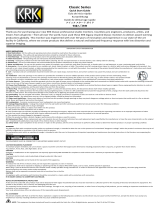Page is loading ...

XD4
XD5
Powered Desktop Speakers
Altavoces de sobremesa alimentados
Enceintes de salon amplifiées
Anschließbare Desktop Lautsprecher
XD8s
Powered Subwoofer
Subwoofer alimentado
Subwoofer amplifié
Anschließbarer Subwoofer

3
SAFETYINSTRUCTIONS
1. Read instructions‐All the safety and operating instructions should be
readbeforetheproductisoperated.
2. Retain instructions‐The safety and operating instructions should be
retainedforfuturereference.
3. Heed Warnings‐All warnings on the product and in the operating
instructionsshouldbeadheredto.
4. Follow Instructions
‐All operating and use instructions should be
followed.
5.Cleaning‐Unplugthisproductfromthewalloutletbeforecleaning.Donot
useliquidcleanersoraerosolcleaners.Useadampclothforcleaning.
6.Attachments‐Donotuseattachmentsnot recommendedbytheproduct
manufacturerastheymaycausehazards.
7. Water and Moisture‐Do not use this product near water‐for example,
neara bathtub,washbowl,kitchensink,orlaundrytub;inawetbasement;
ornearaswimmingpool;andthelike.
8.Accessories‐Donotplacethisproduct on an unstablecart,stand,tripod,
bracket, or
table. The product may fall, causing serious injury to a child or
adultandseriousdamageto theproduct.Useonlywithacart,stand,tripod,
bracket, or table recommended by the manufacturer, or sold with the
product. Any mounting of the product should follow the manufacturer’s
instructions, and should
use a mounting accessory recommended by the
manufacturer.
9.Cart‐Aproduct and cart combination should be
moved with care. Quick stops, excessive force, and
uneven surfaces may cause the product and cart
combinationtooverturn.
10. Ventilation‐Slots and openings in the cabinet
are provided for ventilation to ensure reliable
operationoftheproductandtoprotectit fromoverheating.Theseopening s
must not be blocked or covered. The openings should never be blocked by
placingtheproductonabed,sofa,rug,orothersimilarsurface.Thisproduct
should not be placed in a built‐in installation such as
a bookcase or rack
unlessproperventilationisprovidedorthemanufacturer’sinstructionshave
beenadheredto.
11. Power Sources‐This product should beoperatedonly fromthe type of
power source indicated on the marking label and connected to a MAINS
socketoutletwithaprotectiveearthingconnection.Ifyou
arenotsureofthe
type of power supply to your home, consult your product dealer or local
powercompany.
12. Power‐Cord Protection‐Power‐supply cords should be routed so that
they are not likely to be walked on or pinched by items placed upon or
against them, paying
particular attention to cords at plugs, convenience
receptacles,andthepointwheretheyexitfromtheproduct.
13.MainsPlug‐Wherethemainsplugoranappliancecouplerisusedasthe
disconnectdevice,thedisconnectdeviceshallremainreadilyoperable.
14.Lightning‐Foraddedprotectionforthisproductduringa
lightningstorm,
orwhen itisleftunattendedand unused forlong period s oftime, unplugit
from the wall outlet and disconnect the antenna or cable system. This will
preventdamagetotheproductduetolightningandpower‐linesurges.
15. Overloading‐Donot overload wall outlets, extension
cords, or integral
conveniencereceptaclesasthiscanresultinariskoffireorelectricshock.
16.FlameSources‐Nonakedflame sources,such aslighted candles,should
beplacedontheproduct.
17.ObjectandLiquidEntry‐Neverpushobjectsofanykindintothisproduct
through openings as
they may touch dangerous voltage points or short‐out
partsthatcouldresultinafireorelectricshock.Neverspillliquidofanykind
ontheproduct.
18. Loudspeakers‐Excessive sound pressure from loudspeakers can cause
hearingloss.
19.DamageRequiringService‐Unplugthisproductfromthewalloutlet
and
referservicingtoqualifiedservicepersonnelunderthefollowingconditions:
a.Whenthepower‐supplycordorplugisdamaged.
b.Ifliquidhasbeenspilled,orobjectshavefallenintotheproduct.
c.Iftheproducthasbeenexposedtorainorwater.
d. If the product does not
operate normally by following the operating
instructions. Adjust only those controls that are covered by the operating
instructions as an improper adjustment of other controls may result in
damage and will often require extensive work by a qualified technician to
restoretheproducttoitsnormaloperation.
e.Ifthe
producthasbeendroppedordamagedinanyway.
f.Whentheproductexhibitsa distinctchangein performance‐this indicates
aneedforservice.
20. Replacement Parts‐Whenreplacement partsare required, be sure the
servicetechnicianhasusedreplacementpartsspecifiedby themanufacturer
or have the same characteristics
as the original part. Unauthorized
substitutionsmayresultinfire,electricshock,orotherhazards.
21.SafetyCheck‐Uponcompletionofanyserviceorrepairstothisproduct,
ask the service technician to perform safety checks to determine that the
productisinproperoperatingcondition.
WARNING
The lightningflash
with arrowhead symbol, within an equilateral triangle, is
intended to alert the user to the presence of uninsulated “dangerous
voltage” within the product’s enclosure that maybe of sufficient magnitude
toconstituteariskofelectricshocktopersons
The exclamation point within an equilateral triangle is
intended to alert the
user to the presence of important
operating and maintenance (servicing) instructions in the
literatureaccompanyingtheappliance.
THE EQUIPMENT MUST BE CONNECTED TO AN EARTHED
MAINSSOCKET‐OUTLET.
CAUTIONREGARDINGPLACEMENT
To maintain proper ventilation, be sure to leave a space around the unit
(fromthelargestouterdimensionsincluding
projections)thanisequalto,or
greaterthanshownbelow.
Top,Bottom,Front,Rear,Left,RightSides:10cm
CAUTION
Changes or modifications to this equipment not expressly approved by
GibsonBrands,Inc.forcomplian cecouldvoidtheuser’sauthoritytooperate
thisequipment.
CAUTION
Topreventelectricshock,matchwide
bladeofplugtowideslot,fullyinsert.
CAUTION
Markingandratingplatecanbefoundattherearpaneloftheapparatus.
WARNING
To reducethe risk of fire or electric shock, do not expose this apparatus to
rainormoisture.
The apparatus shall not be exposed to dripping or
splashing and that no
objectsfilledwithliquids,suchasvases,shallbeplacedonapparatus.
Mainsplugisusedasdisconnectdeviceanditshouldremainreadilyoperable
during intended use. In order to disconnect the apparatus from the mains
completely, the mains plug should be disconnected from the
mains socket
outletcompletely.
Battery shall not be exposed to excessive heat such as sunshine,fire or the
like.
CAUTION
An appliance with a protective earth terminal should be connected to a
mainsoutletwithaprotectiveearthconnection.
IFINDOUBTCONSULTACOMPETENTELECTRICIAN.
NOTESONENVIRONMENTALPROTECTION
At
theendofitsusefullife,thisproductmustnotbedisposedofwithregular
householdwaste butmustbereturnedtoacollectionpointfortherecycling
of electrical and electronic equipment. The symbol on the product, user’s
manualandpackagingpointthisout.
The materials can bereused
inaccordance with theirmarkings. Throughre‐
use, recycling of raw materials, or other forms of recycling of old products,
you are making an imp o rtan t contribution to the protection of our
environment.
Your local administrative office can advise you of the responsible waste
disposalpoint.

4
Introduction
With over 50 years of speaker system know‐how involving concerts, movies and clubs, Cerwin‐
Vega!isthenameyoucancountontorecreatethefullimpactofyourparticularmusic,gamingand
playbacksituationinyour homeorofficeenvironment. WhensettingouttocreatethepoweredXD
Series,
Cerwin‐Vega engineers made their goal to deliver optimal sound reproduction from a
selection of compact systems and enclosures that fit neatly in a desktop application. In the
traditionofCerwin‐Vegaproductskeydesigngoalsincludedoptimizedfrequencyresponse,overall
clarity,lowdistortionanddecentbassperformance,aCerwin‐
Vega!trademark.
XD4andXD5Speakers
AUDIO INPUT – There are two types of audio inputs.
The top LEFT & RIGHT inputs are RCA connectors for
unbalanced signals, which are typically used for
consumer products and musical instruments. The
bottom LEFT & RIGHT inputs are ¼” connectors for
balanced signals, which are typically used for
professionalproducts.
VEGA BASS – Tailor the XD speaker system to your
personalpreference. With the selector set to‘ON’, the
XD4&XD5speakerswillincreasethebassresponse.
XD SPEAKER CABLE
–
The bi‐speaker cable is required
toconnecttheLEFTandRIGHTspeakers.
POWER SWITCH & POWER CORD – Set the power switch to ‘ON’ position when the speaker
system is ready for use. Auto‐Standby activates after 30 minutes of no activity. Standby
deactivates when it detects aninput signal havingan amplitude of‐50dBu or greater.In quiet
(lowlistening level)situations,
adjustthegainstages by setting the volumetomiddleor lower
andincreasethein
p
utleveloftheaudiosource.
AUX IN
–
Use a⅛” stereo‐mini (male to mal e) as the
connectiontoamobiledevicefromtheXDspeakersystem.
Note:When usedwithan XD8s subwoofer,use the AUX IN
ontheXD8ssystemremotevolumecontrol.
VOLUME – The volume knob controls both the LEFT and RIGHT speaker volume at the same
time. Turning the volume knob in a clock‐wise direction will increase the speaker volume.
Turning the volume knob in a counter‐clock‐wise direction will decrease the speaker volume.
HEADPHONE
–
Plug a⅛”stereo jackfrom your headphone
into the ‘Head phone’jack. Whenplaced into the jack, the
soundfromthemains
p
eakerwillbemuted.

5
XD8sSubwoofer
AUDIOINPUT/AUDIOOUTPUT–Therearetwotypesofaudioinputs.ThetopLEFT&RIGHTinputsare
RCA connectors for unbalanced signals, which are typically used for consumer products and musical
instruments. The bottom LEFT & RIGHT inputs are ¼” TRS (6.3mm) connectors for balanced signals,
whicharetypicallyused
forprofessionalproductssuchasaudio mixers. The OUTprovides a loop‐thru
ofthesignals coming in ontheIN.Thecrossoverfilterisactive on theseoutputsastheyareintended
fortop speakers.NOTE:Hometheaterreceiversmayfeaturea dedicatedsinglecableSUBOUTorLFE
connection. Simply use the LEFT input on the XD8s and set the crossover to BYPASS (as the AVR will
handlethelow‐frequencyfiltersintheaudiosignal).
POWER SWITCH & POWER CORD
–
Setthe power switch to ‘ON’ position when thespeaker system is
readyforuse.Auto‐Standbyactivatesafter30minutesofnoactivity.Standbydeactivateswhenitdetects
aninputsignal having anamplitudeof‐50dBuorgreater. Inquiet(low listening level)situations,adjust
CROSSOVER – Adjust the upper limit (HPF) of the subwoofer’s
frequencyresponse.Aruleofthumbwhenusingsmall speakers is
tosettheswitch to120Hz (XD3).Mediumsize speakers are set to
100Hz (XD4). Larger size speakers are set to 80Hz (XD5). BYPASS
willdisengagethefiltertothe
subwooferandisusedwithasignal
preprocessed connection (LFE). BYPASS will also disengage the
filtertothe¼”TRSandRCAOUT.NOTE:TheOUTprovidesaloop‐
thruofthesignalscominginontheIN.Thecrossoverfilterisactive
ontheseoutputsastheyareintended
fortopspeakers.
POLARITYSWITCH–Allowsthesignaltoinvertedinpolairtysothe
outputofthesubwooferwillblendinwiththe main speakers.Set
thePOLARITYswitch to“0”.Atthelistening position, listen tothe
midbassoutput.Ifitsoundsweak,setPOLARITYbackto“180.”
VOLUMECONTROL–Controlsvolumelevel ofsubwoofer.Useto
balancetheout
p
utofthesubwooferwiththemains
p
eakerout
p
ut.
REMOTECONTROL–Connectstothesystemremotecontrol.CAUTION:Besuretoconnectthe
systemremotecontrolbeforepoweringonthesubwoofer.
SYSTEM REMOTE VOLUME CONTROL – Master volume control for both
subwooferandspeakersconnectedtotheXD8sOUT.Tostart,setthevolume
atminimum level. Next,adjust the XD8s and speakerstomaximumposition.
Finally, adjust the System Volume control to your preferred listening level.
The light ringwill be
‘AMBER’ duringstandby and is‘RED’ when inanactive
state.TheXD8ssubwoofercanfunctionwithoutthesystemvolumecontrol.
SUB MUTE –Easy accesscontrolto mute the XD8swhena subwooferisnot
needed.TheOUTconnectionstothetop speakersareactivein bothONand
OFFconditions.The¼”andRCAOUTwillseethefull‐range(non‐CROSSOVER
filtersignal)inSUBMUTE.
AUXIN
–
Usea⅛”stereo‐mini (male tomale)astheconnectiontoa mobile
devicefromtheXDspeakersystem.

6
Setup–BasicwithoutSubwoofer
XDSpeakerCable
UnbalancedSignal
(Computer,DJController,ElectronicKeyboard,
ElectronicDrumKit)
BalancedSignal(AudioMixer)
MobileDevice

7
Setup–BasicwithSubwoofer
XDSpeakerCable
RCA‐to‐RCA
MobileDevice
BalancedSignal
(AudioMixer)
UnbalancedSignal
(Computer,DJController,Electronic
Keyboard,ElectronicDrumKit)

8
Troubleshooting
NoSound
Is it one sp eaker or both speakers? If it is the RIGHT speaker only, check that the XD Speaker
CableissecurelyfastenedbetweentheLEFTandRIGHTspeaker.Inasubwoofer system,ifboth
speakersdonotproductaudio,butthesubwooferdoes,checkthatthereisanaudioconnection
fromtheoutofthewoofertotheinputofthespeakerpair.Ifthesubwooferisnotworkingand
audiocan be heard fromthe LEFT andRIGHT speaker, the audio inputconnections is incorrect.
Theaudioinputconnectionmustbemadeonthesubwooferfirst.
IfitisbothLEFTandRIGHTspeakers,verify
thepowerswitchisonandthepowercord
is used on an active outlet. The Volume
ring on the LEFT speaker should be
illuminated RED color when the speaker
systemisactivewithpower.
After the power is confirmed, check that
the audio input cables are connected
correctly and the audio source is playing.
Be sure the volume level on the audio
source is not set to MUTE or at minimum
level.BesurethevolumeknobontheLEFT
speaker is not at minimum
level (full
counter‐clockwise). In quiet (low listening
level) situations, adjust the gain stages by
setting the volumetomiddle or lowerand
increase the input level of the audio
source.
BadSound
Verifythatallaudiorelatedconnectionsare
securely attached. For example, make sure
the audio input connectors are clean and
fullyinsertedintothejack.
Check that the wiring is not restricted and
not in close proximity to electrical
interference sources such as power cords,
mobilephonesordimminglight.
Distortedornoisysoundcanresultfrom the
source(computerorportablemediaplayer).
Try to listen to the source using a set of
headphones and adjusting the volume to
different levels. If the audio is bad through
the headphones, than the source is the
p
roblem.
The position of the speakers can contribute to bad sound. Make sure the
proximityof the speakers is not restrictedby other objectssuch asbooks or
being placed too close to the wall. Experiment by moving the speakers to
different
p
ositions andbesurethe
p
orttubesarenotobstructed.
The subwoofer features numerous controls to tame low frequency sounds. First, be sure the
crossover setting is in the correct position for the speakers being used. Smaller size speakers
requirethecrossovertobesetatahigherfrequency.Largersizespeakersrequirethecrossover
to be set at a lower
frequency. The BYPASS setting is recommended for use with LFE or
dedicated subwoofer outputs. The subwoofer volume should be set when playing your most
intensebassmusic
(
itdoesnotalwa
y
shavetobeatmaxlevel
)
.

27
WARRANTY
ThankyouforchoosingoneofCerwin‐Vega!(aGibsonfamilyofbrands)product.
Yoursatisfaction isextremelyimportant tous.We proudlystand behindthequalityof our work andappreciatethatyou put your
trustinus.Registeringyourmerchandisewillhelpusguaranteethatyouarekeptuptodateonourlatestadvances.
FORMERCHANDISEPURCHASED FROMANAUTHORIZED GIBSONPRO AUDIODISTRIBUTOROUTSIDE OFTHE US,PLEASECONTACT
THEDISTRIBUTORFROM WHOMYOU PURCHASED YOURMERCHANDISEFORTO REGISTERYOUR WARRANTY AND FORHANDLING
ANDRESOLUTIONOFALLWARRANTY‐RELATEDISSUES.
Gibson Pro Audio Warranty‐If at any time your Gibson Pro Audio product malfunctions as a result of faulty materials or
workmanship, Gibson Pro Audio or one of Gibson Pro Audio’s Authorized Service Centers in the US will repair the defect(s) or
replacethemerchandise,asitdeemsappropriateatitssolediscretion.
WarrantyPeriod(fromdateofPurchaseaslistedontheBillofSale):Three(3)yearsforallactivespeakersystems.
Gibsonwillwarrant allreplacementpartsandrepairs forninety(90)days fromthedateof originalshipment. Intheunlikelyevent
thatyourmerchandiseisdestroyed,lostordamagedbeyondrepair whileinthepossession ofGibsonoroneofGibsonProAudio’s
AuthorizedServiceCentersforrepair,Gibsonwillreplacethatmerchandisewithoneofthesameormostsimilarstyleofavaluenot
inexcessof theoriginalpurchasepriceofyourmerchandise.Anyinsurance coveringthemerchandise,including but notlimitedto
collector'svalueinsurance,mustbecarriedbyowneratowner'sexpense.Forthefastestandsafestmerchandisereturn,pleaseuse
the originalshipping carton and packaging materials.Gibson cannot be responsible for any damagesincurred duringthe shipping
processduetopoororinadequatepacking.
THIS WARRANTY IS EXTENDED TO THE ORIGINAL RETAIL PURCHASER ONLY AND MAY NOT BE TRANSFERRED OR ASSIGNED TO
SUBSEQUENT OWNERS. IN ORDER TO VALIDATE YOUR WARRANTY, AND AS ACONDITION PRECEDENT TO WARRANTY COVERAGE
HEREUNDER, YOU MUST REGISTER YOUR WARRANTY WITHIN FIFTEEN (15) DAYS FOLLOWING THE ORIGINAL DATE OF
PURCHASE.YOURPROOFOFPURCHASEORSALESRECEIPTMUSTACCOMPANYALLREQUESTSFORWARRANTYCOVERAGE.
Thiswarrantyissubjecttothefollowinglimitations: THISWARRANTYDOESNOTCOVER:1.Anymerchandisethathasbeenaltered
ormodifiedin any way orupon whichthe serialnumberhasbeen tamperedwith oraltered.2. Anymerchandisewhose warranty
cardhasbeenalteredorupon whichfalse informationhasbeengiven.3. Anymerchandisethathas beendamagedduetomisuse,
negligence,orimproperoperation.4.Anymerchandisethathasbeendamagedby accident,flood,fire, lightening,orotheractsof
God.5. Shippingdamageofany kind.6. Anymerchandisethathasbeensubjectedtoextremesofhumidityor temperature.7.Any
merchandise that has been purchased from an unauthorized dealer, or upon which unauthorized repair or service has been
performed.
GIBSONMAKES NOOTHEREXPRESSWARRANTYOF ANYKIND WHATSOEVER. ALLIMPLIED WARRANTIES,INCLUDING WARRANTIES
OF MERCHANTABILITY AND FITNESSFOR APARTICULAR PURPOSE,EXCEEDING THESPECIFIC PROVISIONS OFTHIS WARRANTY ARE
HEREBYDISCLAIMED ANDEXCLUDED FROM THISWARRANTY.SOMESTATES AND/ORCOUNTRIESDONOT ALLOWTHEEXCLUSION
ORLIMITATIONOFIMPLIEDWARRANTIESSOTHATTHEABOVEMAYNOTAPPLYTOYOU.
GIBSONSHALLNOTBE LIABLEFOR ANYSPECIAL,INDIRECTCONSEQUENTIAL, INCIDENTALOROTHER SIMILARDAMAGESSUFFERED
BY THE PURCHASER OR ANY THIRDPARTY, INCLUDING WITHOUT LIMITATION,DAMAGES FOR LOSS OF PROFITS OR BUSINESS OR
DAMAGESRESULTINGFROMUSEORPERFORMANCEOFTHEMERCHANDISE,WHETHERINCONTRACTORINTORT,EVENIFGIBSON
OR ITS AUTHORIZED REPRESENTATIVE HAS BEEN ADVISED OF THE POSSIBILITY OF SUCH DAMAGES, AND GIBSON SHALL NOT BE
LIABLEFORANYEXPENSES,CLAIMS,ORSUITSARISINGOUTOFORRELATINGTOANYOFTHEFOREGOING.
FORMERCHANDISEPURCHASED FROMANAUTHORIZED GIBSONPRO AUDIODISTRIBUTOROUTSIDE OFTHE US,PLEASECONTACT
THEDISTRIBUTORFROMWHOMYOUPURCHASED YOURMERCHANDISEFORTHEHANDLINGANDRESOLUTION OFALLWARRANTY
ISSUES.FORTHESEPURCHASES,THEABOVE‐DESCRIBEDWARRANTYISNOTAPPLICABLE.
WarrantyServiceoutsidetheUnitedStates:Toinitiateawarrantyrepair,pleasecontacttheAuthorizedGibsonProAudiodistributor
fromwhomyoupurchasedyourmerchandise,andfollowthedistributor’sreturn/warrantypolicy.
WarrantyServiceforMerchandisePurchasedfromanAuthorizedGibsonProAudioDealerintheU.S:Intheeventofmalfunctionof
your Gibson Pro Audio merchandise, the Dealer or Owner must call Customer Service @ 1‐800‐4GIBSON (1‐800‐444‐2766) and
obtainaReturn Authorizationnumberfrom thecustomer service agent.Nomerchandisemay bereturnedtoGibsonwithoutsuch
prior Return Authorization, and the Return Authorization number must be written on the outside of the shipping package. The
CustomerServiceagentwillprovidetheaddressandadditionalshippinginstructions.Ownermustship themerchandise,freight,and
insurance pre‐paid to the address provided by the customer service representative. Only Authorized Gibson Pro Audio Service
Centersmayperformwarrantyserviceandanyserviceperformedbyunauthorizedpersonswillvoidthiswarranty.Gibsondisclaims
liability for defects or damage caused by services performed by unauthorized persons or non‐warranty service not performed by
GibsonoranAuthorizedGibsonProAudioServiceCenter.
When contacting Gibson, you must include a complete written description of the malfunction of the merchandise. Following its
inspectionofmerchandiseuponitsarrival,GibsonortheAuthorizedGibsonProAudioServiceCenterwilladviseyouoryourdealer
of the approximate date of completion. The repaired merchandise or part will be returned toyou or your dealer, freight collect
insured.No representativeor other person is authorizedto assume forGibson any liability exceptas stated inthis warranty. This
warrantygivesyouspecificrightswhichvaryfromstatetostateorfromcountrytocountry.
Forfurtherinformation,write:CustomerServiceDept.,GibsonCustomerService309PlusParkBlvd.Nashville,TN37217
Orcall:1‐800‐4GIBSON(1‐800‐444‐2766),e‐mail:[email protected].
/