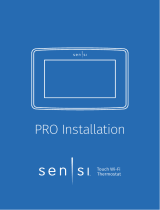Page is loading ...

Smart Wi-Fi Thermostat
with Nightlight
TJ-225
User Manual
R

Electronic manual and installation video
Electronic manual Installation Video
WE ARE HERE TO HELP, 24/7 !
WEBSITE: www.vineconnected.com
EMAIL: support@vineconnected.com
HOTLINE: 1-800-264-3457(09:00am~05:00pm MON~FRI PST)
1. This user manual only includes installation and simple setup instructions. For the more detailed
operating instructions and user guide, scan the QR code.
2. Watch installation video by scanning the QR code.
01

Vine App Setup
1. To download the "Vine Smart Control" app, scan the QR code or search "Vine Smart Control" in
the Apple App Store or Google Play Store.
2. Open the "Vine Smart Control" app. If you already have an account, tap Sign In. To create a new
account, tap Sign Up.
Note: You must create your own Vine account to use third-party services and products. These will
not work with a guest account. With a Vine account, you can also allow your family and friends to
control your smart thermostat.
3. Tap + and select your smart thermostat.
4. Follow the in-app instructions to set up your smart thermostat.
Note: You can change the name and icon at any time by going to the smart thermostat screen and
tapping. You can use the Vine app to connect your smart thermostat to Amazon Alexa or Google
Assistant.
iOS/Android
App Download
Download on the
APP Store
GET IT ON
Google Play
02

TJ-225 Smart Wi-Fi Thermostat with NightlightInstallation Guide
Vine Wi-Fi Thermostat
Screw sets
Flathead screwdriver
Wire labels
Jumper wire
User Manual
Vine Thermostat - A Smart Choice for Smart Life!
03

You may also need these tools:
Compatibility Section
·Conventionnal (2H/2C)
·Heat Pump (3H/2C) incl. 1-stage Auxiliary heat or Emergency Heat
·Gas, Oil, Electric
·Dual Fuel support
Require C-Wire to power the thermostat (24V-AC)
Note: If you’re uncertain about your wiring, get Professional help or contact with 1-800-264-3457
Phillips screwdriver
Pencil
Level
04
Home Wi-Fi Password

Incompatible wiring and voltage
Please check the wall plate of your old thermostat to see if there's any indication as follows:
• Does not work with electric baseboard heat ( 110VAC~240VAC )
• Does not work with millivolt systems
• Does not support S terminals for indoors and outdoors sensors.
NOTE : If you are unsure, please contact a professional or
or call 1-800-264-3457
05
110 VAC
or
120 VAC
or
240 VAC
L1 L2

Create an account
When the app is ready, we need to move to next step to create an account,
which is important for full functioning and remote access of the thermostat.
Create the account with a valid email address and remember well the
password as the thermostat will be linked to this email address once
registered.
Installation
Switch off power
Step 1
This TJ-225 thermostat is designed to work on most 24V-AC low voltage heating and cooling systems
such as gas and oil furnaces, heat pumps, and single or dual-stage systems.
IMPORTANT as this protects you from blowing a fuse in your
equipment. To make sure the power is off, change the
temperature with your current thermostat and wait for at
least 5 minutes to be sure that the system is OFF. Breaker Box
Switch
or
OFF
ON
Create an account
When the app is ready, we need to move to next step to create an account,
which is important for full functioning and remote access of the thermostat.
Create the account with a valid email address and remember well the
password as the thermostat will be linked to this email address once
registered.
Installation
Switch off power
Step 1
This TJ-225 thermostat is designed to work on most 24V-AC low voltage heating and cooling systems
such as gas and oil furnaces, heat pumps, and single or dual-stage systems.
IMPORTANT as this protects you from blowing a fuse in your
equipment. To make sure the power is off, change the
temperature with your current thermostat and wait for at
least 5 minutes to be sure that the system is OFF. Breaker Box
Switch
or
OFF
ON
06

Check that your system is off
Step 2
Remove your old thermostat from the wall plate
Step 3
Confirm your system is off by turning on your heat ( during winter ) or your AC ( during
summer ). Wait a few minutes—you should not feel air coming from your vents.
NOTE : If you have a digital
thermostat that has a
blank display, skip this
step.
Most thermostats allow you to remove the main unit and provide
access to a wall plate which holds the wiring terminals, you can
take off the thermostat by grasping and gently pulling. Some
thermostats may have screws, buttons, or clasps.
NOTE : DO NOT remove any wires from your old thermostat
in this step.
07

G
C
Y
R
Take a picture of the wiring
Step 4
Label the wires
Step 5
Take a picture of your existing wall plate’s
wiring and save it for reference. Make sure
you can read the wire terminal labels.
Label the old wall plate wires with labels from
our new thermostat box.
NOTE : If there's an Rc or Rh wire, attach the R
lable to it.
G
C
Y
R
08

Disconnect the wires from the old thermostat
one by one, you may need a screwdriver to
release wires from terminals.
NOTE : Wrap the wires around a pen or
pencil so they don’t fall back into the hole in
the wall.
Use the screw set (screw & anchor) to mount
the new wall plate. In most cases, the old
mounting position can be used; if not, apply
the new set. Be sure to check the alignment of
the new wall plate before and after the wall
plate installation.
Disconnect the wires and remove the old wall plate
Step 6
Mount the New Wall Plate
Step 7
Compatibility
Checker
09

Use the picture you took before as reference to wire, the following chart is a wiring diagram for
common systems, please make sure that a C-wire exists in your old thermostat system.
Terminal
RC
RH
C
G
Y
Y2
W/E
O/B/W2
Conventional System
Power for cooling, 24V
Power for heating, 24V
Common wire, 24V
Fan
Power for cooling, 24V
Power for heating, 24V
Common wire, 24V
Fan
1st Stage Cool
2nd Stage Cool
1st Stage Heat
2nd Stage Heat
1st outdoor Stage Heat
2nd outdoor Stage Heat
1st Stage Auxiliary/Emergency Heat
Changeover (reversing valve)
connection for heat pump
Heat Pump System
10

Thermostat
RC RH GW/E
1st Stage Heat 2nd Stage Heat
Y C Y2 O/B/W2
Single Stage Heat / Two Stage Heat- Furnace / Boiler with C-wire
Thermostat
RC RH GW/E Y C Y2 O/B/W2
Combined Single Stage Heat and Single Cool Stage with C-wire
( Remove Pre-installed Jumper )
Cool Furnace and Air Conditioner
11

1st Stage Cool
1st Stage
Heat
Thermostat
RC RH GW/E
Emerg./AUX
Heating 2nd Stage
Heat
2nd Stage Cool
Y C Y2 O/B/W2
Single Stage / Two Stage Heat Pump with Emergency Heat and Auxiliary
Heat with C-wire
Thermostat
GW/E Y C Y2 O/B/W2
Single Stage Cool / Two Stage Cool‒Air conditioner
RC RH
12

Dual Fuel System-Combined Single Stage Heat Pump and Single Stage
Furnace with C-wire
Thermostat
RC RH GW/E Y C Y2 O/B/W2
13

If C-wire does not exist in your system, check the instruction below:
Check for the spare wire behind your wall plate or old thermostat, if there's one, connect it to
the C-terminal of the new wall plate.
Remove the cover of the furnace or heating system, open the cover of the heating/cooling
system to find the control board where you should find the same terminal labels as of the
thermostat.
Find the other end of the spare wire, locate the bundle of wire with the same labels as that of
your thermostat end.
Connect the spare wire to the C-terminal.
Close the cover of the furnace or heating system.
Do you have a spare wire? Yes.
1 .
2 .
3 .
4 .
5 .
G
C
R
W/E
Y
G
C
R
W/E
Y
c
14

Refer to the above wiring diagram, insert all wires
vertically from the open socket into the proper
terminal. Ensure each wire is inserted into the
matching terminal (refer to the photo taken previously
if needed). Pull wires gently to ensure wires are
securely fastened.
When all wires are connected well, place excess part of
the wires back to the wall.
First aim the two clips in upper part of the thermostat
to the top of the wall plate, then gently push and fit the
wiring pole to the terminals on the wall plate. push
Connect the wires to the new wall plate
Step 8
Install the thermostat to the wall plate
Step 9
1
2
clips
push
RC RH G W/E Y C Y2 O/B
/W2
Firmly press
forward to secure it
into position.
15

Turn on the switch that controls your heating and cooling system, the thermostat will be
powered on and prompt you to start the setup. If you have any trouble installing the
device or app, check the below information for help, or simply visit our websites for
installation videos.
WE ARE HERE TO HELP, 24/7 !
WEBSITE : www.vineconnected.com
EMAIL : [email protected]om
HOTLINE: 1-800-264-3457(09:00am~05:00pm
MON~FRI PST)
Breaker box
Switch
Power on and Enjoy
Step 10
ON
ON
OFF
16

For a quick and easy way to begin using your new smart thermostat, the device will
automatically direct you to the Initialization Setup process once it’s turned on for the first
time.
Gas/Oil/Furnace, Electric, Heat Pump,
Dual Fuel or no Heating. Select
according to your heating system.
Equipment Type
Select your home's heating equipment
type from the options available:
Device Initial Setup
Step 1
1
Initial Setup
TJ-225 Wi-Fi Thermostat with Nightlight User Manual
17

1. Select Gas/Oil/Furnace.
2. Touch OK button to continue.
3. Tap "Next" at the bottom of the screen to continue.
1. Select Heat Pump and touch OK to next step.
2. Specify what the heat Pump runs when the O/B Reversing
Valve is engaged: On Cool runs cooling when O/B engages,
Or On Heat runs he runs heating when O/B engages.
3. Tap OK to continue.
Below is a list of possible examples which may help you to select correctly:
NOTE : If you are unsure of which option to select, contact 1-800-264-3457
If you have a furnace or boiler:
If you have a heat pump:
18

1. Select Dual Fuel and tap OK.
2. Then follow the on-screen instructions to configure the fossil fuel heating appliance settings,
3. Click Next at the button of the screen to continue to configure the heat pump heating
appliance settings.
If you have a Dual fuel system:
19
/