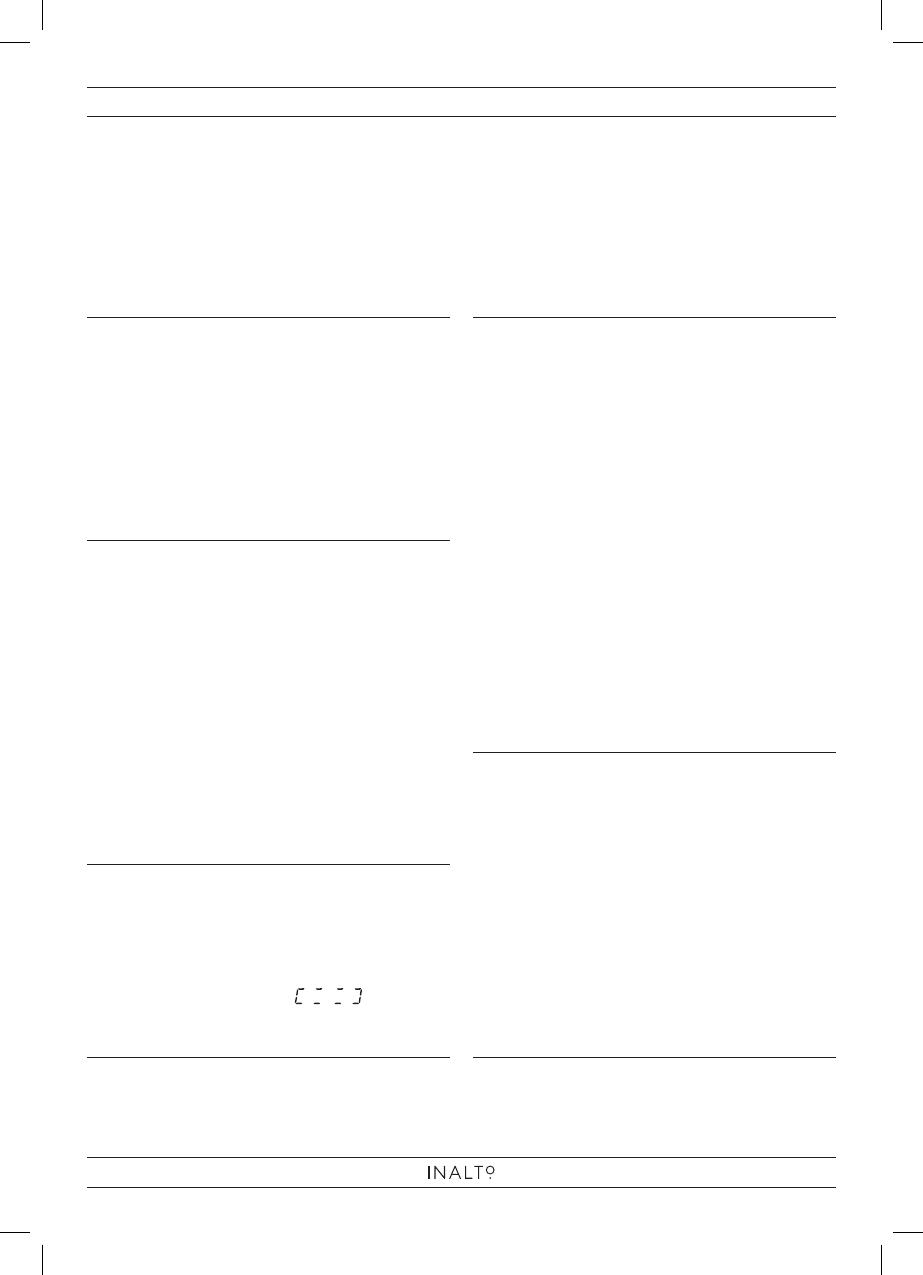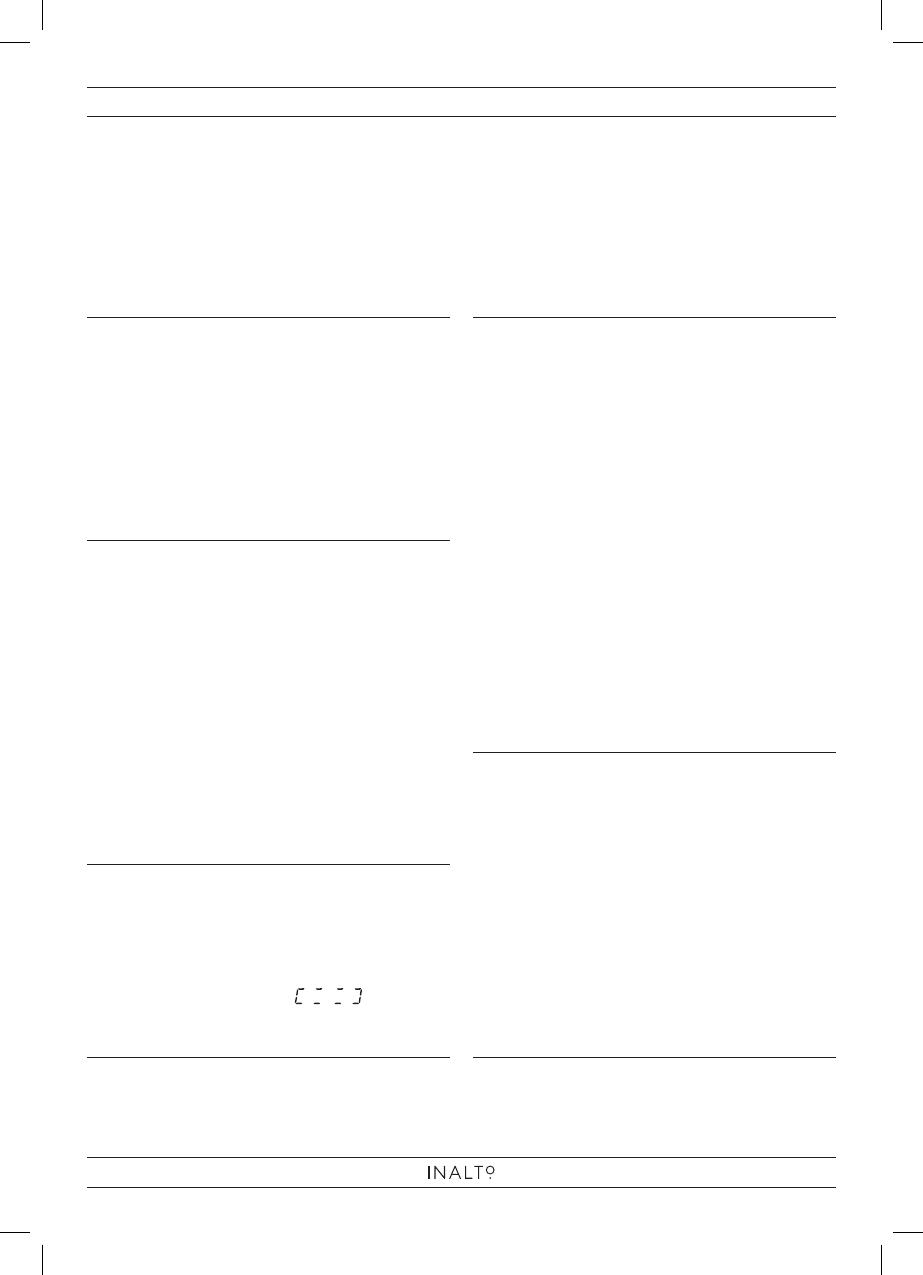
MODEL/IOMW20B WWW.INALTO.HOUSE
QUICK START GUIDE
EXPRESS COOKING
• You can use the Express Cooking function
to cook at 100% microwave power level
between 1 to 6 minutes with a few simple
button presses.
• From standby mode, any press number
between 1 to 6 for the amount of minutes
desired.
• You can also cook at 100% microwave
power level for 30 second by pressing the
“START/+30” from standby mode. Each
press of “START/+30” will increase the
cooking time by 30 second increments.
• For a complete guide on Operating
Instructions, refer to the Using Your
Microwave section of the user manual,
pages 10–14.
6 AUTO MENU
Your microwave includes 6 Auto Cooking
menu functions: Popcorn, Potato, Pizza,
Frozen Veg, Warm Drink and Warm Plate.
For a more detailed guide on how to use
these functions, refer to the relevant heading
within the Using Your Microwave section of
the user manual, pages 12–13. Please also
refer to the Auto Cooking Table on page 14
for recommended weights for your function.
SUPPORT
Telephone: 1300 11 4357
Email: support@residentiagroup.com.au
DETAILS
Dimensions (W, D, H mm): 440 × 328 × 259
Warranty: 12 Months
Congratulations on your new
InAlto 20L Microwave!
INSTALLATION
• Leave a minimum clearance of 30cm
above the microwave, a minimum
clearance of 20cm is required between
the microwave and any adjacent walls.
• For a complete guide, refer to the
Installation instructions in the user
manual on pages 8.
SETTING THE CLOCK
• Press “CLOCK”, “00:00” will display.
• Press the number keys and enter the
current time.
For example, if the time is 12:10, press “1”,
“2” ,”1”, “0” in turn.
• Press “CLOCK” to finish clock setting.
“:” will flash and the clock will be set.
• If the number inputs are not within the
range of 0:00–23:59, the setting will be
invalid until valid numbers are used.
CHILD LOCK FUNCTION
• To enable child lock, from standby mode,
press and hold the “STOP/CANCEL”
button for 3 seconds. A long beep alert will
sound as the unit enters Child Lock mode.
The screen will display “ ”
• Repeat the above to disable Child Lock.