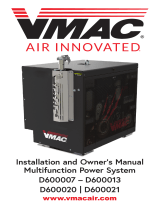Page is loading ...

www.vmacair.com
Installation Manual for VMAC OEM
Component Package For S130100 -
VR130, STAGE V CUMMINS 6.7


VMAC – Vehicle Mounted Air Compressors
VMAC Technical Support: 888-241-2289
VMAC Knowledge Base: https://kb.vmacair.com
1
Table of Contents
Table of Contents ......................................................................................................1
General Information ..................................................................................................3
Safety .......................................................................................................................4
Safety Precautions .....................................................................................................5
System ID ..................................................................................................................7
Component Installation ...........................................................................................8
Maintenance Schedule ............................................................................................9
Diagnostics and Trouble Shooting ...........................................................................10
Illustrated Parts List .................................................................................................15

VMAC – Vehicle Mounted Air Compressors
VMAC Technical Support: 888-241-2289
VMAC Knowledge Base: https://kb.vmacair.com
2
Document #: 1901165
Changes and Revisions
Important Information
The information in this manual is intended for approved VMAC installers who have been
trained in installation and service procedures and/or for anyone with mechanical trade
certification who have the tools and equipment to properly and safely perform the service.
Do not attempt this service without the appropriate mechanical training, knowledge, and
experience.
Follow all safety precautions for mechanical work. Any fabrication for correct fit in
equipment must follow industry standard “best practices”.
Notice
Copyright © 2022 VMAC Global Technology Inc. All Rights Reserved. These materials are
provided by VMAC for informational purposes only, without representation or warranty of
any kind, and VMAC shall not be liable for errors or omissions with respect to the
materials. The only warranties for VMAC products and services are those set forth in the
express warranty statements accompanying such products and services, if any, and
nothing herein shall be construed as constituting an additional warranty. Printing or
copying of any page in this document in whole or in part is only permitted for personal
use. All other use, copying or reproduction in both print and electronic form of any part of
this document without the written consent of VMAC is prohibited. The information
contained herein may be changed without prior notice.
Printed in Canada
Revision
Revision Details
Revised by
Checked by
Implemented
Eng.
Tech.
Qual.
Mech.
Elec.
A
ECN-20-246: Engineering Release
NDB
PID
N/A
DSB
LPH
02FEB2021
B
ECN-21-136: Updated System ID section and
added Hose Connections
RRP
SJH
N/A
DSB
LPH
13JAN2022

VMAC – Vehicle Mounted Air Compressors
VMAC Technical Support: 888-241-2289
VMAC Knowledge Base: https://kb.vmacair.com
3
General Information
Introduction
This manual provides an overview of system components and where to find installation
instructions for the S130100 OEM Component Package. Read this manual prior to
servicing or operating the compressor system.
Follow all safety precautions when servicing or operating the VMAC system.
Proper service and repair are important to the safety of the operator and the safe, reliable
operation of the equipment. Always use genuine VMAC replacement parts.
The procedures described in this manual are the only approved methods of service and
operation.
Ordering Parts
To order parts, contact the VMAC Inside Sales department. To assist in selecting the
appropriate parts, please provide the VMAC compressor serial number, part number,
description, and quantity. Contact VMAC Inside Sales by calling 1 (887) 912-6605 or by
email to sales@vmacair.com.

VMAC – Vehicle Mounted Air Compressors
VMAC Technical Support: 888-241-2289
VMAC Knowledge Base: https://kb.vmacair.com
4
Safety
Important Safety Notice
The information contained in this manual is based on sound engineering principles,
research, extensive field experience and technical information. Information is constantly
changing with the addition of new models, assemblies, service techniques and running
OEM changes. If a discrepancy is found in this manual, contact the VMAC OEM
department prior to initiating or proceeding with installation, service or repair. Current
information may clarify the issue. Anyone with knowledge of such discrepancies, who
proceeds to perform service and repair, assumes all risks.
Only proven service procedures are recommended. Anyone who departs from the specific
instructions provided in this manual must first assure that their safety and that of others is
not being compromised, and that there will be no adverse effects on the operational
safety or performance of the equipment.
VMAC will not be held responsible for any liability, consequential damages, injuries, loss or
damage to individuals or to equipment as a result of the failure of anyone to properly
adhere to the procedures set out in this manual or standard safety practices. Safety should
be the first consideration when performing any service operations. If there are any
questions concerning the procedures in this manual, or more information is required,
please contact VMAC OEM department prior to beginning repairs.
Safety Messages
This manual contains various warnings, cautions and notices that must be observed to
reduce the risk of personal injury during installation, service or repair and the possibility
that improper installation, service or repair may damage the equipment or render it
unsafe.
This symbol is used to call attention to instructions concerning personal
safety. Watch for this symbol; it points out important safety precautions,
it means, “Attention, become alert! Your personal safety is involved”.
Read the message that follows and be aware of the possibility of
personal injury or death. As it is impossible to warn of every conceivable
hazard, common sense and industry standard safety practices must be
observed.
This symbol is used to call attention to instructions on a specific
procedure that if not followed may damage or reduce the useful life of
the compressor or other equipment.
This symbol is used to call attention to additional instructions or special
emphasis on a specific procedure.

VMAC – Vehicle Mounted Air Compressors
VMAC Technical Support: 888-241-2289
VMAC Knowledge Base: https://kb.vmacair.com
5
Safety Precautions
As it is impossible to warn of every possible hazard that may result from
operating this system, common sense and industry standard safety
practices must be observed.
Read this information before operating the compressor for the first time. Follow the
information and procedures in this manual for operation, maintenance and repair.
Observe the following items to reduce the chance of personal injury or equipment
damage.
Proper service and repair are important to the safety of the service technician and the
safe, reliable operation of the equipment. Always use genuine VMAC replacement parts.
The procedures described in this service manual are effective methods of service and
repair. Some procedures may require the use of tools specially designed for a specific
purpose. Anyone using a replacement part, service procedure or tool must first determine
that neither their safety nor the safe operation of the equipment will be compromised by
the replacement part, service procedure or tool selected.
Moving Parts Hazard
• Before performing service, disconnect the power source to prevent
unexpected equipment start.
• Do not operate the system without guards in place. If the guards are
damaged or missing, replace them before operating the equipment.
Electrical Hazard
• Ensure the ground point connection is connected to the equipment
body/chassis to prevent the chance of injury.
• Ensure the equipment is grounded appropriately.
Burn Hazard
• The compressor system gets very hot during operation, contact with
the components or the oil can cause serious injury. Allow sufficient
time for the system to cool prior to performing service.
• Never allow any part of your body to contact the compressor
components until the system has cooled sufficiently.

VMAC – Vehicle Mounted Air Compressors
VMAC Technical Support: 888-241-2289
VMAC Knowledge Base: https://kb.vmacair.com
6
Compressor Air and Oil Hazard
• The compressor system is under sufficient pressure that a leak could
force the air/oil mixture through the skin directly into your
bloodstream. This could cause serious injury or death.
• Ensure the system is completely depressurized before attempting
maintenance or repair.
• Do not use compressed air to clean off clothing or skin, compressed
air can penetrate the skin causing serious injury or death.
• Do not move or service the system while it is pressurized or
operating.
• Components and hoses under pressure could separate suddenly and
cause serious injury or death. If equipped, the air receiver tank must
be drained prior to servicing the system.
• Never adjust or attempt to make any repairs to the system while the
engine is running. Components and hoses under pressure could fail
and cause serious injury or death.
Burst Hazard
• Serious injury or death may result from an air tank explosion.
• Never exceed manufacturer’s maximum air pressure rating.
• Do not repair components, only replace with approved parts.
• Do not tamper with, or disable factory safety equipment.
Personal Safety
• Vaporized oil is a respiratory hazard, do not breathe the compressor
air.
• Always use the appropriate personal protective equipment,
particularly eye and hearing protection when operating air powered
equipment.

VMAC – Vehicle Mounted Air Compressors
VMAC Technical Support: 888-241-2289
VMAC Knowledge Base: https://kb.vmacair.com
7
System ID
The System Identification Number Plate must be attached to the
equipment at the time of installation. This plate provides information
that allows VMAC to assist with parts and repairs
□ Mark and drill two 7/64-inch holes on the side of the compressor belt guard as
per Figure 3. Secure the plate with the supplied screws.
□ Install the supplied maintenance checklist decal on the front of the compressor
belt guard as per Figure 3.
Figure 2 - Maintenance Checklist Decal
Figure 3 – System ID Mounting Location
Figure 1 - System Identification Plate

VMAC – Vehicle Mounted Air Compressors
VMAC Technical Support: 888-241-2289
VMAC Knowledge Base: https://kb.vmacair.com
8
Component Installation
Complete component installation instructions are provided with their respective packages
as listed in Table 1 below:
Component
Install
Manual #
Install Instructions with
Package #
Hoses
1901137
S130100
Compressor
1901147
A240105
Belt Drive
1901147
A240105
Separator Tank
1901146
A230103
Coalescer
1901146
A230103
Blow Down Solenoid
1901146
A230103
Controls
1901131
A260104
Air Intake
1901083
A220212
Table 1 - Component Installation Instructions Reference
Special Installation Notes
If you intend to use an auxiliary air tank with this system you must observe the following
installation procedure. Failure to observe this procedure will result in damage to the
system.
The line from the VMAC tank to the auxiliary air tank must have a check valve installed to
prevent blow-back from the auxiliary tank and to prevent moisture from entering the
VMAC tank, see Figure below.
The line to the auxiliary tank must not be installed in the bottom of the tank but must be
installed as high as possible to prevent sludge from the bottom of the tank from interfering
with proper check valve functions.
Figure 4 - Auxiliary Tank Installation
Operational Limitations
The system must not be operated in excess of 15⁰ from horizontal, as this will affect
lubrication and air/oil separation.
Install the line as high as
possible, NOT on the
bottom of the auxiliary tank
Tank
One-way check valve Auxiliary Tank

VMAC – Vehicle Mounted Air Compressors
VMAC Technical Support: 888-241-2289
VMAC Knowledge Base: https://kb.vmacair.com
9
Maintenance Schedule
During the warranty period, you must follow the maintenance schedule
and use only original genuine VMAC replacement parts to maintain your
system and your warranty.
The most critical aspect of maintenance is proper air filtration and clean oil. If any particles
enter the compressor through the air inlet, they can contaminate roller bearings, gears,
and the rotors in the compressor. Contamination will cause severe, rapid damage to
components.
Never run the compressor without the recommended air filter and filter
cover installed.
You must use VMAC certified and approved synthetic compressor oil.
Failure to use this oil will result in damage to the compressor and will
void your warranty.
Maintenance Schedule
The following maintenance schedule listed in Table 2 should be observed to assure good
performance and long service life. The hours indicated are:
• engine hours where the compressor is directly mounted to the engine.
• actual compressor operating hours where the compressor is equipped with a
clutch to disengage operation from the engine.
Service should be performed at the lesser of the two intervals, hours, or calendar months,
whichever occurs first.
For replacement part numbers, check the appropriate Illustrated Parts List for your
application or call a dealer near you.
Schedule
Action
Related Service Kits
Daily or
every 8 hours
Check oil level and add oil
if necessary.
1L Oil: A700091
4L Oil: A700094
Every 6 months
or 500 hours
Replace air filter, oil filter,
and change oil.
Contact VMAC Sales
Yearly or
every 1000 hours
Replace air filter, oil filter,
coalescing element and
change oil.
Contact VMAC Sales
Table 2 - Maintenance Schedule

VMAC – Vehicle Mounted Air Compressors
VMAC Technical Support: 888-241-2289
VMAC Knowledge Base: https://kb.vmacair.com
10
Diagnostics and Trouble Shooting
Read the “Safety Precautions” section prior to performing any work on the
system (on page 5).
Wear appropriate Personal Protective Equipment and follow all industry
standard safety practices.
For the following tests, isolate the air-oil separation tank from all
downstream (customer supplied) equipment.
Problem diagnosis should follow sound, recognized practices. Quick and accurate
diagnosis of problems should involve the following:
• Follow industry standard safety practices.
• Accurately identify the problem by operating the system (provided it is safe to
do so).
• Determining the possible causes for the problem by understanding how the
system operates.
• Isolating the potential causes by accurate testing using the correct and
recognized procedures.
• Performing proper repairs using the correct procedures and the recommended
replacement parts.
• Performing proper post repair testing to ensure that the repairs were effective.
• Electrical testing should be performed according to the processes described in
the troubleshooting charts and in conjunction with any documentation provided
by VMAC.
Accessing Diagnostic Mode and Retrieving Logged Error Messages
• Turn the system “ON” but do not start the drive system for the compressor such
that the control box receives power without running the compressor.
• Press and hold the “OFF“ button on the control box until “DIAGNOSTICS”
message is displayed.
• Press the “OFF” button to scroll down, press the “ON” button to scroll up.
• When the end is reached, “NO SVC NEEDED” message will be displayed.
• To exit diagnostic mode, press both the “OFF” and “ON” buttons
simultaneously.

VMAC – Vehicle Mounted Air Compressors
VMAC Technical Support: 888-241-2289
VMAC Knowledge Base: https://kb.vmacair.com
11
Digital Control Box Information and Warning Messages
Warning/Information Message
Warning/Information Description
Compressor
State
HRS:XXXX:XX
Main screen hour meter
On/Off.
Park Brake
System interlock is not applied or bad signal
Off.
HRS:XXXX500HRSVC
500HR service is needed.
On/Off.
HRS:XXXX1000HRSVC
1000HR service is needed.
On/Off.
COMP TOO COLD
Compressor too cold for operation (<-25C).
On.
TEMP XXXF/XXXC
Displays elevated temperature 130°C (266°F)
to 150°C (300°F).
On/Off.
Wait xx Seconds
A 30 second countdown to allow for
compressed air blow down.
Off.
Error
Code
Display
Fault
Possible Problem(s)
01
OVER TEMP
Compressor is too hot.
• Low compressor oil level.
• Faulty or crushed cooler hoses.
• Exceeded cooling capacity of the
compressor cooling system.
• OEM changes in cooling
• Non-standard application
02
TEMP PROBE
SHORT
Compressor temperature probe
wires shorted or failed.
• Faulty temperature probe.
• Crushed temperature probe wires
• Pinched or bare wires that are
grounded
03
TEMP PROBE
OPEN
Compressor temperature probe
circuit open.
• Disconnected temperature probe.
• Faulty temperature probe.
• Broken temperature probe wires.
04
BATTERY LOW
Power supply voltage between
connection A and G is less than
11 V.
• Faulty power or ground wire
connection.
• Bad fuse.
• Broken or poorly crimped
electrical connectors.
• Equipment power supply system
issues.
05
CLUTCH HIGH
Current draw on the clutch is too
high (5 A – 10 A).
• Faulty clutch.
• Broken or pinched clutch wire.
06
CLUTCH LOW
Current draw on the clutch is too
low (below 2 A).
• Faulty clutch.
• Broken or pinched clutch wire.
• Disconnected clutch wire.
07
CLUTCH
SHORT
Current draw on the clutch is too
high (above 10 A).
• Faulty clutch.
• Clutch wire shorted to ground or
pinched.

VMAC – Vehicle Mounted Air Compressors
VMAC Technical Support: 888-241-2289
VMAC Knowledge Base: https://kb.vmacair.com
12
Automatic Shutdown
If the compressor oil gets too hot, the over-temperature circuit will disengage the clutch,
preventing operation of the system. The red indicator light on the control box will
illuminate, indicating a problem.
• Press the “OFF” button on the control box.
• Allow a few minutes for the system to vent pressure and for the oil to drain back
to the tank, then check the oil level through the sight-glass on the tank. The oil
level must be checked with the vehicle on a level surface.
• If the oil level is low, check for and repair any leaks, then add oil until the correct
level is reached.
Limp Mode
Limp mode was created to provide a way to bypass the temperature sensor in case of a
sensor failure. This mode is an emergency mode and should be used with extreme
caution.
How to activate
• Press and hold the “OFF” button on the control box until the “DIAGNOSTICS”
screen appears (approximately 5 seconds). Release the “OFF” button and the
screen will display “E01 xxxx xx xx” message.
• Press the “OFF” button again. The screen message “NO TEMP PROBE?“ will
appear.
• To disable the temperature probe, press the “ON” button. “TEMP PROBE DIS”
message will appear. This indicates that the temperature probe has been
disabled.
• Press both the “ON” and “OFF” buttons simultaneously to exit.
While in “Limp Mode”, the main menu screen will display “NO TEMP PROBE?” message
with a red LED then “CHECK OIL” message and the green LED and then the hours. The
display will toggle between these messages approximately every second. The clutch and
throttle will be on for 1 minute then off for 1 minute while in “Limp Mode”. Once the
system is shut off via the “OFF” button, the control box will operate normally.

VMAC – Vehicle Mounted Air Compressors
VMAC Technical Support: 888-241-2289
VMAC Knowledge Base: https://kb.vmacair.com
13
Diagnostic charts
Symptom
Possible Cause
Corrective Action
Compressor does not
run.
Oil temperature too high.
Turn compressor off, allow to cool for
30 minutes, retry.
Oil level too low.
Add oil as necessary.
No power to clutch.1
Apply 12V to the clutch and check for
voltage between the clutch stator
housing and the engine. If voltage is
present, ground the stator.
Faulty clutch stator windings.1
With the compressor button “OFF”
check the resistance between the
clutch wire and ground. Resistance
should be between 2.5 Ω – 3 Ω. If
outside of this range, replace the
clutch.
Low air pressure.
Air demand too high.
• Reduce air consumption. • Install air
receiver tank.
Drive system speed too low.
Adjust Drive system speed control.
Pressure regulator set too low.
Adjust pressure regulator to 150 psi.
Excessive air pressure
(significantly greater
than 175 psi.)
Pressure regulator set too high.
Reduce system pressure by adjusting
pressure regulator.
Pressure control tube blocked or
frozen.
Clear PTFE tube. • Install VMAC De-
icer kit (A700031).
System pressure higher
than tool requires.
No downstream pressure
regulator installed.
Install downstream pressure
regulator.
Aftermarket pressure regulator
set too high.
Adjust pressure regulator to desired
pressure.
Oil drips from drive
system connection after
shutdown.
Front shaft seal leaking
Contact VMAC Technical Support.
Oil blows out of
compressor air filter on
compressor shutdown.
Shutting the drive system off
before system has built to full
system pressure.
Stop air demand and allow the
engine speed to drop to base idle
prior to turning the compressor off.
Normal operation (remote
mounted air filters only).
It is normal for a small amount of oil
to be present in the remote air filter
hose once the compressor is shut
down. This oil will be drawn back into
the compressor upon startup.
Missing, damaged, or dislodged
inlet poppet O-ring.
Contact a VMAC dealer or VMAC
Technical Support.
Excessive oil in the air
stream (oil carry over).
Compressor was shut down
while building air.
Stop air demand and allow drive
system speed to drop to base idle
prior to turning the compressor off.
Equipment placed on a grade
greater than 15°.
Level the equipment and run the
system. Oil carry over may take up to
40 minutes to dissipate.
High oil level.
Correct oil level.
Failed coalescing filter.
Replace coalescing filter.
Clogged scavenge screen.
Clean scavenge screen.
Poor fit between coalescing filter
and AOST/poor seal at O-rings.
Replace parts as necessary.
Drive system stalls
when compressor is
activated.
System is under pressure.
Allow sufficient time for blowdown.
Blowdown valve not working.
Replace blow-down valve.
Drive system rpm setting too low
or speed control not set correctly.
Readjust rpm and speed control
settings for optimum operation.
1 – Clutch component installed on belt driven systems only.

VMAC – Vehicle Mounted Air Compressors
VMAC Technical Support: 888-241-2289
VMAC Knowledge Base: https://kb.vmacair.com
14
Symptom
Possible Cause
Corrective Action
Frequent over-temp
shutdowns.
Low oil level.
Check oil on level ground, add as
required.
Restriction in the compressor oil
hoses.
Check for kinked or pinched oil
hoses.
Heat exchanger not functioning
or is fouled with deposits.
Remove and clean or replace heat
exchanger.
Frequent relief valve
operation.
Pressure control line plugged or
frozen.
Remove pressure control line, clear
obstructions. (Blow out.)
Relief valve defective.
Replace relief valve.
Hose Connections
Refer to the following sections for diagrams and further reference regarding the following
connection line installations. For hose specification, please see the Hoses manual.
VMAC uses hoses and tubing that have been specifically specified for
the application and may differ from standard hosing and tubing. For
current and complete details on hose types and sizes, see VMAC
Technical Support Bulletin regarding VMAC hoses on the online
knowledge base: https://kb.vmacair.com/help/required-vmac-hoses
Hoses for VMAC systems require a temperature rating of -40°C to
150°C (-40°F to 302°F) or greater. Pressure rating must be a minimum
of 300 psi operating (working) pressure.
Lines for compressed air vary in size depending on air output. For
VR90 and lower air flow systems, ¾” hose with #12 JIC connections
are used. For VR130 and larger systems, 1” hose with #16 JIC
connections are used.
VMAC air compressor systems require the use of hoses with special
liners to stand up to the unique properties of VMAC compressor oil
and the high heat that our compressors generate. Examples:
Aeroquip- AQP™, Parker-PKR® , and Gates-GTS (CPE)™.

VMAC – Vehicle Mounted Air Compressors
VMAC Technical Support: 888-241-2289
VMAC Knowledge Base: https://kb.vmacair.com
15
Illustrated Parts List
OEM Component Package – S130100
Item #
Part #
Qty
Description
1
4800811
1
IDENTIFICATION, SYSTEM, GENERIC OEM
2
1930060
1
MANUAL, OWNERS GENERIC, VR70 & 150
3
1901165
1
INSTALL MANUAL/IPL, S130100
4
1901137
1
INSTRUCTION, HOSE CONNECTIONS
5
A230103
1
PKG, VR130, SEPARATION
6
A240105
1
ENG PKG, STG V CUMMINS 6.7, VR130
7
A220212
1
PKG, AIR INTAKE, 150CFM, 12FT
8
1700662
1
HOSE, ELBOW 2.5 ID X 2.5 OD
9
A260104
1
CONTROL PKG & HARNESS, OEM
10
A400100
1
PKG, HOSE, PTFE, 100”
11
4500131
1
VALVE,THERMO,1/2 NPT,160F
12
1901141
1
INSTRUCTIONS/IPL, A270103
13
3550887
1
ASSY, TEMP SWITCH, GT280
14
A700091
2
OIL, VR, 1L, HIGH PERFORMANCE
15
A700094
2
OIL, VR, 4L, HIGH PERFORMANCE
Item 1 - 4800811
Item 2 - 1930060
Item 3 - 1901165
Item 4 - 1901137
Item 5 - A230103

VMAC – Vehicle Mounted Air Compressors
VMAC Technical Support: 888-241-2289
VMAC Knowledge Base: https://kb.vmacair.com
16
Item 6 - A240105
Item 7 - A220212
Item 8 - 1700662
Item 9 - A260104
Item 10 - A400100
Item 11 - 4500131
Item 12 - 1901141
Item 13 - 3550887
Item 14 – A70091
(Qty 2)
Item 15 – A70094
(Qty 2)
100”

VMAC – Vehicle Mounted Air Compressors
VMAC Technical Support: 888-241-2289
VMAC Knowledge Base: https://kb.vmacair.com
17
100” HOSE PACKAGE – A400100
Item #
Part #
Qty
Description
1
1700570
100 IN
TUBE, TEFLON, PTFE,1/4"OD
2
1700571
100 IN
TUBE, TEFLON,PTFE, 3/16"OD X 1/8"ID
3
1700581
2 @ 100 IN
LOOM, SPLIT PLASTIC, 1/4, HIGH TEMP
Item 1 - 1700570
Item 2 - 1700571
Item 3 – 1700581 (Qty 2)

®
/