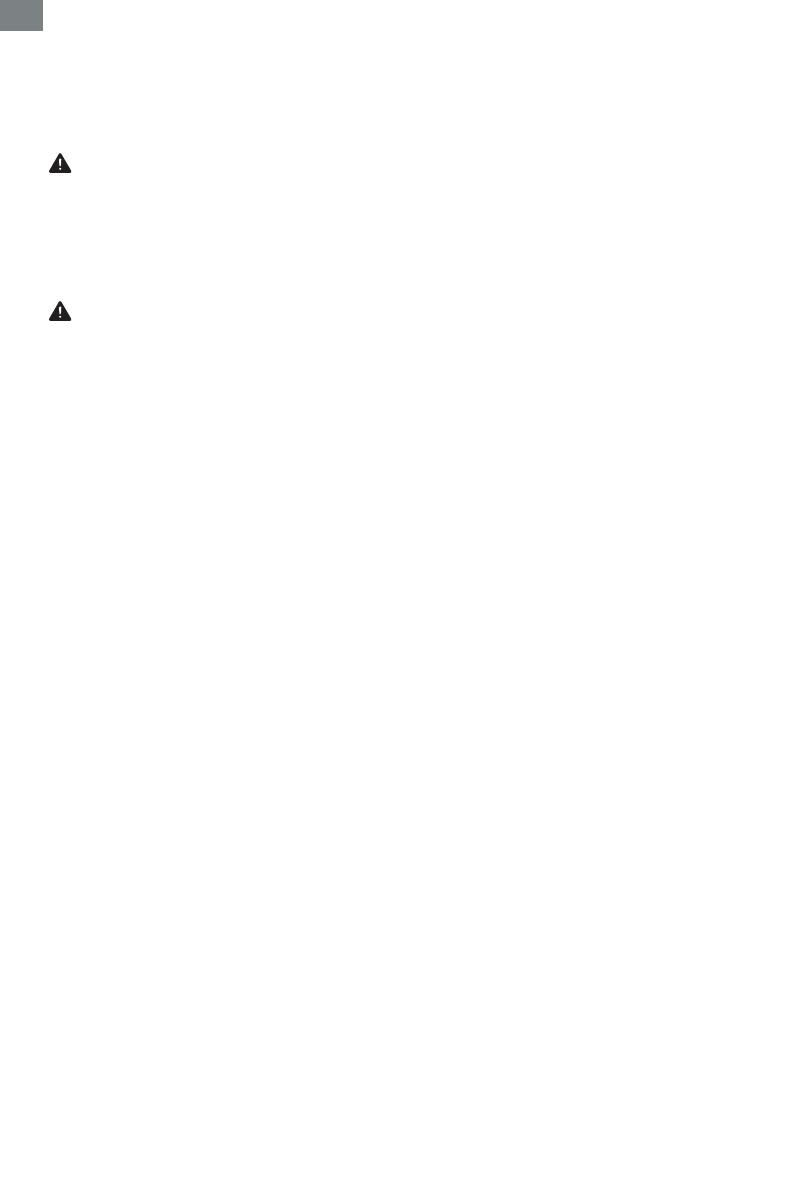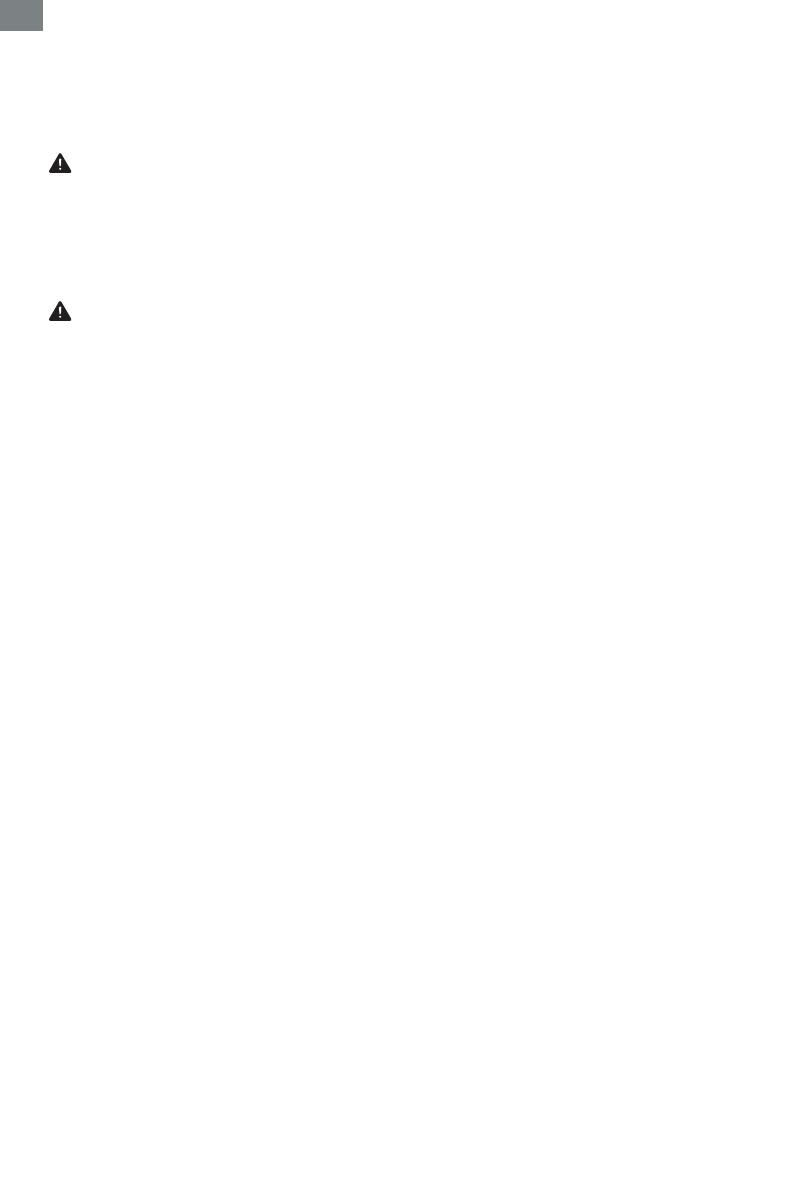
- 4 - 0
EN
After reading this manual, please keep it in an easily accessible place.
. This symbol is a warning symbo This symbol warns you of potential hazards that may cause
property damage or serious injury or death.
Warning refers to a situation that, if not avoided, may result in death or serious injury.
Be careful of flashing indicator. It may cause slight or moderate injury if not avoided.
◆
◆
◆
◆
◆
◆
◆
◆
◆
◆
◆
◆
◆
◆
3. Safety instructions
The following precautions guide users on how to use the product safely and correctly to avoid the
risk of injury or damage.
Basic precautions
Warning
◆
◆
◆
◆
◆
use and Please read this manual carefully to learn about product precautions before using the product.
This product is not a toy. Children shall not play with the appliance. Small children and pets should be supervised
when the robot is operating.
Children are prohibited from playing with the product package, otherwise it may cause suffocation.
◆
Please do not insert any body parts(such as hands or feet)under the brushes or wheels of the appliance when
it is operating.
Do not place any objects on the stationary or moving robot. Please do not sit or lean on the appliance.
Do not clean any burning objects.
Do not use the appliance to pick up hard or sharp objects, such as glass sheets, iron nails, etc.
Do not use this appliance in humid or flammable, explosive, corrosive environments, or in exposed power socket.
Do not spray or place flammable materials (gasoline, thinner, etc.), surfactants (cleaners, bathroom items, etc.)
or beverages around the appliance, otherwise it may cause fire or product failure.
Do not pour water, detergent, etc. into the appliance, otherwise it may cause product failure.
This product is for indoor use only. Do not use it outdoors or in a suspended environment without protective fences
to prevent it from falling. At the same time, physical barriers should be used to prevent it from entering the balcony
to ensure safe operation.
To avoid electric shock, do not expose the robot’s electronics, batteries or charging base. It is strictly prohibited for
users to repair the robot themselves. Please hand maintenance work over to qualified maintenance personnel. Do
not operate the robot with wet hands.
Do not clean or maintain the main machine and charging base with the power on.
Please make sure to use original adapters, batteries and other accessories. Do not use third-party accessories.
This product contains batteries. Please do not place the product in water or on fire. Please stop using this product
if there is any battery problem; the battery needs to be recycled separately. and the used battery should be put in
a sealed plastic bag and handled in accordance with local environmental laws and regulations.
Please only use a cloth dampened with clean water to clean the appliance.
Please note that the robot moves by itself. Take care when walking in the area the robot is cleaning to avoid
stepping on it or tripping over it.
This appliance can be used by children aged from 8 years and above Persons with physical, mental or sensory
impairments are prohibited from using or operating this product.
◆
The appliance is not to be used by persons (including children) with reduced physical, sensory or mental
capabilities, or lack of experience and knowledge, unless they have been given supervision or instruction.
The appliance is only to be used with the unit provided.
It must only be supplied at SELV.
This appliance contains batteries that are only replaceable by skilled persons.
For the purposes of recharging the battery, only use the detachable supply unit provided with this appliance.
This device is for indoor use only. It should be clean and maintained regularly. The appliance is only to be
used with the unit provided.
◆
◆
◆
◆
◆
◆