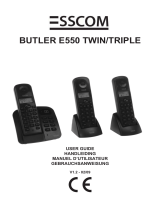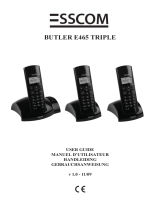Page is loading ...

Gebruiksaanwijzing
DRAADLOZE TELEFOON
Mode d’emploi
TÉLÉPHONE SANS FIL
Operating guide
CORDLESS TELEPHONE
Bedienungsanleitung
S C N U R L O S T E L E F O N
Butler 130/135

Butler 130/135
Table of contents
1 Handset 32
1.1 Front view 32
1.2 Rear view 32
1.3 Display 32
2 Base station 33
2.1 Top view 33
2.2 Bottom view 33
3 General 33
4 Installation 33
5 Battery 34
6 Operation 34
6.1 Out of range warning 34
6.2 Making a telephone call 35
6.2.1 Normal dialling 35
6.2.2 Block dialling 35
6.3 Receiving a telephone call 35
6.4 Receiver volume control 35
6.5 Setting the ringing signal 36
6.5.1 Ring melody of the handset 36
6.5.2 Ring volume of base unit 36
6.6. Mute function 36
6.7. Hang-up function 36
6.8. Redial 36
6.9. Call transfer (flash) R 37
6.10. Memory numbers 37
6.10.1 Storing memory numbers 37
6.10.2 Dialling a memory number 37
6.10.3 Memory number preview 37
6.10.4 Erasing a memory number 38
6.11 Key tone ON/OFF 38
6.12 15 minutes conversation timer 38
6.13 PABX pause function 38
6.13.1 Set PABX Access Number 38
6.13.2 Erasing a PABX group 39
6.14 <R> Function programming 39
6.15 Clear all memories 39
6.16 Paging/Find 40
6.16.1 Paging 40
6.16.2 Find 40
6.17 Low battery warning 40
6.18 Call barring 40
6.18.1 Activate call barring 40
6.18.2 Deactivate call barring 41
7 Indication caller (CALLER-ID) (only Butler 135) 41
7.1 Operation 41
7.2 Caller-ID list 41
7.2.1 Indication ”total number of calls“ and ”new calls“ 41
7.2.2 Caller-Id list scroll 41
7.2.3 To erase a stored number 42
7.2.4 To erase the entire list 42
8 Troubleshooting 42
9 Settings 43
10 Technical specifications 44
11 Warranty 45
30
10 SPECIFICATIONS TECHNIQUES
Fréquence 900 Mhz
Puissance 10 mw
Portée à l’intérieur - max 50 mètres
à l’extérieur - max 300 mètres
Mémoire 10 numéros mémoires (numéros abrégés)
Alimentation Poste de base: adaptateur 2 x DC 9V/300 mA
Combiné : 2 batteries NiCd
Rechargeables : 1,2 V
Autonomie batterie en mode veille environ 60 heures
en mode de communication environ 6 heures
Dimensions Poste de base: +/- 120 x 165 x 51 mm
Combiné : +/- 53 x 21 x 163 mm
Poids Combiné : +/- 190 g (y compris les batteries)
11 GARANTIE
Garantie :
1 an
Contactez votre revendeur afin d’obtenir votre garantie d’échange gratuite.
Attention :
En retournant votre appareil endommagé, n’oubliez pas d’y ajouter votre facture
d’achat.
Butler 130/135

32 33
1 HANDSET
1.1 Front view
1 Display
2 Paging button
3 Numerical buttons
4 # button
5 Set button
6 Off button
7 Transfer/Hang-up button
8 Redial/Pause button
9 Battery charger contacts
10 Microphone
11 Mute/Erase button
12 Memory button
13 * Button
14 Line button
15 Speaker
1.2 Rear view
1 Battery cover
2 Batteries
1.3 Display
Line Indicator
Mute indicator
Set indicator
Battery indicator
Radio link indicator
Paging indicator
New Call indicator (only Butler 135)
Call Barring indicator
2 BASE STATION
2.1 Top view
1 Power indicator
2 Radio connection indicator
3 Battery indicator
4 Paging/Find button
5 Battery charger contacts
2.2 Bottom view
1 Connection telephone line
2 Connection adaptor
3 Ringer volume switch
3 GENERAL
With cordless telephones, radio connection replaces the cord connecting the
handset to the base unit of traditional telephones. This allows you to make and
receive calls even when you are away from the base unit. Thanks to this radio
connection, your mobility increases.
The Butler 130/135 has a working range of 300 m (range is reduced to 50 m
inside buildings). This working range is however strongly reduced if there are
several obstacles between the base and the handset. If you have gone too far
away from the base, you will hear a warning signal. Go back in the range within
10 seconds, otherwise the connection will be broken.
When the radio connection between the handset and the base station is not pos-
sible, you will hear an intermittent tone. Move closer to the base station so that
the radio connection can be established.
4 INSTALLATION
1 Connect the telephone cord to the “ ” socket on the bottom of the base
and plug the other end into the line wall socket.
2 Connect the power cable plug to the “ ” socket on the bottom of the
base and plug the adaptor into a power socket.
Butler 130/135 Butler 130/135

34 35
5 BATTERY
Open the cover of the battery compartment on the back of the handset. Place
the 2 rechargeable NiCd batteries (1,2V/600mAh) in the battery compartment
and close the compartment again afterwards.
For the first use, the batteries need to be fully charged before the telephone can
be used. Put the handset on the connected base station to charge the battery.
The battery indicator on the base unit lights to indicate that the battery is being
charged. After approximately 14 hours the battery is fully charged.
Do not put the handset back on the base station, every time the phone has been
used. Put the handset only on the base when it is indicated that the battery is
almost empty. It is better for the battery to be sufficiently discharged before
being charged again. You will hear an intermittent warning tone and the Battery
indicator on the display of the handset will blink.
A fully charged battery allows a talk time of 6 hours. In standby mode the battery
has to be recharged after approximately 60 hours .
Remarks
• The charger contacts of the handset should not come into contact with metal since this
could cause a short-circuit and damage the batteries irreparably.
• The charger contacts on the base station and on the handset should be cleaned with a
soft cloth once a month.
• If you do not use your unit for a longer period of time, do not put the handset in
charging position on the base station. It is better for your batteries not to do so. The best
way is to remove your batteries during that time.
• Do not throw faulty batteries just anywhere, they are small chemical waste and have to
be treated as such.
6 OPERATION
6.1 Out of range warning
Obstacles between the handset and the base station will influence the operation
range. When the handset is too far away from the base station, the quality of the
connection will deteriorate and you will hear a warning tone. The communication
will be broken automatically if you do not go back into the operation range with-
in 10 seconds.
If a connection between the handset and the base station is not possible, you will
hear an intermittent warning tone.
6.2 Making a telephone call
6.2.1 Normal dialling
Press the Line button. When the radio connection has been established, you hear
a short beep. The radio connection indicator on the base station lights up and on
the handset the radio connection indicator will appear on the display.
Now the desired telephone number can be dialled. The duration of the call is visi-
ble on the display. Press the Off button to end the conversation or put the hand-
set back on the base unit.
6.2.2 Block dialling
It is possible to first dial the number and then push the Line button. This way the
caller can check whether the entered number is correct or not. If he has entered a
wrong number, he can erase it by using the Mute button. After that, push the
Line button to call the number.
• Only 3 seconds after taking the line, the number is being sent out.
• To end the conversation, press the Off button or put the handset back on the
base station.
• The duration of the call is visible on the display (format HH-MM-SS).
6.3 Receiving a telephone call
When the base station receives a call, it will start to ring and passes the call on to
the handset. The handset will also ring when it is not lying on the base station. If
the handset is lying on the base unit, you will only hear the ringing signal of the
base station.
When the base station receives a call and the handset is lying on the base station,
you will immediately be connected to the caller when you pick up the handset
(this function can be activated/deactivated, see 9. Settings).
Press the Stop button to end the communication after the conversation or put the
handset back on the base station. The call time appears on the display.
6.4 Receiver volume control
When you do not hear your caller loud enough, you can adjust the speaker
volume by pressing the Line button.
• Hi = high
• Lo = low
Butler 130/135 Butler 130/135

36 37
6.5 Setting the ringing signal
6.5.1 Ring melody of the handset
• Press the Set button.
• Press <5>.
• The LCD display will show the current setting of the ring melody.
• Press “1”, “2”, “3” or “4” to set the desired melody.
• Press “5” to deactivate the ringing volume.
• The LCD display will show the change.
• Press the Set button to confirm entry.
6.5.2 Ring volume of base unit
The ringer volume of the base station can be set by means of a ringer volume
switch on the bottom of the base station. This switch allows you to change the
ringer volume (position I= silent, position II= normal, position III= loud).
6.6 Mute function
If you wish to talk to a third person without your correspondent hearing this con-
versation, you can temporarily turn off the microphone. Simply press the Mute
button. On the display the Mute symbol will appear. When you want to continue
the telephone conversation, press the Mute button again.
6.7 Hang-up function
Press and hold the Flash button for 2 seconds and the line will be broken for
about 2 seconds. By using the Hang-Up button, it is possible to make several
phone calls after each other without disconnecting the radio link between the
handset and the base station.
6.8 Redial
When you dialled a telephone number but did not receive an answer or the line
was busy, you can call this number again afterwards. The last 4 numbers dialled
are saved. When you wish to dial a number again, first press the Redial button a
few times until the desired number appears on the display and pick up the hand-
set. The telephone number is now automatically redialled.
6.9 Call transfer (flash) R
With the Transfer button - also called flash, recall or R button - you can transfer a
line to another telephone on your telephone exchange. The R button has a flash
function, this means that a short line interruption of 100 ms is being generated.
To set the interruption time see, 6.14 <R> Function programming
Consult the operating guide of your telephone exchange for a correct use of this
function. This button is sometimes also used for special services offered on your
public telephone line (f.i. call waiting function).
6.10 Memory numbers
The Butler disposes of 10 memory numbers (speed dial numbers). Each memory
place can store a telephone number of maximum 24 digits. You can call a memory
number by pressing the Memory button followed by the number of the memory
place (0-9) where the desired telephone number has been store d .
6.10.1 Storing memory numbers
• Press the Set button.
• Press the Memory button.
• The LCD display will show “[ ]“.
• Choose a memory place by pressing a numerical button (0-9).
• The LCD display will show the selected memory location.
• Enter the telephone number that you wish to store.
• Press the Set button.
You can also program a pause in the memory numbers. During the programming
of the memory numbers press the Redial button for a pause of 3 seconds
(’P‘ appears on the display).
6.10.2 Dialling a memory number
• Press the Memory button.
• Press the number of the memory place, where the telephone number has
been stored (0-9).
• Press the Line button and the telephone number is now automatically dialled.
6.10.3 Memory number preview
• Press the Memory button in standby mode.
• The LCD display will show “[ ]“.
• Press the memory location number (0-9).
• The corresponding telephone number will be displayed for 5 seconds, then the
phone returns to standby mode.
• If the memory location is empty, a fail tone will be generated.
Butler 130/135 Butler 130/135

38 39
6.10.4 Erasing a memory number
• Press the Set button.
• Press the Memory button.
• The LCD display will show “[ ]”.
• Press the memory location number (0-9).
• Press the Set button again.
6.11 Key tone ON/OFF
The key tone setting can be programmed as follows:
• Press the Set button.
• Press <4>.
• The LCD display will show the current setting of the key tone (ON/OFF).
• Press <1> for key tone ON, <2> for key tone OFF
• The LCD display will show the change.
• Press the Set button again to confirm entry.
6.12 15 minutes conversation timer
To avoid that you would forget to end a conversation or that you accidentally
press the line button without having a conversation there is a 15 minutes time
limitation after pressing the line button. Therefore, during your conversation, the
telephone will generate a warning beep after 14 minutes and 30 seconds.
To continue your conversation and to avoid the connection from being broken
automatically, press a numerical button (0-9). If no key is pressed when the timer
runs to 15 minutes, the line will be disconnected automatically.
Remark
The function can be activated and deactivated (see 9. Settings).
6.13 PABX pause function
You can program 3 groups of PABX code numbers (each of maximum 2 digits).
If the first 1 or 2 digits (according to the programmed PABX code) of the dialled
digits match one of the PABX code programmed, a pause time will be automati-
cally inserted to the dialling buffer. This pause time can also be programmed.
6.13.1 Set PABX Access Number
• Press the Set button.
• Press <3> .
• The LCD display will show “PAB[1][2][3]” to inform the user to select 1,2 or
3 PABX group.
• Press <1>, <2> or <3> to select the PABX programming group.
• The LCD display will show the present setting of the selected group.
• For example, if the PABX group 2 is disabled, it shows “PAB2=OFF”.
• Or for example, if the PABX group 2 setting is a short pause (1P) with
digits 62 as PABX code, it shows “PAB2=1P62”.
• Press <1> or <2> to select the length of the pause time
<1> - 3 seconds pause (1P at LCD)
<2> - 6 seconds pause (2P at LCD)
• Enter the PABX access number, <1>...<9>,<0>. (maximum 2 digits)
• Press the Set button to confirm the entry.
• This is the “Automatic dialling pause” time needed when dialling an outside
number between the access code and the first digit.
• Maximum 3 settings are allowed for the PABX access code and access time.
• Maximum 2 digits for each setting
• The settings will be erased after going through the procedure “6.15 Clear all
memories”.
6.13.2 Erasing a PABX group
• Press the Set button.
• Press <3>.
• The LCD display will show “PAB[1][2][3]” to inform the user to select PABX
group 1,2 or 3.
• Press <1>, <2> or <3> to select the PABX programming group.
• The LCD display will show the present setting of the selected group.
• Press the Set button to confirm the erase.
6.14 <R> Function Programmimg
• Press the Set button.
• Press <2>.
• The LCD display will show “[r]= ” the present signalling <R> key setting .
• Press function code, <2>, <3>, <4>, <5> for different flash time.
<1> = not available
<2> = Flash : 100ms (r = flash 1)
<3> = Flash : 115ms (r = flash 2)
<4> = Flash : 270ms (r = flash 3)
<5> = Flash : 600ms (r = flash 4)
• The LCD display will show the selected setting.
• Press the Set button again to confirm your entry.
6.15 Clear all memories
• Press the Set button.
• Press <1>.
Butler 130/135 Butler 130/135

40 41
• The LCD display will show “Clear All”.
• Press the Set button again to confirm to clear all memories.
• The following settings are changed:
1 Redial memory is erased
2 All phone number memories are erased
3 The Flash time is set to default as flash 100ms
4 All PABX codes are erased
6.16 Paging/Find
6.16.1 Paging
• In standby mode, press and release the Page/Find button on the base unit.
• A paging tone will now be emitted in the base and handset buzzer.
6.16.2 Find
• In standby, press and hold the Page/Find button for 2 seconds on the base
unit, until you hear the beep tone.
• A repeating page tone will now be generated in the base and handset buzzer.
• The repeating page signal sounds for 30 seconds and then turns off auto-
matically.
• To cancel the repeating page signal, press and release the Page/Find button on
the base station again or press any button on the handset.
6.17 Low battery warning
If battery low is detected during a conversation, a low battery warning tone will be
generated every 5 sec and the Battery symbol will flash continuously on the display.
Put your handset in charging position on the base unit to charge the battery,
otherwise after a short time also the display will be switched off.
6.18 Call barring
6.18.1 Activate call barring
• Press the Set button to go to the Set menu.
• Press “7”. The actual setting appears on the display.
• Press “1” to activate call barring, press “2” to deactivate call barring.
• The setting appears on the display, together with the Call Barring symbol.
• Press the Set button again to confirm the new setting.
• This function will be automatically activated when the buttons are not being
pushed for 10 seconds.
6.18.2 Deactivate call barring
To deactivate call barring, press the buttons “4” and “9”.
As soon as the phone starts ringing, or the Paging button is being pressed, the
keypad will be automatically deactivated.
7 INDICATION CALLER (CALLER-ID)
(only Butler 135)
The Butler 135 has the function “CALLER-ID” which means that, when a call
comes in, the caller’s telephone number is visible on the display, before answering
the call. This is only possible when this service is being offered by your telephone
provider and when this service is activated. Contact your telephone provider for
more information.
7.1 Operation
When the phone receives a phone call, the caller’s number is visible on the display.
The display can only show 9 digits. If the number has more than 9 digits (max.20)
you can look at the 2nd part of the number by pressing “3”.
E v e ry received telephone number will be stored in de Caller-ID List which can be
checked when the phone is in standby mode.
7.2 CALLER-ID list
The Caller-ID list maintains the last 12 incoming calls. If the list contains 12 num-
bers and a new call comes in, the oldest call will be erased automatically and the
new call will be stored. Therefore we recommend you to regularly check and
erase the Caller-ID list.
If the Caller-ID List has received new calls, the symbol “ “ appears on the
display.
7.2.1Indication “total number of calls” and “new calls”
• Press the Set button to go to the Set menu.
• Press now the Paging button to go to the Caller-ID List.
• The display will show the total number of calls and the number of new calls
- tot = total number of calls in the Caller-ID List
- ne = number of new calls
7.2.2 CALLER-ID list scroll
After indication of the total number of calls and the number of new calls (as
mentioned above), you can go to the last call by pressing “1” (top of the list) or
go to ‘previous calls’ by pressing “2”.
Butler 130/135 Butler 130/135

42 43
Remark
• When you are at the top of the list (last call), “head of list” is shown. Press “2” to go
back.
• When you are at the beginning of the list (oldest call), “tail of list” is shown. Press “1”
to go down.
• If the number has more than 9 digits, press “3” to see the rest of the number.
7.2.3 To erase a stored number
When you want to erase a number from the Caller-ID List, press and hold the
number “8” for about 1 second. The number will be erased from the Caller-ID
List.
7.2.4 To erase the entire list
It is possible to erase all the calls from the Caller-ID List that have already been
read (no new, nor unread calls). Erasing the calls is only possible when the total
number and new calls is shown on the display.
• Press the Set button in standby mode to go to the Set menu.
• Press the Paging button and the total number and the new calls are shown on
the display.
• Press and hold “8” for 1 second and the phone asks your confirmation to
erase the calls.
• Press “8” again to confirm or press another button to stop the phone from
erasing the calls.
• After having erased the calls, only the number of new calls is shown on the
display.
8 TROUBLESHOOTING
The handset does not ring
• Are the batteries charged ? (check if the display is working)
• Perhaps the handset is programmed not to ring (see 6.5.1 Ring volume of
handset)
The display does not function
• Check if the batteries are connected well.
• Check if the battery charger contacts are not damaged or dirty.
Indicators on the base station do not function
• Check if the adaptor and the telephone plug have been connected in the
c o r rect socket on the bottom of the base station.
• Check the power supply of the adaptor.
• Check if the delivered adaptor has been used.
Bad connection
• The handset is too far away from the base station, move closer.
You hear an intermittent beep during the conversation
• You are too far away from the base station, if you do not move closer to the
base station within 10 seconds, the conversation will be broken.
• Possibly the 15 minutes conversation timer is activated. Press a numerical
button (0-9) to continue the conversation.
• When the battery symbol appears on the display of the handset or the low
battery indicator lights, the battery needs to be charged.
9 SETTINGS
Clear all memory. Clears the following memories :
1 x
• Erases redial memory
• All phone number memories
• Flash time is set as flash 100ms
• Erases all PABX codes
R function programming
2 x
x= 1 : /
x= 2 : flash 100 ms
x= 3 : flash 115 ms
x= 4 : flash 270 ms
x= 5 : flash 600 ms
PABX access code
3 x y z
x= 1 : PABX group 1
x= 2 : PABX group 2
x= 3 : PABX group 3
y= 1 : 3 seconds pause (1P)
y= 2 : 7 seconds pause (2P)
z= PABX access code (max 2 digits)
Key tone
4 x
X=1 : Key tone ON
X=2 : Key tone OFF
Butler 130/135 Butler 130/135

45
11 Warranty
Warranty :
1 year
Ask your dealer for your free swop warranty.
Attention :
Do not forget to include your purchase invoice when you return the damaged
device.
Butler 130/135
44
Ringer melody of handset
5 x
X=1-4 : Ringer melody ON
X=5 : Ringer volume OFF
Call barring
7 x
X=1 : call barring on
X=2 : call barring off
15 minutes conversation timer
* x
X=1 : conversation timer on
X=2 : conversation timer off
Geheugennummers
Storing memory numbers (0-9) (tel.nr.)
Dialling a memory number (0-9)
Memory number preview (0-9)
Erasing a memory number (0-9)
10 TECHNICAL SPECIFICATIONS
Frequency 900 MHz
Power 10 mw
Transmission range inside buildings - max 50 m
outside - max 300 m
Memory 10 memory numbers (speed-dial numbers)
Power supply Base station: adaptor 2 x DC 9 V / 300 mA
Handset: 2 pcs rechargeable NiCd batteries:
1,2 V
Battery operating time in standby +/- 60 hours
talk time +/- 6 hours
Dimensions Base station: +/- 120 x 165 x 51 mm
Handset: +/- 53 x 21 x 163 mm
Weight Handset: +/- 190 g (incl. batteries)
Butler 130/135

60
10 TECHNISCHE DATEN
Frequenz 900 Mhz
Übertragungsleistung 10 mw
Reichweite in Gebäuden - max 50 Meter
im Freien - max 300 Meter
Speicher 10 Kurzwahlnummern
Stromversorgung Basisstation: Adapter 2 x DC 9V/300 mA
Mobilteil: 2 wieder aufladbare NiCd Akkus:1,2 V
Autonomie Akku in Standby ungefähr 60 Stunden
Gesprächszeit ungefähr 6 Stunden
Abmessungen Basisstation: +/- 120 x 165 x 51 mm
Mobilteil: +/- 53 x 21 x 163 mm
Gewicht Mobilteil: +/- 190 g (inkl. Akkus)
11 GARANTIE
Garantie :
1 Jahr.
Erkundigen Sie sich bei Ihrem Händler nach der kostenlosen Umtauschgarantie.
Achtung :
Vergessen Sie bei einem Zurückschicken Ihres Gerätes nicht, Ihren Kaufbeleg
beizufügen.
Butler 130/135
Dit apparaat is goedgekeurd volgens Beschikking van de Raad 98/482/EG (TBR 37) voor pan-Europese aansluiting van enkelvoudige
eindapparatuur op het openbare geschakelde (PSTN). Gezien de verschillen tussen de individuele PSTN’s in de verschillende landen, biedt
deze goedkeuring op zichzelf geen onvoorwaardelijke garantie voor een succesvolle werking op elke PSTN-netwerkaansluitpunt. Neem bij
problemen in eerste instantie contact op met de leverancier van het apparaat.
Deze lijst geeft een overzicht van de netwerken waarvoor dit toestel werd ontworpen en met dewelke er zich problemen kunnen voordoen.
Netwerk Compatibiliteit Netwerk Compatibiliteit
Oostenrijk A Luxemburg A
België A Nederland A
Denemarken A Portugal A
Finland A Spanje A
Frankrijk C Zweden A
Duitsland A Groot Brittannië C
Griekenland A Noorwegen A
Ierland C Zwitserland A
Italië A
A – het toestel werd ontwikkeld om te werken met het netwerk van dit land
B – er kunnen zich moeilijkheden voordoen bij de werking tussen het toestel en het netwerkvan dit land
C – het toestel werd niet getest op het netwerk van dit land
Cet équipement a reçu l’agrément, conformément à la décision 482/98/CE (TBR 37) du Conseil, concernant la connexion paneuropéenne
de terminal unique aux réseaux téléphoniques publics commutés (RTPC). Toutefois, comme il existe des différences d’un pays à l’autre entre
les RTPC, l’agrément en soi ne constitue pas une garantie absolue de fonctionnement optimal à chaque point de terminaison du réseau
RTPC. En cas de problèmes, vous devez contacter en premier lieu votre fournisseur.
Cette liste indique les réseaux pour lesquels le matériel a été fabriqué et avec lesquels des difficultés peuvent survenir.
Réseau Compatibilité Réseau Compatibilité
Autriche A Luxembourg A
Belgique A Pays-Bas A
Danemark A Portugal A
Finlande A Espagne A
France C Suède A
Allemagne A Grande-Bretagne C
Grèce A Norvège A
Irlande C Suisse A
Italie A
A – l’appareil a été développé pour fonctionner sur le réseau de ce pays
B – quelques problèmes peuvent survenir quant au fonctionnement de l’appareil sur le réseau de ce pays
C – l’appareil n’a pas été testé sur le réseau de ce pays
The equipment has been approved to 98/482/EG (TBR 21) for pan-European single terminal connection to the Public Switched Telephone
Network (PSTN). However, due to differences between the individual PSTNs provided in different countries the approval does not, of itself,
give an unconditional assurance of successful operation on every PSTN network termination point. Should you have problems, contact your
dealer. This list will indicate the networks with which the equipment is designed to work and any notified networks with which the equip-
ment may have interworking difficulties.
Network Compatibility Network Compatibility
Austria A Luxembourg A
Belgium A The Netherlands A
Denmark A Portugal A
Finland A Spain A
France C Sweden A
Germany A United Kingdom C
Greece A Norway A
Ireland C Switzerland A
Italy A
A – equipment designed to work with country’s network
B – equipment may have interworking difficulties with country’s network
C – equipment not tested against compliance to country’s network
Dieses Gerät wurde gemäb der Entscheidung 98/482/EG (TBR 37) des Rates europaweit zur Anschaltung als einzelne Endeinrichtung an das
öffentliche Fernsprechnetz zugelassen. Aufgrund der zwischen den öffentlichen Fernsprechnetzen verschiedener Staaten bestehenden
Unterschiede stellt diese Zulassung an sich jedoch keine unbedingte Gewähr für einen erfolgreichen Betrieb des Geräts an jedem
Netzabschlubpunkt dar. Falls beim Betrieb Probleme auftreten, sollten Sie sich zunächst an ihren Fachhändler wenden.
Diese Liste gibt eine Übersicht über die Netze, für die dieses Gerät entwickelt worden ist und bei welchen Probleme auftreten können.
Netz Kompatibilität Netz Kompatibilität
Österreich A Luxemburg A
Belgien A Nierdelande A
Dänemark A Portugal A
Finnland A Spanien A
Frankreich C Schweden A
Deutschland A Großbritannien C
Griechenland A Norwegen A
Irland C Schweiz A
Italien A
A – Das Gerät ist für den Betrieb mit dem Netz dieses Landes entwickelt worden.
B – Es können sich beim Betrieb des Gerätes mit dem Netz dieses Landes Probleme ergeben.
C – Das Gerät ist im Netz dieses Landes nicht geprüft worden.
/