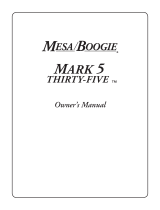Page is loading ...

MARK II-B
OPERATING MANUAL
1

Congratulations! You have purchased the finest musical instrument amplifier that modern
technology and old world craftsmanship can produce. Nothing has been spared in terms of cost
or care to make this unit the most versatile, most reliable, and best sounding amplifier available.
The MESA/Boogie itself is more like a fine musical instrument than a piece of commercial gear,
and as such it will continue to reward you richly as you gain more practiced in its use. With only
reasonable care it should last a lifetime and, as experience has shown, a well kept Boogie will
maintain or increase in value as it ages.
Here is a list of controls and features and sample settings to help you gain familiarity with your
new amplifier. You are encouraged to experiment every way possible with speakers, controls
and external effects; your Boogie has been made virtually foolproof so damage in the event of
accident or misuse is quite unlikely. First, plug the AC cord into a wall socket and turn the Power
switch ON. It is not always necessary to have the three pin power plug grounded, and in some
situations (such as multiple-amp setups) a ground float adaptor may reduce line buzz. The
Ground switch located on the amplifier rear panel should be set to the middle position and
switched to right or left only when buzzing line conditions warrant its use. With the amplifier on
STANDBY, plug the footswitch box into the lower front panel jack using the cord supplied,
though any cord will work. If the red LED indicator on the footswitch box does not light up, press
the footswitch, also check that all five pullout switches on the control knobs are fully pushed in.
When the red LED is lit, the amplifier is in the Rhythm mode (Red=Rhythm). Set Volume 1 to
about 7 and Master 1 to about 2. These are the two gain controls used primarily for rhythm
playing. Generally you will want to run the Volume 1 control as high as possible without causing
unwanted distortion, in order to have available the most possible sustain when switching into the
Lead mode. The Master 1 will control the playing loudness without changing the tone. The Bright
switch pullout on the Volume 1 control has less and less effect as the control is turned up higher
and will have no noticeable effect from about 8 to 10. Set the Treble control to about 7. When the
knob is pushed in, the tone control equalization is similar to that on old Fender™ amplifiers;
when pulled out, the Treble control frequency center point is shifted downward to give a more
robust sounding mid range. Treble Shift, when pulled, is automatically switched on in Lead
mode to give a hotter, fatter lead sound. Set the Bass and Middle controls to about 2 each. The
Master 1 control (already set to 2) also incorporates the Gain Boost pull switch which can be
used for adding extra bottom to the amp's tone as well as a slight increase in gain.
The Lead Drive controls the amount of overdrive sustain and distortion; set it to about 8. The Pull
Lead switch built into this control performs the same function as the footswitch, namely triggering
the relay. You will see the LED indicator on the box go out when the Lead Drive knob is pulled.
The Lead Master controls the playing loudness in the Lead mode - set it to about 2. The Pull
Bright on this control only has effect on the Lead mode and not the Rhythm mode, and adds gain
and sustain as well as brightness. So, to summarize briefly: Volume 1 and Master 1 regulate the
gain and the loudness of the Rhythm mode, Lead Drive and Lead Master regulate the overdrive
distortion and loudness of the Lead mode where Volume 1 still provides the initial signal
strength. Or, in other words, the amp uses two volume controls for Rhythm (Volume 1, Master 1)
and three volume controls for Lead (Volume 1, Lead Drive and Lead Master). Please note,
however, that the Master 1 is always active in the circuit and will limit the maximum volume of the
Lead mode when it is set too low. With only a little practice you should be able to work these
controls to provide just the right rhythm tone and just the right lead tone with the loudness of both
independently adjustable by the Master controls. So hit the Standby and go ahead and try it!
2

The Slave Level control and Slave Output jack located on the rear panel of the amplifier give
you a direct output feed which faithfully captures the entire sound of the amp and preamp and
can be regulated to properly match anything from a mixing board to a power amp to another
Boogie for a linked up arrangement. Although a few mixing boards (mainly Yamaha) won't
properly accept the Slave Output signal and cause distortion, an absolutely noise free recording
can be made with most other mixers. Set the amp normally. Start with the Slave knob off. While
playing, turn it up to provide sufficient signal for your power amp or Line In on your mixer. Higher
Slave settings and lower Master settings will result in lower overall noise. Always run the Boogie
with a speaker or load resistor (8 to 20 ohms, 50 watts) if you are using the Slave Out. A Pre Amp
Out - Pwr Amp In jack is located on the bottom of the chassis and provides access to the junction
of the preamp and the output power amp. With it, another Boogie can be linked up (Slave Out of
the first amp to Pwr Amp In of the second), or it an allow you to use the Boogie as a preamp only.
A volume pedal can be plugged into this pre-amp/power amp junction jack using just one cable
and will operate like a pedal operated remote Master 1 control. For weaker incoming signals, the
Effects Return can be used as an input and then the Graphic would be functional. For Effects
Loop use the jacks mounted on the back panel. The Effects Return Jack will interrupt the signal
flow while the Effects Send can be used as an output without affecting signal flow. If your Boogie
should ever lose power or die out, always first run a cable between the two Effects Jacks before
proceeding to test tubes, etc., as such a problem could likely be caused by faulty switch contacts
in the Effects Return Jack.
Also on the back panel are the Reverb (optional) and Presence controls. The Presence control
used from 0 to 3 will cut highs resulting in a smooth, mellow tone at a lower overall volume. Used
from 4 to 10 it will boost both volume and highs. Three speaker jacks are provided: one 8 ohm
and two 4 ohm. With 60 watts models, plug the single 8 ohm speaker into the 8 ohm jack for the
most power and clarity. If two 8 ohm, speakers are used, plug each one into a 4 ohm jack for
proper balance. But you may also try other combinations if you want one speaker slightly louder
or happen to prefer the tone caused by a slight mismatch; it will do no harm to the amplifier. With
100/60 watt models we recommend that when you run a single 8 ohm speaker you use the 60
watt position and plug into a 4 ohm jack. This will give the strongest possible output without
damaging the speaker. You may get more clean power by switching to 100 watts, and still more
by also plugging into the 8 ohm jack but remember to avoid lead tone distortion as it increases
power dramatically (though not so much the apparent loudness) and may cause speaker
damage. With two 8 ohm speakers, one in each 4 ohm jack, the 100 RMS can be safely used.
A cabinet with four 8 ohm speakers can be wired in series-parallel to give a total load of 8 ohms,
or a 16 ohm Marshall™ box may be wired in parallel to obtain 4 ohms. Use a speaker jack for
headphones. Again, no harm can be done to the amplifier by mismatched speaker loads and we
encourage you to experiment, if you want, with various combinations.
Also located beneath the chassis is a stereo socket for the optional Dual Footswitch. This will be
wired to activate, when applicable, the Graphic EQ and Reverb. When an amplifier is built with
only Reverb or Graphic, a mono 1/4” guitar jack is mounted for use with our Single Footswitch
and Cable Set. If your amplifier is equipped with a cooling fan and you wish to turn it off for quiet
studio playing, then unplug the fan power cord where it plugs into the chassis on the extreme left
end.
Most of all, this amp was made for your enjoyment - so go for it!!
3
/