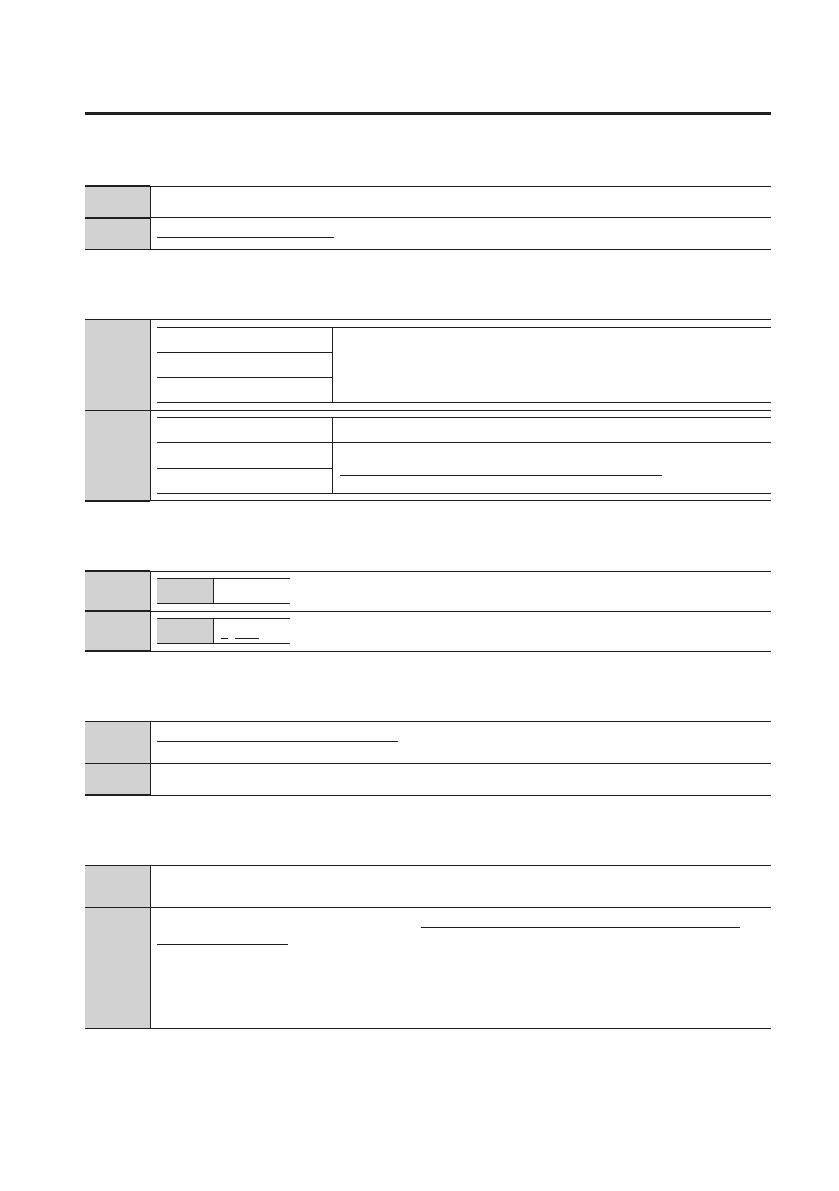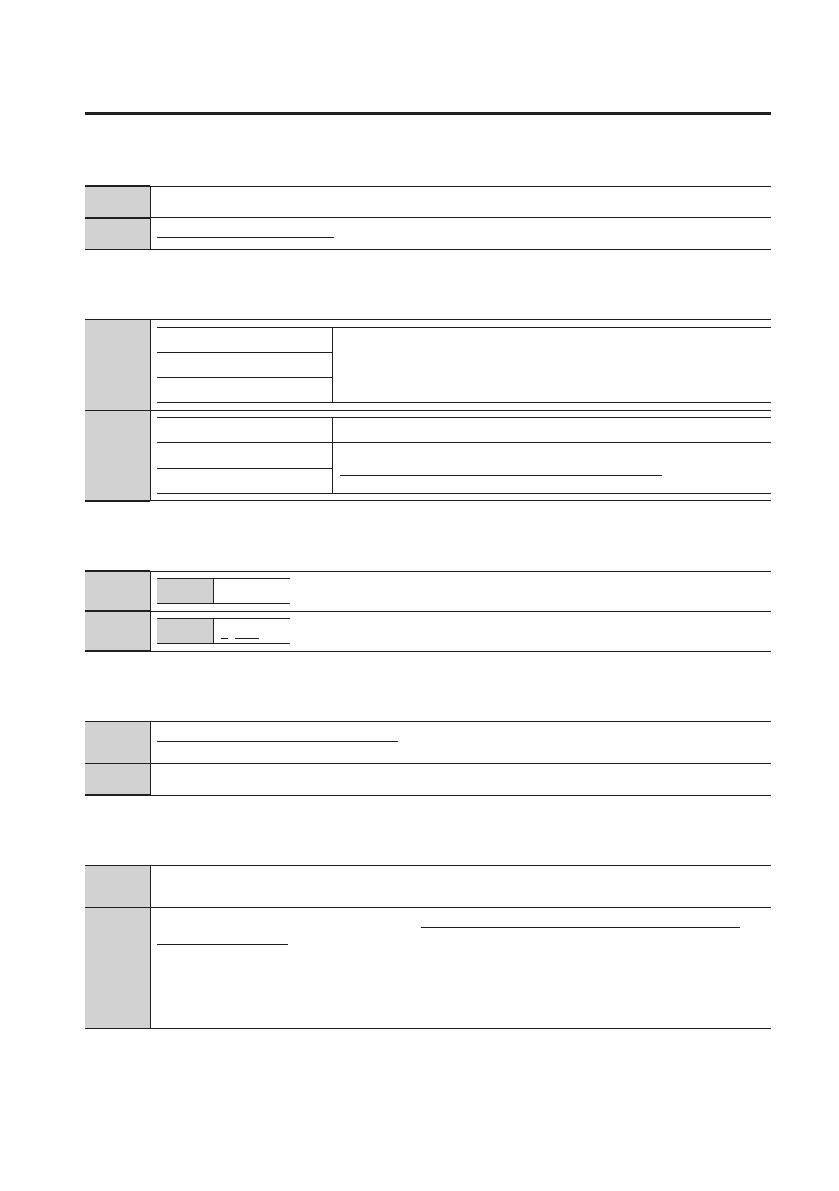
Errata
3
p .19, 21 “Output device,“p. 21 “MIDI OUT device”
Incorrect
A-49 MIDI OUT
Correct
A-Series Keyboard MIDI OUT
p. 25 “Functionality in MIDI Visual Control mode“
Incorrect
[FUNCTION] button
Not in use.[S1] button
[S2] button
Correct
[FUNCTION] button Not in use.
[S1] button
You can use the same functionality as in PLAY mode.
[S2] button
p. 28 “Transmitting a Program Change number (PRGM CHANGE)“
Incorrect Value 1–128
Correct
Value 0–127
p. 28 “Changing the octave (Octave Shift)“
Incorrect
When the [TRANSPOSE] button is unlit, you can use the [+] [–] buttons to raise or lower the pitch range
of the keyboard (Octave Shift).
Correct
You can raise or lower the pitch range of the keyboard (Octave Shift) by using the [+] [–] buttons.
p. 28 “Changing the pitch (Transpose)“
Incorrect
When the [TRANSPOSE] button is lit, you can use the [+] [–] buttons to transpose the pitch in semitone
steps (Transpose).
Correct
You can transpose the pitch in semitone step by using the [+] [–] buttons while holding down the
[TRANSPOSE] button.
When the [TRANSPOSE] button is turned on, the transposition setting is enabled. When the [TRANSPOSE]
button is turned o, the transposition setting is disabled.
If you press the [TRANSPOSE] button, the [+] button, and the [-] button simultaneously, this setting will
be reset to 0.