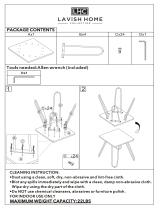8 9
Every scene deserves the beauty of high definition It's easy to shoot in high definition — even if it's your first time
“Leica Dicomar lens”
for truly beautiful HD video images
The DX1 and the SD1 boast a
Leica Dicomar lens. Developed
specifically for HD digital video
cameras, these lens systems are
made using a multi-coating process that prevents light
reflection and glare, which can make colours bleed
and images appear washed out. It also prevents rings of light, or "ghosts."
Washed-out image due to strong light
*Leica is a registered trademark of Leica
Microsystem IR GmbH, and Dicomar is a
registered trademark of Leica Camera AG.
Multi-coated lens: clear image with no
colour bleeding
“HD Crystal Engine” developed specifically
for high-resolution HD video cameras
The HD Crystal Engine is a
special image processing
circuit for the 3CCD HD video camera. Able to
process large amounts of data with high speed
and precision, this engine achieves truly superb
colour reproduction for high-quality pictures.
HD Crystal Engine
Without HD Crystal Engine:
picture noise
With HD Crystal Engine:
smooth from corner to corner
“12x Optical Zoom” to bring distant subjects
up close while maintaining exceptional
HD image quality
This 12x zoom can fill the screen with
even a distant subject. Because it's optical,
there is no quality loss —— you get HD
images in all their natural beauty. And
focusing is fast even when zooming, so
you catch all the best shots.
12x
1x
38.5mm
(35mm film camera equivalent)
462mm (35mm film camera equivalent)
Image quality is preserved. Even facial
expressions are clear.
“High 6Lux Sensitivity”
for sharp, clear images even in dim lighting
The pixels are more than twice the ordinary size, so you can shoot in light
as low as 6 lux. You get natural-looking shots even in dim rooms or at dusk.
This would be a nice shot ——
but it's too dark to see.
High 6Lux Sensitivity captures great shots
even by candlelight.
“Focus Assist”
for more accurate manual focusing
This function enlarges the centre of the image, making it easier for you to
get a clear, sharp shot when focusing manually.
REC
Enlarged image centre makes it easier to focus
A clear, perfectly focused shot!
“Composition Guide Lines”
to help you take level shots
With wide LCD monitors, it's hard to keep images
perfectly level. The DX1 and SD1 solve this by displaying
horizontal and vertical Composition Guide Lines that
make it easy to keep the subject straight and level.
It's hard to get level shots
when using a wide LCD monitor.
Images are level,
with no slanted horizontal lines.
“Tele-Macro”
for sharp focusing, even at 60 cm
Using the zoom at full magnification, you can shoot macro close-ups while
maintaining a distance of 60 cm from your subject. This makes it much
easier to capture extreme close-ups without your body or camera casting
a shadow on the subject and while keeping the background in soft focus.
With no macro mode, focusing is poor
Crisp, sharp shots from just 60 cm away
One-Touch Navigation linked
with the joystick
Displays remaining battery
power (4 levels)
Displays remaining recording
time (minutes)
50 min
The LCD shows the
amount of recording time
remaining, so you don't
have to worry about it
Easy-to-See
3.0"
Wide-Screen
LCD
Buttons and levers positioned for easy,
comfortable one-hand operation
Dial for smooth Power ON
and mode switching
Just turn the dial and you're
ready to shoot or to view the
images afterward. Just rotate the
dial with your fingertip to select
the icon that corresponds to the
mode you want.
One-Touch
Navigation
Joy Stick Control
Recording
Mode
Use this mode when recording moving pictures
and still pictures.
Playback
Mode
Use this mode when playing back scenes recorded
onto a DVD disc or SD/SDHC Memory Card.
PC
Mode
Use this mode when you want to connect the
video camera to your personal computer.
OFF
ON
open
Power turns on
automatically
when you open
the LCD!
And...
The lens cover opens or closes when the power is turned on or off.
No more worries about losing a lens cap.
When
off
When turned
on...
Open!
Begin recording right away on DVD disc or
SD/SDHC Memory Card – no need to find blank space
Simply press the Record button, and the
DX1 and SD1 automatically find a blank
memory area and begin recording. You
get easy, error-free recording without
having to worry about accidentally
recording over previous footage.
Recording
automatically
begins at a
blank section
Recordable area
Blank
section
Area already
recorded on
“One-Touch Navigation” for easy, intuitive setting
and shooting without taking your eyes off the subject
With One-Touch Navigation, just press the centre of the joystick to display an operating
menu. The operations you use most often are right on the monitor, so it's easy to
change settings or operate the camera without looking away from your subject.
In Help Mode there's
an on-screen
explanation of the icons.
Operation Icon Examples
Backlight Compensation
Help Mode
Tele Macro Mode
FadeIN/FadeOUT
Soft Skin Detail
Night Mode
“Thumbnail View” for quick,
easy playback
T he vi d e o ca me ra LCD s cre en
displays a list of the recorded scenes
for quick and easy searching. You can
do some polished editing using just
the camera itself.
Easy searching!
Big letters for easier navigation.
“Large 3.0" Wide-Screen LCD” makes it easy to
picture how images will look on a TV
The large, 3-inch LCD monitor
displays bright, clear images
with 250,000-pixel resolution.
You can see even tiny details.
It's more fun to shoot and view
images on a wide monitor, and
it's easier to picture just how the
images will look on a TV screen.
Large, easy-to-view LCD screen
Sensitivity
20
Lux
Sensitivity
6
Lux