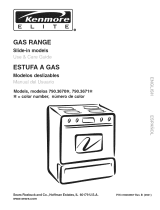Page is loading ...

®
GAS RANGE
Use & Care Guide
ESTUFA A GAS
Manual del Usuado
Model Nos.
790.75602
790.75604
790.75609
Sears Roebuck and Co., Hoffman Estates, IL 60179 U.S.A. P/N 316258016 ('0107)
www.sears.com

Table of Contents Product Record
Free-Standing Range Warranty ......................................... 2
Product Record ................................................................. 2
IMPORTANT SAFETY INSTRUCTIONS ........................ 3-5
Grounding Instructions and Serial Plate Location ................ 5
Range Features .................................................................. 6
Setting Surface Controls ..................................................... 7
Before Setting Oven Controls .............................................. 8
Oven Control Functions ...................................................... 9
Setting Oven Controls .................................................. 10-14
Setting Warmer Drawer Controls ................................... 15-16
Self Cleaning ................................................................ 17-18
Care & Cleaning ........................................................... 19-21
Adjusting Your Oven Temperature ...................................... 21
Before You Make a Service Call ................................... 22-23
Sears Service ................................................................... 24
EspaSol ........................................................................ 25-48
In this space below, record the date of purchase, model and
serial number of your product. You will find the model and
serial number printed on an serial plate. This serial plate is
located on the right side of the oven front frame in the storage
or warmer drawer compartment. See page 5of this Use & Care
Guide for the serial plate location.
Model No. 790.
Serial No.
Date of Purchase
Save these instructions and your sales receipt for future
reference.
Free-Standing Range Warranty
FULL ONE YEAR WARRANTY ON ALL PARTS
If, within one year from the date of installation, any part fails to function properly due to a defect in material or workmanship,
Sears will repair or replace it, at our option, free of charge.
If the product is subjected to other than private family use, the above warranty is effective for only 90 days.
WARRANTY SERVICE IS AVAILABLE BY CONTACTING THE NEAREST SEARS SERVICE CENTER IN THE UNITED
STATES.
This warranty gives you specific legal rights, and you may also have other rights which vary from state to state.
Sears Roebuck and Co., Dept. 817WA Hoffman Estates, IL 60179
WE SERVICE WHAT WE SELL
Your purchase has added value because you can depend on Sears HomeCentral@ for service. With over 12,000 trained
repair specialists and access to over 4.2 million parts and accessories, we have the tools, parts, knowledge and skills to
ensure our pledge: We Service What We Sell.
Sears Maintenance Agreements
Your Kenmore appliance is designed, manufactured and tested to provide years of dependable operation. Yet any major
appliance may require service from time to time. The Sears Maintenance Agreement offers you an outstanding service
program, affordably priced.
The Sears Maintenance Agreement
Is your way to buy tomorrow's service at today's price.
Eliminates repair bills resulting from normal wear and tear.
• Provides for non-technical and instructional assistance.
Even if you don't need repairs, provides an annual Preventive Maintenance Check,
at your request, to ensure that your appliance is in proper running condition.
Some limitations apply. For more information, call 1-800-827-6655.
For information concerning Sears Canada Maintenance Agreements, call 1-800-361-6665.

Important Safety Instructions
Read all instructions before using this appliance.
Save these instructions for future reference.
This manual contains important safety symbols and instructions, Please pay attention to these symbols and follow all instructions given.
_'!_,v*'/-'Izt#ll_ [€11This Symbol will help alert you to Situations that may cause serious bodily harm, death or property damage
This symbol will help alert you to situations that may cause bodily injury or property damage.
_!_,vA'f-'_;t_ll='[_llIf the information in this manual is not
followed exactly, a fire or explosion may result causing
property damage, personal injury or death.
FOR YOUR SAFETY:
i Do not store or use gasoline or other flammable
vapors and liquids in the vicinity of this or any
other appliance.
-- WHAT TO DO IF YOU SMELL GAS:
Do not try to light any appliance.
Do not touch any electrical switch; do not use any
phone in your building.
Immediately call your gas supplier from a
neighbor's phone. Follow the gas supplier's
instructions.
If you cannot reach your gas supplier, call the fire
department.
-- Installation and service must be performed by a
qualified installer, servicer or the gas supplier.
• Remove all tape and packaging before using the range. Destroy
the carton and plastic bags after unpacking the range. Never
allow children to play with packaging material.
• Proper Installation--Be sure your appliance is properly
installed and grounded by aqualified technician in accordance
with the National Fuel Gas Code ANSI Z223.- latest edition, or
in Canada CAN/CGA B149.1, and CANICGA B149.2, and the
the National Electrical Code ANSI/NFPA No.70-1atest edition,
or in Canada CSA Standard C22.1, Canadian Electrical Code,
Part 1, and local code requirements. Install only per installation
instructions provided in the literature package for this range.
Ask your Sears dealer to recommend a qualified technician and
an authorized Sears repair service. Know how to disconnect the
power to the range at the circuit breaker or fuse box in case of an
emergency.
• User servicingiDo not repair or replace any part of the
appliance unless specifically recommended in the manuals.
All other servicing should be done only by a qualified technician,
This may reduce the risk of personal injury and damage to the
range.
• Never modify or alter the construction of a range by removing
leveling legs, panels, wire covers, anti-tip brackets/screws,
or any other part of the product.
• All ranges can tip.
• Injury to persons could result.
• Install anti-tip device packed with range.
• See Installation Instructions.
@
_'IVAV-'_;I#II_[_I To reduce the risk of tipping,
the range must be secured by properly installed
anti-tip bracket provided with the range. To
check ifthe bracket is installed properly, visually
check that rear leveling leg is inserted into and
fully secured bythe anti-tip bracket byremoving
lower panel or storage drawer. For models with
awarmer drawer, grasp the top rear edge of the
range and carefully attempt to tilt it forward.
Refer to the Installation Instructions for proper
anti-tip bracket installation.
Stepping, leaning or sitting on the doors or
drawers of this range can result in serious injuries and also
cause damage to the range. Do not allow children to climb or play
around the range. The weight of a child on an open door may cause
the range to tip, resulting in serious burns or other injury.
Do not use the oven or warmer drawer (if
equipped) for storage.
Do not store items of interest to children in the
cabinets above a range or on the backguard of a range.
Children climbing on the range to reach items could be seriously
injured.
Never Use Your Appliance for Warming or
Heating the Room.
• Storage in or on Appliance--Flammable materials should not
be stored in an oven, warmer drawer, near surface burners or
in the storage drawer. This includes paper, plastic and cloth
items, such as cookbooks, plasticware and towels, as well as
flammable liquids. Do not store explosives, such as aerosol cans,
on or near the range.
3

Important Safety Instructions
• Do Not Leave Children Alone--Children should not be left
alone or unattended in the area where appliance is in use.
They should never be allowed to sit or stand on any part of the
appliance.
• DO NOT TOUCH SURFACE BURNERS, AREAS NEAR THESE
BURNERS, OVEN BURNERS OR INTERIOR SURFACES OF
THE OVEN. Both surface and oven burners may be hot even
though flames are net visible. Areas near surface burners may
become hot enough to cause burns, During and after use, do not
touch, or let clothing or other flammable materials touch these
areas until they have had sufficient time to cool, Among these
areas are the cook top, surfaces facing the cook top, the oven vent
openings and surfaces near these openings, oven door and
window.
• Wear Proper Apparel--Loose-fitting or hanging garments
should never be worn while using the appliance. Do not let
clothing or other flammable materials contact hot surfaces.
• Do Not Use Water or Flour on Grease Fires--Smother the fire
with a pan lid, or use baking soda, a dry chemical or foam-
type extinguisher.
• When heating fat or grease, watch it closely. Fat or grease may
catch fire if allowed to become too hot,
• Use Only Dry Potholders--Moist or damp potholders on hot
surfaces may result in burns from steam. Do not let potholders
touch hot heating burners. Do not use atowel or other bulky cloth
instead of a potholder,
• Do Not Heat Unopened Food Containers--Buildup of pressure
may cause container to burst and result in injury.
• Remove the oven door from any unused range if it is to be
stored or discarded.
IMPORTANT--ELECTRIC IGNITION MODELS ONLY: Do not
attempt to operate the oven during a power failure. Ifthe power fails,
always turn off the oven, Ifthe oven is not turned off and the power
resumes, the oven will begin to operate again. Once the power
resumes, reset the clock and oven function.
IMPORTANT INSTRUCTIONS FOR USING YOUR
COOKTOP
r'lvJv,-l:t_ll_[Cll Use Proper Flame Size--Adjust flame size so it
does not extend beyond the edge of the utensil, The use of
undersized utensils will expose a portion of the burner flame to
direct contact and may result in ignition of clothing, Proper
relationship of utensil to flame will also improve efficiency.
• Know which knob controls each surface burner. Place a pan
of food on the burner before turning it on, and turn the burner off
before removing the pan.
•Always turn knob to the full LITE position when igniting top
burners. Visually check that burner has lit, Then adjust the flame
so it does not extend beyond the edge of the utensil.
• Utensil Handles Should Be Turned inward and Not Extend
Over Adjacent Surface Burners_To reduce the risk of burns,
ignition of flammable materials, and spillage due to unintentional
contact with the utensil, the handle of the utensil should be
positioned so that it is turned inward, and does not extend over
adjacent surface burners.
• Never Leave Surface Burners Unattended at High Heat
Settings--Boilovers cause smoking and greasy spillovers that
may ignite, or a pan that has boiled dry may melt.
• Protective Liners--Do not use aluminum foil to line surface
burner pans, or oven bottom, except as suggested in this manual,
Improper installation of these liners may result in risk of electric
shock, or fire.
• Glazed Cooking Utensils--Only certain types of glass, glass/
ceramic, ceramic, earthenware, or other glazed utensils are
suitable for cooktop service without breaking due to sudden
change in temperatures, Check the manufacturer's
recommendations for cooktop use.
IMPORTANT INSTRUCTIONS FOR USING YOUR OVEN
• Use Care When Opening Oven Door or Warmer Drawer--
Stand to the side of the range when opening the door of a hot
oven. Let hot air or steam escape before you remove or replace
food in the oven.
• Keep Oven Vent Ducts Unobstructed. The oven vent is located
below the backguard. Touching the surfaces in this area when the
oven is operating may cause severe burns. Also, do not place
plastic or heat-sensitive items on or near the oven vent. These
items could melt or ignite.
• Placement of Oven Racks. Always place oven racks in desired
location while oven is cool, If rack must be moved while oven is hot
use extreme caution. Use potholders and grasp the rack with both
hands to reposition. Do not let potholders contact the hot heating
elements in the oven. Remove all utensils from the rack before
moving.
• Do not use the broiler pan without its insert. The broiler pan
and its insert allow dripping fat to drain and be kept away from the
high heat of the broiler.
• Do not cover the broiler insert with aluminum foil. Exposed
fat and grease could ignite.
• Cold temperatures can damage the electronic control. When
using the appliance for the first time, or when the appliance has
not been used for an extended period of time, be certain the unit
has been in temperatures above 32°F (0°C) for at least 3 hours
before turning on the power to the appliance.
IMPORTANT INSTRUCTIONS FOR CLEANING
YOUR RANGE
• Clean the range regularly to keep all parts free of grease that
could catch fire. Pay particular attention to the area underneath
each surface element. Do not allow grease to accumulate. Refer
to the range manufacturer's instructions for cleaning.
• Kitchen cleaners and aerosols--Always follow the
manufacturer's recommended directions for use. Be aware
that excess residue from cleaners and aerosols may ignite causing
damage and injury.
SELF CLEANING OVENS
• Clean in the self-cleaning cycle only the parts listed in this Use
& Care Guide. Before self cleaning the oven, remove the broiler
pan and any utensils or foods from the oven.
• Do Not Use Oven Cleaners--No commercial oven cleaner or
oven liner protective coating of any kind should be used in or
around any part of the oven,
• Do Not Clean Door Gasket The door gasket is essential for a
good seal. Care should be taken not to rub, damage or move the
gasket.
4

Important Safety Instructions
Grounding type
wall receptacle
fDo not, under any
circumstance, cut, |
remove, or bypass |
the grounding prong.)
Power supply cord
with 3-prong
grounding plug
See the INSTALLATION INSTRUCTIONS packaged with this
range for complete installation and grounding instructions.
GROUNDING INSTRUCTIONS
(electric ignition models only)
_'lVJV-'t;t_II_[_I Avoid fire hazard or electrical shock. Do not use an
adapter plug, an extension cord, or remove grounding prong from
electrical power cord. Failure to follow this warning can cause
serious injury, fire or death.
_'lVJV'-t:t_ll_,[_'llThisapplianceisequippedwitha3-pronggrounding
plug for your protection against shock hazard and should be plugged
directly into a properly grounded receptacle. DO NOT cut or remove
the grounding prong from this plug.
For personal safety, the range must be properly grounded. For
maximum safety, the power cord must be plugged into an electrical
outlet that is correctly polarized and properly grounded.
If a 2-prong wall receptacle is the only available outlet, it is the
personal responsibility of the consumer to have it replaced with a
properly grounded 3-prong wall receptacle installed by a qualified _
electrician.
IMPORTANT SAFETY NOTICE '_"
cf;
The California Safe Drinking Water and Toxic Enforcement Act requires the Governor of California to publish a list of substances known _
to the state to cause cancer, birth defects or other reproductive harm, and requires businesses to warn customers of potential exposure
to such substances.
SERIAL
PLATE
LOCATION
You will find the model and serial number
printed on an serial plate. The serial plate is
located on the right side of the oven front
frame in the storage or warmer drawer
compartment.
Please see the illustration for exact location.
Remeber to record the serial number for
future reference (See page 2, under Product
Record).
Serial plate location:
Open the storage or warmer drawer,
located on right side of range frame.
5

Your
Gas
Range
Features
At a Glance
Sealed Burner
AutomaUcOven
(somemodels)
Interior
(1)Broil Panand
(1) BroilPan Insert Ught
and Handle
Range Features
Note: The features of your range will vary according to model.
ManualOven Convection
LightSwitch Controland withClockand
(somemodels) IndicatorLight K_tchen"Smer
, /
o ; ....
[ ,!?om_ ,o
ElectronicOvenControl WarmerDrawer
Controlend
IndicatorLight
(withSpeed BakeTM)
/
Clean
Cooktop
Burner
Controls
Door Latch
g
OvenInterior
Interior
OvenRank(s)
Piece
Door Handle
(stylevaries
withmodel)
Oven Doorwith
Window
Gas Cooktop
LevelingLegsand
Anti-tipBracket(included)
9,500 BTU
Sealed Burner
(LP convertible)..
Removable
SurfaceBurnerGrates
(colorwillvaWby model)--
9,500 BTU
Sealed Burner-
(LPconvertible)
5,000 BTUSimmer
/ or 9,500 BTU
Sealed Burner
(LPconvertible/
ratingvariesbymodel)
12,000 BTUor
14,200 BTU
Sealed Burner
(LPconvertible/
ratingvariesby model)

Setting Surface Controls
Do not place plastic
items such as salt and pepper shakers,
spoon holders or plastic wrappings
on top of the range when it is in use.
These items could melt or ignite.
Potholders, towels or wood spoons could
catch fire if placed too close to a flame.
Inthe event of an electrical power outage,
the surface burners can be lit manually.
To light a surface burner, hold a lit match
to the burner head, then slowly turn the
surface control knob to LITE. After burner
lights push in and turn knob to desired
setting. Use caution when lighting surface
burners manually.
Setting Surface Controls
Your range may be equipped with different sized surface burners. The ability to
heat food quicker and in larger volumes increases as the burner size increases.
The simmer burner (if equipped) isbest used for simmering delicate sauces, etc.
The standard burners can be used for most surface cooking needs.
The Power burners (ifeq uipped) are best used for bringing large quantities ofliquid
to temperature and when preparing larger quantities offood.
Regardless of size, always select cookware that issuitable for the amount and
type offood being prepared. Select a burner and flame size appropriate tothe pan.
Never allow flames to extend beyond the outer edge of the pan.
Operating the Gas Surface Burners:
1. Place cooking utensil on surface burner.
2. Push the surface control knob in and turn counterclockwise out of the OFF _'_'_
position. _#_
3. Release the knob and rotate to the LITE position. Note: All four electronic _[_
surface ignitors will spark at the same time. However, only the burner you are
turning on will ignite.
3. Visually check that the burner has lit.
4. Push the control knob in and turn counterclockwise to the desired flame
size. The control knobs do not have to be set at a particular setting. Use the
guides and adjust the flame as needed. DO NOT cook with the surface control
knob in the LITE position. (The electronic ignitor will continue to spark if the
knob is left in the LITE position.)
Setting Proper Surface Burner Flame Size
For most cooking, start on the highest control setting and then turn to a lower
one to complete the process. Use the recommendations below as a guide for
determining proper flame size for various types of cooking. The size and type of
utensil used and the amount of food being cooked will influencethe setting needed
for cooking.
WRONG
*Flame Size
High Flame
Medium Flame
Low Flame
Type of Cooking
Start most foods; bring water to a boil; pan broiling.
Maintain a slow boil; thicken sauces, gravies; steaming.
Keep foods cooking; poach; stewing.
Never extend the flame beyond the outer
edge ofthe utensil. A higherflame simply I
wastes heat and energy, and increases
your r sk of be ng burned by the flame.
For deep fat frying, use a thermometer and adjust the surface control knob
accordingly. If the fat is too cool, the food will absorb the fat and be greasy. Ifthe
fat is too hot, the food will brown so quickly that the center will be undercooked.
Do not attempt to deep fat fry too much food at once as the food will neither brown
nor cook properly.
*These settings are based on using medium-weight metal or aluminum pans with lids. Settings may vary when using
other types of pans. The color of the flame isthe key to proper burner adjustment. A good flame is clear, blue and hardly
visible in a well-lighted room. Each cone of flame should be steady and sharp. Adjust or clean burner ifflame is yellow-orange.
7

Before Setting Oven Controls
OVEN VENT
Oven Vent Location
The oven vent is located below the backguard. When the
oven is on, warm air is released through this vent. This venting
is necessary for proper air circulation in the oven and good
baking results. DO NOT BLOCK THE VENT.
Arranging Oven Racks
ALWAYS ARRANGE OVEN RACKS WHEN THE OVEN IS
COOL (PRIOR TO OPERATING THE OVEN). Always use
oven mitts when using the oven.
Removing & Replacing Oven Racks
To remove, pull the rack forward until it stops. Lift up front of
rack and slide out. To replace, fit the rack onto the guides on
the oven walls. Tilt the front of the rack upward and slide the
rack back into place.
Arranging Oven Racks with 6 Rack Positions
To bake on a single rack, place the rack on position 3 or 4.
To bake on 2 racks, place the racks on positions 3 and 5.
Rack
RECOMMENDED RACK POSITIONS FOR
BROILING, BAKING & ROASTING
Food Rack Position
Broiling meats, chicken or fish 1,2 or 8
Cookies, cakes, pies, biscuits & muffins 3 or 4
Frozen pies, angel food cake, yeast, bread, 5
casseroles, small cuts of meat or poultry
Turkey, roast or ham 6
Note: Always use caution when removing food from the lower rack
positions..
8

Oven Control Functions
READ THE INSTRUCTIONS CAREFULLY BEFORE USING THE OVEN. For satisfactory use of your oven, become familiar
with the various functions of the oven as described below.
OFF/CANCEL PAD-- Used to clear any
function previously entered except the time of
day and minute timer. Push OFF/CANCEL to
stop cooking. Also the OFF/CANCEL pad is
used to activate oven door lockout setting.
BAKE PAD--Used to
select the bake _
function.
BROIL PAD--
Used to select the
variable broil
function. _--
CLEAN PAD-- Used to
select the self-cIeaning
cycle.
\
\
\
\
,iiiii_iiii'_!iiiiiiiii/_ /
UP and DOWN ARROW PADS-- Used aIong with the
function pads to select oven temperature, cook time,
stop time (when programming an automatic stop time),
time of day, clean time and minute timer.
\\
\
\
\
o o o _N
/
OVEN, PREHEAT & DOOR LOCKED LIGHTS -- The "OVEN" light will glow each time
the oven turns on to maintain the set oven temperature. The "PREHEAT" light will glow
when the oven is first set to operate, or if the desired temperature is reset higher than the
actual oven temperature. The "DOOR LOCKED" light will flash when the oven door
locks and unlocks or when using the self-clean cycle or the oven door lockout mode is
activated. The indicator light will glow constantly after the door locks.
CLOCK SET PAD--
Used to set the time of
_day.
/
FEATURE INDICATOR
LIGHTS-- These light
to show which feature
is in use.
COOK TIME PAD-- Used
to enter the length of the
baking time (if equipped).
STOP TIME PAD-- Used
to set the desired stop
time for baking. Can be
used with COOK TIME to
program a delayed bake
cycle (if equipped).
TIMER ON/OFF PAD-- Used to set or
cancel the minute timer. The minute
timer does not start or stop cooking.
Also,
TIMER ON/OFF pad is used to set
the Continuous Bake feature.
The oven can be programmed to: BAKE, TIME BAKE, BROIL, SELF-CLEAN, CONTINUOUS BAKE
and set for OVEN LOCKOUT.
Y
For a silent control panel
When choosing a function, a beep will be heard each time a pad ispressed. If desired, the controls can be programmed for
silent operation. Press and hold _. After 7 seconds, the control will beep once. This will block the controls from sounding
when a pad is pressed. To return the sound, press and hold _ again for 7 seconds until the control beeps once.
Note: The control will return to the audible mode after a power outage.
Temperature conversion
The electronic oven control is set to operate in °F (Fahrenheit) when shipped from the factory. The oven can be programmed
for any temperature from 170°F to 550°F (65°C to 287°C).
To change the temperature to °C (Celsius) or from °C to °F (control should not be in a Bake or Clean mode):
1. Press _. "----" appears in the display.
2. Press and hold the _ until "HI" appears inthe display.
3. Press and hold Q until °F or °C appears in the display.
4. Press the _. or v to change °F to°Cor°Cto°F.
5. Press any control pad to return to normal operating mode.
9

Setting Oven Controls
\,
Note: The time of day must first be set in order to operate the oven.
TO Set the Clock
When the range isfirst plugged in, or when the power supply to the range has been interrupted, the display will flash "12:00".
1. Press _.
2. Within 5 seconds, press and hold the ,A, or v until the correct time of day appears in the display.
Note: The clock cannot be changed during any timed bake or self-clean cycle.
TO Set the Minute Timer:
1. Press
2. Pressthe _ to increase the time inone minute increments. Press and hold the _ to increase the fime in l Ominute
increments. The timer can be set for any amount of time from 1 minute to 11 hours and 59 minutes.
Note: If you press the v first, the timer will advance to 11 hours and 59 minutes.
3. The display shows the timer count down in minutes until one minute remains. Then the display will count down inseconds.
4. When the set time has run out, the timer will beep 3 times. Itwill then continue to beep 3times every 60 seconds until
is pressed.
Note: The minute timer does not start or stop cooking. It serves as an extra timer inthe kitchen that will beep when the set
time has run out. The minute timer can be used alone or during any of the other oven functions. When the minute timer is in
use with any otherfunction, the minute timerwill be shown in the display. To view other functions, press the pad for that function.
To Change the Minute Timer while it is in use:
While the timer isactive and shows inthe display, press and hold the /_. or v to increase or decrease the time.
To Cancel the Minute Timer before the set time has run out: Press
10

Setting Oven Controls
To Set or Change the Temperature for Baking
The oven can be programmed to bake at any temperature from 170°F to 550°F (65°C to 287°C).
To Set the Controls for Baking:
1. Press _. " "appears in the
display.
2. Within 5 seconds, press the _- or V .The display will show"350°F (177°C). '' By pressing and holding the A or
v , the temperature can then be adjusted in 5°F (1°C) increments.
3. As soon as the Ix. or v is released, the oven will begin heating to the selected temperature. When the displayed
temperature reaches the desired baking temperature, the control will beep 3 times.
4. To cancel the baking function, press _.
To Change the Oven Temperature after Baking has Started:
1. Press _ and make sure the bake temperature is displayed.
2. Press the /_. or v to increase or decrease the set temperature.
To Set Control for Continuous Bake or 12 Hour Energy Saving
The oven control has a built-in 12 Hour Energy Saving feature that will shut off the oven if the control is left on for more than
11 hours and 59 minutes. The oven can be programmed to override this feature for continuous baking.
To set control for continuous baking:
1. Press i, "0:00" willappear in the display.
2. Press and hold down for 5 seconds until tone is heard, "---- hr" will appear in display for continuous cooking. The
current time of day will return to the display.
3. To cancel the Continuous Bake function, press _ and hold for 5seconds until tone isheard. "12hr" will appear indisplay
indicating that the control has returned to the 12 Hour Energy Saving feature.
To Set Control for Oven Lockout:
The control can be programmed to lock the oven door and inactivate the oven controls.
To set Control for Oven Lockout feature:
1. Press _ and hold for 3 seconds. "Loc" will appear in display, the "Door Locked" indicator light will flash and the motor
driven door lock will begin to close automatically. DO NOT open oven door while the indicator light is flashing. Allow about
15 seconds for the oven door to lock. Once the oven door is locked, the current time of day will appear in the display.
2. To cancel the lockout feature, press _ and holdfor 3 seconds. The control will unlock the oven door and resume normal
operation.
Note: If any contro !pad is pressed while in the Oven Lockout m0de, "L0c" wil! appear in the disPlaY until the contro I
pad is released.
y
11

Setting Oven Controls
Benefits of Convection Cooking:
--Some foods cook up to 35% faster,
saving time and energy.
--Multiple rack baking.
--No special pans or bakeware needed.
Aircirculation during
Convection Cooking
@
J
Convection Cooking
Convection cooking uses a fan to circulate the oven's heat uniformly and
continuously within the oven. This improved heat distribution allows for fast,
even cooking and browning results. It also gives better baking results when
using two racks at the same time.
Heated air flows around the food from all sides, sealing injuices and flavors.
Meats and poultry cooked with Convection cooking are crispy brown on the
outside while staying moist and tender on the inside. Breads and pastries
brown more evenly. Most foods baked in a standard oven can be cooked faster
and more evenly with Convection cooking. Also, using two oven racks gives
better results and saves time.
Foods for
Convection Cooking
*Decrease
Normal Cook Time by:
Casseroles 15-20%
Meats 15-20%
Poultry (unstuffed) 25-30%
Frozen foods, pies, 15-25%
pastries and pizza
Refrigerator cookies 15-35%
Refrigerator biscuits 25-30%
Rolls & Breads 20-35%
Fresh Pies/Pastries 15-20%
*Recommended reduction in cook times
based on brands of food items tested.
Cook times may vary with your specific
brand of food item.
Figure I
NOTE: The Convection feature will not
work during a clean cycle. Also, the oven
cannot be set lower than 280°F.
General Convection Cooking Instructions:
1. When using Convection, decrease your normal cooking times as shown in
Figure 1.Adjust the cook time for desired doneness as needed. Time
reductions will vary depending on the amount and type of food to be
cooked. Cookies and biscuits should be baked on pans with no sides or
very low sides to allow heated air to circulate around the food. Food baked
on pans with a dark finish will cook faster.
2. Preheating is not necessary when cooking meats, poultry and casseroles
with Convection.
3. When using Convection
with a single rack,
place oven rack in
position 3 or 4. If -3rd RackPosition
cooking on multiple -4th ReckPosition
racks, place the oven
racks in positions 3 and Position
5 for the best results.
4. Cakes have better
results when baked in
the normal bake
function.
To Set Convection Cooking:
1. Program the oven as you normally would for baking. Convection may be
used with Bake, Time Bake and Delayed Time Bake features.
2. Press and release Convection switch. The indicator light will glow and the
fan will come on after a 6 MINUTE DELAY. Ifthe oven temperature has
already reached 350°F, the fan will come on immediately.The fan stays on
when the oven door isclosed and shuts off while the oven door isopened.
When the oven door isre-closed, the fan will continue to operate until
cooking is complete.
3. To cancel the Convection feature, press _ on the oven control as you
would to cancel any baking function.
12

Setting Oven Controls
To Set the Timed Bake Feature
The COOK TIME and STOP TIME controls operate the Timed Bake feature to turn the oven on and off at the times you select
in advance. The oven can be programmed to start immediately and shut off automatically orto begin baking at a later time with
an automatic shutoff.
To Program the Oven to Begin Baking Immediately and To Shut Off Automatically:
1. Be sure that the clock shows the correct time of day.
2. Place the food in the oven.
3. Press _.
4. Within 5 seconds, press the A or v . The display will show "350°F (177°C)." By holding the A or v , the
temperature can then be adjusted in 5°F (1°C) increments.
5. Press _. "0:00" will flash in the display.
6. Press the _ or v until the desired baking time appears in the display.
7. The oven will turn on and begin heating.
To Program Oven for a Delayed Start Time and to Shut-Off Automatically:
1. Be sure that the clock shows the correct time of day.
2. Place the food in the oven.
3. Press _.
4. Within 5 seconds, press the _ or v . The display will show "350°F (177°C)." By holding the _ or v , the
temperature can then be adjusted in 5°F (1°C) increments.
5. Press _. "0:00" will flash in the display.
6. Press the /_- or v untilthe desired baking time appears.
7. Press _. The earliest possible stop time will flash in the display.
8. Press the /_- or v until the desired stop time appears in the display.
9. Once the controls are set, the control calculates the time when baking will start in order to finish at the time you have set.
10. The oven will turn on at the delayed start time and begin heating.
When the Set Bake Time Runs Out:
a. "END" will appear in the display window and the oven will shut off automatically.
b. The control will beep 3 times every 60 seconds until _ ispressed.
To Change the Oven Temperature or Bake Time after Baking has Started:
1. Press the function pad you want to change.
2. Press the _k. or v to adjust the setting.
Use caution with the Timed Bake feature to cook cured or frozen meats and most fruits and vegetables. Foods
that can easily spoil such as milk, eggs, fish, meat or poultry, should be chilled inthe refrigerator first. Even when chilled, they
should not stand in the oven for more than 1 hour before cooking begins, and should be removed promptly when cooking is
completed.
13

Setting Oven Controls
iiiiiiiiiii_iiiiiiiiii
-4th Rack Position
-5th Rack Position
L6th Rack Position
To Broil:
1. Arrange oven rack while oven is still cool. Position the rack as suggested in
the chart below.
Rack Position From Top Food
1 Rare steaks
2 Fish, medium steaks, hamburgers and
chops
3 Well-done foods such aschicken and lobster
The broiler pan with the insert allows
grease to drain and be kept away from
the high heat of the broiler. DO NOT use
the pan without the insert. DO NOT cover
the insert with foil. The exposed grease
could ignite.
2. Press _.
3. Press and hold the /% or v until the desired broil setting level appears
in the display. Press the /% for HI broil or the v for LO broil. Most foods
can be broiled atthe HI broil setting. Select the LO broil setting to avoid excess
browning or drying of foods that should be cooked to the well-done stage.
4. Place the insert on the broiler pan, then place the food on the insert. DO NOT
use the broiler pan without the insert or cover the insert with aluminum foil.
The exposed fat could ignite.
5. Place the pan on the oven rack. Close the oven door.
6. Broil on one side until food is browned; turn and broil on the second side.
Note: Always pull the rack out to the stop position before turning or removing
food.
7. When broiling is finished, press _.
Should an oven fire occur, close the oven door and turn off the oven. If the fire continues, use afire extinguisher.
DO NOT put water or flour on the fire. Flour may be explosive.
14

Setting Warmer Drawer Controls
Arranging Warmer Drawer (Warm & Ready TM Drawer) Rack Positions
The rack can be used in 2 ways:
In the upright position to allow low profile food items to be placed both under and on top of the rack (for example, rolls
or biscuits on top of the rack and a casserole dish under).
In the downward position to allow you to place light weight food items and empty dishware (for exam pie, rolls or pastries
and dinner plates).
Set the warmer drawer rack as illustrated.
Use the warmer drawer to keep hotfoods
hot such as: vegetables, gravies, meats,
casseroles, biscuits and roils, pastries
and heated dinner plates.
The warmer drawer is equipped with a
catch which may require extra force when
opening and closing the drawer.
OFF
MED
WARMSR
D_WER
Warmer Drawer Recommended
Food Settings Chart
Food Item Setting
Roasts (Beef, Pork, Lamb) MED
Pork Chops HI
Bacon HI
Hamburger Patties HI
Poultry HI
Gravies MED
Casseroles MED
Eggs MED
Fried Foods HI
Vegetables MED
Pizza HI
Biscuits MED
Rolls, soft LO
Rolls, hard MED
Pastries MED
Empty Dinner Plates LO
To Operate the Warmer (Warm & Ready TM) Drawer /_
Your range isequipped with a warmer drawer. The purpose of the warmer drawer (J_
is to keep hot cooked foods at serving temperature. Always start with hot food. It
is not recommended to heat cold food in the warmer drawer.
All food placed inthe warmer drawer should be covered with alid or aluminu m foil
to maintain quality. Do not use plastic wrap to cover food. Plastic may melt
onto the drawer and be very difficult to clean,
Use only dishware, utensils and cookware recommended for oven use in the
warmer drawer.
Always use potholders or oven mitts when removing food from the
warmer drawer as cookware and plates will be hot.
TO Set the Warmer (Warm & Ready TM) Drawer Thermostat Control
The thermostat control is used to select the temperature of the warmer drawer.
It is located on the control panel. To set the thermostat, push inand turn the knob
to the desired setting. The temperatures are approximate, and are designated by
HI, MED and LO.
1. Turn the knob to select the desired temperature setting.
2. For best results, preheat the drawer before adding food. An empty drawer will
preheat in approximately 15 minutes.
3. Turn the thermostat control to OFF after use.
Warmer (Warm & Ready TM) Drawer Temperature Selection
Refer tothe chart in the side column for recommended settings. Ifa particular food
is not listed, start with the medium setting. If more crispness isdesired, remove
the lid or aluminum foil.
Most foods can be kept at serving temperatures by using the medium setting.
When a combination of foods are to be kept warm (for instance, a meat with 2
vegetables and rolls), use the high setting.
Refrain from opening the warmer drawerwhile in use to eliminate loss of heat from
the drawer.
15

Setting Warmer Drawer Controls
Removing and Replacing Warmer Drawer
Warmer (Warm & Ready TM) Drawer Indicator Light
The indicator light is located above the warmer drawer thermostat control. It turns on when the control is set, and stays on until
the control is turned off. The warmer drawer isinoperable during the self-clean cycle. The indicator light will not come on during
the self-clean cycle.
To Remove and Replace Warmer (Warm & Ready TM ) Drawer
To Remove Warmer Drawer:
1. _ Turn power off before removing the warmer drawer.
2. Open the drawer to the fully opened position.
3. Locate glide lever on each side of drawer, pull up on the left glide lever and
push down on the right glide lever (see figure 1).
5. Pull the drawer away from the range.
Push down with finger
[]
Figure 1
To Replace Warmer (Warm & Ready TM) Drawer:
1. Pull the bearing glides to the front of the chassis glide (see figure 2).
2. Align the glide on each side of the drawer with the glide slots on the range.
3. Push the drawer into the range until levers "click" (approximately 2"). Pull the
drawer open again to seat bearing glides into position. If you do not hear the
levers "click" or the bearing glides do not feel seated remove the drawer
and repeat steps 1thru 3. This willminimize possible damage tothe bearing
glides.
NOTE: The Warmer Drawer will NOT operate while in the Self:Clean and "Oven
Lockout" modes
ngGlide
Figure 2
!rl_lW'-'l;t_ll_l'tll Electrical Shock Hazard can occur and result in
serious injury or death. Disconnect appliance from electric
power before cleaning and servicing the warmer drawer.
16

Self-Cleaning
During the self-cleaning
cycle, the outside of the range can
become very hot to the touch. DO NOT
leave small children unattended near the
appliance.
The health of some birds
isextremely sensitive to the fumes given
off during the self-cleaning cycle of any
range. Move birds to another well-
ventilated room.
DO NOT line the oven
walls, racks, bottom or any other part of
the range with aluminum foil. Doing so
will destroy heat distribution, produce
poor baking results and cause permanent
damage to the oven interior (aluminum
foil will melt to the interior surface of the
oven).
DO NOT force the oven
door open. This can damage the
automatic door locking system. Use
caution when opening the door after the
self-cleaning cycle is completed. The
oven may still be VERY HOT.
CLEAN FRAME
DO HAND
CLEAN DOOR DO NOT
DOOR GASKET
\
\.
Self-Cleaning Oven _="
A self-cleaning oven cleans itself with high temperatures (well above cooking _''_,_JJl
temperatures) which eliminate soil completely or reduce itto a fine powdered ash _[_;
you can wipe away with a damp cloth.
Adhere to the following cleaning precautions:
DO NOT use oven cleaners or oven protective coatings in or around any part
of the self-cleaning oven.
DO NOT clean the oven door gasket. The woven material of the oven door
gasket is essential for a good seal. Care should be taken not to rub, damage
or remove the gasket.
DO NOT use any cleaning materials on the oven door gasket. Doing so could
cause damage.
Remove the broiler pan and insert, all utensils and any aluminum foil,
These items cannot withstand high cleaning temperatures.
Oven racks should be removed. Ifthey are not removed during the clean cycle
their color will turn slightly blue and the finish will be dull. After the cycle is
complete and the oven has cooled, rub the sides of the racks with wax paper
or a cloth containing a small amount of baby oil or salad oil (this will make the
racks glide easier into the rack position).
Remove any excessive spillovers in the oven cavity before starting the self-
cleaning cycle. To clean, use hot, soapy water and a cloth. Large spillovers
can cause heavy smoke or fire when subjected to high temperatures. DO
NOT allow food spills with a high sugar or acid content (such as milk,
tomatoes, sauerkraut, fruit juices or pie filling) to remain on the surface as they
may leave a dull spot even after cleaning.
Clean any soil from the oven frame, the door liner outside the oven door
gasket and the small area at the front center of the oven bottom. These areas
heat sufficiently to burn soil on. Clean with soap and water.
17

Self-Cleaning
To Start the Self-Clean Cycle
For satisfactory results, use a 2 hour self-clean cycle for light soils and a 3 hour cycle for average or heavy soils.
NOTE: The kitchen area should be ventilated using an open window, ventitlation fan or exhaust hood during the first self-clean
cycle. This will help eliminate the normal odors associated with the first self-clean cycle.
To Set the Controls for a Self-Clean Cycle:
1. Be sure the clock shows the correct time of day.
2. Press m" " "appears in the display.
3. Pressthe A until"3:00"appearsinthedisplayfora3hourcycle, orpressthe v until "2:00" appears in the display
for a 2 hour cycle.
4. As soon as the A or v is released, "CLn" appears in the display.
5. As soon as the controls are set, the motor driven lock will begin to close automatically and the "LOCK" indicator light will
flash. DO NOT open the door while the light isflashing (it takes about 15 seconds for the oven door to lock).
6. The "LOCK" light will glow until the cleaning cycle iscompleted or cancelled, and the oven temperature has cooled.
When the Self-Clean Cycle is Completed:
1. The time of day or "End" willappear in the display window and the "Clean" and "LOCK" light will continue to glow.
2. Once the oven has cooled down for about 1 HOUR and the "LOCK" light has gone out, the oven door can be opened.
3. If"End" is in the display and the "Clean" indicator remains on, press _. The time of day will appear in the display.
NOTE: When the oven is cool, wipe away any residue or powdered ash with a damp cloth or paper towel.
Stopping or Interrupting a Self-Cleaning Cycle
If itbecomes necessary to stop or interrupt a self-cleaning cycle:
1. Press _.
2. Once the oven has cooled down for about 1 HOUR and the "LOCK" light has gone out, the oven door can be opened.
3. Restart the self-clean cycle once all conditions have been corrected.
To avoid possible burns use care when opening the oven door after the self-cleaning cycle. Stand to the side
of the oven when opening the door to allow hot air or steam to escape.
DO NOT force the oven door open. This can damage the automatic door locking system. Use ca ution and avoid
possible burns when opening the door after the self-cleaning cycle has completed. The oven may still be VERY HOT.
18

Care & Cleaning
Surfaces How to Clean
Aluminum (Trim Pieces) &Vinyl Use hot, soapy water and a cloth. Dry with a clean cloth.
Glass, Painted and Plastic For general cleaning, use hot, soapy water and a cloth. For more difficult soils and built-
Body Parts, Control Knobs up grease, apply a liquid detergent directly onto the soil. Leave on soil for 30 to 60
and Decorative Trim Pieces minutes. Rinse with a damp cloth and dry. DO NOT use abrasive cleaners on any of
these materials; they can scratch.
Porcelain Enamel
Burner Grates, Cooktop
Surface, Below Cooktop,
Broiler Pan & Insert, Broiler
Drawer, Door Liner and Oven
Bottom
Stainless Steel, Chrome Parts
Oven Racks
j"
'ii!:/
Oven Door
Before cleaning the controlpanel, turn all controls to OFF and remove the control
knobs. To remove, pull each knob straight off the shaft. Clean as instructed above.
Squeeze excess water from the cloth before wiping the panel; especially when wiping
around the controls. Excess water in or around the controls may cause damage to the
appliance. To replace knobs after cleaning, line up the flat sides of both the knob and
the shaft, then push the knob(s) into place.
Clean burner grates, broiler pan and insert in the dishwasher and dry upon removal. If
soils are not removed, follow the cooktop cleaning instructions below.
Gentle scouring with a soapy scouring pad will remove most spots. Rinse with a 1:1
solution of clean water and ammonia. If necessary, cover difficult spots with an
ammonia-soaked paper towel for 30-40 minutes. Rinse with clean water and a damp
cloth, then scrub with a soap-filled scouring pad. Rinse and wipe dry with a clean cloth.
Remove all cleaners orthe porcelain may become damaged during furture heating. DO
NOT use spray oven cleaners on the range top.
Clean with hot, soapy water and a dishcloth. Rinse with clean water and a cloth. Do not
use cleaners with high concentrations of chlorides or chlorines. Do not use harsh
scrubbing cleaners. Only use kitchen cleaners that are especially made for cleaning
stainless steel. Always be sure to rinse the cleaners off from the surface as bluish
stains may occur during heating that cannot be removed.
Remove racks. See "Removing and Replacing Oven Racks" under Before Setting
Oven Controls. Use a mild, abrasive cleaner, following manufacturer's instructions.
Rinse with clean water and dry. After cleaning the racks, rub the sides of the racks with
wax paper or a cloth containing a small amount of baby oil or salad oil (this will make
the racks glide easier into the rack positions).
To clean oven door, wash with hot, soapy water and a clean cloth. DO NOT immerse
the door in water.
DO NOT clean the oven door gasket. The oven door gasket is made of a woven
material, on self cleaning models, which is essential for a good seal. Care should be
taken not to rub, damage or remove the gasket.
Cleaning the Cooktop
The cooktop is designed to make cleaning easier. Because the four burners are sealed, cleanups are easy when spillovers are
cleaned up immediately. To clean, wipe with a clean, damp cloth and wipe dry.
19

Care & Cleaning
Cleaning the Contoured Well Areas, Burner Cap and Burner Head
The contoured well areas, burner cap and burner head should be routinely cleaned. Keeping the burner ports clean willprevent
improper ignition and an uneven flame. Refer to the following instructions:
Surface
BurRer
E --
Surface
_ Burner
Head
_rlflce
Holder,
To Clean the Recessed and Contoured Areas of the Cooktop- Ira spill occurs on
or inthe recessed orcontoured areas, blot up spill with an absorbentcloth. Rinsewith
a clean, damp cloth and wipe dry.
To Remove and Replace the Surface Burner Caps and Surface Burner Heads -
Remove inthe following order: (1st) surface burner grate, (2nd) surface burner cap,
(3rd) surface burner head.
Reverse the procedure above to replace the surface burner cap and surface burner
head. Do not remove any parts from the cooktop until they have completely
cooled and are safe to handle. Do not operate the surface burners without the
surface burner cap and surface burner head properly in place.
To Clean the Surface Burner Cap and Surface Burner Head - Use a soap-filled
scouring pad or a mild abrasive cleanser toclean the surface burner caps and surface
burner heads. The ports (or slots) around the burner head must be routinely cleaned.
If residue still remains in these ports, use a small-gauge wire or needle to clean the
slots or holes. For proper flow of gas and ignition of the burner--DO NOT ALLOW
SPILLS, FOOD, CLEANING AGENTS OR ANY OTHER MATERIAL TO ENTER
THE GAS ORIFICE HOLDER OPENING. ALWAYS keep the surface burner cap and
surface burner head in place whenever a surface burner is in use.
THE COOKTOP IS NOT REMOVABLE. Do not attempt to remove or lift the cooktop.
Use caution when replacing the burner cap so the electrode isnot damaged. This may cause a delayed ignition
or prevent the burner from igniting.
Any additions, changes or conversions required inorder for this appliance to perform satisfactorily must be /
made by an author zed Sears Serv ce Center. J
To Remove and Replace Oven Door
To Remove Oven Door:
1. Open the door.
2. Remove screws located on the inside of the oven door near the hinges A (one on each
side.)
3. Close the door to the quarter-open position. Grasp the door firmly on both sides and lift up
and off the hinges.
4. To clean oven door, follow the instructions provided inthe Care & Cleaning table.
To Replace Oven Door:
1. Be sure the hinge arms are
2.
3.
4.
in the quarter-open position. Be careful if pulling the hinges
open by hand. The hinges may snap back against the oven frame and could pinch fingers.
Hold the door at the sides near the top. Insert the hinge arms intoslots at the bottom of the
door.
Hinge arms must go into the range slots evenly. The hinge arms should be inserted into
the bottom corners of the door as far as they can go.
If the door is not in line with the oven frame, remove itand repeat the above steps.
The door is heavy. For safe, temporary storage, lay the door flat with the inside
of the door facing down.
20
/