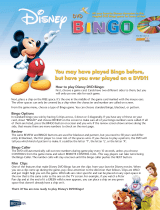Page is loading ...

You may play another human player head-to-head. You will need two game.com or
game.com.pocket pro units and a compete.com cable.
1. First, connect the compete.com cable to the com.port of your game.com or
Pocket Pro.
2. Next, connect the other end of the cable to your opponent's game.com
or Pocket Pro
3. Make sure you both have the SCRABBLE cartridge inserted into your
game.com or Pocket Pro units.
4. Turn both units ON.
5. Each player should select the cartridge icon on the main menu screen.
6. When the PLAYERS screen appears, select HUMAN for player 2,
and the icon showing two connected game.coms or Pocket Pros.
7. Press "OK?".
After choosing your opponents, you will then be asked to enter
your name. To do so, touch the left or right arrows or use the
directional pad to rotate the letter ring and cycle through the
letters and symbols. When the character you want is on top,
choose it by touching it or pressing the A button. The letter
or symbol will appear in the first box. You may choose up to
five letters or symbols. When you are finished, choose "end."
Continue this process with each human player.
The SCRABBLE board will appear with the word "Ready?" on the screen. The players' names
and scores will be to the right of the board. Seven letter tiles will appear on your rack, and
your play timer will start.
MODEL 71-754
INTRODUCTION
1
Welcome to SCRABBLE, the world's best-loved crossword game! Test your spelling and
vocabulary skills as you use strategy to block opponents, rack up points and win the game!
OBJECT
The object of SCRABBLE is to score the most points. You score points by your placement
of tiles in the form of words on the SCRABBLE board. Certain letters and squares on the
board will help increase your score.
Note that in any game played against a computer opponent, the computer is the final authority
concerning whether or not a word you place is acceptable or unacceptable. The computer
has its own extensive dictionary. If you see the computer place an unusual word (such as
"FIAR," "PADI," or "UDO"), look them up in a complete dictionary - you'll find that such
words do exist! Note that the following types of words will not be accepted by the computer:
Proper nouns or names Foreign (non English) words
Profanity Ethnic or religious slurs
Word requiring a hyphen Abbreviations
STARTING THE GAME
3
To play the game, make sure your game.com or Pocket Pro system is OFF. Insert the SCRABBLE
cartridge. Turn on your game.com or Pocket Pro and touch the CARTRIDGE icon on the
main menu.
After a brief animation, you'll see the main SCRABBLE screen.
You may choose to START the game or open the OPTIONS
screen. To select, use the touch screen, or move the directional
pad and press the A button.
PLAYING THE GAME
5
To play the game, choose START at the main screen. The PLAYERS screen will appear. You
may choose between two to four players.
To choose a human opponent or opponents, use the touch screen or the A button to cycle
through to "human." To play a human opponent or opponents on the same game.com or
Pocket Pro, choose the icon with one game.com unit by touching it. To play via the compete.com
cable (two game.com or Pocket Pro units required), choose the icon with two connected
game.com or Pocket Pro units (two-player only, see COMPETE.COM MODE).
To play a computer opponent or opponents, choose "computer." You may then choose from
three difficulty levels: novice, intermediate, and advanced. (novice is the easiest). To leave a
player slot empty, choose "none." You must play with at least two players.
When you are finished, touch the "ok?" button.
Playing Against the Computer
The board appears with the word "READY" on the screen. Use
the touch screen to touch "READY" or press the A button to
begin placing letter tiles. Press "Enter" when you
have completed placing a word. The word "CONTINUE?" will
now appear. Touch "CONTINUE?" when you are finished studying
the tiles in your rack. Once the word "CONTINUE?" is pressed,
your tiles will be hidden and the word "READY" will appear. The
computer player will not place letter tiles until the "READY"
button is pressed by the human player.
COMPETE.COM MODE
6
717540001IWTI-01
2
OPTIONS
4
All options may be selected by either using the touch screen or by cycling through with the
directional pad and pressing the A button.
Timer
25 minute tournament timer: You have 25 minutes to place tiles without penalty.
Penalty - 10 pts. per minute over 25: Penalizes you 10 points for each minute over 25 minutes
you spend placing tiles.
Rack order
Controls how your letter tiles are organized, as follows:
Alphabetically - tiles are placed in alphabetical order.
Ascending value - tiles are placed from lowest to highest value.
Vowel/consonant - tiles are placed with vowels first.
Free (default) - tiles are placed in random order.
Exit
Exits the options screen.
Your play begins by placing two or more of your tiles on the board to form a word. To place
tiles, you must zoom in on the board by touching the "zoom in" icon (the magnifying glass)
in the upper right corner. To zoom in even closer, touch the magnifying glass with the
plus sign again.
Use the touch screen to select a tile.
To place your word, choose a letter from your rack that you want to place. Then choose the
square on which you want to place the tile. The tile will transfer to the board. If you wish
to move the letter, choose it again and move it to another square. Continue this process with
at least one other tile until you have finished placing your word. The tiles must connect, and
must be placed either vertically or horizontally. Diagonal words are not allowed. Note: the
first word placed in a game MUST cross the star in the center of the board. The star counts as a
double word score premium square (see PREMIUM SQUARES for scoring). To scroll to other
areas of the board while in "zoom" mode, use the arrows located outside the board screen.
NOTE: You cannot place tiles on the board when you are in the fully zoomed out mode.
Zoom in to one of the 2 closer views in order to place tiles on the board.
When you are finished placing your word, choose ENTER.
If your word is accepted and not challenged, the total points (main score) will appear directly
under your name (see SCORING). If you placed a tile on a premium square, including the
center star square, your score will reflect it. The total points for each individual turn will
appear under your main score. The tiles you placed on the board will be replaced on your
rack. Once letters are played on the Scrabble board, they may not be moved.
LCD Backlight
Indicator
Speaker
Screen
Directional
Pad
On/Off button
Menu button
Pause button
B button
C button
D button
Backlight
Button
A button
RACK AREA
LAST PLAYED SCORE
ZOOM MODE
SCORE
SCROLL ARROWS

NOTE: a blank tile can be used as any letter. When you place a
blank tile, you will be asked to enter the letter it represents. It
will remain this letter throughout the game. Blank tiles have no
point value.
The next player will take his turn. A new word or words are
formed in one of three ways:
1. Adding one or more letters to a word or letters already on
the board.
2. Placing a word at right angles to a word already on the board.
The new word must use one of the letters already on the board
or must add a letter to it.
3. Placing a complete word parallel to a word already on the
board.
DEFECTIVE CARTS
14
If you find that your new SCRABBLE game.com cartridge is damaged or non-functional, DO NOT RETURN
THE GAME TO THE STORE. The store will not have replacement cartridges. Instead write to us at:
Tiger Repair Department
1000 N. Butterfield Road, Unit 1023
Vernon Hills, IL 60061 U.S.A.
Please include a note with your return explaining the problem along with a sales slip, date, place of purchase
and price paid. We will do our best to repair or replace your cart promptly.
90 DAY LIMITED WARRANTY
15
ENDING THE GAME
12
CHALLENGING
7
Once you place a word, another player may challenge it. This means that either a human or
computer player does not think you have played a valid word. (Note: the computer always
challenges words not in its dictionary.) The screen will show the name of the person challenging.
The screen will then read, "challenge sustained! Over rule, yes/no." If you choose "yes," your
word will stand unchallenged. If you choose "no," your word is invalid and you lose your turn.
You have the option to challenge other players' words, too. (NOTE : However, that you cannot
challenge a comoputer player) To do so, choose CHALLENGE by touching the arrows below
or above the ENTER bar until the word CHALLENGE appears. If your challenge is not
sustained, the player's word stands and you lose your turn.
PASSING AND EXCHANGING
8
If you cannot form a word with the letters on your rack, you may cycle to PASS or EXCHANGE
by touching the arrows below or above the ENTER bar. Choosing PASS will forfeit your turn
and retain your letters. Choosing EXCHANGE will bring up a screen asking you to choose
which tiles you want to exchange. Select the tiles and press OK when you are finished. Your
exchanged letters will be replaced, and you lose your turn. If there are no available tiles left
with which to exchange, the original tiles will remain in your rack.
SCORING
9
Each player's score is entered after a word is placed and the turn is finished. The score for
the turn is calculated by the total value of the letters used, plus any additional points for using
a premium square or squares.
When two or more words are formed in the same play, each is scored. The common letter
is counted (with full premium value, if any) for each word.
PREMIUM SQUARES
10
The shaded squares on the SCRABBLE board represent "premium" squares. (To get a close-
up view of these tiles on the board, touch the "zoom in" icon twice.) If a letter tile of a word
is placed on one of these squares, the score will be altered as follows:
Double Letter Score – Receive twice the value of the letter on the square.
Triple Letter Score – Receive three times the value of the letter on the square.
Double Word Score – Receive twice the value of the entire word.
Triple Word Score – Receive three times the value of the entire word.
If a word is formed that covers two premium word squares, the score is adjusted accordingly
depending upon which squares are covered.
Letter and word premiums count only in the turn in which they are played. On later turns,
letters already played on premium squares count at face value.
When a blank tile is placed on a premium word square, the value of the word is doubled or
tripled, even though the blank has no score value. The value of the individual tile, however,
remains 0.
BINGO
11
If any player uses all seven letters from their rack to form a word, he or she will get a "bingo"
bonus of 50 points. When this happens, the word BINGO will appear on the screen.
TILE VALUES
13
© 1999 HASBRO. All Rights Reserved.
SCRABBLE
®
is a trademark of HASBRO in the United States and Canada.
®, TM & © 1999 Tiger Electronics, Ltd. All rights reserved.
TIGER ELECTRONICS, LTD.
980 Woodlands Parkway
Vernon Hills, Illinois 60061, USA
1-888-TIGR-SOS
www.game.com
www.tigertoys.com
© 1999 TIGER ELECTRONICS (UK) LTD.
Belvedere House, Victoria Avenue
Harrogate, North Yorkshire HG1 1EL, England.
Tiger Electronics, Ltd. (Tiger) warrants to the original consumer purchaser of this product that the product
will be free from defects in materials or workmanship for 90 days from the date of original purchase. This
warranty does not cover damages resulting from accident, negligence, improper service or use or other
causes not arising out of defects in materials or workmanship.
During this 90-day warranty period, the product will either be repaired or replaced (at Tiger’s option)
without charge to the purchaser, when returned with proof of the date of purchase to either the dealer
or to Tiger.
Product returned to Tiger without proof of the date of purchase or after the 90-day warranty period has
expired, but prior to one year from the original date of purchase, will be repaired or replaced (at Tiger’s
option) for a service fee of U.S.$12. Payments must be by check or money order payable to Tiger
Electronics, Ltd.
The foregoing states the purchaser’s sole and exclusive remedy for any breach of warranty
with respect to the product.
All product returned must be shipped prepaid and insured for loss or damage to:
Tiger Repair Department
1000 N. Butterfield Road, Unit 1023
Vernon Hills, IL 60061 U.S.A.
The product should be carefully packed in the original box or other packing materials sufficient to avoid
damage during shipment. Include a complete written description of the defect, a check if product is beyond
the 90-day warranty period, and your printed name, address and telephone number.
THIS WARRANTY IS IN LIEU OF ALL OTHER WARRANTIES AND NO OTHER
REPRESENTATIONS OR CLAIMS OF ANY NATURE SHALL BE BINDING ON OR OBLIGATE
TIGER IN ANY WAY. ANY IMPLIED WARRANTIES APPLICABLE TO THIS PRODUCT,
INCLUDING WARRANTIES OF MERCHANTABILITY AND FITNESS FOR A PARTICULAR
PURPOSE, ARE LIMITED TO THE NINETY (90) DAY PERIOD DESCRIBED ABOVE. IN NO
EVENT WILL TIGER BE LIABLE FOR ANY SPECIAL, INCIDENTAL, OR CONSEQUENTIAL
DAMAGES RESULTING FROM POSSESSION, USE, OR MALFUNCTION OF THIS TIGER
PRODUCT.
Some states do not allow limitations as to how long an implied warranty lasts and/or exclusions or
limitations of incidental or consequential damages, so the above limitations and/or exclusions of liability
may not apply to you. This warranty gives you specific rights, and you may also have other rights which
vary from state to state.
If your product is not working properly, or if you have any questions and/or comments, please call us toll-
free at 1-888-TIGR-SOS, and a service representative will be happy to help you.
The game ends when all the letters have been drawn and one player uses his or her last letter,
or when no more legal words can be made (all players PASS in a single round). The player
with the highest final score wins the game. Each player's score is reduced by the sum of his
or her unplayed letters. In addition, if a player used all letters, the sum of the other players'
unplayed letters is added to that player's score. In case of a tie, the player with the highest
score before adding or deducting unplayed letters wins.
There are 100 SCRABBLE tiles, with the following frequency and tile point value:
Letter Number Value
A 9 1
B 2 3
C 2 3
D 4 2
E 12 1
F 2 4
G 3 2
H 2 4
I 9 1
J 1 8
K 1 5
L 4 1
M 2 3
N 6 1
Letter Number Value
O 8 1
P 2 3
Q 1 10
R 6 1
S 4 1
T 6 1
U 4 1
V 2 4
W 2 4
X 1 8
Y 2 4
Z 1 10
Blank 2 0
/