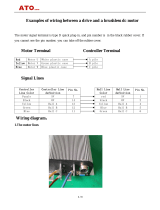Page is loading ...

AKD
®
2G-Sxx with Functional Safety Option 1
STO - SIL2
Installation Manual, English
Manual Edition: C, July 2020
Safety Edition: S102, April 2020
Valid for AKD
®
2G-S Hardware Revision A
Part Number 907-200003-00
Original Document
For safe and proper use, follow these
instructions. Keep for future use.
Beta Drives: All approvals are pending.

Record of Document Revisions
Edition Remarks
... Table with lifecycle information of this document (➜ # 155)
A, 12/2019 First edition
B, 04/2020
Electrical data updated, UL markings updated, default setting: STO active, connector tight-
ening torque added to connector pin assignments, regen resistor wiring updated,
AXIS#.ZEROx keywords updated for stop diagrams, X1/X2 feedback voltage 11V, X23 max.
current 350mA, FS trouble shooting updated, SFA voltage/current values, continuous brake
power of external regen resistor reduced, CE: external EMC mains filters for 7V models, max.
cable length for unshielded I/O lines, 24V supply with X10T, SFF=75%, PROFINET added,
EtherNet/IP added, X22 digital feedbacks added, breakers for 7V models removed
C, 07/2020
Performance data table corrected, mounting M/P values synchronized, X23/X41 pinout
Step/Dir&CW/CCW updated, chapter CAN termination improved, PROFINET/EtherNet-IP
label CHx->Portx, UL Markings updated, Modbus added
Hardware Revision (HR)
AKD2G Firmware Workbench KAS IDE Remarks
A from 02-00-00-000 from 2.00.0.0000 from 3.01 First revision
Trademarks
AKD is a registered trademark of Kollmorgen Corporation.
EnDat is a registered trademark of Dr. Johannes Heidenhain GmbH.
EtherCAT is a registered trademark and patented technology, licensed by Beckhoff Automation GmbH, Germany.
EtherNet/IP is a registered trademark of ODVA, Inc.
HIPERFACE is a registered trademark of Max Stegmann GmbH.
PROFINET is a registered trademark of PROFIBUS and PROFINET International (PI).
Windows is a registered trademark of Microsoft Corporation.
Current patents
US Patent 2017/0211640 (method and apparatus for power saving, fail-safe control of an electromechanical
brake), patent pending
US Patent 16,247,478 (method and apparatus for limiting the output voltages of switching mode power sup-
plies), patent pending
US Patent 8,154,228 (Dynamic Braking For Electric Motors)
US Patent 8,214,063 (Auto-tune of a Control System Based on Frequency Response)
US Patent 10.374.468 (System and method for improved DC power line communication)
Patents referring to fieldbus functions are listed in the matching fieldbus manual.
Technical changes which improve the performance of the device may be made without prior notice!
This document is the intellectual property of Kollmorgen. All rights reserved. No part of this work may be reproduced
in any form (by photocopying, microfilm or any other method) or stored, processed, copied or distributed by electronic
means without the written permission of Kollmorgen.
2 Kollmorgen | kdn.kollmorgen.com | July 2020

1 Table of Contents
1 Table of Contents 3
2 General 9
2.1 About this Installation Manual 10
2.2 Using the PDF Format 10
2.3 SymbolsUsed 11
2.4 Abbreviations Used 12
3 Product Safety 13
3.1 You should pay attention to this 14
3.2 Use as Directed 16
3.3 Prohibited Use 17
3.4 Warning note labels 17
3.4.1 Notes placed on the product 17
3.4.2 Adhesive label in the package 17
3.5 Shock-hazard Protection 18
3.5.1 Leakage current 18
3.5.2 Residual current protective device (RCD) 18
3.5.3 Isolating transformers 18
3.6 Stop / Emergency Stop / Emergency Off 19
3.6.1 Stop 19
3.6.2 Emergency Stop 20
3.6.3 Emergency Off 20
4 Product life cycle handling 21
4.1 Transport 22
4.2 Packaging 22
4.3 Storage 22
4.4 Installation, setup and normal operation 23
4.5 Decommissioning 23
4.6 Maintenance and cleaning 23
4.7 Disassembly 23
4.8 System Repair 24
4.9 Disposal 24
5 Package 25
5.1 Package Supplied 26
5.2 Nameplate 26
5.3 Part Number Scheme 27
6 Technical description and data 28
6.1 The AKD2G Family of Digital Drives 29
6.2 Ambient Conditions, Ventilation, and Mounting Position 31
6.3 Mechanical Data 31
6.4 Performance Data 32
6.5 Electrical data 33
6.5.1 Single axis variants (S) 33
6.5.1.1 Mains supplydata, 1 phase AC, type AKD2G-Sxx- (S) 33
6.5.1.2 Mains supplydata, 3 phase AC, type AKD2G-Sxx- (S) 33
6.5.1.3 Mains supplydata, DC, type AKD2G-Sxx- (S) 33
6.5.1.4 Auxiliary voltage input data, 24VDC, type AKD2G-Sxx- (S) 33
6.5.1.5 Output data, type AKD2G-Sxx- (S) 34
6.5.2 Dual axis variants (D: I1=I2) 35
6.5.2.1 Mains supplydata, 1 phase AC, type AKD2G-Sxx- (D) 35
6.5.2.2 Mains supplydata, 3 phase AC, type AKD2G-Sxx- (D) 35
AKD2G-S Installation Manual, Safety 1 | Table of Contents
Kollmorgen | kdn.kollmorgen.com | July 2020 3

6.5.2.3 Mains supplydata, DC, type AKD2G-Sxx- (D) 35
6.5.2.4 Auxiliary voltage input data, 24VDC, type AKD2G-Sxx- (D) 35
6.5.2.5 Output data, type AKD2G-Sxx- (D) 36
6.6 Electrical Motor Braking 37
6.6.1 Drive DynamicBraking 37
6.6.2 Regeneration breaking 37
6.6.2.1 Functional description 37
6.6.2.2 Technical data for AKD2G-Sxx-6V 38
6.6.2.3 Technical data for AKD2G-Sxx-7V 38
6.7 LCD Display and Push-buttons (B1, B2) 39
6.8 SD Card Slot 41
7 Mechanical Installation 42
7.1 Important Notes 43
7.2 Guide to Mechanical Installation 43
7.3 Dimensions 44
8 Electrical Installation 45
8.1 Important Notes 46
8.2 Guide to electrical installation 47
8.3 Wiring 48
8.3.1 General 48
8.3.2 Mating connectors 48
8.3.3 Cable and Wire Requirements 49
8.3.3.1 Cable material 49
8.3.3.2 Cable Length 49
8.3.3.3 T-Connector wiring 49
8.3.3.4 Cable crosssections and requirements 50
8.3.4 Protective Earth connection 51
8.4 EMI Noise Reduction 52
8.4.1 Recommendations for EMI noise reduction 52
8.4.2 Shielding with external shielding busbar 53
8.4.2.1 Shielding Concept 53
8.4.2.2 Shielding Busbar 54
8.4.3 Shielding connection to the drive 55
8.4.3.1 Shielding Concept 55
8.4.3.2 Grounding plates and shield connection clamps 56
8.4.3.3 Motor connector X1/X2 with shielding connection 56
8.5 Connection Overview 57
8.5.1 Connector Position AKD2G-Sxx-6V 57
8.5.2 Connector Position AKD2G-Sxx-7V 58
8.5.3 Wiring overview, single axis drive 59
8.5.4 Wiring overview, dual axis drive 60
8.5.5 Connector pin assignments 61
8.5.5.1 X1 and X2: Motor, Brake, Feedback 1 61
8.5.5.2 X3: Mains, regen resistor, DC-Bus 61
8.5.5.3 X10: 24 VDC 62
8.5.5.4 X11, X12: EtherNet Fieldbus 62
8.5.5.5 X13, X14: CAN bus (optional) 62
8.5.5.6 X20: Service 62
8.5.5.7 X21: I/O, Feedback 4 63
8.5.5.8 X22: I/O, EEO2, Feedback5 64
8.5.5.9 X23: I/O, EEO1, Feedback3 65
8.5.5.10 X41: SFA Feedback converter, EEO3/EEO4 (accessory) 66
8.6 Power and Logic Voltage Supply (X3/X10) 67
8.6.1 Mainspower supply(X3) 67
AKD2G-S Installation Manual, Safety 1 | Table of Contents
4 Kollmorgen | kdn.kollmorgen.com | July 2020

8.6.1.1 Wiring examplesmains power supply 68
8.6.1.2 Fusing 71
8.6.2 Auxiliary voltage power supply 24 VDC (X10) 75
8.6.2.1 Fusing 75
8.6.2.2 Wiring example 24 VDC supply 75
8.7 DC Bus link (X3) 76
8.7.1 Fusing 76
8.7.2 Wiring example with T connectors 77
8.7.3 Wiring example with busbar 77
8.8 Regen resistor (X3) 78
8.8.1 Fusing and Wiring 78
8.9 Motor Power, Brake and Feedback connection 79
8.9.1 Motor connectivity, some examples 79
8.9.2 Motor single cable connection 80
8.9.2.1 Motor Power, Brake and Feedback connectors X1, X2 80
8.9.2.2 Feedback connectors X21, X22, X23 81
8.9.3 Motor dual cable connection 82
8.9.3.1 Motor power and motor brake connectors X1, X2 83
8.9.3.2 Feedback connectors X1, X2, X41, X21, X22, X23 83
8.9.4 Motor Holding Brake Connection 84
8.9.5 FeedbackConnection 86
8.9.5.1 Feedback Connector X1, X2 87
8.9.5.2 Feedback Connector X21 88
8.9.5.3 Feedback Connector X22 89
8.9.5.4 Feedback Connector X23 90
8.9.5.5 Feedback Connector X41 (SFA, accessory) 91
8.10 EEO, ElectronicGearing, Master-Slave 92
8.10.1 Emulated Encoder Output (EEO) 92
8.10.2 ElectronicGearing 94
8.10.3 Master-Slave control 94
8.10.3.1 Master-Slave using X22 94
8.10.3.2 Master-Slave using optional X23 or X41 94
8.11 EtherNet Fieldbus Interface (X11/X12) 95
8.11.1 EtherCAT® 95
8.11.2 PROFINET (available 2021) 96
8.11.3 EtherNet/IP (available 2021) 97
8.12 CAN-Bus Interface (X13/X14) 98
8.12.1 CAN-Bus Topology 98
8.12.2 CAN-Bus Wiring 99
8.12.3 Baud rate for CAN-Bus 100
8.12.4 Node Address for CAN-Bus 100
8.12.5 CAN-Bus Termination 100
8.13 Service Interface (X20) 101
8.13.1 Possible Network Configurations 101
8.14 Modbus TCP (X20) 102
8.15 I/O Connection (X21/X22/X23) 103
8.15.1 Pinout 103
8.15.2 Technical data 104
8.15.3 Analog Input 105
8.15.4 Analog Output 106
8.15.5 Digital Inputs 107
8.15.5.1 Digital-In 1 and 2 107
8.15.5.2 Digital-In 3 to 12 108
8.15.5.3 Digital-In/Out 1 and 2 109
AKD2G-S Installation Manual, Safety 1 | Table of Contents
Kollmorgen | kdn.kollmorgen.com | July 2020 5

8.15.5.4 Digital-In/Out 3 to 6 110
8.15.6 Digital Outputs 111
8.15.6.1 Digital-Out 1 to 6 111
8.15.6.2 Digital-Out 7 and 8 112
8.15.6.3 Digital-In/Out 1 and 2 113
8.15.6.4 Digital-In/Out 3 to 6 113
8.15.6.5 Digital-Out 9, Relay contacts 114
9 Setup 115
9.1 Important Notes 116
9.2 Guide to drive setup 117
9.2.1 Initial Drive Test Procedure 117
9.2.1.1 Unpacking, mounting, and wiring the AKD2G 117
9.2.1.2 Minimum wiring for drive test without load, example 117
9.2.1.3 Confirm connections (example: directly to PC) 118
9.2.1.4 System integration 118
9.2.1.5 Installand start WorkBench 119
9.2.1.6 Setup the axis in WorkBench 119
9.2.1.7 Enable the axis (Hardware) 119
9.2.1.8 Move the motor axis 119
9.2.1.9 Tune the axis 119
9.2.2 Setup software WorkBench 120
9.2.2.1 Use as directed 120
9.2.2.2 Software description 121
9.2.2.3 Hardware requirements 121
9.2.2.4 Operating systems 121
9.2.2.5 Installation under Windows 7/8/10 122
9.3 Switch-On and Switch-Off Behavior 123
9.3.1 Switch-on behavior in standard operation 124
9.3.2 Switch-off behavior 125
9.3.2.1 Switch-off behavior using the AXIS#.DIS command 125
9.3.2.2 Switch-off behavior using a digital input (controlled stop) 126
9.3.2.3 Switch-off behavior using STO input (uncontrolled stop) 126
9.3.2.4 Switch-off behavior in the event of a fault 127
9.4 Fault and Warning Messages 130
9.4.1 Fault and warning messages AKD2G 130
9.5 Troubleshooting 131
10 Safety Manual 133
10.1 General notes 134
10.1.1 Use as directed 135
10.1.2 Prohibited use 135
10.1.3 Abbreviations used for functional safety 135
10.1.4 Enclosure, wiring 136
10.2 Verification 137
10.3 Safety Function Option 1 (I/O, SIL2 PLd) 137
10.3.1 Safety Properties Overview 138
10.3.2 Technical Data 138
10.3.3 STO (Safe Torque Off) 139
10.3.3.1 Important Notes 139
10.3.3.2 Activation 139
10.3.3.3 Restart 140
10.3.3.4 Timing 141
10.3.3.5 Safety Diagnostic view in WorkBench 141
10.3.3.6 Fault Reaction / Failure Messages 142
10.4 Settings 143
AKD2G-S Installation Manual, Safety 1 | Table of Contents
6 Kollmorgen | kdn.kollmorgen.com | July 2020

10.5 Safety Faults,Safety Warnings 144
10.5.1 Drive LCD Display 144
10.5.2 Drive Safety Faults 145
10.5.3 Drive Safety Warnings 145
10.5.4 Troubleshooting safety functionality 145
10.6 Functional Safety Parameter Reference 146
10.6.1 Safety Parameters, sorted alphanumeric 147
10.6.1.1 AXIS#.SAFE.STO.A 147
Des crip tion 14 7Con tex t 14 7Ve rs io ns 1 47Gen era lIn fo rmatio n 14 7
10.6.1.2 AXIS#.SAFE.STO.B 147
Des crip tion 14 7Con tex t 14 7Ve rs io ns 1 47Gen era lIn fo rmatio n 14 7
10.6.1.3 AXIS#.SAFE.STO.ACTIVE 148
Des crip tion 14 8Con tex t 14 8Ve rs io ns 1 48Gen era lIn fo rmatio n 14 8
10.6.1.4 AXIS#.SAFE.STO.REPORTFAULT 148
Des crip tion 14 8Con tex t 14 8Ve rs io ns 1 48Gen era lIn fo rmatio n 14 8
11 Approvals 149
11.1 Conformance with UL/cUL 150
11.2 Conformance with European Directives 151
11.3 Conformance with RoHS 152
11.4 Conformance with REACH 152
11.5 Functional Safety approval 152
11.6 Conformance with EAC 152
12 Index 153
13 Record of document revisions 155
AKD2G-S Installation Manual, Safety 1 | Table of Contents
Kollmorgen | kdn.kollmorgen.com | July 2020 7

--- / ---
AKD2G-S Installation Manual, Safety 1 |
8 Kollmorgen | kdn.kollmorgen.com | July 2020

AKD2G-S Installation Manual, Safety 1 | 2 General
2.1 About this Installation Manual
This document, the AKD
®
2G Installation Manual ("Instructions Manual" according to EC
Machinery Directive 2006/42/EU), describes the AKD
®
2G series of digital drives and
includes information needed to safely install an AKD2G.
This document is valid for AKD2G single axis drive or dual axis drive with 110V to 240V or
240V to 480V mains voltage.
Ouput stages: 3 A or 6 A or 12 A rated current
Programmability options: Base drive or Position Indexer drive
Connectivity options: analog, CANopen, EtherCAT, PROFINET, EtherNet/IP
I/O options: Extended I/O (X22), Feedback&EEO (X23)
Functional Safety Option: FS1 with STO; SIL2 PLd
A digital version of this manual (pdf format) is available on the DVD included with your drive.
AKD2G information for use consist of:
Safety Notes: multi-language document with safety information, part of product delivery
in Europe, printed on paper DIN A5.
Installation Manual: This document, describes the AKD2G series of digital drives and
includes information needed to safely install an AKD2G.
WorkBench Online Help: describes how to use your drive in common applications. It also
provides tips for maximizing your system performance with the AKD2G. The Online Help
includes the Parameter and Command Reference Guide which provides information for
the parameters and commands used to program the AKD2G.
CAN-BUS Communication: describes how to use your drive in CANopen applications.
EtherCAT Communication: describes how to use your drive in EtherCAT applications.
PROFINET Communication: describes how to use your drive in PROFINET applications
(available 2021).
EtherNet/IP Communication: describes how to use your drive in EtherNet/IP applications
(available 2021).
Accessories Manual: provides information for accessories like cables and regen res-
istors used with AKD2G. Regional variants of this manual exist.
All documents can be downloaded from the Kollmorgen website www.kollmorgen.com.
2.2 Using the PDF Format
This document includes several features for ease of navigation
Cross References Table of contents and index include active cross references.
Table of contents and
index
Lines are active cross references. Click on the line and the appro-
priate page is accessed.
Page/chapter numbers
in the text
Page/chapter numbers with cross references are active links.
10 Kollmorgen | kdn.kollmorgen.com | July 2020

2.3 Symbols Used
Warning Symbols
Symbol Indication
Indicates a hazardous situation which, if not avoided, will result
in death or serious injury.
Indicates a hazardous situation which, if not avoided, could res-
ult in death or serious injury.
Indicates a hazardous situation which, if not avoided, could res-
ult in minor or moderate injury.
Indicates situations which, if not avoided, could result in prop-
erty damage.
This symbol indicates important notes.
Warning of a danger (general). The type of danger is specified
by the text next to the symbol.
Warning of danger from electricity and its effects.
Warning of danger from hot surface.
Warning of danger from suspended loads.
Warning of danger from automatic start.
Drawing symbols
Symbol Description Symbol Description
Signal ground Diode
Chassis ground Relay
Protective earth Relay switch off delayed
Resistor Normally open contact
Fuse Normally closed contact
State-of-the-art firewall EMC filter
AKD2G-S Installation Manual, Safety 1 | 2 General
Kollmorgen | kdn.kollmorgen.com | July 2020 11

AKD2G-S Installation Manual, Safety 1 | 2 General
2.4 Abbreviations Used
Abbreviations related to functional safety (➜ # 135).
Abbreviation Meaning
(➜ # 53) "see page 53" in this document
➜ xyz "see chapter xyz" in this document
Ω Ohms
A#, AXIS# A# or AXIS# are placeholders for the axis number. Used with parameters or
signal names
AGND Analog ground
AquadB In quadrature output, used for incremental encoder emulation
AMSL Above mean sea level
Axis Depends on context, either one AKD2G output stage or one load axis of the
full motion system.
CAT Category
CE Communité Européenne
COM Serial interface for a personal computer
DGND Digital ground
EEPROM Electrically erasable programmable memory
EEO Emulated Encoder Output
EMC Electromagnetic compatibility
EMF Electromagnetic force
FS1, FS2, FS3 Functional Safety Option 1, 2, 3
FSoE Fail safe over EtherCAT
KAS Kollmorgen Automation Suite
KAS IDE Setup software (Kollmorgen Automation Suite Integrated Development
Environment)
KDN Kollmorgen Developer Network
LED Light-emitting diode
LSB Low significant byte (or bit)
MSB Most significant byte (or bit)
NI Zero pulse
OSSD Output Signal Switching Device
PE Protective earth
PELV Protective Extra Low Voltage
PLC Programmable logic control
PWM Pulse-width modulation
RAM Random access memory (volatile memory)
RBrake/RB Regen resistor (also called a brake resistor)
RBext External regen resistor
RBint Internal regen resistor
RCD Residual current device
RES Resolver
S1 Continuous operation
tbd To be determined (in process)
VAC Volts, alternating current
VDC Volts, direct current
12 Kollmorgen | kdn.kollmorgen.com | July 2020

3 Product Safety
3.1 You should pay attention to this 14
3.2 Use as Directed 16
3.3 Prohibited Use 17
3.4 Warning note labels 17
3.5 Shock-hazard Protection 18
3.6 Stop / Emergency Stop / Emergency Off 19
AKD2G-S Installation Manual, Safety 1 | 3 Product Safety
Kollmorgen | kdn.kollmorgen.com | July 2020 13

AKD2G-S Installation Manual, Safety 1 | 3 Product Safety
3.1 You should pay attention to this
This section helps to recognize risks and avoid dangers to people and objects.
Specialist staff required!
Only properly qualified personnel are permitted to perform such tasks as transport, install-
ation and setup. Qualified specialist staff are persons with expertise in transport, installation,
assembly, commissioning and operation of electrotechnical equipment.
Transport, storage, unpacking: only by personnel with knowledge of handling elec-
trostatically sensitive components.
Mechanical installation: only by personnel with mechanical expertise.
Electrical installation: only by personnel with expertise in electrical engineering.
Basic tests / setup: only by personnel with expertise in electrical engineering and drive
technology.
The qualified personnel must know and observe ISO 12100 / IEC 60364 / IEC 60664 and
national accident prevention regulations.
Read the documentation!
Read the available documentation before installation and commissioning. Improper handling
of the devices can cause harm to people or damage to property. The operator of systems
using the drive system must ensure that all personnel who work with the drive read and under-
stand the manual before using the drive.
Check Hardware Revision!
Check the Hardware Revision Number of the product (see product label). This number is the
link between your product and the manual. The product Hardware Revision Number must
match the Hardware Revision Number on the cover page of the manual.
Pay attention to the technical data!
Adhere to the technical data and the specifications on connection conditions. If permissible
voltage values or current values are exceeded, the devices can be damaged. Unsuitable
motor or wrong wiring will damage the system components. Check the combination of drive
and motor. Compare the rated voltage and current of the units.
Perform a risk assessment!
The manufacturer of the machine must generate a risk assessment for the machine, and take
appropriate measures to ensure that unforeseen movements cannot cause injury or damage
to any person or property. Additional requirements on specialist staff may also result from the
risk assessment.
Automatic restart
The drive might restart automatically after power on, voltage dip or interruption of the supply
voltage, depending on the parameter setting. Risk of death or serious injury for humans work-
ing in the machine.
If the parameter AXIS#.ENDEFAULT is set to 1, then place a warning sign to the machine
(Warning: Automatic Restart at Power On) and ensure, that power on is not possible, while
humans are in a dangerous zone of the machine. In case of using an undervoltage protection
device, you must observe EN 60204-1:2006 chapter 7.5 .
ATTENTION: The drive is ready to operate with pre-configured STO function.
14 Kollmorgen | kdn.kollmorgen.com | July 2020

Observe electrostatically sensitive components!
The devices contain electrostatically sensitive components which may be damaged by incor-
rect handling. Electrostatically discharge your body before touching the device. Avoid con-
tact with highly insulating materials (artificial fabrics, plastic film etc.). Place the device on a
conductive surface.
Hot surface!
Drives may have hot surfaces during operation. The housing can reach temperatures above
80°C. Risk of minor burns! Measure the temperature, and wait until the housing has cooled
down below 40 °C before touching it.
Earthing!
It is vital that you ensure that the drive is safely earthed to the PE (protective earth) busbar in
the switch cabinet. Risk of electric shock. Without low-resistance earthing no personal pro-
tection can be guaranteed.
Leakage Current!
Since the leakage current to PE is more than 3.5 mA, in compliance with IEC61800-5-1 the
PE connection must either be doubled or a connecting cable with a cross-section >10 mm²
must be used. Deviating measures according to regional standards might be possible.
High voltages!
The equipment produces high electric voltages up to 900 V. Lethal danger exists at live parts
of the device. Do not open or touch the equipment during operation. Keep all covers and cab-
inet doors closed. Built-in protection measures such as insulation or shielding may not be
removed. Work on the electrical installation may only be performed by trained and qualified
personnel, in compliance with the regulations for safety at work, and only with switched off
mains supply, and secured against restart.
Never undo any electrical connections to the drive while it is live. There is a danger of elec-
trical arcing with damage to contacts and personal injury. Wait at least 5 minutes after dis-
connecting the drive from the main supply power before touching potentially live sections of
the equipment (such as contacts) or removing any connections.
Always measure the voltage in the DC bus link and wait until the voltage is below 50 V
before handling components.
Functional Safety!
The assessment of the safety functions according to EN13849 or EN 62061 must finally be
done by the user.
Reinforced Insulation
Thermal sensors, motor holding brakes and feedback systems built into the connected motor
must have reinforced insulation (according to IEC61800-5-1) against system components
with power voltage, according to the required application test voltage. All Kollmorgen com-
ponents meet these requirements.
Never modify the drive!
It is not allowed to modify the drive hardware without permission by the manufacturer. Open-
ing the housing causes loss of warranty.
AKD2G-S Installation Manual, Safety 1 | 3 Product Safety
Kollmorgen | kdn.kollmorgen.com | July 2020 15

AKD2G-S Installation Manual, Safety 1 | 3 Product Safety
3.2 Use as Directed
The AKD2G drives are exclusively intended for driving suitable synchronous servomotors
with closed-loop control of torque, speed, and/or position.
AKD2G are components that are built into electrical plants or machines and can only be oper-
ated as integral components of these plants or machines. The manufacturer of the machine
used with a drive must generate a risk assessment for the machine. When the drives are built
into machines or plant, the drive must not be used until it has been established that the
machine or plant fulfills the requirements of the regional directives.
Cabinet and wiring
Drives must only be operated in a closed control cabinet suitable for the ambient conditions
(➜ # 31). Ventilation or cooling may be necessary to keep the temperature within the cabinet
below 40°C or 60°C if using extended range operation with derating.
Use only copper conductors for wiring. The conductor cross-sections can be derived from the
standard IEC 60204 (alternatively for AWG cross-sections: NEC Table 310-16, 75°C
column).
Power supply
The drives can be supplied by 1, 2 or 3 phase (TN-S or TT) or DC industrial supply networks.
Drives in the AKD2G series can be supplied as follows:
AKD2G-Sxx-6Vxx:
1, 2 or 3 phase industrial supply networks (not more than 10 kA symmetrical rated current
at 120V and 240V) or DC supply.
AKD2G-Sxx-7Vxx:
3 phase industrial supply networks (not more than 10kA symmetrical rated current at
240V, 400V and 480V) or DC supply.
Connection to other voltage types of supply networks is possible with an additional isolating
transformer.
Repeated overvoltages between phases (L1, L2, L3) and the housing of the drive must not
exceed 1000V peak. In accordance with IEC61800, voltage spikes (< 50µs) between
phases must not exceed 1000V. Voltage spikes (<50µs) between a phase and the housing
must not exceed 2000V.
Motor voltage rating
The rated voltage of the motors must be at least as high as the DC bus link voltage divided by
√2 produced by the drive (U
nMotor
>=U
DC
/√2).
Functional Safety
Beta drives: Safety functions are neither approved nor certified yet. Do not use this func-
tionality in applications with functional safety request until further notice.
The network, to which the drive is connected, must be secured according to state-of-the-
art information technology security requirements.
The user IT specialists shall analyze whether further security requirements are applic-
able to ensure functional safety.
Review the chapter "Use as Directed" in the Functional Safety section (➜ # 133) before
using safety functionality.
16 Kollmorgen | kdn.kollmorgen.com | July 2020

3.3 Prohibited Use
Other use than that described in chapter “Use as directed” is not intended and can lead to per-
sonnel injuries and equipment damage. The drive may not be used with a machine that does
not comply with appropriate national directives or standards. The use of the drive in the fol-
lowing environments is also prohibited:
potentially explosive areas
environments with corrosive and/or electrically conductive acids, alkaline solutions, oils,
vapors, dusts
ships or offshore applications
The drive must not be connected directly to the Internet. If the network, to which the drive is
connected, is not secured according to state-of-the-art information technology, this could be
a functional safety risk.
3.4 Warning note labels
3.4.1 Notes placed on the product
Wait 5 minutes
after removing power
before servicing.
3.4.2 Adhesive label in the package
Follow the instructions given on the adhesive labels in the package.
If a warning note label is damaged, it must be replaced immediately.
AKD2G-S Installation Manual, Safety 1 | 3 Product Safety
Kollmorgen | kdn.kollmorgen.com | July 2020 17

AKD2G-S Installation Manual, Safety 1 | 3 Product Safety
3.5 Shock-hazard Protection
3.5.1 Leakage current
Leakage current via the PE conductor results from the combination of equipment and cable
leakage currents. The leakage current frequency pattern includes a number of frequencies,
whereby the residual-current circuit breakers definitively evaluate the 50 Hz current. For this
reason, the leakage current cannot be measured using a conventional multimeter. Contact
our application department for help to calculate the leakage current in your application.
Since the leakage current to PE is more than 3.5 mA, in compliance with IEC61800-5-1 the
PE connection must either be doubled or a connecting cable with a cross-section >10 mm²
must be used. Use the PE terminal and the PE connection screws in order to fulfill this
requirement.
The following measures can be used to minimize leakage currents:
Reduce the length of the engine cable.
Use low capacitance motor cables (➜ # 49).
3.5.2 Residual current protective device (RCD)
In conformity with IEC 60364-4-41 – Regulations for installation and IEC 60204 – Electrical
equipment of machinery, residual current protective devices (RCDs) can be used provided
the requisite regulations are complied with. The AKD2G is a 3-phase system with a B6
bridge. Therefore, RCDs which are sensitive to all currents must be used in order to detect
any DC fault current.
Rated residual currents in the RCDs:
10 to 30 mA Protection against "indirect contact" (personal fire protection) for stationary
and mobile equipment, as well as for "direct contact".
50 to 300 mA Protection against "indirect contact" (personal fire protection) for stationary
equipment
Recommendation: In order to protect against direct contact (with motor cables shorter than
5 m) Kollmorgen recommends that each drive be protected individually using a 30 mA RCD
which is sensitive to all currents.
If you use a selective RCD, the more intelligent evaluation process will prevent spurious trip-
ping of the RCD.
3.5.3 Isolating transformers
When protection against indirect contact is absolutely essential despite a higher leakage cur-
rent, or when an alternative form of shock-hazard protection is sought, the AKD2G can also
be operated by using an isolating transformer. A ground-leakage monitor can be used to mon-
itor for short circuits.
Keep the length of wiring between the transformer and the drive as short as possible.
18 Kollmorgen | kdn.kollmorgen.com | July 2020

3.6 Stop / Emergency Stop / Emergency Off
The control functions Stop, Emergency Stop and Emergency Off are defined by IEC60204.
Notes for functional safety aspects of these functions can be found in ISO13849 and
IEC62061.
The parameter AXIS#.DISMODE must be set to implement the different stop categories for
software disabling. Consult the WorkBench Online Help for configuring the parameter.
Vertical load could fall!
Serious injury could result when the load is not properly blocked. The internal brake function
does not ensure functional safety.
Functional safety, e.g. with hanging load (vertical axes), requires an additional brake,
controlled e.g. from the other axis or externally from a safety controller. The brakes can
be mapped to an axis with WorkBench.
The Hardware Enable does not initiate a controlled stop but switches off the power stage
immediately.
Set parameter AXIS#.MOTOR.BRAKEIMM to 1 with vertical axes, to apply the brake
immediately after faults or Hardware Disable.
Risk assessment of the application determines the necessary measures.
3.6.1 Stop
The stop function shuts down the machine in normal operation. The stop function is defined
by IEC 60204.
The Stop Category must be determined by a risk evaluation of the machine.
Stop function must have priority over assigned start functions. The following stop categories
are defined:
Stop Category 0
Shut-down by immediate switching-off the energy supply to the drive machinery (this is an
uncontrolled shut-down).
For stop without using safety functions like STO, set AXIS#.DISMODE to 0.
The safety function STO stops the drive as required by Stop Category 0 (IEC 62061).
Stop Category 1
A controlled shut-down, whereby the energy supply to the drive machinery is maintained to
perform the shut-down, and the energy supply is only interrupted when the shut-down has
been completed.
For stop without using safety functions like SS1, set AXIS#.DISMODE to 2.
The safety function SS1 stops the drive as required by Stop Category 1 (IEC 62061).
Stop Category 2
A controlled shut-down, whereby the energy supply to the drive machinery is maintained.
This category shall be realized with a safety function like SS2. Safety function SS2 stops the
drive as required by Stop Category 2 (IEC 62061).
Stop Category 0 and Stop Category 1 stops must be operable independently of the operating
mode, whereby a Category 0 stop must have priority.
If necessary, provision must be made for the connection of protective devices and lock-outs.
If applicable, the stop function must signal its status to the control logic. A reset of the stop
function must not create a hazardous situation.
AKD2G-S Installation Manual, Safety 1 | 3 Product Safety
Kollmorgen | kdn.kollmorgen.com | July 2020 19

AKD2G-S Installation Manual, Safety 1 | 3 Product Safety
3.6.2 Emergency Stop
The Emergency Stop function is used for the fastest possible shutdown of the machine in a
dangerous situation. The Emergency Stop function is defined by IEC 60204. Principles of
emergency stop devices and functional aspects are defined in ISO 13850.
The Emergency Stop function will be triggered by the manual actions of a single person. It
must be fully functional and available at all times. The user must understand instantly how to
operate this mechanism (without consulting references or instructions).
The Stop Category for the Emergency Stop must be determined by a risk evaluation of the
machine.
In addition to the requirements for stop, the Emergency Stop must fulfill the following require-
ments:
Emergency Stop must have priority over all other functions and controls in all operating
modes.
The energy supply to any drive machinery that could cause dangerous situations must be
switched off as fast as possible, without causing any further hazards (Stop Category 0)
or must be controlled in such a way, that any movement that causes danger, is stopped
as fast as possible (Stop Category 1).
The reset must not initiate a restart.
3.6.3 Emergency Off
The Emergency Off function is used to switch-off the electrical power supply of the machine.
This is done to prevent users from any risk from electrical energy (for example electrical
impact). Functional aspects for Emergency Off are defined in IEC 60364-5-53.
The Emergency Off function will be triggered by the manual actions of a single person.
The result of a risk evaluation of the machine determines the necessity for an Emergency
Off function.
Emergency Off is done by switching off the supply energy by electro-mechanical switching
devices. This results in a category 0 stop. If this stop category is not possible in the applic-
ation, then the Emergency Off function must be replaced by other measures (for example by
protection against direct touching).
20 Kollmorgen | kdn.kollmorgen.com | July 2020
/