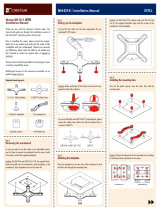Page is loading ...

This document includes some
instructions for installing your NA-HC5
chromax.black.swap heatsink cover.
Should you have any further questions,
our support team ([email protected])
will be glad to assist you at any time.
Please also have a look at the regularly
updated FAQs on our website:
http://www.noctua.at/faqs
This document is also available in other
languages at the following URL:
http://www.noctua.at/manuals
Scan this code to display
multilingual manuals on
your mobile phone.
INCLUDED PARTS
NA-HCF2 xture NA-HCC1 steel clip
NA-HC5 cover
NA-HCi inlays
NOCTUA NA-HC5 chromax.black.swap
INSTALLATION MANUAL

NOCTUA NA-HC5 chromax.black.swap
www.noctua.at
Attach the xture to the heatsink using the steel clip.
Note that the steel clip must go underneath the second n from the top.
2
Caution
The cover increases the height of the heatsink by 7mm (from 165mm to 172mm) and the
total width by 3mm (from 150mm to 153mm). Please make sure that your case offers
sufcient clearance and that the cover doesn’t make contact with any other components
such as PCIe cards!
!
Slide the cover over the heatsink until the magnets snap into place.
Verify that the cover is sitting rmly on the cooler.
1
4
If your CPU cooler is not yet installed, please rst install the heatsink and attach the fan(s)
to the heatsink as described in the cooler manual.
!
Warranty and support
Even with high-grade products and strict quality control, the possibility of defects cannot be
eliminated entirely. Therefore, we aim at providing the highest possible level of reliability and
convenience by offering a warranty period of 6 years and direct, fast and straightforward
RMA service.
Should you encounter any problems with your NA-HC5 chromax.black.swap heatsink cover,
please don’t hesitate to contact our support team ([email protected]).
!
Choose a colour inlay, remove the protective lm and put it into the cover.
3
Put the xture on top of the heatsink.
1
/