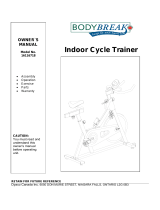Page is loading ...

Retain For Future Reference
Owner’s Manual
Model No.
16207999000
AB900 Air Bike
- Assembly
- Operation
- Adjustments
- Parts
- Warranty
CAUTION:
Read and
understand this
manual before
operating unit

Customer Service 1-888-707-1880 Dyaco Canada Inc.2019
Email: customerservice@dyaco.ca
2
TABLE OF
CONTENTS
Product Registration ........................................................................................................ 3
Safety Precautions ........................................................................................................... 5
Important Safety Instructions ........................................................................................... 6
Important Operation Instructions ...................................................................................... 7
Assembly & Setup ........................................................................................................... 9
Instructions & Adjustments ............................................................................................ 15
Training Information……………………………………………………………………………16
Programs ....................................................................................................................... 21
Maintenance .................................................................................................................. 24
Exploded Diagram ......................................................................................................... 27
Parts List ........................................................................................................................ 28
Training Guidelines ........................................................................................................ 31
Stretching ....................................................................................................................... 35
Manufacturer’s Limited Warranty ................................................................................... 37
Thank you for purchasing our product, please save these instructions.
Please do not perform or attempt any customizing, adjustments, repair
or maintenance that is not described in this manual.

Customer Service 1-888-707-1880 Dyaco Canada Inc.2019
Email: customerservice@dyaco.ca
3
Thank you for your purchase of this quality air bike from Dyaco Canada Inc. Your new bike
was manufactured by one of the leading fitness manufacturers in the world and is backed by
one of the most comprehensive warranties available. Through your dealer, Dyaco Canada
Inc. will do all we can to make your ownership experience as pleasant as possible for many
years to come. The local dealership where you purchased this bike is your administrator for
all Dyaco Canada Inc. warranty and service needs. Their responsibility is to provide you
with the technical knowledge and service personnel to make your experience more
informed and any difficulties easier to remedy.
Please take a moment at this time to record the name of the dealer, their telephone number,
and the date of purchase below to make any future, needed contact easy. We appreciate your
support and we will always remember that you are the reason that we are in business. Please
complete and mail your registration card today and enjoy your new bike.
Yours in Health,
Dyaco Canada Inc.
Name of Dealer______________________________________
Telephone Number of Dealer___________________________
Purchase Date_______________________________________
RECORD YOUR SERIAL NUMBER
Please record the Serial Number of this fitness product in the space provided below.
Serial Number_______________________________________
REGISTER YOUR PURCHASE
The self-addressed product registration card must be completed in full and returned to
Dyaco Canada Inc.
CONGRATULATIONS ON YOUR
NEW BIKE AND WELCOME
TO THE SPIRIT FAMILY!
Product Registration

Customer Service 1-888-707-1880 Dyaco Canada Inc.2019
Email: customerservice@dyaco.ca
4
BEFORE YOU BEGIN
Thank you for choosing the Air bike. We take great pride in producing this quality product and hope it
will provide many hours of quality exercise to make you feel better, look better, and enjoy life to its
fullest. It's a proven fact that a regular exercise program can improve your physical and mental health.
Too often, our busy lifestyles limit our time and opportunity to exercise. The Air bike provides a
convenient and simple method to begin your assault on getting your body in shape and achieving a
happier and healthier lifestyle. Before reading further, please review the drawing below and familiarize
yourself with the parts that are labeled.
Read this manual carefully before using the Air bike. Although Dyaco Canada Inc. constructs its
products with the finest materials and uses the highest standards of manufacturing and quality control,
there can sometimes be missing parts or incorrectly sized parts. If you have any questions or problems
with the parts included with your Air bike, please do not return the product. Contact us FIRST! If a part
is missing or defective call us toll free at 1-888-707-1880. Our Customer Service Staff are available to
assist you from 8:30 A.M. to 5:00 P.M. (Eastern Time) Monday through Friday. Be sure to have the
name and model number of the product available when you contact us.

Customer Service 1-888-707-1880 Dyaco Canada Inc.2019
Email: customerservice@dyaco.ca
5
SAFETY
PRECAUTIONS
IMPORTANT SAFETY INFORMATION
READ ALL INSTRUCTIONS BEFORE USING THIS BIKE
CAUTION: Before starting any exercise program, it is recommended that you consult your physician.
Thank you for purchasing our product. Even though we go to great efforts to ensure the quality of each product
we produce, occasional errors and/or omissions do occur. In any event should you find this product to have
either a defective or a missing part please contact us for a replacement.
This exercise equipment was designed and built for optimum safety. However, certain precautions apply
whenever you operate a piece of exercise equipment. Be sure to read the entire manual before assembly and
operation of this machine. Also, please note the following safety precautions:
1. Read the OWNER’S OPERATING MANUAL and all accompanying literature and follow it carefully before
using your bike.
2. It is the responsibility of the facility to ensure that all users of the air bike are adequately informed of all
precautions.
3. If dizziness, nausea, chest pains, or any other abnormal symptoms are experienced while using this
equipment, STOP the workout at once. CONSULT A PHYSICIAN IMMEDIATELY.
4. Inspect your exercise equipment prior to exercising to ensure that all nuts and bolts are fully tightened
before each use.
5. The bike must be regularly checked for signs of wear and damage. Any part found defective, the part must
be replaced with new spare part from the manufacturer.
6. Fitness equipment must always be installed on a flat surface, do not place the unit on a loose rug or
uneven surface. It is recommended to use an equipment mat to prevent the unit from moving while it is
being used, which could possibly scratch or damage the surface of your floor. Keep the air bike indoors,
away from moisture and dust.
7. No changes must be made which might compromise the safety of the equipment.
8. It is recommended to have a minimum of 1’ safe clearance around the exercise equipment while in use.
9. Keep children and pets away from this equipment at all times while exercising.
10. Warm up 5 to 10 minutes before each workout and cool down 5 to 10 minutes afterward. This allows your
heart rate to gradually increase and decrease and will help prevent you from straining muscles.
11. Never hold your breath while exercising. Breathing should remain at a normal rate in conjunction with the
level of exercise being performed.
12. Always wear suitable clothing and footwear while exercising. Do not wear loose fitting clothing that could
become entangled with the moving parts of your air bike.
13. Always hold the handlebars when mounting, dismounting, or using the air bike.
14. Keep your back straight when using the bike exerciser; do not arch your back.
15. If decals on the air bike are missing or illegible, please call our customer service department toll free at
1-888-707-1880 and order a replacement decal.
16. Care must be taken when lifting or moving the equipment, so as not to injure your back. Always use proper
lifting techniques
17. User weight should not exceed 350 lbs (159 kgs)
WARNING: Before beginning any program consult your physician. This is especially important for
individuals over the age of 35 or persons with pre-existing health problems. Read all
instructions before using any fitness equipment. We assume no responsibility from personal
injury or property damage sustained by or through the use of this product.
SAV
E
T
H
E
S
E
I
NS
TR
U
CT
I
O
NS

Customer Service 1-888-707-1880 Dyaco Canada Inc.2019
Email: customerservice@dyaco.ca
6
IMPORTANT
SAFETY INSTRUCTIONS
The following fitness safeguards and operating precautions are directed to purchasers and users of
the Air Bike. Club Managers should ensure that members and fitness staff are trained to follow these
same instructions. Failure to follow these safeguards may result in injury or serious health risk.
WARNING - Read all instructions before using this equipment.
Do not operate bike on deeply padded, plush or shag carpet. Damage to both carpet and bike
may result.
Keep children under the age of 13 away from the bike. There are obvious pinch points and other
caution areas that can cause harm.
Keep hands away from all moving parts.
Never drop or insert any object into any openings.
Do not use outdoors.
Do not attempt to use your bike for any purpose other than for the purpose it is intended.
Wear proper shoes. High heels, dress shoes, sandals or bare feet are not suitable for use on
your bike. Quality athletic shoes are recommended to avoid leg fatigue.
This equipment is not intended for use by persons with reduced physical, sensory or mental
capabilities, or lack of experience and knowledge, unless they have been given supervision or
instruction concerning use of the equipment by a person responsible for their safety.
Ensure that the seat height adjustment knobs are properly secured and do not interfere with range
of motion during exercise.
Do not dismount the bike until both the pedals and the moving arms have stopped completely.
Failure to comply may lead to loss of control and serious injury.
Listen to your body, ride at a pace that feels right for you.
Never turn the pedal crank arms by hand.
Stay hydrated. Drink water throughout your ride as needed.
Stay in control by executing all movements at a slow pace before attempting to increase your
speed. Do not exercise at high speeds and intensity without having initially established a baseline
fitness level and obtaining a medical clearance from your physician. Focus on form, posture and
establishing a controllable pace before attempting any high intensity short duration sprints.
Never place your feet in any position on the bike other that the pedals.
SAVE THESE INSTRUCTIONS - THINK SAFETY!

Customer Service 1-888-707-1880 Dyaco Canada Inc.2019
Email: customerservice@dyaco.ca
7
IMPORTANT
OPERATION INSTRUCTIONS
NEVER operate this bike without reading and completely understanding the results of any
operational change you request from the computer.
Use caution while participating in other activities while pedaling on your bike; such as
watching television, reading, etc. These distractions may result in serious injury.
Always hold on to a handrail or handlebar while making control changes (resistance, etc.).
Do not use excessive pressure on console control keys. They are precision set to function
properly with little finger pressure. Pushing harder is not going to make the unit go faster or
slower. If you feel the buttons are not functioning properly with normal pressure contact
your dealer.

Customer Service 1-888-707-1880 Dyaco Canada Inc.2019
Email: customerservice@dyaco.ca
8
Warning Labels and Communication Stickers
The following pages show examples of Spirit
®
Fitness warning labels and communication stickers placed on the equipment as part of the
manufacturing process. It is critical that owners maintain the integrity and placement of these stickers. If you find any stickers missing or
damaged contact your local dealer or distributor for a replacement.
NOTE: STICKERS AND LABELS ARE NOT SHOWN TO SCALE
Exercise Warning Decal

Customer Service 1-888-707-1880 Dyaco Canada Inc.2019
Email: customerservice@dyaco.ca
9
Assembly & Setup
UNPACKING AND PARTS
1. Cut the straps then lift the box over the unit and unpack. Remove all parts from the shipping carton and foam inserts, and verify that
all parts are included in your shipment:
2. Locate the hardware package. The hardware is separated into four steps. Remove the tools first. Remove the hardware for each
step as needed to avoid confusion. The numbers in the instructions that are in parenthesis (#) are the item number from the
assembly drawing for reference.
NOTE: All tools required to assemble the bike are included within the packaging, except for a Rubber Mallet, which is recommended
when assembling the pedals onto the bike.
Take time now to enter your Air Bike serial number in the space below (serial number is located on the center floor tube behind the
crank.
Serial No._____________________________________________
NOTE: If you are missing any of the parts listed above, inspect the packing material and the box for items that may have been
overlooked.
CAUTION: Damage to the bike during assembly is not covered as part of the limited Spirit Fitness warranty. Take care not to drop or
lean the bike on its side. Carefully stand the bike up in the normal upright position on a stable surface so it will not tip over during
assembly.
Protect the environment by not disposing of this product with household waste. Check your local authority or approved waste center
for recycling advice and facilities.
Assembly Tools
#100. 14/15mm
Wrench (1 pc)
#93. Phillips Head
Screwdriver
(1 pc)
#126. M4 L Allen
Wrench
(1 pc)
#94. 10mm Wrench
(1 pc)
#95. No. 22 x190mm
Wrench (1 pc)

Customer Service 1-888-707-1880 Dyaco Canada Inc.2019
Email: customerservice@dyaco.ca
10
STEP 1. Assembly of Front/Rear Stabilizers
1. Use a wrench (100) to fasten the front stabilizer (2) onto the main frame (1) with one set of hex head bolts (84) and flat washers (71).
2. Use a wrench (100) to fasten the rear stabilizer (5) onto the main frame (1) with one set of carriage bolts (50), flat washers (71), and
cap nuts (135).
HARDWARE
#71. 3/8" × 25 × 2T
Flat Washer
(4pcs)
#135. 3/8"
Cap Nut
(2pcs)
#84. 3/8" × 2-1/4"
Hex Head Bolt (2pcs)
#50. 3/8" × 53mm
Carriage Bolt
(2pcs)

Customer Service 1-888-707-1880 Dyaco Canada Inc.2019
Email: customerservice@dyaco.ca
11
STEP 2. Assembly of the console support
1. Insert the cable (23) through the hole of the console support (10) carefully.
2. Use a screwdriver (93) to fasten the console support (10) onto the main frame (1) with three Phillips head screws (90).
HARDWARE
#90. M6 × 10mm
Phillips Head Screw (3pcs)

Customer Service 1-888-707-1880 Dyaco Canada Inc.2019
Email: customerservice@dyaco.ca
12
STEP 3. Assembly of Left/Right handlebars
1. Insert one spring washer (148) on the left handlebar (3) and right handlebar (4) before fastening them onto the main frame (1) with
a wrench (95).
2. Attach the left handlebar (3) and right handlebar (4) with Rocker links (8) on both sides of the main frame with one set of bolts (136),
rod end bearings (64), flat washers (81), nyloc nuts (75).
3. Use a wrench (94) and a Allen wrench (126) to fasten all bolts and washers.
HARDWARE
#81. 5/16" × 20 × 3T
Flat Washer
(2pcs)
#75. M6 × 6T
Nyloc Nut
(2pcs)
#136. M8 × 20mm
Bolt
(2pcs)
#148. M16 × 3T
Spring Washer
(2pcs)

Customer Service 1-888-707-1880 Dyaco Canada Inc.2019
Email: customerservice@dyaco.ca
13
WARNING
To prevent any damage, verify the cable harness is
not kinked and out of the way of the brackets when
mating the console mast to the base of the
machine.
STEP 4. Assembly of Console set, Seat, Pedals, and Connecting Arm Coves
1. Connect the cable (23) to the console assembly (34) carefully.
2. Use a screwdriver (93) to fasten the console assembly (34) onto the console support (10) with four screws (58).
3. Use a wrench (100) to fasten the left pedal (45L) onto the left crank arm (16L) and right pedal (45R) onto the right crank arm (16R)
respectively.
4. Use a wrench (100) to fasten the seat (19) onto the sliding seat mount (7).
5. Use a screw driver (93) to fasten the left connecting arm cover (144) onto the left swing arm (3) with one Phillips head screw (90).
6. Use a screw driver (93) to fasten the right connecting arm cover (143) onto the right swing arm (4) with one Phillips head screw
(90).
HARDWARE
#90. M6 × 10mm
Phillips Head Screw (2pcs)
#58. M5× 12mm
Phillips Head Screw
(4cs)

Customer Service 1-888-707-1880 Dyaco Canada Inc.2019
Email: customerservice@dyaco.ca
14
Testing Bike
Use this checklist to perform the bike test procedure.
Recheck all the bolts and make sure they are all tightened to the proper torque specification (if indicated) and no parts are missing.
Test the seat post to make sure they move freely and you are able to lock in at different positions.
Check the seat to make sure it is level and tight and does not rotate around or tilt. Tighten and adjust as needed.
Test the seats horizontal adjustment for movement front to rear and check it by settings it at different settings.
Adjust seat post to your needs (Refer to page 24). Ride / test the bike for proper operation according to this owner's manual.
CAUTION: The swing arms move whenever the pedals are turning. Do Not dismount the bike until the pedals and swing arms come
to a complete stop.
Pedal the bike at a moderate pace and test for proper and smooth movement of the pedals and arms.
When the testing is complete, even the swing arms, and tip the bike forward using the arms and roll it on a smooth surface to the final
location and adjust the leveling feet so the bike is stable.

Customer Service 1-888-707-1880 Dyaco Canada Inc.2019
Email: customerservice@dyaco.ca
15
Instructions
Your Air Bike is easy to use. There are no resistance knobs to adjust as the resistance comes from the isokenetic resistance created
by the movement of air with the fan-shaped flywheel. Control over the resistance is obtained by simply varying the pace of pedaling
and of the push / pull on the swing arms. Typically, exercising at a slower pace generates a lower resistance from the flywheel,
enabling a cardiovascular endurance workout that can be sustained for extended periods of time. Higher pace exercise involving faster
pedaling and more forceful pushing / pulling on the movement arms creates a greater resistance level that will deliver a greater muscle
endurance or anaerobic workout. Anaerobic exercise and High Intensity Interval Training (HIIT) are much more strenuous forms of
exercise that should only be undertaken by users that have established a baseline fitness level capable of adapting to this form of
exercise. Users are also encouraged to discuss their health program or fitness regimen with their healthcare professional.
Additionally, the bike can be operated with only the use of the swing arms for an upper-body-only workout. The front foot pegs located
on either side of the flywheel are to be used when exercising only with the swing arms. Position feet securely on these platforms while
pushing / pulling on the swing arms.
NOTE: that the pedals will continue to rotate when the bike is used with the swing arms only. Be certain to maintain feet on the front
foot platforms when exercising with the swing arms only so that feet stay clear of the rotating pedals.
Seat Adjustments
Proper bike setup gives you a more comfortable ride and reduces your risk of injury.
To adjust the seat height:
Dismount the bike. Loosen and pull out on the seat height pop-pin to release it from its
current preset location, while holding the seat with one hand. Raise or lower the seat to
the desired height, then gently release the pop-pin. Raise or lower the seat slightly, if
necessary, until the pop-pin engages a preset hole.
SEAT HEIGHT
At the proper height, there should be a slight bend in your knee when you’re at the bottom
of a pedal stroke. (Figure 1)
FORE/AFT POSITION
Once the proper height has been achieved, adjust the seat forward or back so that
when the feet are in the 3 o'clock and 9 o'clock positions, the forward knee is directly
over the pedal axle. Recheck the seat height again after making the fore/aft
adjustment, as moving the seat forward and backward can have the same effect as
moving it higher or lower. (Figure 2)
Figure 1
Figure 2

Customer Service 1-888-707-1880 Dyaco Canada Inc.2019
Email: customerservice@dyaco.ca
16
TRAINING INFORMATION
Before Beginning
Be sure the seat is adjusted for your body size and comfort before beginning your workout. Consult your physician before beginning
this or any other exercise routine. Discontinue any exercise that causes you discomfort and consult a medical expert.
Warm-Up
Once you are in position and sitting on the bike with your hands in a comfortable position on the movement arms, slowly begin
pedaling, while pushing / pulling on the arms. A gradual warm-up prepares the muscles and cardiovascular system for a more intense
workout and helps prevent potential injuries from occurring. Your warm-up should be sufficient once your breathing rate begins to
increase and you begin to perspire lightly. The warm-up period should last about five minutes.
Work Out
A brisk and rhythmic workout will train the muscles and cardiovascular system to perform at a higher efficiency. The key is to exercise
aerobically; typically, at 60% – 80% of your maximum heart rate.
Cool-Down
Slow and relaxed activity after a workout allows the muscles and cardiovascular system to gradually return to a resting level.
Dismounting Bike
WARNING: DO NOT DISMOUNT THE BIKE OR REMOVE YOUR FEET FROM THE PEDALS UNTIL BOTH THE PEDALS AND THE
SWING ARMS HAVE STOPPED COMPLETELY. Failure to comply may lead to loss of control and serious personal injury.

Customer Service 1-888-707-1880 Dyaco Canada Inc.2019
Email: customerservice@dyaco.ca
18
CONSOLE KEYS
The ▲/▼ arrow keys allow the user to increase
or decrease console values
The ENTER key is used to confirm a
value as making adjustments to a
mode
The Quick Mode Keys will into the
associated Mode immediately
Use the Bluetooth key to
upload the workout summary
to APP.
Use the STOP key to end
a mode
The START key will into a
mode; restart a paused
mode or temporarily
pause a running mode

Customer Service 1-888-707-1880 Dyaco Canada Inc.2019
Email: customerservice@dyaco.ca
19
Interval Display Panel
The Interval Display Panel will show all details for the Interval 20/10,
Interval 10/20 and Interval Custom mode.
In upper banner will tell which interval mode is operating. This display will instruct whether the
current operating interval is in WORK or REST period.
The TOTAL TIME launch will show the total run time while the large numeric display will show
the WORK or REST segment time.
The 88/88 will show the current interval and the total number of intervals.
Target Time, Distance & Calories Display Panel
The Target Display Panel will show Time, Distance and Calories as operating mode.
As any of the target symbol is appears means that target mode is operating.
The TIME will alternate show the remain or elapsed time.
The DISTANCE will countdown in miles or kilometers depending upon the initial console setup.
The CALORIES will countdown the number of calories burned during
workout.
Watts / Speed / RPM Display
Watts, Speed and RPM will be displayed during all modes.
The watts will show the amount of work produced in a particular time during workout.
The Speed will show the value which is derivative from the RPM or pedal speed. The value will
show in miles or kilometers depending upon the initial console setup.
RPM (revolutions-per-minute) is the speed of the spinning cranks.
Heart Rate Display Panel
This Panel will show every user’s heart rate relating information.
When console detected a signal from the wireless monitor, the BPM (beats- per-minute) will
show in the large three-digit field and the heart icon will flash. However, if console is not
detected any signal, it will show --- in that field.
When the target heart rate mode is operating, the console helps the user maintain in a BPM
range to build cardiovascular endurance. The target value range will post next to the 65% of
Max HR and 85% of Max HR banners . The or symbol will flash to tell that an increased
or decreased pedal speed is needed to reach the desired range. When the user’s heart rate is
in the target range, the Target Heart Rate Achieved banner will light.

Customer Service 1-888-707-1880 Dyaco Canada Inc.2019
Email: customerservice@dyaco.ca
20
Console Setup
Battery Installation
The console operates on 4*AA batteries (not included). The battery compartment is on the back side of the console.
Setting Metric & Imperial Units – Setup Mode
The default setting is in Imperial Units (mph).
In the Ready Mode press and hold the START and ENTER keys for two (2) seconds until distance shows and flash and then press
ENTER. KM or M is now flashing, pressing ▲ or ▼ to select metric (KM) or imperial (M) units, and then press ENTER to confirm.
Programming
Sleep Mode
After 60 seconds of inactivity, the console will switch into the power-saving Sleep Mode. The display will switch off. Rotating the
pedals or pressing any button on the console will launch the Ready Mode.
Ready Mode
The Ready Mode informs the user that the console is powered on and ready to enter into any mode. After a period of 60 seconds of
inactivity the console will switch into the Sleep Mode.
Pause Mode
During any mode of operation, pressing the START key will launch the Pause Mode for 5 minutes. The console will beep every 30
seconds and the display will flash, to remind that the console is in Pause Mode. If there is no activity within the 5 minute period of
Pause Mode, the console will switch into Ready Mode.
To exit the Pause Mode and continue the current program, press the START key.
To quit the paused program at any time, press the STOP key to launch the Ready Mode.
Workout Summary
The console provides a brief workout summary after completed the workout.
Data displayed includes: Total Time, Total Distance and Total Watts.
Reset Process
To reset all saved settings (except the metric or imperial units setting), press and hold the STOP for 2 seconds then press ENTER.
/