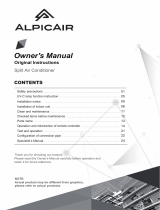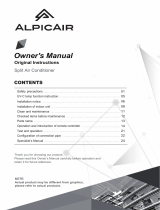Page is loading ...

IMPO
RT
ANT NOT
E:
Read th
is manual
carefully b
efore insta
lling or ope
rating you
r new
air conditi
oning
unit. Make sure
to
save
thi
s manual f
or future re
ference.
Service Manual
HDL High Wall
AW-HDL024-N91/AW-YHDL024-H91
7SP023103/7SP62963
R32
English Manual
20.AW.HDL.24.R32.SM.EN.06.03

Table of Contents
Service Manual
Table of Contents
Part
Ⅰ
: Technical Information
.......................................................................1
1. Summary
......................................................................................................................1
..
2. Specications
..........................................................................................................2
2.1 Specication Sheet...........................................................................................................2
2.2 Operation Characteristic Curve ........................................................................................3
2.3 Capacity Variation Ratio According to Temperature .........................................................3
2.4 Cooling and Heating Data Sheet in Rated Frequency .....................................................4
2.5 Noise Curve......................................................................................................................5
3. Outline Dimension Diagram
........................................
..
...............................................6
3.1 Indoor Unit........................................................................................................................6
3.2 Outdoor Unit .....................................................................................................................7
4. Refrigerant System Diagram
......................................................................8
5. Electrical Part
...........................................................................................................9
5.1 Wiring Diagram.........................................................................
..
......................................9
5.2 PCB Printed Diagram ................................................................
..
...................................11
6. Function and Control
......................................................................................13
6.1 Remote Controller Introduction of RC08A.....................................................................13
..
8. Installation
................................................................
..
..............................................30
8.1 Installation Dimension Diagram........................................................................................30
8.2 Installation Parts-checking ..............................................................................................32
8.3 Selection of Installation Location......................................................................................32
8.4 Requirements for electric connection ...............................................................................32
8.5 Installation of Indoor Unit..................................................................................................32
8.6 Installation of Outdoor Unit...............................................................................................35
8.7 Vacuum Pumping and Leak Detection .............................................................................36
8.8 Check after Installation and Test operation .....................................................................36
Part
Ⅱ
: Installation and Maintenance
......................
..
.........................26
7. Notes for Installation and Maintenance
..............
..
..........................26

Table of Contents
Service Manual
9. Maintenance
............................................................................................................37
9.1 Malfunction Display of Indoor Unit..................................................................................37
9.2 Procedure of Troubleshooting ........................................................................................39
9.3 Troubleshooting for Normal Malfunction.........................................................................58
10. Exploded View and Parts List
..............................................................60
10.1 Indoor Unit....................................................................................................................61
10.2 Outdoor Unit .................................................................................................................62
..
11. Removal Procedure
.......................................
..
..............................................64
11.1 Removal Procedure of Indoor Unit ...............................................................................64
11.2 Removal Procedure of Outdoor Unit ............................................................................69
Appendix:
........................................................................
..
..............................................74
Appendix 1: Reference Sheet of Celsius and Fahrenheit ....................................................74
Appendix 2: Conguration of Connection Pipe.....................................................................74
Appendix 3: Pipe Expanding Method ...................................................................................75
Appendix 4: List of Resistance for Temperature Sensor ......................................................76

1
Service Manual
Technical Information
Part
Ⅰ
: Technical Information
1. Summary
Remote controller RC08A
Outdoor Unit
AW-YHDL024-H91
Indoor Unit
AW-HDL024-N91
Caution: Risk of fire/flammable material

The above data is subject to change without notice; please refer to the nameplate of the unit.
Outdoor Unit
Model of Outdoor Unit AW-HDL024-N91
Product Code of Outdoor Unit 7SP023103
Compressor Manufacturer/Trademark ZHUHAI LANDA COMPRESSOR CO.,LTD
Compressor Model QXF-B141ZF030A
Compressor Oil 68DA
Compressor Type Rotary
L.R.A. A 25
Compressor RLA A 6.5
Compressor Power Input W 1410
Overload Protector 1NT11L-6233/KSD115
o
C/HPC 115/95
Throttling Method Electron expansion valve
Operation Temp
o
C 16~30
Ambient Temp (Cooling)
o
C -15~43
Ambient Temp (Heating)
o
C -15~24
Condenser Form Aluminum Fin-copper Tube
Pipe Diameter mm Φ7
Rows-n Gap mm 2-1.4
Coil Length (LXDXW) mm 935X38.1X660
Fan Motor Speed rpm 780
Output of Fan Motor W 60
Fan Motor RLA A 0.49
Fan Motor Capacitor μF /
Air Flow Volume of Outdoor Unit m
3
/h 3200
Fan Type Axial-ow
Fan Diameter mm Φ520
Defrosting Method /
Climate Type T1
Isolation I
Moisture Protection IPX4
Permissible Excessive Operating Pressure
for the Discharge Side
MPa 4.3
Permissible Excessive Operating Pressure
for the Suction Side
MPa 2.5
Sound Pressure Level (H/M/L) dB (A) 57/-/-
Sound Power Level (H/M/L) dB (A) 67/-/-
Dimension (WXHXD) mm
955X700X396
Dimension of Carton Box (LXWXH) mm
1029X750X458
Dimension of Package (LXWXH) mm
Net Weight kg
46
Gross Weight kg 50.5
Refrigerant R32
Refrigerant Charge kg 1.3
Connection
Pipe
Length m 5
Gas Additional Charge g/m 40
Outer Diameter Liquid Pipe mm Φ6
Outer Diameter Gas Pipe mm Φ16
Max Distance Height m 10
Max Distance Length m 25
Note: The connection pipe applies metric diameter.
2.1 Specication Sheet
2. Specications
2

Service Manual
Technical Information
2.2 Operation Characteristic Curve
2.3 Capacity Variation Ratio According to Temperature
01020304050607090010 20 30 40 50 60 70 80 90 100 120 110
80
11
10
9
8
7
6
5
4
3
2
1
0
Compressor speed (rps)
) A ( t n e r r u C
11
10
9
8
7
6
5
4
3
2
1
0
Compressor speed (rps)
) A ( t n e r r u C
220V
230V
240V
220V
230V
240V
01020304050607090010 20 30 40 50 60 70 80 90 100 120110
80
11
10
9
8
7
6
5
4
3
2
1
0
Compressor speed (rps)
)A(tnerruC
11
10
9
8
7
6
5
4
3
2
1
0
Compressor speed (rps)
)A(tnerruC
220V
230V
240V
220V
230V
240V
Conditions
Indoor: DB27°C/WB19°C
Outdoor: DB35°C/WB24°C
Indoor air flow: High
Pipe length: 5m
Conditions
Indoor: DB27°C/WB19°C
Outdoor: DB35°C/WB24°C
Indoor air flow: High
Pipe length: 5m
Conditions
Indoor: DB20°C/WB15°C
Outdoor: DB7°C/WB6°C
Indoor air flow: High
Pipe length: 5m
Conditions
Indoor: DB20°C/WB15°C
Outdoor: DB7°C/WB6°C
Indoor air flow: High
Pipe length: 5m
Cooling Heating
Cooling Heating
32 33 34 35 36 37 38 39 43 –15 –10 –5
40 41 42
100
105
95
90
85
80
75
70
65
60
55
50
110
100
90
80
70
60
50
40
05710
Conditions
Indoor:DB27°C/WB19°C
Indoor air flow:Super High
Pipe length: 5m
Conditions
Indoor:DB20°C/WB15°C
Indoor air flow:Super High
Pipe length: 5m
Outdoor temp.(°C)
Outdoor temp.(°C)
Capacity ratio (%)
Capacity ratio (%)
Cooling Heating
Cooling Heating
32 33 34 35 36 37 38 39 43
–15 –10 –5
40 41 42
100
105
95
90
85
80
75
70
65
60
55
50
110
100
90
80
70
60
50
40
05710
Conditions
Indoor:DB27°C/WB19°C
Indoor air flow:Super High
Pipe length: 5m
Conditions
Indoor:DB20°C/WB15°C
Indoor air flow:Super High
Pipe length: 5m
Outdoor temp.(°C)
Outdoor temp.(°C)
Capacity ratio (%)
Capacity ratio (%)
30
40
50
60
70
80
90
100
110
120
10-5 057-10-15-20
Outdoor temp.(
o
C)
Capacity ratio(%)
Conditions
Indoor:DB20°C/WB15°C
Indoor air flow:Super High
Pipe length: 5m
Cooling
Heating
Heating operation ambient temperature range is -15°C~24°C
Heating operation ambient temperature range is -20°C~24°C
3

2.4 Cooling and Heating Data Sheet in Rated Frequency
Rated cooling
condition(°C)
(DB/WB)
Model
Pressure of gas pipe
connecting indoor and
outdoor unit
Inlet and outlet pipe
temperature of heat
exchanger
Fan speed of
indoor unit
Fan speed of
outdoor unit
Compressor
frequency
(Hz)
Indoor Outdoor P (MPa) T1 (°C) T2 (°C)
27/19 35/24
18K
0.9 to 1.1 12 to 14 75 to 37 Super High High
52
24K 72
Rated heating
condition(°C)
(DB/WB)
Model
Pressure of gas pipe
connecting indoor and
outdoor unit
Inlet and outlet pipe
temperature of heat
exchanger
Fan speed of
indoor unit
Fan speed of
outdoor unit
Compressor
frequency
(Hz)
Indoor Outdoor P (MPa) T1 (°C) T2 (°C)
20/- 7/6
18K
2.2 to 2.4 70 to 35 2 to 4 Super High High
65
24K 77
Instruction:
T1: Inlet and outlet pipe temperature of evaporator
T2: Inlet and outlet pipe temperature of condenser
P: Pressure at the side of big valve
Connection pipe length: 5m.
Cooling:
Heating:
Cooling
Heating
Heating operation ambient temperature range is -22°C~24°C
Cooling Heating
32 33 34 35 36 37 38 39 43
–15 –10 –5
40 41 42
100
105
95
90
85
80
75
70
65
60
55
50
110
100
90
80
70
60
50
40
05710
Conditions
Indoor:DB27°C/WB19°C
Indoor air flow:Super High
Pipe length: 5m
Conditions
Indoor:DB20°C/WB15°C
Indoor air flow:Super High
Pipe length: 5m
Outdoor temp.(°C)
Outdoor temp.(°C)
Capacity ratio (%)
Capacity ratio (%)
30
40
50
60
70
80
90
100
110
120
10-5 057-10-15-22
Outdoor temp.(
o
C)
Capacity ratio(%)
Conditions
Indoor:DB20°C/WB15°C
Indoor air flow:Super High
Pipe length: 5m
4

2.5 Noise Curve
Indoor side noise when blowing Outdoor side noise when blowing
Indoor fan motor rotating speed
Compressor frequency(Hz)
Noise/dB(A)
50
60
30
40
20
Low
Middle
High
Super High
50
52
54
56
58
60
62
64
68
20 03045060708
090
Noise dB(A)
18K
24K
24K
18K
5

3. Outline Dimension Diagram
3.1 Indoor Unit
W
D
H
104 685 181
140
190
38
Φ55
Φ55
38
Model WH D
QD 970300
Unit:mm
AW-HDL024-N91
6
225

3.2 Outdoor Unit
AW-YHDL024-H91
7

4. Refrigerant System Diagram
Connection pipe specication:
Liquid pipe:1/4" (6mm)
Gas pipe:1/2" (12mm) 18K
Gas pipe:5/8" (16mm) 24K
Indoor unit
Outdoor unit
COOLING
HEATING
4-Way valve
Discharge
Suction
Heat
exchanger
(evaporator)
Heat
exchanger
(condenser)
Valve
Valve
Liquid pipe
side
Gas pipe
side
Strainer Electric
expand
valve
Strainer
Compressor
Accumlator
AW-YHDL024-H91
8

5. Electrical Part
5.1 Wiring Diagram
● Indoor Unit
● Instruction
Symbol Symbol Color Symbol Symbol Color Symbol Name
WH White GN Green CAP Jumper cap
YE Yellow BN Brown COMP Compressor
RD Red BU Blue Grounding wire
YEGN Yellow/Green BK Black / /
VT Violet oG Orange / /
Note: Jumper cap is used to determine fan speed and the swing angle of horizontal lover for this model.
AW-HDL024-N91
9

$&B/
1
&20B,11(5
:$51,1*
3OHDVHGRQWWRXFKDQ\
WHUPLQDOZKHQWKHYROWDJH
RIWHUPLQDO3'&DQG
1'&DW$3LVKLJKHU
WKDQ9WRSUHYHQWWKH
ULVNRIHOHFWULFVKRFN
$3
7(036(1625
(;+$867
7(036(1625
2875220
28778%(
7(036(1625
%.:+
%8 <(
;
&203
6$7
:+ :+
29&B&203
5'
575757
3(
3(
5'%8 <(
8%8 9<( :5'
<(*1
29(5/2$'3527(&725
/
0$*1(7,&
5,1*
//
3(
<(*1
3(
9DOYH
([SDQVLRQ
(OHFWURQLF
(.9
3(
0
:$<
<9
9$/9(
97 97
)$ 2)$1:$<
)$102725
<(*1
3(
35,17('&,5&8,7%2$5'
8
9
:
/
&203
7B6(1625
%1%.
32:(5
/
/
0$*1(7,&
3(
7(50,1$/
%/2&.
<(*1
%8
%1
%8
%1
%.
5,1*
/
,1'22581,7
;7
%8
%.
%1
1
/
1
3(
%8
<(*1
/1
...
LURQVKHOOPRWRU
RQO\DSSOLHVWRWKH
1RWH0RWRUJURXQG
● Outdoor Unit
63610000218
AW-YHDL024-H91
10

5.2 PCB Printed Diagram
No Name
1
Interface of communication wire for
indoor unit and outdoor unit
2Interface of live wire
3Interface of neutral wire
4Interface of fan
5Jumper cap
6Auto button
7Up&down swing interface
8Feedback interface of indoor unit
9
10
11
Interface of tube temperature sensor
12
Wired controller
13
Display interface
Fuse
14
15
Interface of gate control
(only for the mode with this function)
Interface of health function neutral wire
(only for the mode with this function)
16
Interface of health function live wire
(only for the mode with this function)
● Top view
● Bottom view
2
1
13
15
3
4
516
678
9
10
14
11
12
only for the mode with this function)
only for the mode with this function)
Indoor Unit AW-HDL024-N91
11

No.Name
1
Compressor three phase input
interface
2
Interface of system high pressure
protection
3
Compressor overload protection
interface
4Interface of temperature sensor
5
Interface of electronic expansion
valve
6
Interface of system low pressure
protection
7Interface of fan
84-way valve interface
92-way valve interface
10
11
Interface of electric heating for
compressor
12 Communication interface
13 Interface of live wire
14
Interface of electric heating for
chassis
Interface of earthing wire
15 Interface of netural wire
● Bottom view
1234 65789 01
11
12
13
14
15
Outdoor Unit
AW-YHDL024-H91
● Top view
12

6. Function a
nd Control
6.1 Remote Con
troller Introduction of
RC08A
13

DISPLAY
Information are displayed when the remote control unit is powered up.
Operation Mode
Automatic
Fan only
Displayed when data trasmitted
Heating
Dehumidification (dry)
Cooling
Clock (Set hours and minutes)
Displayed when the “ timer on ” is set and activated
Displayed when the “ timer off ” is set and activated
Indicate that the is activatedClean mode
Displayed in Sleep Mode Operation
Display when ionizer is activated
Indicate that the air conditioner is operating in Economy mode
Set temperature or show room temperature
Displayed when the temperature is the room temperature
Indicate that the air conditioner is operating in I FEEL mode
Automatic horizontal air flow oscillation switched on (only selected model)
Automatic supply air flap oscillation switched on
Description of Low battery detection
• The low-battery indicator on the remote control will continue to
blink when the batteries are low, it may reduce the transmission
distance of the remote control and the display becomes blurred.
Replace with new batteries immediately.
• The low-battery indicator will disappear after the batteries are
replaced.
Low speed
High speed
Turbo Function
Medium speed
Automatic fan speed
Fan speed indication
ON/OFF OPERATION BUTTON
This button turns the air conditioner ON and OFF.
MODE SELECTOR BUTTON
Press this button to modify the air conditioner mode.
(automatic)
When this setting is selected, the air conditioner calculates the
difference between the thermostat setting and the room temperature
and automatically switches to the "cool" ,"dry" or "heat" mode.
(heating)
The air conditioner makes the room warmer.
dehumidification (dry)
The air conditioner reduces the humidity in the room.
(cooling)
The air conditioner makes the room cooler.
(fan)
The air conditioner circulate the air.
COOL / DRY / HEAT
SLEEP
Press this button to turn the
SLEEP mode ON or OFF.
For the detail, see “SLEEP
MODE” function description.
PRECAUTIONS
buttons of the remote
control unit, the
mark appears on the
display to transmit the
setting changes to
the receiver in the air
conditioner.
TRANSMITTER
When you press the
SENSOR
inside the remote
control unit detects the
room temperature
Where the remote
control is located.
Air temperature sensor
TEMPERATURE SETTING BUTTONS
- (cooler) Press this button to decrease the
set temperature.
+ (warmer) Press this button to increase the
set temperature.
FAN SPEED SELECTOR BUTTON
Low speed.
High speed. Turbo Function.
Fan speed is automatically selected by
the microcomputer.
Medium speed
Silent speed
CLOCK BUTTON
Push this button to the present time.For detail
see “HOW TO SET THE PRESENT TIME”.
TIMER SETTING
CLEAN BUTTON
SWING BUTTON
ECO BUTTON
I FEEL TEMPERATURE
SENSING AND ROOM
TEMPERATURE
DISPLAY BUTTON
ION(OPTIONAL
Push this button to
activate the temperature
sensing function to be
around the remote control.
TEMP BUTTON
LIGHT BUTTON
Press this button to turn the indoor unit
display ON or OFF.
Press this button to
turn the lonizer on for
cleaning the indoor air.
This function is
optional.
Press this button to indicate set temp,
indoor temperature or outdoor
temperature.
Press this button, the remote control will adjust
the temperature setting automatically to save
energy. The temperature display will show "SE"
Press button “-” and “+” simultaneously to lock
or unlock the keyboard.
Press the button ON and OFF to start timer ON
and OFF setting procedure Details, please see
“SETTING THE TIMER”.
This button turns the clean function ON and
OFF in cooling an dehumidifying mode.d
Press this button to activate the supply air flap
to various position or auto swing. Detail see
“ADJUSTING THE AIR FLOW DIRECTION”.
14
15

USIING THE REMOTE CONTROL UNIT OPERATION
HOW TO INSTALL BATTERIES
Remove the lid in the rear part of the remote control unit.
Insert two AAA alkaline batteries of 1,5 V-DC.Make sure to insert the batteries
according to the polarity(+/-) marked in the battery compartment.
Push the lid back on.
General Note:
Replace the batteries when the remote control unit display fails to light, when the air
conditioner does not receive the remote control unit signals or when the low battery icon
is displayed.
Remove the batteries if you do not use the remote control unit for more than one
month.
The batteries last about six months, depending on how much you use the remote
control unit.
The batteries of the remote control contain polluted substances Exhausted batteries
must be disposed according to local laws.
TEMPERATURE SENSOR SELECTOR
OPERATION WITH THE REMOTE CONTROL UNIT
Under normal conditions the room temperature is detected and checked by the
temperature sensor placed in the air conditioner.
Press the remote control I FEEL button to activate the temperature sensor placed in
the remote control. This function is designed to provide a personalised environment
by transmitting the temperature control command from the location next to you.
Therefore, in using this function, the remote control should always be aimed,
without obstruction, at the air conditioner.
Check that the circuit breaker on the power panel is turned ON and the STANDBY lamp
is light up.
When using the remote control unit, always point the unit transmitter head directly at the
air conditioner receiver.
HOW TO TURN ON THE AIR CONDITIONER
Press the ON/OFF button to turn the air conditioner on. The indicator OPERATION
will light up, indicating the unit is in operation.
HOW TO REMOVE BATTERIES
Remove the lid in the rear part.
Remove the other battery in the same way.
Press the battery toward the negative end and lift it out by its positive end as shown.
1. Press the CLOCK button. The time indication alone flashes.
2. Press the + or - buttons until the present time is displayed.
3. Press the CLOCK button to stop the indication flashing.
HOW TO SET THE PRESENT TIME
16
17

COOLING
Verify that the unit is connected to the main
power and the STANDBY lamp is lighted up.
1. Set the MODE selector to COOL .
2. Press the ON/OFF ( ) button and switch the
airconditioner ON.
3. Press the - or +. buttons to set the desired
temperature The temperature range is between
16℃ and 30℃(61-86 F).
THE DISPLAY SHOWS THE
SELECTED TEMPERATURE..
4. Press the FAN SPEED button to select the fan
speed.
1. Set the MODE selector to HEAT .
2. Press the ON/OFF button and switch the air condioner ON.
3. Press the + or -. buttons to set the desired temperature, the temperature range is
between 16℃ and 30℃(61-86F).
( )
4. Press the FAN SPEED button to select the fan speed.
NOTE
For several minutes after the start of heating operation, the indoor fan will not run until
the indoor heat exchanger coil has warmed up sufficiently. This is because the COLD
DRAFT PREVENTION SYSTEM is operating.
DEFROSTING OF HEAT EXCHANGE / OUTDOOR UNIT “STANDBY”
When the outdoor temperature is low, frost or ice may appear on the heat
exchanger coil,reducing the heating performance. When this happens, a
microcomputer defrosting system operates. At the same time, the fan in the
indoor unit stops until defrosting is completed. Heating operation restarts after
several
minutes. (This interval will vary slightly depending on the room and
outdoor temperature).
HEATING PERFORMANCE
A heat pump air conditioner heats a room by taking heat from outside air. The
heating efficiency will reduce when the outdoor temperature is very low.
THE DISPLAY SHOWS THE
SELECTED TEMPERATURE..
HEATING
AUTOMATIC OPERATION
1. Set the MODE selector to AUTO .
2. Press the ON/OFF ( ) button and switch the air conditioner ON.
3. Press the + or -. buttons to set the desired temperature (The temperature range is
between 16℃ and 30℃(61-86F).
OPERATION OPERATION
THE DISPLAY SHOWS THE
SELECTED TEMPERATURE.
When this setting is selected, the air conditioner calculates the difference between the
thermostat setting and the room temperature and automatically switches to the COOL,
DRY or HEAT mode as appropriate.
4. Switch the FAN SPEED selector button to the setting you want.
18 19

OPERATION OPERATION
AUTOMATIC
Simply set the FAN SPEED selector to the position . A microcomputer
automatically controls the fan speed when the AUTO mode is selected. When the air
conditioner starts operating, the difference between the room temperature and the set
temperature is detected by the microcomputer which then automatically switches the
fan speed to the most suitable level.
MANUAL
If you want to manually adjust speed just set the FAN SPEED selector as desired.
Each time the button is pressed, the fan speed is changed in sequence:
(Low)
(High)
(Medium)
(Turbo)
(Auto)
TURBO FUNCTION
In Cool or Heat Mode, if start the turbo function, the unit will run at super-high fan
speed to cool or heat quickly to approach the set temperature.
DEHUMIDIFYING (DRY)
1. Set the MODE selector switch to “DRY” .
2. Press the ON/OFF ( ) button and switch the air condioner ON.
3. Press the + or - buttons to set the desired temperature (Adjustable temperature
range is 16℃ and 30℃(61-86F)).
THE DISPLAY SHOWS THE
SELECTED TEMPERATURE.
NOTE
Use DRY operation when you want to reduce the humidity in the room.
Once the room temperature reaches the set level, the unit repeats the cycle of turning on
and off automatically
During DRY operation, the fan speed is automatically set to low or stops to prevent overcooling .
Dry operation is not possible if the indoor temperature is 15 °C or less.
If you want to make air circulate without any temperature control, follow these steps:
1. Set the MODE selector switch to “FAN” .
2. Press the ON/OFF ( ) button and switch the air conditioner ON.
FAN ONLY
ADJUSTING THE FAN SPEED
SLEEP MODE
The SLEEP mode enables you to save energy.
1. Set the MODE selector to cool, dry or heat.
2. Press the SLEEP button.
3. The mark appears on the display. Press the SLEEP button again to release
the SLEEP function.
What does the SLEEP mode mean?
In this mode, the air conditioner will cool or heat the room to the set
temperature. After about 1 hour, the air conditioner will automatically reset the
set temperature as follows (also refer to graphs).
OPERATING MODE
SET TEMPERATURE CHANGE
Heating
Lowered by 1 °C
Cooling and Dehumidifying Raised by 1 °C
20
21
/