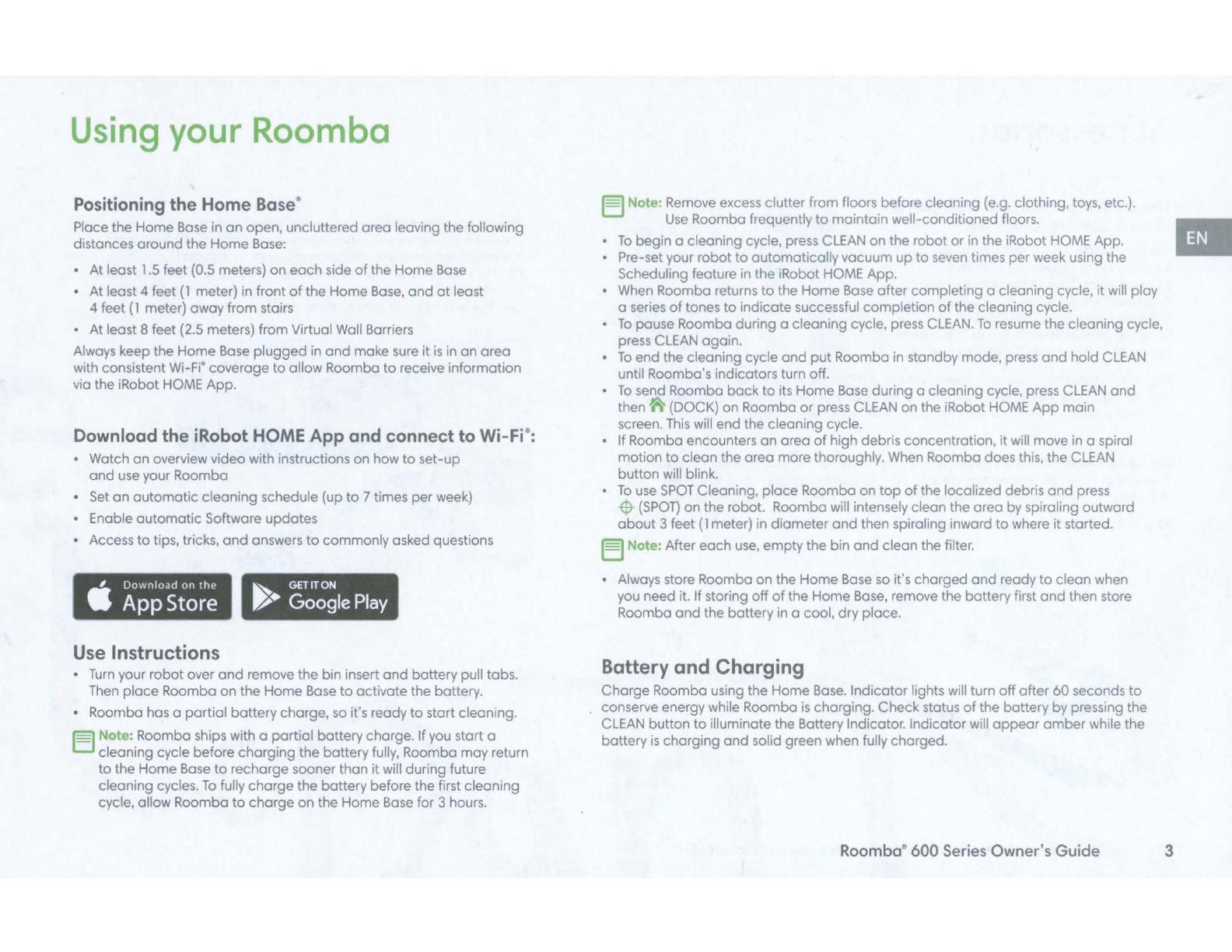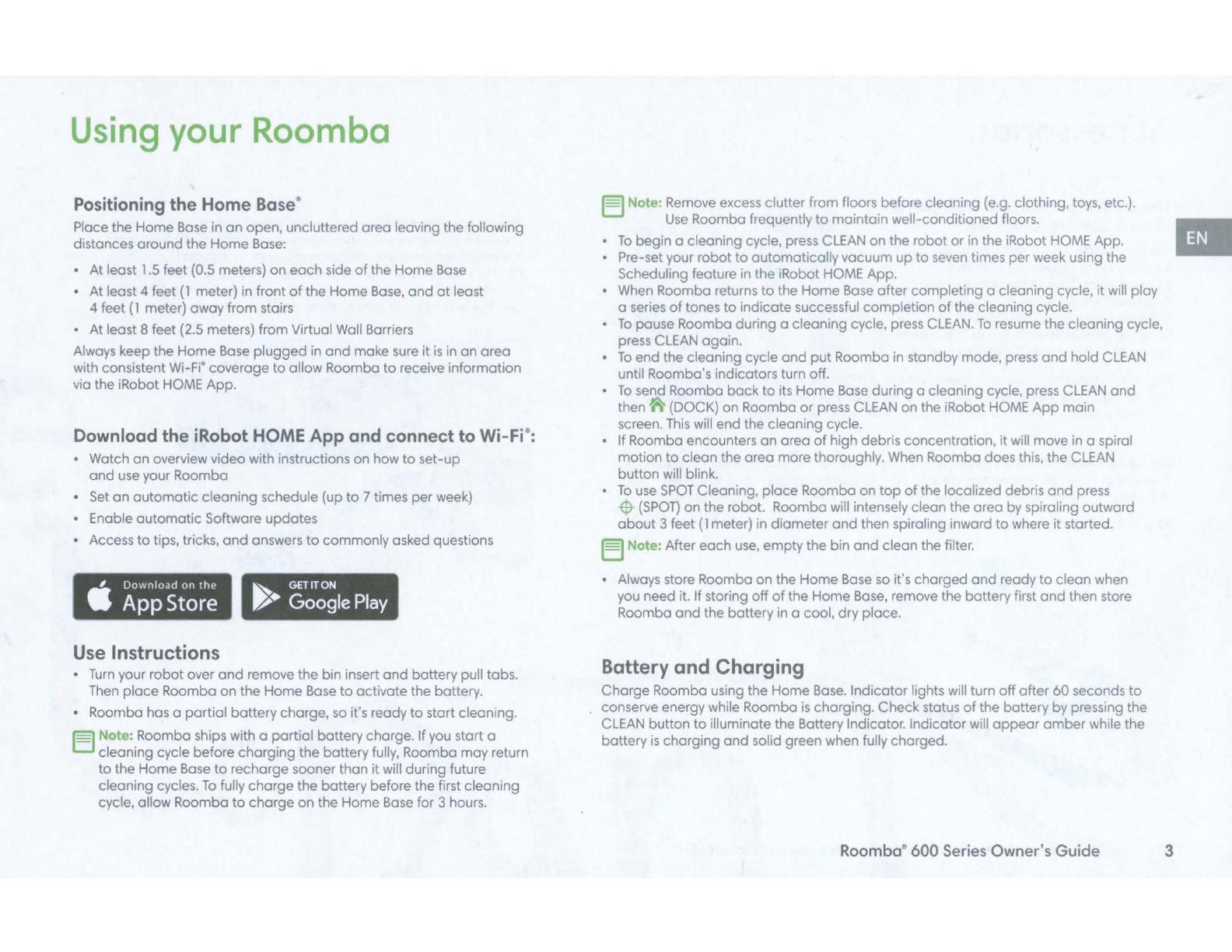
Using your Roomba
Positioning the Home
Ba
se•
Place the Home
Bose
in
on
open, uncluttered area leaving the following
distances around the
Home
Bose:
• At least 1.5 feet (0.5 meters) on
each
side
of
the Home
Bose
• At least 4 feet ( 1 meter) in front
of
the Home
Bose,
and
at
least
4 feet
(1
meter) away from stairs
• At least 8 feet (2.5 meters) from Virtual Woll Barriers
Always keep the Home Bose pl
ugged
in
and
make sure it
is
in
on
area
with consistent Wi-Fi" coverage
to
allow Roombo
to
receive information
via the iRobot HOME App.
Download the iRobot HOME App
and
connect to Wi-Fi
•:
•
Wa
t
ch
on overview video with instructions on how
to
set-up
and
use your Roombo
• Set
on
automatic cleaning schedule (up to 7 times
per
week)
• Enable
automatic
Software updates
• Access
to
tips, tricks,
and
answers
to
commonly asked questions
~
GETITON
~•
Google
Play
Use
Instructions
• Tu
rn
your rob
ot
over
and
remove the bin insert
and
battery pull tabs.
Then
place
R
oombo
on the Home Bose
to
activate the battery.
• Roombo hos a
partial
battery charge, so it's ready to start cleaning.
E:)
Note: Roombo ships
wi
th a
partial
battery charge. If you start a
cleaning cycle before charging the battery fully, Roombo
may
return
to
the Home Bose
to
recharge sooner than
it
will during future
cleaning cycles.
To
fully charge the battery before the first cleaning
cycle, allow Roombo
to
charge
on
the Home
Bose
for 3 hours.
E) Note· Remove excess clutter from floors before cleaning (e.g. clothing, toys, etc.).
Use
Roombo frequently
to
maintain well-conditioned floors. -
•
To
begin a cleaning cycle, press CLEAN
on
the robot
or
in the iRobot HOME
App
.
• Pre-set your robot
to
automatically vacuum up
to
seven times
per
week using the
Scheduling feature in the iRobot HOME App.
• When Roombo returns
to
the Home Bose
ofter
completing a cleaning cycle, it will ploy
a series
of
tones
to
indicate successful completion
of
the cleaning cycle.
•
To
pause Roombo during a cleaning cycle, press
CLEAN.
To
resume the cleaning cycle,
press
CLEAN
again.
•
To
end the cleaning cycle
and
put
Roombo in standby
mode
, press
and
hold
CLEAN
until Roombo's indicators turn off.
•
To
send Roombo
bock
to
its Home Bose during a cleaning cycle, press CLEAN
and
then ~ (DOCK)
on
Roombo
or
press
CLEAN
on the iRobot HOME
App
main
screen.
This
will end the cleaning cycle.
• If Roombo encounters
on
area
of
high debris concentration,
it
will move
in
a spiral
motion to clean the area more thoroughly. When Roombo does this, the
CLEAN
button will blink.
•
To
use
SPOT
Cleaning,
place
Roombo
on
top
of
the localized debris
and
press
-$-
(SPOT)
on the robot. Roombo will intensely clean the area
by
spiraling outward
about
3 feet
(1
meter) in
diameter
and
then spiraling inward
to
where
it
started.
E:J
Note. After
each
use,
empty the bin
and
clean the filter.
• Always store Roombo
on
the Home Bose so it's charged
and
ready
to
clean when
you need it. If storing
off
of
the Home Bose, remove the battery first
and
then store
Roombo
and
the battery in a cool,
dry
pl
ace
.
Battery
and
Charging
Charge Roombo
usi
ng the Home Bose. Indicator lights will turn
off
ofter
60 seconds
to
conserve energy while Roombo
is
charging. Check status
of
the battery by pressing the
CLEAN
button
to
illuminate the Battery Indicator. Indicator will
appear
amber
wh
ile the
battery
is
charging and solid green when fully charged.
Roomba• 600 Series Owner's Guide 3