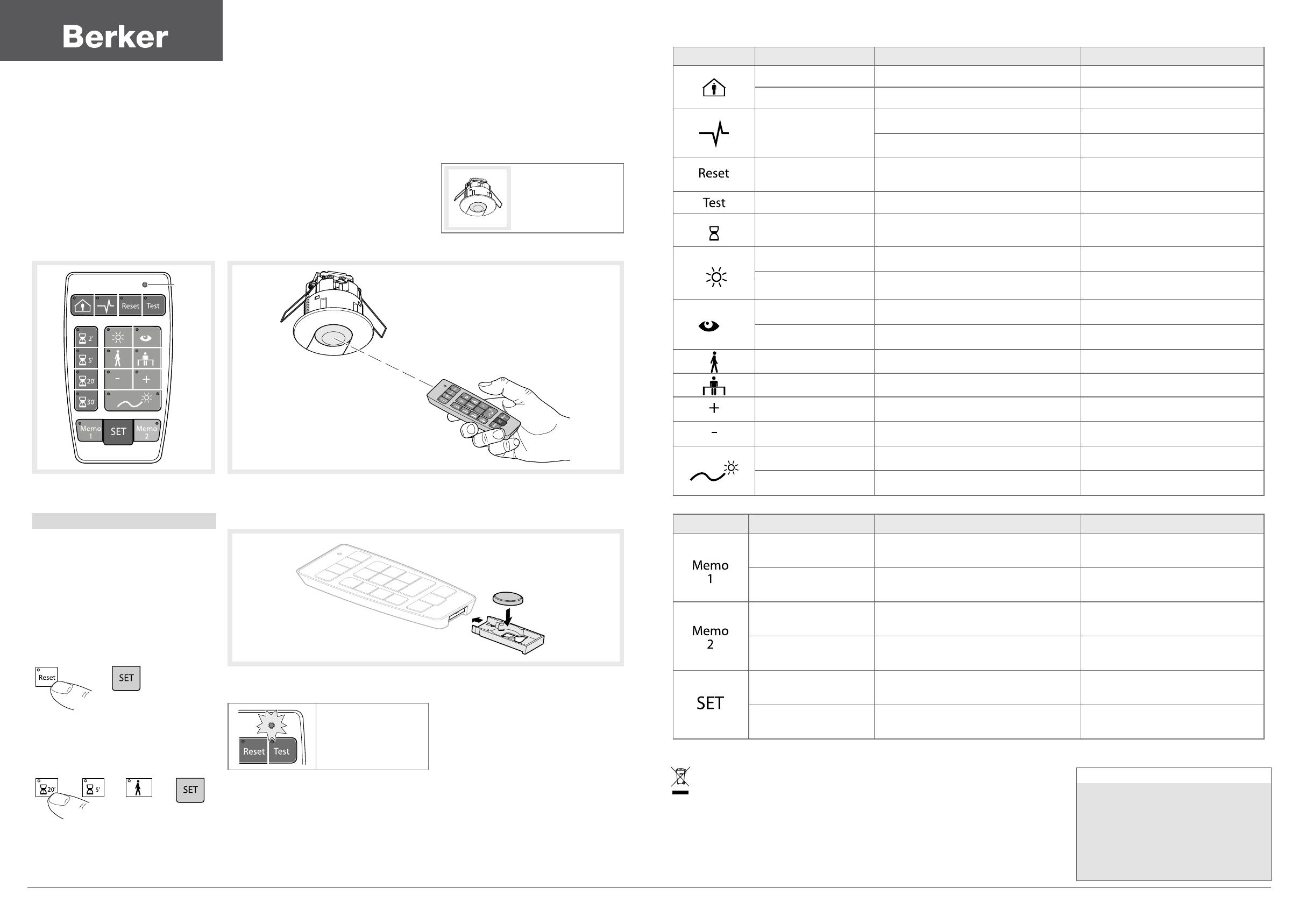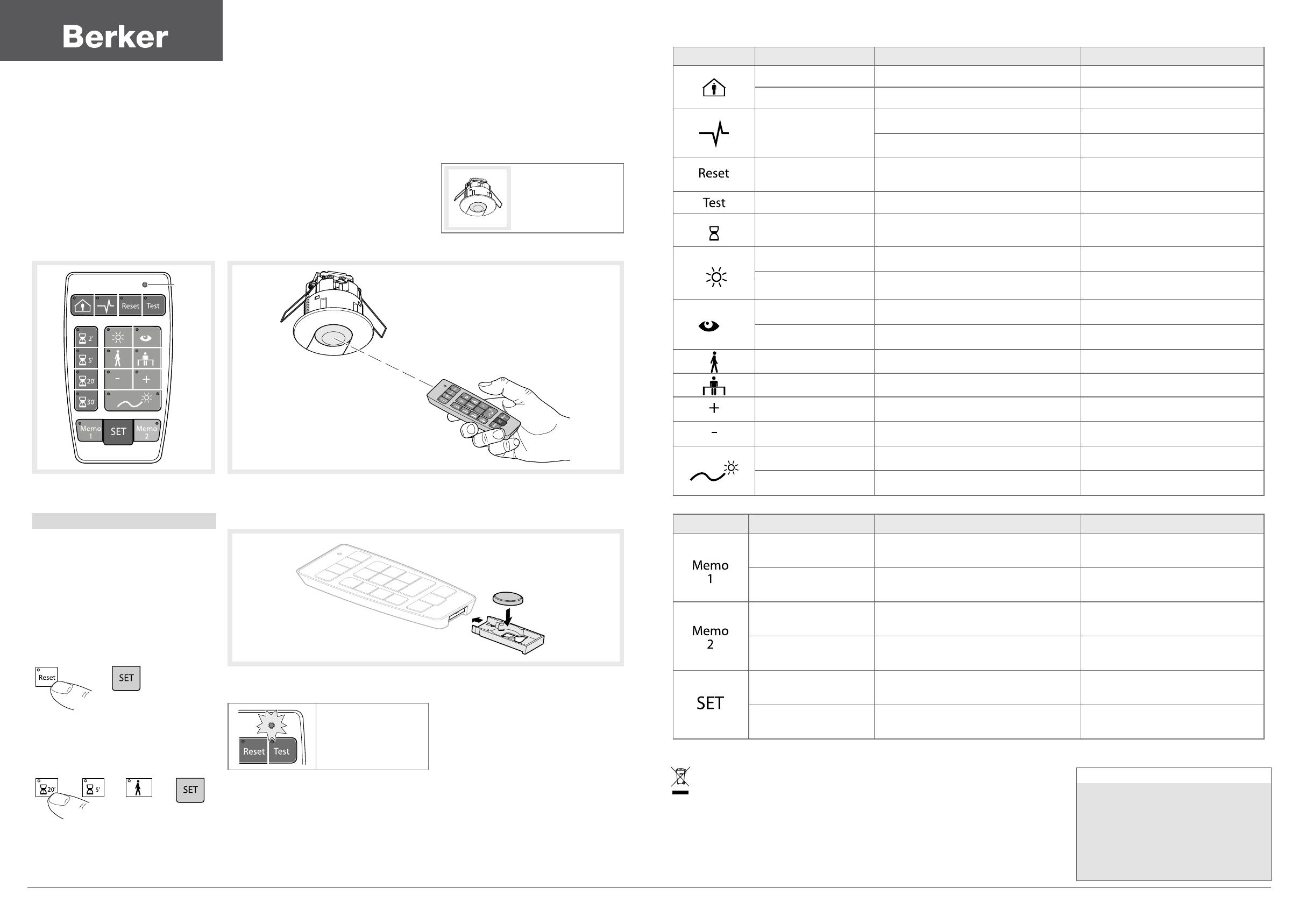
2 6E 7645-01B
6E 7645-01B
OCOM 114155
Nr zamówieniowy 7590 40 02
Instrukcja obsługi i
montażu
Pilot ustawien czujnika
obecności na podczerwień
Berker GmbH & Co. KG
Klagebach 38
58579 Schalksmühle/Germany
Telefon: + 49 (0) 23 55/90 5-0
Telefax: + 49 (0) 23 55/90 5-111
www.berker.com
06/2012
97-75904-002
Rekojmia sprzedawcy
Producent zastrzega sobie prawo do zmian
technicznych i formalnych, o ile celem ich jest
techniczne ulepszenie produktu.
Na nasze urzadzenia udzielamy rekojmi
zgodnie Ogólnymi Warunkami Sprzedazy
Berker Polska.
W razie reklamacji urzadzenie nalezy zwrócic
do punktu sprzedaży wraz z opisem uszkodze-
nia lub skontaktowac sie z działem reklamacji:
Berker Polska Sp. z o.o.
ul. Średzka 19
62-035 Kórnik
tel 061 / 817 99 00
PL
Zdalny sterownik umożliwia użytkownikowi
przeprowadzanie lub zmianę ustawień
detektorów obecności 1701 06, 1701 07,
7524 10 03, 7524 10 04. jeżeli potencjometr
jest ustawiony na tryb “auto test”. Możliwe są
ustawienia pojedyncze i grupowe.
Przycisk SET służy do wysyłania komunikatów
podczerwieni do czujników obecności.
Ustawienia grupowe są zapisywane w pamięci
Memo 1 i Memo 2 oraz wykorzystywane do
konfiguracji kilku urządzeń.
Single setting
Przykład: resetowanie.
Ustawienie pojedyncze
Określić zmieniane parametry i nacisnąć
przycisk SET, aby wysłać.
Przykład: aby ustawić 25 i korytarz, nacisnąć
przycisk 20’, 5’ i korytarz.
W przypadku 2 przeciwnych stanów zielona
dioda LED oznacza ON (wł.), a czerwona dioda
LED oznacza OFF (wył.) (z wyjątkiem
obecności/nieobecności).
Jeżeli nie jest wybrana żadna funkcja, wszyst-
kie diody LED są zgaszone.
+
+++
Dane techniczne
Zasilanie : 1 x 3 V CR2032
Trwałość baterii : 2,5 roku
Stopień ochrony : IP 30
Dioda potwierdzająca LED
miga podczas przesyłania
komunikatu podczerwieni.
Stosowanie
Wymiana baterii
-
LED
Opis
Przycisk Znaczenie Sygnalizacja Funkcja
Obecność Zielona dioda LED wł. Obecność wł. (tryb automatyczny)
Nieobecność Czerwona dioda LED wł. Nieobecność wł. (tryb półautomatyczny)
Włączanie zasilania Zielona dioda LED wł. Światło jest automatycznie włączane na
30 s po włączeniu zasilania.
Czerwona dioda LED wł. Podczas fazy rozgrzewania wyjście światła
jest wyłączone.
Reset LED wł. Przywracanie ustawień fabrycznych
(luks = 400, czas = 20 min, obecność wł.,
zasilanie wył. i aktywna fotokomórka).
Test LED wł. Kontrola obszaru detekcji
Czas LED wł. Ustawianie czasu.
Możliwość dodawania czasów Przykład:
nacisnąć 2’ i 5’, wartość czasu wynosi 7’.
Poziom dzienny
1000 luksów LED wł. Ustawianie wartości na 1000 luksów
Oświetlenie bezpośrednie,
przytrzymanieprzycisku (> 10 s). Czerwona dioda LED detektora miga. Sterowanie oświetleniem bezpośrednim
Programowanie
zapamiętywanie LED wł. Zapamiętywanie bieżącego poziomu
natężenia oświetlenia
Oświetlenie pośrednie,
przytrzymanieprzycisku (> 10 s). Czerwona dioda LED detektora miga. Sterowanie oświetleniem pośrednim
Korytarz
200 luksów LED wł. Ustawianie wartości na 200 luksów
Pomieszczenie biurowe
400 luksów LED wł. Ustawianie wartości na 400 luksów
Luks + LED wł. Zwiększanie poziomu natężenia oświetlenia
(+100)
Luks – LED wł. Zmniejszanie poziomu natężenia oświetlenia
(-100)
Aktywna fotokomórka Zielona dioda LED wł. Światło jest stale mierzone.
Bierna fotokomórka Czerwona dioda LED wł. Produkt nie wyłącza oświetlenia, nawet gdy
siła światła z otoczenia jest wystarczająca.
Dostępne ustawienia
Przycisk Znaczenie Sygnalizacja Funkcja
Naciśnięcie LED jest wł. aż do zmiany ustawień. Ładowanie/odrzucanie zapisanych ustawień
Memo 1.
Długie naciśnięcie Dioda LED świeci się przez 5 s, a następnie miga
aż do zwolnienia przycisku. Po zwolnieniu dioda
LED gaśnie w przypadku zmiany ustawienia.
Zapisywanie aktualnych ustawień jako
Memo 1.
Naciśnięcie LED jest wł. aż do zmiany ustawień. Ładowanie/odrzucanie zapisanych ustawień
Memo 2.
Długie naciśnięcie Dioda LED świeci się przez 5 s, a następnie miga
aż do zwolnienia przycisku. Po zwolnieniu dioda
LED gaśnie w przypadku zmiany ustawienia.
Zapisywanie aktualnych ustawień jako
Memo 2.
Krótkie naciśnięcie (< 5 s) LED zapala się. Wysyłanie wiadomości podczerwieni z
bieżącym ustawieniem.
Długie naciśnięcie (>5 s, ale
<10 s) dostępne tylko wtedy, gdy
nie jest aktywne ustawianie.
LED miga aż do zwolnienia przycisku. Przełączanie trybu adresowania na
detektorach DALI/DSI (1701 07, 7524 10 02).
Przyciski do zapamiętywania i ustawiania (Memo i SET)
Ƨ
Detektory obecności
1701 06
1701 07
7524 10 03
7524 10 04
02 6LE008116ABerker GmbH & Co. KG - Zum Gunterstal - 66440 Blieskastel/Germany - Tel.: +49 6842 945 0 - Fax: +49 6842 945 4625 - E-Mail: info@berker.de - www.berker.com
z m
Mm
6LE008116A
Rekojmia sprzedawcy
Producent zastrzega sobie prawo do zmian technicznych i
formalnych, o ile celem ich jest techniczne ulepszenie produktu.
Na nasze urzadzenia udzielamy rekojmi zgodnie Ogólnymi
Warunkami Sprzedazy Berker Polska.
W razie reklamacji urzadzenie nalezy zwrócic do punktu sprzedaży
wraz z opisem uszkodzenia lub skontaktowac sie z działem
reklamacji:
Berker Polska Sp. z o.o.
ul. Średzka 19
62-035 Kórnik
tel 061 / 817 99 00
Urządzenie dopuszczone do użytkowania
w całej Wspólnocie Europejskiej
M
i w Szwajcarii.
Prawidłowe usuwanie produktu
(zużyty sprzęt elektryczny i elektroniczny).
Oznaczenie umieszczone na produkcie lub w odnoszących do niego
tekstach wskazuje, że produkt po upływie okresu użytkowania nie
należy usuwać z innymi odpadami pochodzącymi z gospodarstw
domowych. Aby uniknąć szkodliwego
wpływu na środowisku naturalne i zdrowie ludzi wskutek niekontrolowanego
usuwania odpadów, prosimy o oddzielenie produktu od innego typu odpadów
oraz odpowiedzialny recycling w celu promowania ponownego użycia zasobów
materialnych jako dobrej praktyki.
W celu uzyskania informacja na temat miejsca i sposobu bezpiecznego dla
środowiska recyklingu tego produktu użytkownicy w gospodarstwach domowych
powinni skontaktować się z punktem sprzedaży detalicznej, w którym dokonali
zakupu produktu lub organem władz lokalnych.
Użytkownicy w rmach powinni skontaktować się ze swoim dostawca i sprawdzić
warunki umowy zakupu. Produktu nie należy usuwać z innymi odpadami komer-
cyjnymi.