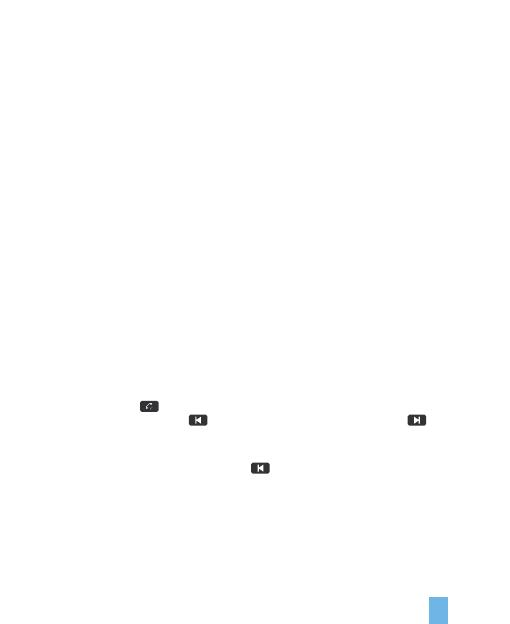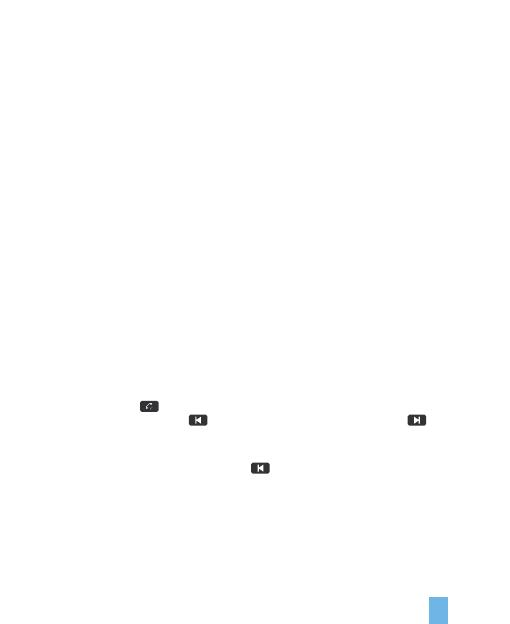
7
Music Function
1. Audio source: Bluetooth/Micro SD Card
Music sound effect: default stereo sound effect playback
a. Micro SD Card Mode: Insert a Micro SD card containing MP3 / WMA / APE /
FLAC / WAV / APE files into the transmitter, and the transmitter will
automatically start playing the files. When there is an incoming call, this
device will automatically switch to the call.
b. Bluetooth Mode: Refer to the instructions of the smart device.
Such as phone. After the Bluetooth connection is successful, the music on
the smart device can be played and synchronized to the car's built-in
speaker.
Note:
To ensure a better experience of the product, when using this product, please
select only one audio source.
2. Audio Source Selection
• Used between Bluetooth and Micro SD Card, it will recognize the last
connected device to play by default.
• Auto play option via Micro SD Card: plug and play.
• After power off or restart, FMT2 will enter the previous play mode
(automatically play music in Micro SD Card mode, and manual play in
Bluetooth mode is required.
3. Audio Playback Operation
• Play/Pause: Click
• Previous/Next: Short press to play the previous song, short press to the
next song.
4. Switching the Music Playing Mode
In the music play mode, long press the button for 2s to switch (list loop
play, single loop play, random play) and other play modes.