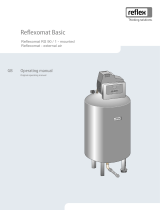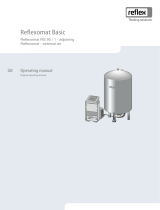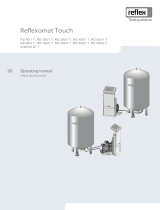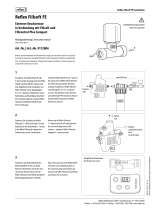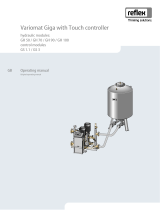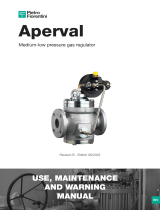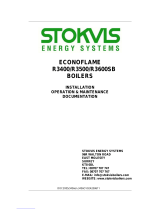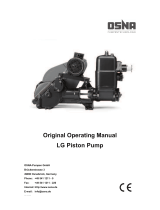Reflex Reflexomat control unit RS 150/2 T Owner's manual
- Category
- Air compressors
- Type
- Owner's manual

06.07.2016 - Rev. B
GB
Reflexomat with Touch controller
with one compressor:
RS 90/1 T, RS 150/1, RS 300/1, RS 400/1, RS 580/1
with two compressors:
RS 90/2, RS 150/2, RS 300/2, RS 400/2, RS 580/2
Operating manual
Original operating manual


Contents
Reflexomat with Touch controller — 06.07.2016 - Rev. B English —
3
English
Reflexomat with Touch controller
06.07.2016 - Rev. B
Contents
1
Notes on the operating manual..................................................................................................................................................... 5
2
Liability and guarantee................................................................................................................................................................... 5
3
Safety................................................................................................................................................................................................ 6
3.1 Explanation of symbols ........................................................................................................................................................................ 6
3.1.1 Symbols and notes used ................................................................................................................................................... 6
3.2 Personnel requirements ...................................................................................................................................................................... 7
3.3 Personal protective equipment .......................................................................................................................................................... 7
3.4 Intended use .......................................................................................................................................................................................... 7
3.5 Inadmissible operating conditions..................................................................................................................................................... 7
3.6 Residual risks ......................................................................................................................................................................................... 8
4
Description of the device................................................................................................................................................................ 9
4.1 Description ............................................................................................................................................................................................. 9
4.2 Overview .............................................................................................................................................................................................. 10
4.3 Identification ....................................................................................................................................................................................... 12
4.3.1 Nameplate ........................................................................................................................................................................ 12
4.3.2 Type code .......................................................................................................................................................................... 12
4.4 Function ............................................................................................................................................................................................... 13
4.5 Scope of delivery ................................................................................................................................................................................. 14
4.6 Optional equipment and accessories .............................................................................................................................................. 14
5
Technical data ............................................................................................................................................................................... 15
5.1 Control unit .......................................................................................................................................................................................... 15
5.2 Tanks ..................................................................................................................................................................................................... 16
6
Installation ..................................................................................................................................................................................... 17
6.1 Installation conditions ....................................................................................................................................................................... 18
6.1.1 Incoming inspection ....................................................................................................................................................... 18
6.2 Preparatory work ................................................................................................................................................................................ 18
6.3 Execution .............................................................................................................................................................................................. 19
6.3.1 Positioning........................................................................................................................................................................ 19
6.3.2 Tank installation .............................................................................................................................................................. 20
6.3.3 Connection to the facility system .................................................................................................................................. 21
6.3.4 Connection to an external compressed air line .......................................................................................................... 24
6.3.5 Fitting the level sensor ................................................................................................................................................... 25
6.4 Make-up and degassing variants ..................................................................................................................................................... 26
6.4.1 Function ............................................................................................................................................................................ 26
6.5 Electrical connection .......................................................................................................................................................................... 29
6.5.1 Terminal plan, connection component ........................................................................................................................ 30
6.5.2 Terminal plan, operating unit ........................................................................................................................................ 32
6.5.3 RS-485 interface............................................................................................................................................................... 33
6.6 Installation and commissioning certificate ..................................................................................................................................... 33
7
Commissioning.............................................................................................................................................................................. 34
7.1 Checking the requirements for commissioning ............................................................................................................................. 34
7.2 Determining the P0 minimum operating pressure for the controller ......................................................................................... 35
7.3 Modifying the controller's start routine .......................................................................................................................................... 36
7.4 Tank venting ........................................................................................................................................................................................ 39
7.5 Filling the tanks with water ............................................................................................................................................................... 39
7.6 Starting Automatic mode .................................................................................................................................................................. 40
8
Operation ....................................................................................................................................................................................... 41

Contents
4 — English Reflexomat with Touch controller — 06.07.2016 - Rev. B
8.1 Operating modes ................................................................................................................................................................................ 41
8.1.1 Automatic mode .............................................................................................................................................................. 41
8.1.2 Manual mode ................................................................................................................................................................... 42
8.1.3 Stop mode ........................................................................................................................................................................ 43
9
Controller ...................................................................................................................................................................................... 44
9.1 Operator panel .................................................................................................................................................................................... 44
9.2 Calibrating the touch screen ............................................................................................................................................................. 45
9.3 Configuring settings in the controller ............................................................................................................................................. 46
9.3.2 Default settings ............................................................................................................................................................... 48
9.3.3 Messages .......................................................................................................................................................................... 50
10
Maintenance ................................................................................................................................................................................. 54
10.1 Maintenance schedule ....................................................................................................................................................................... 54
10.2 Checking switching points ................................................................................................................................................................ 55
10.3 Cleaning ............................................................................................................................................................................................... 57
10.3.1 Cleaning the tanks........................................................................................................................................................... 57
10.3.2 Cleaning the dirt trap ...................................................................................................................................................... 58
10.4 Maintenance certificate ..................................................................................................................................................................... 59
10.5 Inspection ............................................................................................................................................................................................ 60
10.5.1 Pressure-bearing components ...................................................................................................................................... 60
10.5.2 Inspection prior to commissioning ............................................................................................................................... 60
10.5.3 Inspection intervals ......................................................................................................................................................... 60
11
Disassembly .................................................................................................................................................................................. 61
12
Annex ............................................................................................................................................................................................ 62
12.1 Reflex Customer Service .................................................................................................................................................................... 62
12.2 Conformity and standards ................................................................................................................................................................. 63
12.3 Certificate No. of the CE type test ..................................................................................................................................................... 64
12.4 Guarantee ............................................................................................................................................................................................ 64

Notes on the operating manual
Reflexomat with Touch controller — 06.07.2016 - Rev. B English —
5
1
Notes on the operating manual
This operating manual is an important aid for ensuring the safe and reliable functioning of the device.
The operating manual will help you to:
• avoid any risks to personnel.
• become acquainted with the device.
• achieve optimal functioning.
• identify and rectify faults in good time.
• avoid any faults due to improper operation.
• cut down on repair costs and reduce the number of downtimes.
• improve the reliability and increase the service life of the device.
• avoid causing harm to the environment.
Reflex Winkelmann GmbH accepts no liability for any damage resulting from failure to observe the information in this operating manual.
In addition to the requirements set out in this operating manual, national statutory regulations and provisions in the country of
installation must also be complied with (concerning accident prevention, environment protection, safe and professional work practices,
etc.).
This operating manual describes the device with basic equipment and interfaces for optional equipment with additional functions. For
optional equipment and accessories, see chapter 4.6 "Optional equipment and accessories" on page 14 .
Note!
Every person installing this equipment or performing any other work at the equipment is required to carefully read this
manual prior to commencing work and to comply with its instructions. The manual is to be provided to the device operator
and must
be stored near the device for access at any time.
2
Liability and guarantee
The device has been built according to the state of the art and recognised safety rules. Nevertheless, its use can pose a risk to life and
limb of personnel or third persons as well as cause damage to the system or other property.
It is not permitted to make any modifications at the device, such as to the hydraulic system or the circuitry.
The manufacturer shall not be liable nor shall any warranty be honoured if the cause of any claim results from one or more of the
following causes:
• Improper use of the device.
• Unprofessional commissioning, operation, service, maintenance, repair or installation of the device.
• Failure to observe the safety information in this operating manual.
• Operation of the device with defective or improperly installed safety/protective equipment.
• Failure to perform maintenance and inspection work according to schedule.
• Use of unapproved spare parts or accessories.
Prerequisite for any warranty claims is the professional installation and commissioning of the device.
Note!
Arrange for Reflex Customer Service to carry out commissioning and annua
l maintenance, see chapter 12.1 "Reflex
Customer Service
" on page 62 .

Safety
6
— English Reflexomat with Touch controller — 06.07.2016 - Rev. B
3
Safety
3.1
Explanation of symbols
3.1.1
Symbols and notes used
The following symbols and signal words are used in this operating manual.
DANGER
• Danger of death and/or serious damage to health
• The sign, in combination with the signal word 'Danger', indicates imminent danger; failure to observe the safety information will
result in death or severe (irreversible) injuries.
WARNING
Serious damage to health
• The sign, in combination with the signal word 'Warning', indicates imminent danger; failure to observe the safety information can
result in death or severe (irreversible) injuries.
CAUTION
Damage to health
• The sign, in combination with the signal word 'Caution', indicates danger; failure to observe the safety information can result in
minor (reversible) injuries.
ATTENTION
Damage to property
• The sign, in combination with the signal word 'Attention', indicates a situation where damage to the product itself or objects within
its vicinity can occur.
Note!
This symbol, in combination with the signal word 'Note', indicates useful
tips and recommendations for efficient handling
of the product.

Safety
Reflexomat with Touch controller — 06.07.2016 - Rev. B English —
7
3.2
Personnel requirements
Only specialist personnel or specifically trained personnel may install and operate the equipment.
The electric connections and the wiring of the device must be executed by a specialist in accordance with all applicable national and
local regulations.
3.3
Personal protective equipment
When working at the system, wear the stipulated personal equipment such as hearing and eye protection, safety boots, helmet,
protective clothing, protective gloves.
See the national regulation of your country for personal protective equipment required.
3.4
Intended use
The device is a pressure maintaining station for heating and cooling water systems. It is intended to maintain the water pressure and to
add water within a system. The devices may be used only in systems that are sealed against corrosion and with the following water
types:
• Non-corrosive
• Chemically non-aggressive
• Non-toxic
The ingress of atmospheric oxygen by permeation into the entire heating and cooling water system, make-up water and similar must be
reliably minimised during operation.
3.5
Inadmissible operating conditions
The device is not suitable for the following applications:
• Mobile system operation.
• Outdoor operation.
• For use with mineral oils.
• For use with flammable media.
• For use with distilled water.
Note!
It is not permitted to make any modifications to the hydraulic system or the circuitry.

Safety
8
— English Reflexomat with Touch controller — 06.07.2016 - Rev. B
3.6
Residual risks
This device has been manufactured to the current state of the art. However, some residual risk cannot be excluded.
CAUTION
Risk of burns on hot surfaces
Hot surfaces in heating systems can cause burns to the skin.
• Wear protective gloves.
• Please place appropriate warning signs in the vicinity of the device.
CAUTION
Risk of injury due to pressurised liquid
If installation, removal or maintenance work is not carried out correctly, there is a risk of burns and other injuries at the connection
points, if pressurised hot water or hot steam suddenly escapes.
• Ensure proper installation, removal or maintenance work.
• Ensure that the system is de-pressurised before performing installation, removal or maintenance work at the connection points.
WARNING
Risk of injury due to heavy weight
The devices are heavy. Consequently, there is a risk of physical injury and accidents.
• Use suitable lifting equipment for transportation and installation.

Description of the device
Reflexomat with Touch controller — 06.07.2016 - Rev. B English —
9
4
Description of the device
4.1
Description
Reflexomat with touch control and one compressor
• One "RG" primary tank as expansion tank.
• Control unit.
– Touch control with one compressor as stand-alone console.
Note!
The connection of "RF" secondary tanks to the "RG" primary tank is optionally possible.
Reflexomat with touch control and two compressors
• One "RG" primary tank as expansion tank.
– Control unit
– Touch control with two compressors as stand-alone console.
Note!
The connection of "RF" secondary tanks to the "RG" primary tank is optionally possibl
e.

Description of the device
10
— English Reflexomat with Touch controller — 06.07.2016 - Rev. B
4.2
Overview
Reflexomat with touch control and one compressor
1 Main switch 4 "SV" safety valve
2 Control unit
• Compressor(s)
• "Reflex Control Touch" controller
5 "RF" secondary tank (optional)
6 "EC" expansion line
7 "LIS" level sensor
3 "RG" primary tank

Description of the device
Reflexomat with Touch controller — 06.07.2016 - Rev. B English —
11
Reflexomat with touch control and two compressors
1 Main switch 4 "SV" safety valve
2 Control unit
• Compressor(s)
• "Reflex Control Touch" controller
5 "RF" secondary tank (optional)
6 "EC" expansion line
7 "LIS" level sensor
3 "RG" primary tank

Description of the device
12
— English Reflexomat with Touch controller — 06.07.2016 - Rev. B
4.3
Identification
4.3.1
Nameplate
The nameplate provides information about the manufacturer, the year of manufacture, the manufacturing number and the technical
data.
Information on nameplate
Meaning
Type Device name
Serial No. Serial number
min. / max. allowable pressure P Minimum/maximum
permissible pressure
max. continuous operating
temperature
Maximum temperature for
continuous operation
min. / max. allowable temperature
/ flow temperature TS
Minimum / maximum
permissible temperature /
TS flow temperature
Year built Year of manufacture
min. operating pressure set up on
shop floor
Factory-set minimum
operating pressure
at site Set minimum operating
pressure
max. pressure saftey valve factory -
aline
Factory-set opening
pressure of the safety
valve
at site Set opening pressure of
the safety valve
4.3.2
Type code
No.
Reflexomat RS type key
1 Control unit designation
2 Number of compressors Reflexomat RS 90 / 1, RG 1000 l, RF 1000 l
3 "RG" primary tank 1 2 3 4 5 6
4 Nominal volume
5 "RF" secondary tank
6 Nominal volume

Description of the device
Reflexomat with Touch controller — 06.07.2016 - Rev. B English —
13
4.4
Function
1 Water make-up with "Fillcontroll Auto" PIS Pressure sensor
2 Control unit SV Safety valve
3 Primary tank as expansion tank PV Solenoid valve
4 Secondary tank as additional expansion tank LIS Pressure load cell
WC Make-up line EC Expansion line
Expansion tanks
One primary tank and multiple optional secondary tanks may be connected. A diaphragm separates the tanks' interiors into an air and a
water space. preventing the ingress of atmospheric oxygen into the expansion water. The primary tank is connected to the control unit
downstream and connected hydraulically to the plant system. The pressure is protected at the air side by the "SV" safety valves of the
tanks.
Control unit
The control unit comprises one or – optionally – two "CO" compressor(s) and the "Reflex Control Touch" controller. Via the primary tank,
the pressure is measured with the “PIS" pressure sensor and the water level with the “LIS" pressure load cell and the values then
displayed in the controller display.
Maintaining pressure
• If the water is heated, it expands and the pressure increases in the plant system. If the pressure set at the controller is exceeded, the
"PV" solenoid valve opens and discharges air from the primary tank. Water flows from the system into the primary tank and the
pressure drops in the plant system until the pressure in the plant system and the primary tank is equalised.
• The pressure in the plant system drops when the water cools. When the pressure drops below the set value, the "CO" compressor
cuts in and delivers compressed air into the primary tank. This displaces water out of the primary tank into the plant system. The
pressure in the system rises.
Make-up
The addition of more water is controlled within the controller. The "LIS“ pressure load cell determines the water level and sends this
value to the controller of the pressure maintaining station. The controller actuates an external make-up device. Water is directly added
into the system in a controlled manner by monitoring the make-up time and the make-up cycles.
If the water level in the primary tank falls below minimum, a fault message is output from the controller and shown in the display.
Note!
For optional equipment for water make
-up, see chapter 4.6 "Optional equipment and accessories" on page 14 .

Description of the device
14
— English Reflexomat with Touch controller — 06.07.2016 - Rev. B
4.5
Scope of delivery
The scope of delivery is described in the shipping document and the content is shown on the packaging.
Immediately after receipt of the goods, please check the shipment for completeness and damage. Please notify us immediately of any
transport damage.
Basic pressure-maintaining equipment:
• Control unit with one or two compressor(s) including compressed air line(s).
• Primary tank with flexible water connection.
• "LIS" pressure load cell for level sensing.
4.6
Optional equipment and accessories
• Secondary tanks with connection sets for the primary tank.
• For make-up with water
• Make-up without pump:
– Solenoid “Fillvalve” with ball valve and Reflex Fillset for make-up with drinking water.
• Make-up with pump:
– Reflex Fillcontrol Auto, with integrated pump and a system separation vessel or Auto Compact
• For water make-up and degassing:
• Reflex Servitec 30 (25)
• Reflex Servitec 35-95
• Fillset for make-up with drinking water.
– With integrated system separator, water meter, dirt trap and locking mechanisms for the "WC" make-up line.
• Fillset Impulse with FQIRA+ contact water meter for make-up with drinking water.
• Fillsoft for softening or desalination of the make-up water from the drinking water network.
• Fillsoft is installed between Fillset and the device. The device controller evaluates the make-up quantities and signals a
required replacement of the softening cartridges.
• Optional expansions for Reflex controllers:
• I/O module for standard communication.
• Master-Slave-Connect for master controllers for maximum 10 devices.
• Bus modules:
• Lonworks Digital
• Lonworks
• Profibus DP
• Ethernet
• Diaphragm rupture monitor
Note!
Separate operating instructions are supplied with
accessories.

Technical data
Reflexomat with Touch controller — 06.07.2016 - Rev. B English —
15
5
Technical data
5.1
Control unit
Note!
The following values apply for all control units:
–
Permissible flow temperature:
–
Permissible operating temperature:
–
Permissible ambient temperature:
120 °C
70 °C
0 °C – 45 °C
Type
Power
output
(kW)
Power supply
(V / Hz , A)
Degree of
protection
Number of RS-
485 interfaces
I/O
module
Electrical voltage
control unit
(V, A)
Noise level
(dB)
Weight
(kg)
RS 90/1 T 0.75 230 / 50, 3 IP 54 1 No 230, 2 72 32
RS 90/2 1.5 230 / 50, 6.5 IP 54 1 No 230, 2 72 45
RS 150/1 1.1 400 / 50, 5 IP 54 1 No 230, 2 72 45
RS 300/1 2.2 400 / 50, 10 IP 54 1 No 230, 2 76 48
RS 300/2 4.4 400 / 50, 19 IP 54 1 No 230, 2 76 86
RS 400/1 2.4 400 / 50, 10.5 IP 54 1 No 230, 2 76 62
RS 400/2 4.8 400 / 50, 21 IP 54 1 No 230, 2 76 118
RS 580/1 3 400 / 50, 13 IP 54 1 No 230, 2 76 102
RS 580/2 6 400 / 50, 26 IP 54 1 No 230, 2 76 196

Technical data
16
— English Reflexomat with Touch controller — 06.07.2016 - Rev. B
5.2
Tanks
Primary vessel Secondary tank
Type
Diameter Ø "D"
(mm)
Weight
(kg)
Connection
(inches)
Height "H"
(mm)
Height "h"
(mm)
Height "h1"
(mm)
6 bar - 200 634 37 R1 970 115 155
6 bar - 300 634 54 R1 1270 115 155
6 bar - 400 740 65 R1 1255 100 140
6 bar - 500 740 78 R1 1475 100 140
6 bar - 600 740 94 R1 1720 100 140
6 bar - 800 740 149 R1 2185 100 140
6 bar - 1000 1000 156 DN65 2025 195 305
6 bar - 1500 1200 465 DN65 2025 185 305
6 bar - 2000 1200 565 DN65 2480 185 305
6 bar - 3000 1500 795 DN65 2480 220 334
6 bar - 4000 1500 1080 DN65 3065 220 334
6 bar - 5000 1500 1115 DN65 3590 220 334
10 bar - 350 750 230 DN40 1340 190 190
10 bar - 500 750 275 DN40 1600 190 190
10 bar - 750 750 345 DN50 2185 180 180
10 bar - 1000 1000 580 DN65 2065 165 285
10 bar - 1500 1200 800 DN65 2055 165 285
10 bar - 2000 1200 960 DN65 2515 165 285
10 bar - 3000 1500 1425 DN65 2520 195 310
10 bar - 4000 1500 1950 DN65 3100 195 310
10 bar - 5000 1500 2035 DN65 3630 195 310

Installation
Reflexomat with Touch controller — 06.07.2016 - Rev. B English —
17
6
Installation
DANGER
Risk of serious injury or death due to electric shock.
If live parts are touched, there is risk of life-threatening injuries.
• Ensure that the system is voltage-free before installing the device.
• Ensure that the system is secured and cannot be reactivated by other persons.
• Ensure that installation work for the electric connection of the device is carried out by an electrician, and in compliance with
electrical engineering regulations.
CAUTION
Risk of injury due to pressurised liquid
If installation, removal or maintenance work is not carried out correctly, there is a risk of burns and other injuries at the connection
points, if pressurised hot water or hot steam suddenly escapes.
• Ensure proper installation, removal or maintenance work.
• Ensure that the system is de-pressurised before performing installation, removal or maintenance work at the connection points.
CAUTION
Risk of burns on hot surfaces
Hot surfaces in heating systems can cause burns to the skin.
• Wear protective gloves.
• Please place appropriate warning signs in the vicinity of the device.
CAUTION
Risk of injury due to falls or bumps
Bruising from falls or bumps on system components during installation.
• Wear personal protective equipment (helmet, protective clothing, gloves, safety boots).
WARNING
Risk of injury due to heavy weight
The devices are heavy. Consequently, there is a risk of physical injury and accidents.
• Use suitable lifting equipment for transportation and installation.
Note!
Confirm that installation and start
-up have been carried out correctly using the installation, start-up and maintenance
certificate. This action is a prerequisite for the making of warranty claims.
–
Have the Reflex Customer Service carry out commissioning and the annual maintenance.

I
nstallation
18
— English Reflexomat with Touch controller — 06.07.2016 - Rev. B
6.1
Installation conditions
6.1.1
Incoming inspection
Prior to shipping, this device was carefully inspected and packed. Damages during transport cannot be excluded.
Proceed as follows:
1. Upon receipt of the goods, check the shipment for
• completeness and
• possible transport damage.
2. Document any damage.
3. Contact the forwarding agent to register your complaint.
6.2
Preparatory work
Condition of the delivered device:
• Check all screw connections of the device for tight seating. Tighten the screws as necessary.
Preparing the device installation:
• No access by unauthorised personnel.
• Frost-free, well-ventilated room.
– Room temperature 0 °C to 45 °C (32 °F to 113 °F).
• Level, stable flooring.
– Ensure sufficient bearing strength of the flooring before filling the tanks.
– Ensure that the control unit and the tanks are installed on the same level.
• Filling and dewatering option.
– Provide a DN 15 filling connection according to DIN 1988 - 100 and En 1717.
– Provide an optional cold water inlet.
– Prepare a drain for the drain water.
• Electric connection, see chapter 5 "Technical data" on page 15 .
• Use only approved transport and lifting equipment.
– The load fastening points at the tanks must be used only as installation resources.

Installation
Reflexomat with Touch controller — 06.07.2016 - Rev. B English —
19
6.3
Execution
ATTENTION
Damage due to improper installation
Additional device stresses may arise due to the connection of pipes or system equipment.
• Ensure that pipes are connected from the device to the system without stresses being induced.
• If necessary, provide support structures for the pipes or equipment.
For installation, proceed as follows:
• Position the device.
• Complete the primary tank and the optional secondary tanks.
• Create the water-side connections of the control unit to the system.
• Create the interfaces according to the terminal plan.
• Install the water connections between optional secondary tanks to each other and to the primary tank.
Notice!
For installation, note the operability of the valves and the inlet options of the connecting lines.
6.3.1
Positioning
Determine the device position.
•
Control unit
•
Primary tank
•
Optional secondary tank
–
The control unit can be installed on either side or in front of
the primary tank. The distance of the control unit to the
primary tank results from the connection set supplied.

Installation
20
— English Reflexomat with Touch controller — 06.07.2016 - Rev. B
6.3.2
Tank installation
ATTENTION
Damage due to improper installation
Additional device stresses may arise due to the connection of pipes or system equipment.
• Ensure that pipes are connected from the device to the system without stresses being induced.
• If necessary, provide support structures for the pipes or equipment.
Comply with the following notes regarding the installation of
the primary tank and the secondary tanks:
•
All flange openings at the tanks are viewing and
maintenance openings.
– Place the tanks with sufficient distances to sides and
ceiling.
•
Install the tanks on a level surface.
•
Ensure rectangular and free-standing position of the tanks.
•
Use only tanks of the same type and dimensions when
using secondary tanks.
•
Ensure proper functioning of the "LIS" level sensor.
ATTENTION
Property damage caused by overpressure. Do
not attach the tanks firmly to the floor.
•
Install the control unit on the same level as the tanks.
Page is loading ...
Page is loading ...
Page is loading ...
Page is loading ...
Page is loading ...
Page is loading ...
Page is loading ...
Page is loading ...
Page is loading ...
Page is loading ...
Page is loading ...
Page is loading ...
Page is loading ...
Page is loading ...
Page is loading ...
Page is loading ...
Page is loading ...
Page is loading ...
Page is loading ...
Page is loading ...
Page is loading ...
Page is loading ...
Page is loading ...
Page is loading ...
Page is loading ...
Page is loading ...
Page is loading ...
Page is loading ...
Page is loading ...
Page is loading ...
Page is loading ...
Page is loading ...
Page is loading ...
Page is loading ...
Page is loading ...
Page is loading ...
Page is loading ...
Page is loading ...
Page is loading ...
Page is loading ...
Page is loading ...
Page is loading ...
Page is loading ...
Page is loading ...
Page is loading ...
Page is loading ...
-
 1
1
-
 2
2
-
 3
3
-
 4
4
-
 5
5
-
 6
6
-
 7
7
-
 8
8
-
 9
9
-
 10
10
-
 11
11
-
 12
12
-
 13
13
-
 14
14
-
 15
15
-
 16
16
-
 17
17
-
 18
18
-
 19
19
-
 20
20
-
 21
21
-
 22
22
-
 23
23
-
 24
24
-
 25
25
-
 26
26
-
 27
27
-
 28
28
-
 29
29
-
 30
30
-
 31
31
-
 32
32
-
 33
33
-
 34
34
-
 35
35
-
 36
36
-
 37
37
-
 38
38
-
 39
39
-
 40
40
-
 41
41
-
 42
42
-
 43
43
-
 44
44
-
 45
45
-
 46
46
-
 47
47
-
 48
48
-
 49
49
-
 50
50
-
 51
51
-
 52
52
-
 53
53
-
 54
54
-
 55
55
-
 56
56
-
 57
57
-
 58
58
-
 59
59
-
 60
60
-
 61
61
-
 62
62
-
 63
63
-
 64
64
-
 65
65
-
 66
66
Reflex Reflexomat control unit RS 150/2 T Owner's manual
- Category
- Air compressors
- Type
- Owner's manual
Ask a question and I''ll find the answer in the document
Finding information in a document is now easier with AI
Related papers
-
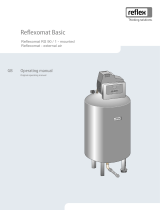 Reflex Reflexomat control unit RS mounted Owner's manual
Reflex Reflexomat control unit RS mounted Owner's manual
-
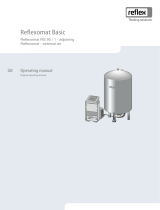 Reflex Reflexomat control unit RS 90/1 besides Owner's manual
Reflex Reflexomat control unit RS 90/1 besides Owner's manual
-
 Reflex Servitec 30 Owner's manual
Reflex Servitec 30 Owner's manual
-
 Reflex Reflexomat Silent Compact RSC 200 Owner's manual
Reflex Reflexomat Silent Compact RSC 200 Owner's manual
-
 Reflex Fillset Impuls 0,8 Owner's manual
Reflex Fillset Impuls 0,8 Owner's manual
-
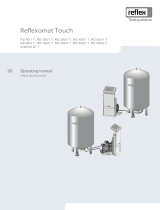 Reflex Reflexomat control unit RS 400/2 T Owner's manual
Reflex Reflexomat control unit RS 400/2 T Owner's manual
-
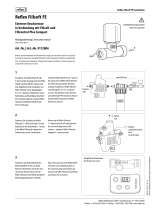 Reflex FE Owner's manual
Reflex FE Owner's manual
-
 Reflex Longtherm Protect Cooling R_B-22 Owner's manual
Reflex Longtherm Protect Cooling R_B-22 Owner's manual
-
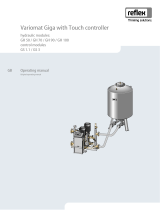 Reflex Variomat Giga GS 1.1 + GH 50 Owner's manual
Reflex Variomat Giga GS 1.1 + GH 50 Owner's manual
-
 Reflex Storatherm Aqua Inox AI 500/1M_B Owner's manual
Reflex Storatherm Aqua Inox AI 500/1M_B Owner's manual
Other documents
-
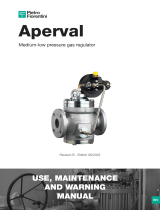 PIETRO FIORENTINI Aperval Owner's manual
PIETRO FIORENTINI Aperval Owner's manual
-
Rommelsbacher Elektronik Back & Grill Ofen BGE 1580/E Operating instructions
-
TFA Analogue Bell Alarm Clock User manual
-
ebm-papst 3214J/2H4P Operating instructions
-
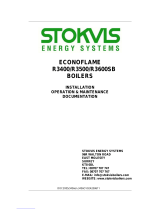 STOKVIS ENERGY SYSTEMS ECONOFLAME R3500 Installation, Operation & Maintenance Documentation
STOKVIS ENERGY SYSTEMS ECONOFLAME R3500 Installation, Operation & Maintenance Documentation
-
 Rendamax R3600 Owner's manual
Rendamax R3600 Owner's manual
-
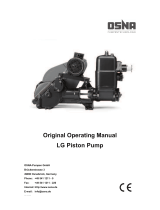 OSNA LG 400 Original Operating Manual
OSNA LG 400 Original Operating Manual
-
ACV ETS 09 User manual
-
Unical BAHR'12 (STD-HPO-HP) Installation guide
-
Alpha innotec SWP700H Owner's manual