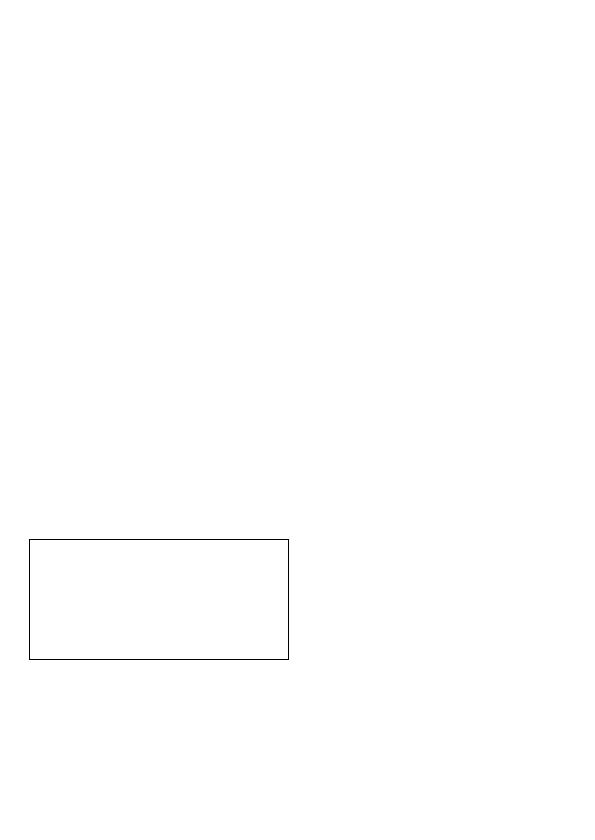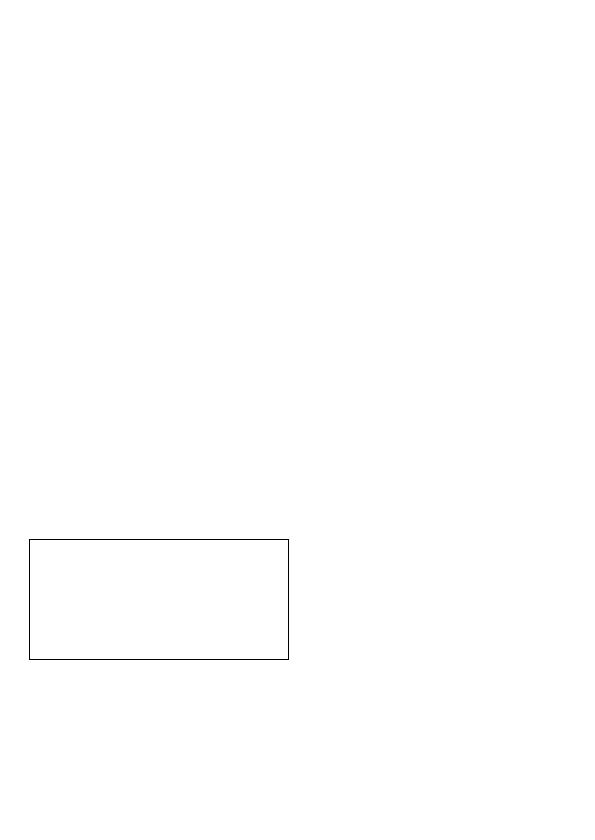
the body, seek medical care immediately.
Do not:
Throw or immerse into water
Heat to more than 100°C (212°F)
Repair or disassemble
Leave in an extremely low air pressure
environment
Leave in an extremely high-temperature
environment
Crush, puncture, cut, or incinerate
Dispose of the battery as required by local
ordinances or regulations.
The following statement applies to users in the state
of California, U.S.A.
California Perchlorate Information:
Products containing manganese dioxide lithium coin-
cell batteries may contain perchlorate.
Perchlorate Material - special handling may apply,
see
https://www.dtsc.ca.gov/hazardouswaste/perchlorate
Laser safety information
CAUTION:
When laser products (such as CD-ROMs, DVD
drives, fiber optic devices, or transmitters) are
installed, note the following:
Do not remove the covers. Removing the covers
of the laser product could result in exposure to
hazardous laser radiation. There are no
serviceable parts inside the device.
Use of controls or adjustments or performance of
procedures other than those specified herein
might result in hazardous radiation exposure.
DANGER
Some laser products contain an embedded
Class 3A or Class 3B laser diode. Note the
following:
Laser radiation when open. Do not stare into
the beam, do not view directly with optical
instruments, and avoid direct exposure to the
Tip-over hazard prevention notice
(for desktop computers)
The computer may cause harm to children if it is not
located in an appropriate place. Follow the tips below
to protect children from harm caused by the
computer tipping over:
Place all-in-one computers or monitors on sturdy
furniture with a low base or furniture that has
been anchored. Push all-in-one computers or
monitors as far from the edge of the furniture as
possible.
Keep remote controls, toys, and other items that
might attract children away from all-in-one
computers or monitors.
Keep all-in-one computer or monitor cables out
the reach of the children.
Supervise children in rooms where these safety
tips have not been followed.
Warranty and support
information
This section shows the warranty and support
information for specific countries or regions.
Lenovo Limited Warranty notice
This product is covered by the terms of the Lenovo
Limited Warranty (LLW), version L5050010-02
08/2011. Read the LLW at
https://www.lenovo.com/warranty/llw_02. You can
view the LLW in a number of languages from this
Web site.
Warranty information
Lenovo provides a warranty period for your
computer. To check the warranty status of your
computer or purchase upgrades, go to
https://pcsupport.lenovo.com/warrantylookup, and
then follow the on-screen instructions.
Customer Replaceable Units
Customer Replaceable Units (CRUs) are parts that
can be upgraded or replaced by the customer. To
view the CRU list and instructions on replacing the
CRUs, see the respective section in the User Guide.
Recovery information
Your computer might not come with a Windows®
recovery disc set or USB key. To restore the
Microsoft® Windows operating system, see the
recovery information in the User Guide.
Access User Guide
1. Go to https://pcsupport.lenovo.com.
2. Select your product, and then click Knowledge
Base & Guides.
3. Click User Guides.