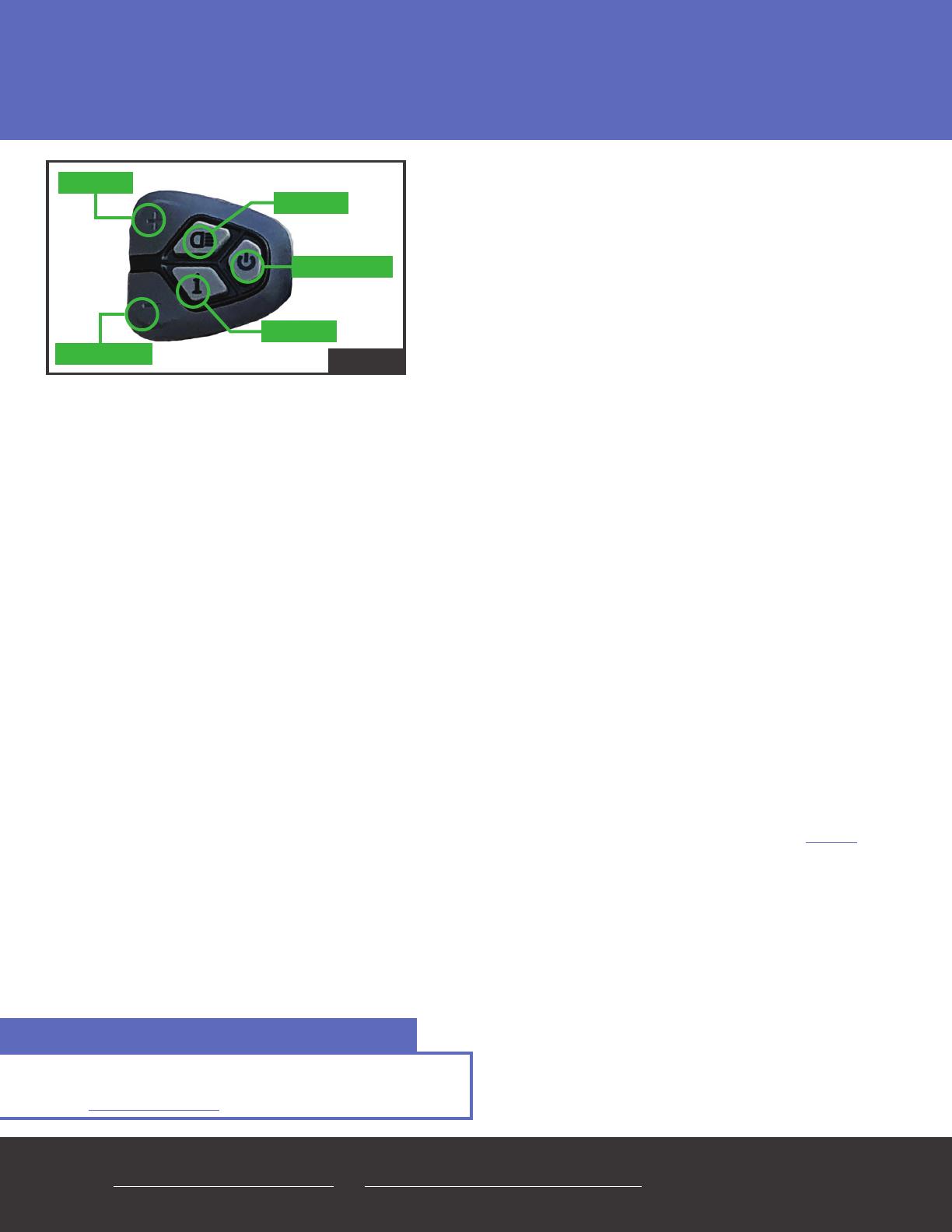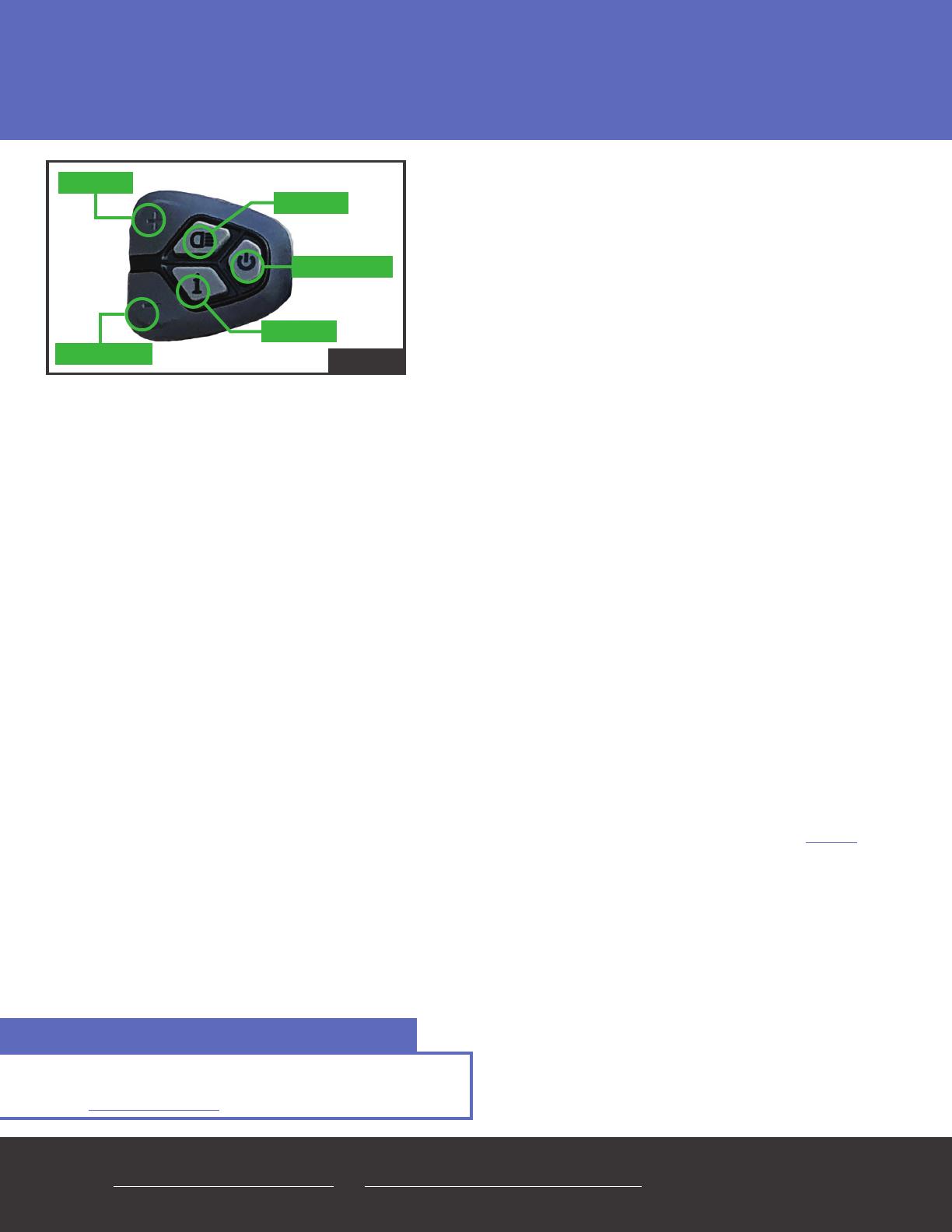
LCD SET UP
UNIT–Use the + and – to select Imperial US or Metric. If you are in the U.S. then choose,
Imperial US. Use the + and – to select the unit and then the i button to confirm the selection.
Press the – button for the next selection.
SPEED LIMIT–By default it's 20 mph. The top speed is determined by the battery voltage,
motor type, and wheel size. If you know all those specs, then to change the speed, use
the + and – to select the speed and then the i button to confirm the selection.
Press the – button for the next selection.
WHEEL SIZE–The default is 26". The choices are 16", 20", 24", 26", and 700c. Use the
+and – to select the wheel size and then the i button to confirm the selection.
Press the – button for the next selection.
MOTOR TYPE–E-BikeKit sells two types of motors. The Heavy-Duty motor is a 500w
direct-drive, heavy-duty motor best for heavy riders and cargo. The Performance motor
is 500w geared motor, best for top speed, and performance. Use the + and – to select
the motor type and then the i button to confirm the selection.
Press the – button for the next selection.
BAT TERY –There are 5 battery choices: 48v 9Ah, 48v 10Ah, 48v 14Ah, 48v 20Ah,
48v SLA, 36v SLA and DIY. DIY is a custom option that has 5 settings, (see the video
at 16:05 for more information). The newer batteries will be the 36v and 48v li-ion batteries.
Use the + and – to select the battery type and then the i button to confirm the selection.
Press the – button for the next selection.
CURRENT LIMIT–The E-BikeKit has a standard 20 Amp Controller. This is the only selection,
so no change is needed.
Press the – button for the next selection.
POWER ON/OFF
BACKLIGHT
SELECTION
SCROLL UP
SCROLL DOWN Photo A
MENU–To access the user settings menu,
hold the + and – buttons down for two seconds.
NAVIGATATION– To scroll up and down the menu,
use the + and – buttons. To scroll up, use the + and
to scroll down, use the – button.
SELECTION–To make a selection, press the i button
to confirm your selection.
Learn How To Set Up Your LCD Display
☞CLICK HERE!
LCD DISPLAY SET UP VIDEO
WWW.EBIKEKIT.COM | SUPPORT@EBIKEKIT.COM | 1-866-882-3245