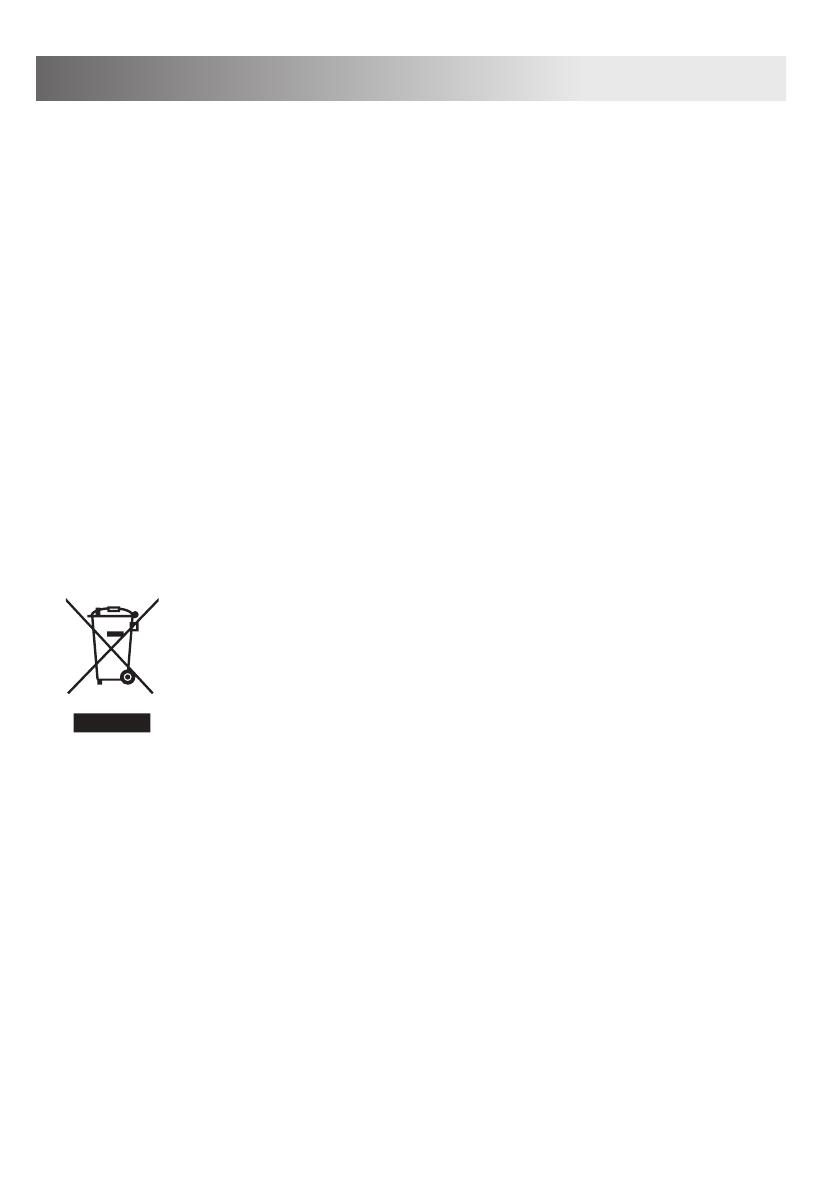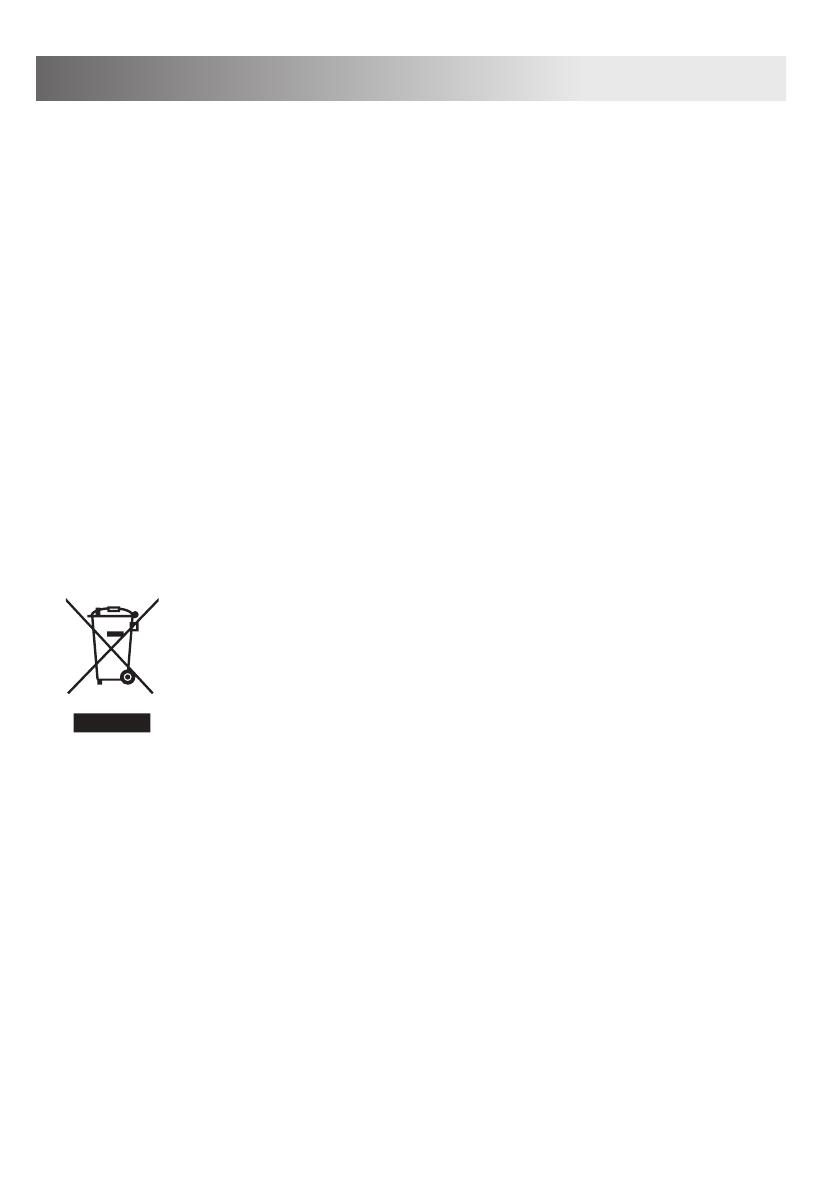
SAFETY INSTRUCTION
1
1. If the supply cord is damaged, it must be replaced by manufac-
turer,its service agent or a similarly qualified person in order
to avoid a hazard.
2.
This appliance is not intended for use by persons (including
children) with reduced physical, sensory or mental capabili-
ties, or lack of experience and knowledge, unless they have
been given supervision or instruction concerning use of the
appliance by a person responsible for their safety. Children
should be supervised to ensure that they do not play with the
appliance.
3.
Unplug the appliance during filling and cleaning.
4.
Prior to cleaning or other maintenance, the appliance must be
disconnected from the supply mains.
5.
Correct Disposal of this product
This marking indicates that this product should not be
disposed with other household wastes throughout the
EU. To prevent possible harm to the environment or
human health from uncontrolled waste disposal, recy-
cle it responsibly to promote the sustainable reuse of
material resources. To return your used device, please
use the return and collection systems or contact the
retailer where the product was purchased. They can
take this product for environmental safe recycling.
6. CAUTION: In order to avoid a hazard due to inadvertent reset-
ting of the thermal cut-out, this appliance must not be supplied
through an external switching device, such as a timer, or con-
nected to a circuit that is regularly switched on and off by the
utillty .