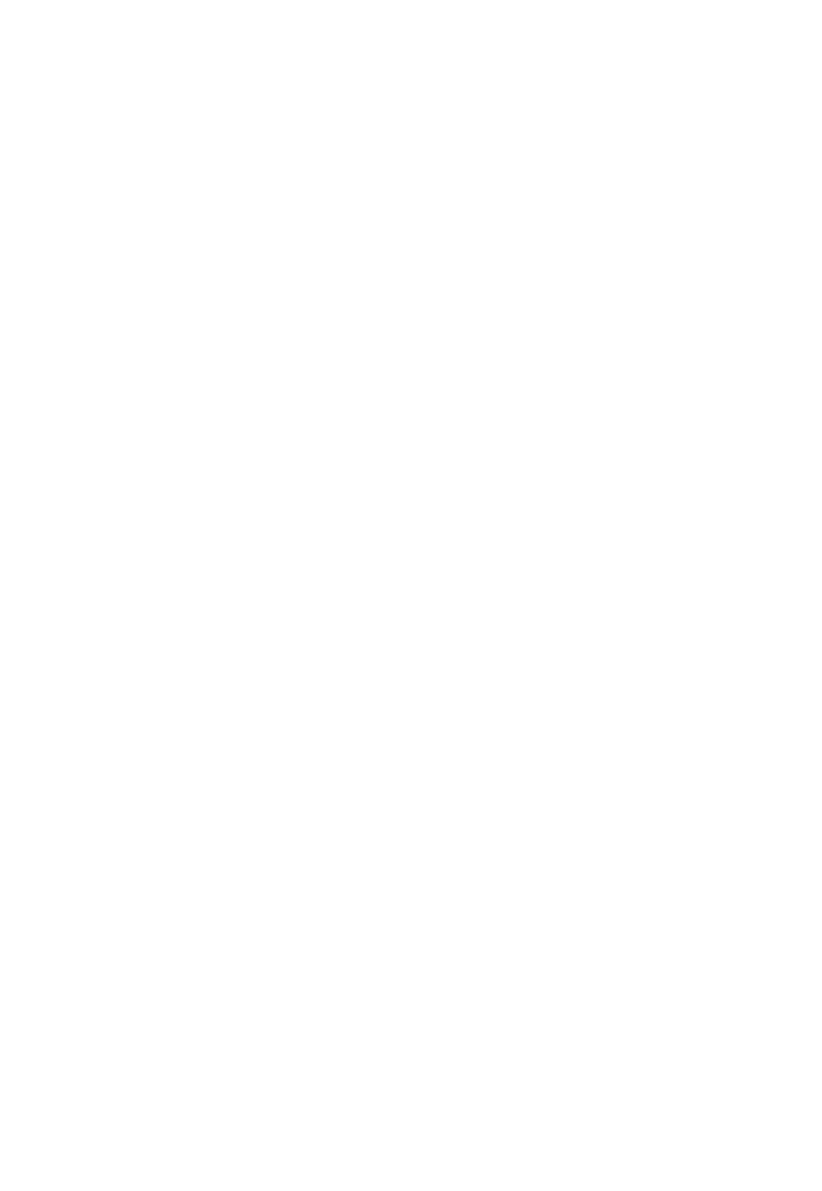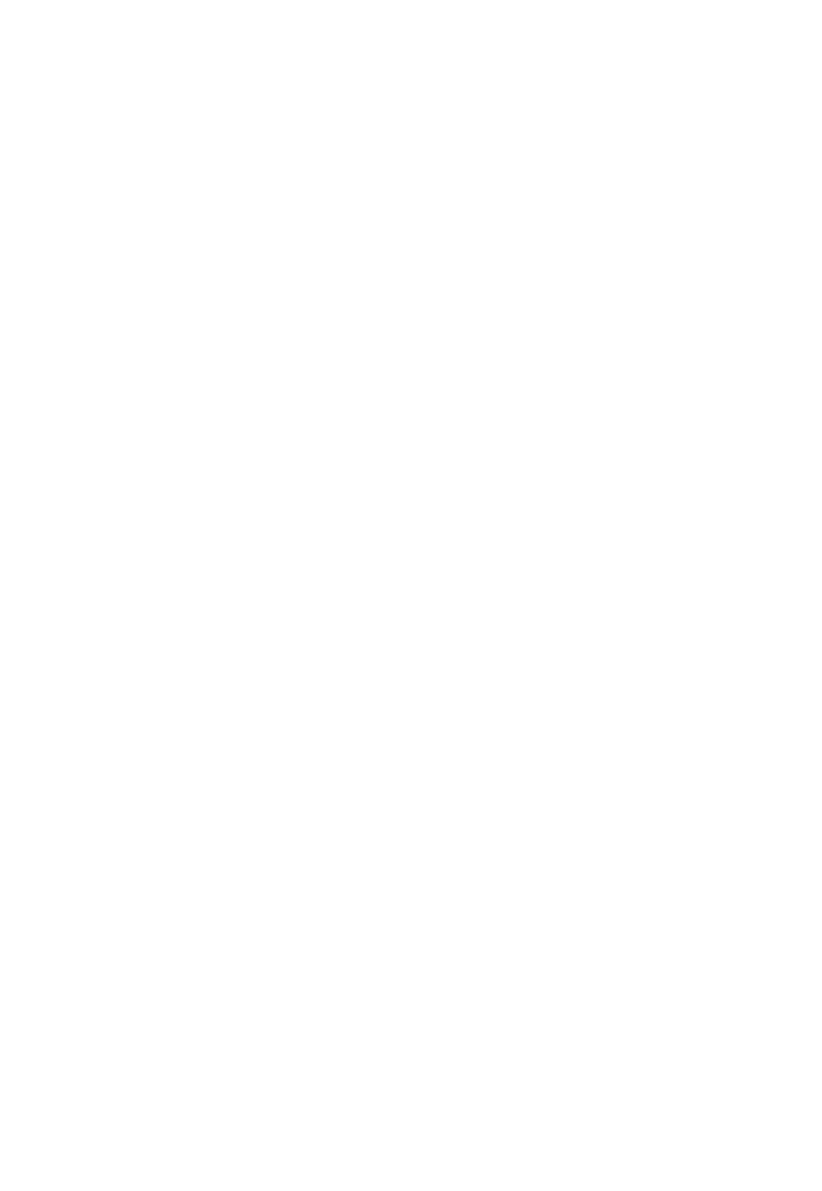
04
People with heart pacemakers should consult a doctor.
Only use the appliance after confirming that it does not
aect the pacemaker.
To avoid danger, do not place paper, aluminium foil,
cloth or other unsuitable articles onto the induction
cooker heating plate for indirect heating.
To avoid damage, avoid causing impacts on the heating
plate. If damaged, please stop using it and take it to a
maintenance and repair site to have it replaced.
When using the induction cooker, do not put it on any
metal platform (such as iron, stainless steel, aluminium),
or place a non-metal pad less than 10cm thick on the
heating plate.
When using the induction cooker, place it horizontally and
allow at least 10cm of free space between the sides and
back of the induction cooker and the wall. Do not use the
induction cooker in narrow spaces. To avoid hindering
release of heat, do not cover the ventilation opening.
To avoid danger, if the power cord is damaged, have it
replaced by agents of the manufacturer, its maintenance
department or specialized personnel from a similar
department.
Please use a dedicated and high quality power outlet,
with high power rating, equal to or above 10A. Do not
use poor quality outlets. Do not share the power outlet
with electrical appliances with high power ratings, such
as air conditioners, electrical stoves etc to avoid fires
caused by overburdening the outlet.
Do not touch the cooker plate with sharp tools to avoid
cracking or damaging the plate. If cracking is found on
the cooker plate, turn o the appliance to avoid any
electrical shock that might occur.
When using the induction cooker or after use, please
keep it clean. Protect the induction cooker from bugs,
dust and humidity. Avoid letting cockroaches etc fall into
the internal parts of the induction cooker and causing a