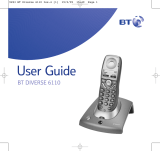Page is loading ...

This equipment is not designed for making emergency telephone calls when the power
fails. Alternative arrangements should be made for access to emergency services.
Diverse 2015
Digital Cordless Telephone Answering Machine
User guide

Please open this page for a further ‘at
a glance’ guide to your Diverse 2015.

Check that your Diverse 2015 is complete.
For your records
For warranty purposes, proof of purchase is required, so please keep
your receipt.
This space is left for you to record your system and handset PIN codes,
refer to page 16 & 17.
When you unpack you should have:
• Diverse 2015 base station
• Diverse 2015 handset
• Power adaptor
• Handset belt clip
• Two nickel cadmium (NiCad) rechargeable batteries.
• Telephone line cord
Date of purchase:
Place of purchase:
Serial number:
(on the underside of the telephone base unit)
Purchase price:
Please open this page for an ‘at a
glance’ guide to your Diverse 2015.
Base Station PIN Number:
Handset PIN Number:

INT
1
2
ABC
3
DEF
4
GHI
5
JKL
6
MNO
7
PQRS
8
TUV
9
WXYZ
#
✱
0
RCL
PWR
STO
MEM
LNR
At a glance
Rechargeable battery
compartment cover
Recall
For use with switchboards
and BT Select Services
Intercom
Enables internal
communication and call
transfer between
Diverse handsets
End call
Used to end a call
Store
Lets you store numbers on
the memory and access
other phone functions
Display
Liquid Crystal Display
shows you the status of
your handset
Belt clip
Power
Lets you switch the handset
on/off and put it into
protect mode
Phone
For making and answering
calls
Last number redial
Lets you redial the last five
external numbers you called
Memory speed dial
Enables quick dialling of
10 numbers stored in the
memory
1

.......................
.......................
.......................
.......................
.......................
.......................
.......................
.......................
.......................
...............................
...............................
...............................
...............................
Power
cord
Base station
underside view
Telephone
line cord
At a glance
2

.................
.................
.................
.................
.................
Diverse 2015
Volume
+
–
Mode
On/Off
Answer
Skip
Skip
Delete
Stop
Record
Play
Paging button
Allows you to page
the cordless
handset
Base station
top view
Charging light
On when handset
battery is charging.
In-use light
Indicates an outside
call is being made.
Antenna
Stop
Stops playback and
recording.
Pause
Will also pause message
during playback.
Mode
Allows you to
switch between and
record different
outgoing messages.
Answer on/off
Switches the
answering machine
on and off.
Volume
Adjusts the
loudspeaker
volume.
Play
Play back messages
and memos
Record
To record outgoing
messages.
Message counter
Indicates the
number of
incoming
messages and
memos on your
machine.
Delete
Deletes recorded
messages and
memos.
Skip < >
Allows you to skip
forwards or
backwards through
your messages.
Recording
indicator
Lights up during
the recording of
incoming messages,
memos and other
functions.
At a glance
2a

At a glance 1
Introducing the Diverse 2015 4
Setting up 5
Using your Diverse 2015
telephone 10
Using your Diverse 2015
answering machine 24
Remote access 36
Remote access quick guide 41
Additional features 42
Using your Diverse 2015 with
a Diverse Executive Handset 45
Switchboard compatibility 48
Registering a new Diverse
handset with the base station 51
Operating with additional
base stations 53
Maintenance 57
Help 58
Technical information 61
Technical specification 63
Index 64
Hints and tips boxes
In this user guide, we’ve included helpful
tips and important information.
In this guide
3

Introducing the
Diverse2015
Please read the instructions
carefully before use and retain this
user guide for future reference.
Building up a phone
system
You can use up to six handsets on
each Diverse base station, up to
four base stations can be used with
each Diverse handset to build a
comprehensive and easy to use
cordless telephone system. Also
available are additional chargers, to
allow you to maintain the charge of
your handset other than at the base
station, and an Executive handset
with advanced operational features.
Although this user guide applies to
both single and multiple handset
systems, some functions described in
this guide apply only to Diverse
2015 phones with more than one
handset connected.
As this product is rechargeable, it is
normal that a certain amount of heat
will be produced in its day-to-day
operation. Whilst this is entirely safe we
would advise against placing this
product on antique, veneered or
wooden surfaces as damage may occur.
4

Setting up
Follow these steps to get your Diverse 2015
ready for use.
Warning
1 For the handset use only approved nickel-
cadmium (NiCad) rechargeable batteries.
Never use other batteries or conventional
alkaline batteries. They could lead to a
short circuit or destroy the battery casing.
Recommended batteries should have a
power rating of 600m Ah 1.2V. Batteries are
available from the Diverse Helpline
0345 908070. For the back-up box use
only alkaline non rechargeable leak proof
batteries.
2 Do not try to use any power supply except
the one provided, otherwise you may
permanently damage your Diverse 2015. It
will also result in non-compliance with
EN41003:1993, and will invalidate the
approval given to this apparatus.
3 There is a slight chance that your phone
could be damaged by an electrical storm.
We recommend that you unplug your
Diverse from the mains power and
telephone line socket during storms.
4 If you wear a hearing aid, please note that
the Diverse 2015 works by sending radio
signals between the base station and
handset. These signals can interfere with
hearing aids, causing a humming noise.
5 Diverse 2015 can interfere with other
electrical equipment such as answering
machines, TV and radio sets, clock
radio/alarms and computers if placed too
close. You are recommended to place your
Diverse 2015 at least one metre away from
such appliances to avoid any risk of
interference.
6 Working range is dependant on local
environment ie buildings, trees etc. It is
possible that the Diverse’s 2015 range may
be affected by being near bodies of water
such as ponds, lakes, the sea.
7 Do not submerge any part of the phone,
base station or batteries in water or use in a
damp environment, such as a bathroom.
8 Do not expose to fire.
9 The handset may not be operated in rooms
with explosive hazards.
10 Make sure you connect the power and
telephone lines to the correct sockets in the
base station.
11 Do not dispose of used batteries in the
normal household rubbish.
12 Use only the supplied power adaptor no.
C39280-Z4-C101.
5
Approved rechargeable batteries
Nickel-cadmium
Saft RC6
Panasonic P-60 AA/1P
Philips R6 NC-P
UCAR RC 6
DAIMON ACCU 1000
Varta Accu Plus
Ni-Cad 1.2V No. 5006
Sanyo N-3U
Energizer Eveready RC 6
GP60 AA KC
General cleaning
Simply clean the handset and base station
with a damp (not wet) cloth or antistatic wipe.
Never use a dry cloth as this may cause a
static shock. Never spray cleaning fluid
directly onto the telephone.

2 Plug the 3-pin adaptor
into a mains power socket
and switch on
When the power is switched on the
‘00’ display on your base station will
begin to flash.
In order to stop the display flashing,
you must record the day and time
(see page 29) and your outgoing
message (see page 24).
3 Connect the telephone
line cord to the Diverse
2015 base station
Ensure that this is fitted correctly
into the right socket.
1 Connect the power
cable
Plug the power cable into the power
socket on the underside of your
Diverse 2015. Take care that the
telephone line cord and power cable
plugs are connected to the correct
sockets. Incorrect placement could
damage the base station.
Ensure that the telephone line cord
and the power supply are plugged into
the correct socket.
The message counter will flash on
and off continually until you have set
the time and day. See page 29.
Setting up
6
Plan where you will put your Diverse
2015. It should be within two metres
of a power socketand the phone socket.
Use only power adaptor C39280-Z4-
C101 with your Diverse 2015

6 Fit the handset Belt clip
Fit the belt clip onto the back of the
handset.
4 Plug your Diverse
2015 into the phone
socket
If you do not have a modern phone
socket, call
Freefone 0800 800 150
and ask for a BT engineer to come
and fit the correct socket. This is a
chargeable service.
5 Install the
rechargeable batteries in
the handset
The handset uses the two AA size
nickel cadmium (NiCad) batteries,
which are supplied. To install them,
insert the batteries as indicated on
the label inside the battery
compartment and slide the battery
compartment cover shut. The
battery compartment cover may be
found in the packaging with the
batteries.
Important
When replacing batteries always use
good quality nickel cadmium (NiCad)
rechargeable AA types with at least
600mAh capacity in order to achieve
the specified operating time. Never
use other batteries or conventional
alkaline batteries. They could
result in a short circuit or destroy
the battery casing. Recommended
rechargeable batteries are available
from the Diverse Helpline 0345
908070
and the BT Shop.
WARNING
It is recommended that the line cord
is not connected until the handset is
fully charged. This will prevent the
risk of the phone being answered
prior to the batteries being fully
charged and therefore not achieving
their optimum capacity.
1
2
Setting up
7
Tab
Slot

7 Charge the handset
batteries for at least 16
hours
Place the handset on the base. The
handset can be charged face up or
down.
Make sure that the contacts on the
bottom end of the handset are
touching both charging contacts.
When the handset batteries are
charging, the green
CHARGING
light comes on – it goes off when
the battery is fully charged. It will
come on again occasionally to
indicate that the battery is being
topped up.
When the handset battery has been
charged for 16 hours, the Diverse
2015 is ready to use.
Battery performance
After charging your Diverse 2015 for
the first time, subsequent charging
time for the handset batteries is
approximately 4-5 hours. Batteries
and case may become warm during
charging. This is normal and not
dangerous.
Under ideal conditions, the handset
batteries should give about 7 hours
talktime or 60 hours standby on a
single charge (both standby and talk
time is reduced for the Diverse 2000
Executive Handset to approximately 50
hours standby and 6 hours talktime).
However, new NiCad batteries do not
reach their full capacity until they have
been in normal use for several days.
Please note that the lifespan of NiCad
rechargeable batteries depends on how
heavily they are used. However, over
time, their capacity to recharge will
begin to diminish and they will
eventually need replacing.
Battery display when inserting
or replacing a battery
When you replace the handset batteries
with ones that have been fully charged,
the battery indicator will not show full
until the next charge cycle has been
completed. Charge the handset until
the batteries register full again. From
then on the display will be correct.
Setting up
8

If the symbol flashes
continuously, it means the handset is
either out of range or is not registered
with the base station. To register,
follow the steps on page 51. All
additional handsets you purchase will
need to be individually registered with
the base station before they will work
with the Diverse 2015.
The symbol may also flash after a
power failure. Provided the handset
has been registered with the base,
the symbol will stop f lashing after a
while indicating the handset has
automatically re-registered to the base
station. If it continues to flash, re-
register the handset to the base station
– see page 51. The display may also
flash if the day and time have not been
set, see page 29.
Getting the most out of your
batteries
Avoid replacing the handset on the
base station between calls. It is best to
keep the handset off the base for a few
hours at a time.
Please note: If you go out of range
of a base station for a long time while
your handset is switched ON, it may
take more than 20 minutes to ‘find’ the
base station again when you come
back within range. However, by simply
switching the handset OFF for a
moment, then ON again, it will find
the base station within a few seconds.
Setting up
9
Battery low warning
An LCD on the handset display shows
the current charging level. When the
batteries are almost flat a beep sounds
and the display shows the empty
battery symbol. Displays showing that
charging is in progress are listed below:
Batteries fully charged
Batteries at 66%
Batteries at 33%
Batteries empty

Using your Diverse 2015
telephone
ON/OFF and PROTECTED
modes
The handset can be operated in one
of three different modes.
OFF
Phone calls cannot be made and the
handset does not respond to
incoming calls.
• To switch on, press and hold
down the
PWR button until the
display is activated.
ON
You can make and receive calls.
• To switch off, press and hold
down the
PWR button until the
display goes blank.
PROTECTED
This setting stops you accidentally
operating the handset’s keypad
when carrying it around. You can
still receive incoming calls but
cannot make outgoing calls.
• To switch to PROTECTED when
the handset is ON, press and
release the
PWR button quickly.
Press again to return to ON.
If the handset is out of range of the
base station, the symbol f lashes.
You cannot make or receive calls until
the handset is brought back within
range. The symbol also flashes for a
while after power-up until the handset
automatically registers to the base.
Flashing can also mean that the
handset is not registered with the base.
To register a new handset, see page 51.
10

Using your Diverse 2015 telephone
11
Making and receiving calls
To make an external call
Ensure the handset is switched ON.
• Press the PHONE button. You
hear the dial tone. The ‘In Use’
light on the base station comes
on. Display shows
EXT.
• Dial the number. The phone calls
the number and the display
shows the number you have
dialled.
Alternatively, you can enter the
phone number you want first and
then press the
PHONE button to dial.
To end a call
• Press the END CALL button
or
• Place the handset back on the
base station.
To receive an external call
When the phone rings the display
flashes
EXT. Press the PHONE
button on the handset and speak
or
If the handset is on the base station
or charging unit, simply lift it up and
speak. You do not need to press the
PHONE button.
At the end of the call, either press
the
END CALL button or replace the
handset on the base station.
To redial the last number
• Press the PHONE button.
• Press the LNR button. The last
number you called will be
redialled automatically.
If another handset is already being
used to make an external call, your
handset will display ‘–’ flashing and
you will hear the internal ‘busy’ signal.
If connected to a switchboard with pulse
dialling, you can switch to tone dialling
during a call by pressing the ✱ button.
This enables you to use systems such
as home banking. The Diverse 2015
will return to pulse dialling on
completion of the call.
LNR
EXT

Using your Diverse 2015 telephone
12
To redial any of the last five
numbers
• Press and release the
LNR
button
to display the last five phone
numbers in turn. Each phone
number can be up to 22 digits
long.
• When the number you want to
dial is displayed, press the
PHONE button.
To end the call, press the
END
CALL button or replace the handset
on the base.
Paging and internal calls
To page a handset from the base
station
You can alert handset users that
they are wanted, or locate a missing
handset.
• Press the GREY button on the
base station.All handsets
registered with the base station
will ring. Paging calls cannot be
answered by a handset.
• To end paging, press the GREY
button.
Or
• To end paging from the handset
press the
PHONE button.
To make an intercom call to the
base station
You can make an announcement
over the base station loudspeaker.
Make sure the loudspeaker volume
is set to an audible level.
• Press the INT button.
• Dial 969.
• Speak your announcement.
• Press the END CALL button
to end.
If you have multiple handsets
registered with the base, the Diverse
2015 enables two handsets to
talk to each other on an internal
‘intercom’ call, while a third handset
can be on an external call. See
‘Registering a new Diverse Handset
with the base station’ on page 51.
INT
LNR

If you have additional handsets, you
can make internal intercom calls
between the handsets.
To make an internal intercom call
to another handset
• Press the INT button. Display
shows your handset number.
• Enter the number of the handset
you want to call. The called
handset will ring.
• To end the call, press the END
CALL button or replace the
handset on the base or charging
station.
To receive an internal call
• When the handset rings, the
display flashes
INT plus the
number of the handset that is
calling you – 2 in this example.
• To answer either press the
PHONE button, or simply lift the
handset off the base station or
charging unit.
INT
2
INT
To make an internal intercom call
to all handsets
• You can call all handsets
registered to the base station.
• Press the INT button. Display
shows your handset number.
• Press the ✱ button. Display
shows all handsets registered. All
these handsets will ring. The first
handset to answer will take the
call.
• To end the call, press the END
CALL button or replace the
handset on the base.
To transfer an external call
between handsets
If you are in a conversation with an
external caller and want to transfer
the call to another handset.
• Press the INT button. Display
shows
EXT and INT. Your caller
will hear a melodious tone.
• Enter the number of the handset
to which you want to transfer the
call. When the caller handset
answers, you can talk without the
external caller hearing.
INT
RCL
INT
✱
Using your Diverse 2015 telephone
13

• To transfer the call: Press the
END CALL button, or replace the
handset on the base station. the
RCL button.
Or
• To reconnect to your external
caller: Press the
RCL button.
To put an external caller on hold
and speak to another internal
handset
• Press the INT button. You hear
the internal dial tone and your
external caller is put on hold and
will hear a melodious tone.
• Press the handset number you
want,
1-6. When the handset
answers, you can talk without
your external caller hearing.
• Press the RCL button to end the
internal call and speak to your
external caller again.
Quick call transfer
After calling the other handset, you can
immediately press the END CALL
button, or place the handset back on
the base, and the call will be transferred
straight through. If the other handset
is already engaged, or does not
answer the call within 30 seconds, the
call will be returned to your handset.
INT
RCL
Using the memory to
store and dial numbers
Your Diverse 2015 handset can
store 10 phone numbers, each up to
22 digits long, which then can be
speed dialled. Stored numbers can
include settings made with the
RCL,
✱ and # buttons. You can also enter
a ‘pause’ for instance if you wish to
use your Diverse 2015 with a
switchboard (see page 48,
‘Switchboard compatibility’).
To store a number
The handset must be ON.
• Press the STO button.
• Press the MEM button.
• Press a digit from 0-9. This
selects the memory location under
which the number is stored.
Display shows the memory
location you have chosen.
• Enter the number you want
stored. Display shows the
number.
• Press the STO button to confirm
the number.
Storing a new number in memory
automatically overwrites any previous
number stored in that location.
STO MEM
0-9
Using your Diverse 2015 telephone
14

If the memory location is empty, the
display shows the memory location
number and . If there is another
number stored already, that number
will be displayed. If you do not want to
change it, press the STO button to
confirm the number.
To speed dial a number stored in
the memory
• Press the PHONE button. You will
hear the dial tone. Display shows
EXT.
• Press and release the MEM
button twice; the number in
memory 1 will be displayed.
• Continue to press and release the
MEM button to scroll through the
memories.
• Press the memory location
number on the keypad and the
number is dialled automatically.
Or, to save scrolling through stored
numbers:
• Press the MEM button followed
by the memory location number.
Display shows the number, which
is dialled automatically.
To clear all the numbers stored in
a handset’s memory
• Press the STO button.
• Press 8 and 2 buttons on the
keypad. Display shows
8 – – – – 2.
• Enter the handset’s PIN number
(default 0000). Each digit entered
erases one dash on the display.
• Press the STO button. All stored
numbers are cleared.
If you are experiencing problems,
please call the Diverse Helpline on
0345 908070.
Speed dial numbers are not included
in the last number redial function.
STO
8
TUV
2
ABC
MEM
Using your Diverse 2015 telephone
15

Using and changing the
system code and handset
PIN
As a digital phone system, your
Diverse 2015 provides excellent
security against others ‘listening in’
to your calls. You can also prevent
unauthorised use of the handset(s).
Each handset needs to be
registered with the base station. To
do this you need to know and use
the system code.
The default setting for both the
system code and handset PIN is
0000. If you do not wish to change
either, you can use this number for
all code and PIN - related functions.
If you want to use remote access
(i.e. call your Diverse 2015 from
another phone to play back your
messages) you will need to change the
system code from 0000.
For instructions on using remote access,
see page 36.
To change a system code for the
Diverse 2015 base station
This protects your settings and
helps prevent unauthorised
handsets using your system.
The default setting for the system
code is 0000. You can change this to
any 4-digit number.
Handset power must be switched to
ON. And you must be in range of
the base station.
• Press the STO button then the
#
button.
• Press 8 on the keypad.
• Press the
✱
button.
• Enter the current system code
(default 0000).
• Enter the 4-digit code you want.
• Confirm the code by entering it
again.
• Press the STO button. The code
is now entered.
• A long beep will confirm the new
setting.
STO
#
8
TUV
✱
Using your Diverse 2015 telephone
16
/