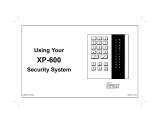Page is loading ...

1
OPERATING GUIDE for your
GEM-RP3DGTL KEYPAD
© NAPCO 1999 DESIGN PATS. PENDING
R
COMPUTERIZED SECURITY SYSTEM
ARMED
STATUS
SYSTEM ARMEDSYSTEM ARMED
01/01/97 12:00AM01/01/97 12:00AM
1 2
4
3
5 6
7 8 9 0
A
B
C
D
E
F
G
NEXT/YES
PRIOR/NO
AREA
GEMINI
ENT A1ENT A1
INTERIOR
BYPASS FIRE/TBL SYS TBL CHIME
96
GEM-RP3DGTL.pub
page 1
Wednesday, August 18, 1999 14:03

2
The GEM-RP3DGTL is a “smart”, in-
teractive, menu-driven keypad de-
signed for your Napco control panel. A
digital display is provided to show the
status of your system.
This booklet contains important infor-
mation about the operation of your sys-
tem with this GEM-RP3DGTL Keypad.
Read it carefully and keep it handy for
future reference. Check the Glossary
for an explanation of terms that may be
unfamiliar to you.
You'll probably find subjects men-
tioned in this booklet that do not
apply to your system. Napco control
panels have such a wide variety of
features that few security systems, if
any, will ever need them all. Your
alarm professional has chosen ap-
propriate features for your particular
needs.
Regardless of how your system has
been configured, rest assured that it
has been carefully designed and en-
gineered to the highest industry stan-
dards. To assure optimum safety and
security, familiarize yourself with this
equipment. Periodically check its con-
dition and state of readiness by testing
it at least once a week in both the
ac/battery and battery-only modes (ask
your alarm professional how to make
these tests).
INTRODUCTION
Test your sounding device telephone line
1. While disarmed, enter your User Code, then press the A button.
2. Answer NO (press (F) button) until “3” (Bell Test) appears in the
window.
3. Press YES (press (E) button) to execute the test. The alarm will
sound for about two seconds. If the alarm does not sound or sounds
weak, call for service.
Test your telephone line.
1. Notify your central station of the impending test.
2. While disarmed, enter your User Code then press the A button.
3. Answer NO (press (F) button) until “15” (Telephone Test) appears
in the window.
4. Press YES (press (E) button) to send a test code to the central
station.
5. If the test is not successful, “E 03” will display, indicating a communi-
cation failure. Call for service.
Note: Any subsequent successful transmission will clear a “E 03”
system trouble.
IMPORTANT - TEST YOUR SYSTEM WEEKLY
GEM-RP3DGTL.pub
page 2
Wednesday, August 18, 1999 14:03

3
TABLE OF CONTENTS
TABLE OF CONTENTS
Section Page
KEYPAD CONTROLS & INDICATORS..........................................................5
SETTING THE ALARM (ARMING) WHEN LEAVING....................................6
PROTECTING YOURSELF WHILE ON THE PREMISES.............................8
TURNING OFF THE ALARM (DISARMING) WHEN RETURNING...............10
FIRE PROTECTION.......................................................................................12
KEYPAD FUNCTIONS...................................................................................16
CENTRAL-STATION MONITORING .............................................................21
ADVANCED FEATURES................................................................................23
PROGRAMMING............................................................................................24
KEYPAD MESSAGES....................................................................................24
GLOSSARY....................................................................................................26
SYSTEM TROUBLE ERROR CODES...........................................................29
TO SHUT OFF AN ALARM, EN-
TER YOUR CODE, THEN PRESS
THE JBUTTON.
FOR SERVICE, CALL: _________
CENTRAL STATION: ___________
EXIT DELAY: _________________
ENTRY DELAY: _______________
FIRE ALARM SOUND*:
____________________________
BURGLAR ALARM SOUND*:
____________________________
KEYPAD FIRE ENABLED?:
___ YES ___ NO
KEYPAD PANIC ENABLED?:
___ YES ___ NO
KEYPAD AUX. ENABLED?:
___ YES ___ NO
*FIRE HAS PRIORITY OVER BURGLARY.
GEM-RP3DGTL.pub
page 3
Wednesday, August 18, 1999 14:03

4
KEYPAD CONTROLS & INDICATORS
R
COMPUTERIZED SECURITY SYSTEM
ARMED
STATUS
SYSTEM ARMEDSYSTEM ARMED
01/01/97 12:00AM01/01/97 12:00AM
1 2
4
3
5 6
7 8 9 0
A
B
C
D
E
F
G
NEXT/YES
PRIOR/NO
AREA
GEMINI
ENT A1ENT A1
INTERIOR
BYPASS FIRE/TBL SYS TBL CHIME
1
2
3
4
5
6
12
7
8
9
10
11
13
96
GEM-RP3DGTL.pub
page 4
Wednesday, August 18, 1999 14:03

5
KEYPAD CONTROLS & INDICATORS
Window. Window. Lights indicate
system status messages; digit display
indicates related zone, function or er-
ror message numbers.
STATUS Light. Lights (green) to indi-
cate that the system is ready for arm-
ing. If a zone is not secured, the light
will be off and the zone will display in
the window. If a zone has been by-
passed, the STATUS light will blink
while armed.
ARMED Light. Lights (red) to indicate
that the system is armed. If an alarm
has occurred, the ARMED LED will be
flashing.
FUNCTION Button. Selects available
system functions as displayed in the
window. The selected function is exe-
cuted by pressing the Jto button or
the YES (E) button.
BYPASS Button. (1) Deactivates se-
lected zones from the system. (2) Un-
bypasses a bypassed zone.
RESET Button. (1) Resets various
system troubles, displays, etc. (See
text.) (2) Resets residential smoke
detectors.
Numerical Keys (1-9, 0). Used to
enter codes, zone numbers, etc.
ON/OFF Button. Entry key. Causes
the entered code or selected function
to be executed.
INTERIOR Button. (1) Bypasses all
Interior Zones simultaneously to allow
free movement within the premises.
(2) Scrolls the window display forward
(NEXT). (3) Answers “YES” to ques-
tions in the window display.
INSTANT Button. (1) Cancels entry
delay on Exit/Entry Zones, causing an
instant alarm upon violation. (2)
Scrolls window display backward
(PRIOR). (3) Answers “NO” to ques-
tions in the window display.
AREA Button (*). Selects other ar-
eas.
Emergency Buttons. Used with the
G button to signal an emergency,
as follows:
• Press the 7 and the G
buttons for Fire Emergency.
• Press the 8 and the G
buttons for Auxiliary Emergency.
• Press the 9 and the G
buttons for Police Emergency.
AC Light. Indicates AC Power is pre-
sent.
1
2
3
4
5
6
7
8
9
10
11
12
13
GEM-RP3DGTL.pub
page 5
Wednesday, August 18, 1999 14:03

6
SETTING THE ALARM (ARMING) WHEN LEAVING
1. Check the keypad. The green STATUS light must be on in order to arm.
• If the green light is off, the number(s) of any unsecured zone(s) will display in the
window. Note each problem zone and secure it by closing a window, door, etc. When
all zones are secure, the green STATUS light will come on.
• Bypass faulted zones. If you cannot locate or repair the problem yourself, call for
assistance. If you cannot get immediate help, bypass the problem zone(s) from the
system by pressing the B button, then the zone number (or vice versa).
Note: Bypassed zones are unprotected. If armed with zones bypassed, be sure to have
the system checked as soon as possible.
2. Arm the system. Enter your code and press the Jbutton. The green STATUS light will
go off, the red ARMED light will come on. Note: If you enter an invalid code, the keypad will
beep 4 times, signifying an error. Re-enter your code immediately.
3. Leave the premises. Leave through the exit door before exit time expires.
Priority Arming. If you attempt to arm a faulted Priority Zone, a 3-second tone will sound at
the keypad and “P” will display in the window, indicating that the trouble(s) must be corrected
before the panel can be armed. A zone selected as Priority Zone with Bypass (check your
Alarm Plan) may be bypassed if in trouble. If the problem cannot be corrected immediately,
press the C button, then arm the panel. A 3-second beep will sound at the panel to
indicate arming with a Priority Zone in trouble. Be sure to have the trouble repaired as soon
as possible.
INTERIOR
BYPASSFIRE/TBL
SYS TBL
CHIME
INTERIOR
BYPASSFIRE/TBL
SYS TBL
CHIME
P
12
GEM-RP3DGTL.pub
page 6
Wednesday, August 18, 1999 14:03

7
SETTING THE ALARM (ARMING) WHEN LEAVING
If you attempt to arm with a system trouble, a 3-second tone will sound at the keypad.
(See SYSTEM TROUBLE ERROR CODES for descriptions of codes.) The window will
display “P”. If you cannot correct the problem immediately, pressing the C button will
enable you to arm in this condition. Be sure to call for service as soon as possible.
Area Arming (Optional)
In a system that has been partitioned into multiple areas, one or more areas may be
armed while others remain disarmed.
Manager's Mode. The Manager's Mode, if enabled, provides quick access to other
areas without the system status display. (This is not a high-security feature.)
To arm any area,
1. Press the numerical key representing the area number.
2. Press the G button then the Jbutton. In effect, you will now be in that area.
3. Enter your code, then press the Jbutton to arm. Note: Your code must be valid in
that area.
To arm all areas simultaneously (including the area you are in), press 9, G, enter
your code and press the Jbutton.
If any zone is not secured, the keypad will display “P”. All problem zones in the
respective area(s) must be secured or bypassed before the area can be armed. Note: If a
system trouble is indicated, the system cannot be armed using this method.
To disarm all areas, press 0, G, enter your code and press the Jbutton.
INTERIOR
BYPASSFIRE/TBL
SYS TBL
CHIME
P
GEM-RP3DGTL.pub
page 7
Wednesday, August 18, 1999 14:03

8
PROTECTING YOURSELF WHILE ON THE PREMISES
Bypassing Interior Zones
Interior Zones, when bypassed, allow free movement within the premises while
the protection of armed perimeter zones is maintained. If the E button is
pressed, all Interior Zones will be bypassed upon arming. Some control panels
have provisions for two groups of Interior Zones.
Enter your code, then press the Jbutton. The red ARMED light will come on
and the green STATUS light will blink, indicating zones bypassed. After the exit
time has elapsed, the BYPASS and INTERIOR arrows will display in the window.
Instant Protection
When retiring for the evening, after everyone is at home, you will probably want
to cancel the entry delay on the Entry Zone(s). Then, if armed, opening the entry
door will cause an instant alarm. (When arming, exit delay will remain in effect.)
To cancel the entry delay while on the premises, merely press the F button.
(it may be pressed either before or after arming.)
Note: While armed, the red ARMED light will flicker rapidly to indicate instant
protection.
INTERIOR
BYPASSFIRE/TBL
SYS TBL
CHIME
GEM-RP3DGTL.pub
page 8
Wednesday, August 18, 1999 14:03

9
PROTECTING YOURSELF WHILE ON THE PREMISES
Emergency Buttons (Only available if programmed)
The Blue Emergency Buttons (F, A and P), if programmed, are
always active, whether the system is armed or disarmed. The emer-
gency signal will only be activated when the respective Emergency
Button and the G button are pressed at the same time.
• Fire Emergency. Simultaneously press the 7 and G but-
tons to alert the central station of a fire emergency.
• Auxiliary Emergency. Simultaneously press the 8 and G
buttons to alert the central station of some other emergency.
• Police Emergency. Simultaneously press the 9 and G
buttons to alert the central station of a police emergency.
GEM-RP3DGTL.pub
page 9
Wednesday, August 18, 1999 14:03

10
TURNING OFF THE ALARM (DISARMING) WHEN RETURNING
1. Upon entry, the red ARMED light will be on and the keypad sounder will come on as a reminder to disarm the panel.
During the final 10 seconds, the sounder will pulse a warning signal.
2. Immediately enter your code, then press the Jbutton. The sounder will silence and the red ARMED light will go out.
Note: If you enter an invalid code, the keypad will beep 4 times, signifying an error. Re-enter your code immediately.
Alarm Indication
If the red ARMED light is flashing upon entry, an alarm occurred while you were out. (The display will scroll the
number(s) of the violated zone(s).) Proceed with caution! If you suspect that an intruder may still be on the premises, leave
immediately and call authorities from a neighbor's phone.
To silence an audible alarm,
1. Enter your code and press the Jbutton. After the system is disarmed, the window will continue to display the
number(s) of the zone(s) violated.
2. To reset the display, note the zones violated, then press the C button.
GEM-RP3DGTL.pub
page 10
Wednesday, August 18, 1999 14:03

11
TURNING OFF THE ALARM (DISARMING) WHEN RETURNING
Ambush (Ambush programmed? YES NO.)
The Ambush Code (optional) is a 2-digit code that is entered just prior to your Disarm Code. If an intruder forces you
to disarm your system, (a) enter your Ambush Code; (b) enter your Disarm Code; (c) press the Jbutton.
Example: If your regular Arm/Disarm Code is 1234 and your Ambush Code is 99, press 9 9 1 2
34J. This will send a silent alarm to the central station.
The red ARMED light will go out and the keypad will appear as if the system were merely disarmed. There will be no
indication that an alarm has been sent.
Day Zone (Day Zone(s) programmed? YES NO.)
A Day Zone is used to monitor a secured exit door, window foil, etc. A problem on this type of burglary zone will cause
a pulsing keypad sounder while disarmed. To silence the sounder, press the C button (or arm and disarm, if so
programmed). Correct the problem to reset the Day Zone.
24-Hour Zone (24-Hour Zone(s) programmed? YES NO.)
This zone is always armed, even if the system is disarmed. If there is no audible output (bell, siren, etc.) programmed
for this zone, it will behave as a regular Burglary Zone, however an alarm will be reported to the central station and
recorded in the Alarm Event Log. If an audible output is programmed, a 24-Hour Zone will behave as an armed Burglary
Zone. If the system is subsequently armed with a 24-Hour Zone in trouble, the keypad sounder will come on momentarily
to indicate that there is a problem on the zone.
GEM-RP3DGTL.pub
page 11
Wednesday, August 18, 1999 14:03

12
FIRE PROTECTION
(Applicable only where local ordinance permits use of this alarm control panel for fire protection.)
Fire-Zone Alarm
If a fire is detected, the “FIRE TBL” light will display with the zone number and the
keypad sounder will pulse.
1. If a fire is in progress, evacuate the premises immediately! If necessary, call the
Fire Department from an outside phone.
2. If there is no evidence of a fire, enter your code and press the Jbutton to turn
off the alarm.
3. Check smoke detector(s). If a smoke detector tripped, its red alarm indicator
light will be on.
4. Press the C button to silence the keypad sounder.
5. After the alarm condition is corrected (thermostat cooled down; smoke cleared
from detector; etc.), pressing the C button again will reset the keypad within
about 10 seconds.
Fire-Zone Trouble
1. If a problem on a fire zone is detected, the zone number will display along with
the “FIRE TBL” (fire trouble) light, a flashing “SYS TBL” light and the sounder will
pulse to signal a malfunction.
2. Press the C button to silence the sounder. Call for service immediately!
INTERIOR
BYPASSFIRE/TBL
SYS TBL
CHIME
08
INTERIOR
BYPASSFIRE/TBL
SYS TBL
CHIME
08
GEM-RP3DGTL.pub
page 12
Wednesday, August 18, 1999 14:03

13
FIRE PROTECTION
Preparing a Fire Escape Plan
Even with the most advanced fire
alarm system, adequate protection re-
quires an escape plan.
To prepare your plan, draw floor
plans of your building. (Space is pro-
vided on the next page.) Show two
exits - a front or back door and a
window from each room. (Make sure
the window works. You may need a
special fire-escape ladder if the win-
dow is high up.) Write down your out-
side meeting place.
Family Rehearsal.
Rehearse each of the following
activities:
1. Everyone in his room with the
doors closed.
2. One person sounds the alarm.
3. Each person tests his door.
4. Pretend the door is hot and use
the alternate escape exit.
5. Everyone meets outdoors at
the assigned spot.
Important! - Read Carefully
Discuss these escape procedures
with all those who use the building:
1. In a residence, sleep with the
bedroom door closed. A closed door
will hold back deadly smoke while you
escape.
2. When the fire alarm signals,
escape quickly. Do not stop to pack.
3. Test the door. If it is hot, use
your alternate route through the win-
dow. If the door is cool, brace your
shoulder against it and open it cau-
tiously. Be ready to slam the door if
smoke or heat rushes in. Crawl
through smoke, holding your breath.
Close the doors again on leaving to
help prevent the fire from spreading.
4. Go to your specific outdoor
meeting place so you can see that
everyone is safe.
5. Assign someone to make sure
nobody returns to the burning building.
6. Call the Fire Department from a
neighbor's telephone.
Would You Like More Safety Information?
For more information on home fire detection, burn safety, and home fire safety, write to the National Fire Protection
Association, Public Affairs Dept. 05A, Batterymarch Plaza, Quincy, MA 02269.
GEM-RP3DGTL.pub
page 13
Wednesday, August 18, 1999 14:03

14
FIRE PROTECTION
Floorplan
Draw a plan of your premises in the space provided below.
Floorplan
GEM-RP3DGTL.pub
page 14
Wednesday, August 18, 1999 14:03

15
FIRE PROTECTION
Although a fire alarm system may be of a reliable
and state-of- the-art design, neither it nor its peripheral
detection devices can offer guaranteed protection
against fire. Any such equipment may fail to warn for a
variety of reasons:
• Control panels, communicators, dialers,
smoke detectors, and many other sensing de-
vices will not work without power. Battery- oper-
ated devices will not work without batteries, with
dead batteries, or with improperly-installed bat-
teries. Devices powered solely by AC will not
work if their power source is cut off for any
reason.
• Fires often cause a failure of electrical power.
If the system does not contain a working battery
backup power supply, and if the electrical circuit
feeding the devices is cut or is not providing
power for any reason, the system will not detect
heat or smoke or provide any warning of a
possible fire.
• Telephone lines needed to transmit alarm sig-
nals to a central monitoring station may be out of
service.
• Smoke detectors, though highly effective in
reducing fire deaths, may not activate or provide
early-enough warning for a variety of reasons: (a)
they may not sense fires that start where smoke
cannot reach them, such as in chimneys, walls,
roofs, behind closed doors, etc.; (b) they may not
sense a fire on a different level of the residence
or building; (c) they have sensing limitations; no
smoke detector can sense every kind of fire
every time.
• Thermostatic heat detectors do not always
detect fires because the fire may be a slow
smoldering low-heat type (producing smoke);
because they may not be near the fire; or
because the heat of the fire may bypass them.
These detectors will not detect oxygen levels,
smoke, toxic gases, or flames. Therefore, they
may only be used as part of a comprehensive
fire-detection system in conjunction with other
devices. Under no circumstances should ther-
mostatic heat detectors be relied upon as the
sole measure to ensure fire safety.
• Alarm warning devices such as sirens, bells,
or horns may not alert someone behind a
closed or partially-opened door. Warning de-
vices located on one level are less likely to alert
those on a different level. Even those who are
awake may not hear the warning if the alarm is
obscured by noise from a stereo, radio, air
conditioner, or other appliance, or by passing
traffic, etc. Alarm warning devices, however
loud, may fail to warn the hearing impaired.
• Alarm products, as all electrical devices, are
subject to component failure. Even though the
equipment is designed for many years of
trouble-free performance, electronic compo-
nents could fail at any time.
Above are some of the reasons that fire alarm
equipment could fail. The most common cause of an
alarm system not functioning when a fire occurs is
inadequate testing and maintenance. The system
should be tested at least weekly to ensure that all the
equipment is working properly.
While an alarm system may make one eligible for
lower insurance rates, it is not a substitute for insur-
ance. Homeowners, property owners, and renters are
therefore urged to maintain adequate insurance cover-
age of life and property.
LIMITATIONS OF FIRE ALARM WARNING SYSTEMS
GEM-RP3DGTL.pub
page 15
Wednesday, August 18, 1999 14:03

16
KEYPAD FUNCTIONS
The keypad can provide a wide assortment of utility functions. The functions are displayed in a prompting “yes/no”
format. To skip a function, answer NO (press the F button); to select and execute a function, answer YES (press the
E button or press the Jbutton).
Note: Functions may be manually scrolled forward or backward using the A and B buttons, respectively.
To return to normal keypad operation, press the C button. (The keypad will automatically return to its normal
operating mode if no activity is detected for longer than one minute.)
Note: In all UL-listed applications and in high-security installations, only those users having valid codes can access
the Function Mode.
1. Display Zone Status? Identifies zones that are not secured. Press the NEXT
and PRIOR Buttons (as displayed on-screen) to scroll faulted zones.
2. Display Zones Bypassed? Displays manually bypassed zones. Press the NEXT
and PRIOR Buttons to scroll bypassed zones.
3. Activate Bell Test? Activates the alarm (while disarmed) for about 2 seconds. If
the alarm does not sound, call for service.
INTERIOR
BYPASSFIRE/TBL
SYS TBL
CHIME
01
INTERIOR
BYPASSFIRE/TBL
SYS TBL
CHIME
02
INTERIOR
BYPASSFIRE/TBL
SYS TBL
CHIME
03
GEM-RP3DGTL.pub
page 16
Wednesday, August 18, 1999 14:03

17
KEYPAD FUNCTIONS
4. Display System Troubles? Displays a 1- or 2-digit error code representing a
problem detected in the system. (See SYSTEM TROUBLE ERROR CODES for a
description of these codes.) Use NEXT and PRIOR Buttons to scroll system
troubles.
5. Display Fire Alarms? Displays alarms that have occurred on the Fire Zone(s).
Press the NEXT and PRIOR Buttons to scroll zones.
6. Display Fire Troubles? Displays trouble conditions that have been detected on
the Fire Zone(s). Press the NEXT and PRIOR Buttons to scroll zones.
7. Activate Chime? The Chime Mode will sound a tone at the keypad when the
programmed zone is opened while disarmed. To deactivate the Chime Mode,
execute Function 7 once again. Note: The Chime Mode is disabled while armed.
8. Activate Watch Mode? (Watch Mode programmed? YES NO.)
This optional feature simultaneously turns on all zones designated as Day Zones.
To deactivate the Watch Mode, arm, then disarm. All Day Zones will revert to
regular Burglary Zones. Note: The Watch Mode is disabled while armed.
INTERIOR
BYPASSFIRE/TBL
SYS TBL
CHIME
04
INTERIOR
BYPASSFIRE/TBL
SYS TBL
CHIME
05
INTERIOR
BYPASSFIRE/TBL
SYS TBL
CHIME
06
INTERIOR
BYPASSFIRE/TBL
SYS TBL
CHIME
07
INTERIOR
BYPASSFIRE/TBL
SYS TBL
CHIME
08
GEM-RP3DGTL.pub
page 17
Wednesday, August 18, 1999 14:03

18
KEYPAD FUNCTIONS
9. Reset System Trouble? System troubles display and sound at the keypad.
Correcting the trouble will clear most indications, however the following error
codes will require manual reset: E11; E13; E19; E20 and E22. (See SYSTEM
TROUBLE ERROR CODES for a description of error codes.)
10. For installer's use only. If accidentally enabled, press the C button to exit.
11. Start Exit Time? (Start Exit Time programmed? YES NO.)
In Commercial Burglary systems, exit delay may have been programmed to start
after a central-station “ringback” (verification) signal has been received. If the
ringback tone has not been received within about 30 seconds after arming, a
communication problem may exist. Use this function to start exit delay manually,
then exit the premises immediately. Be sure to have your alarm specialist check
communications with the central station as soon as possible.
12. Activate Fault Find? For installer's use only. If accidentally enabled, press the
C button to exit.
13. Activate Locate? For installer's use only. If accidentally enabled, press the
C button to exit.
INTERIOR
BYPASSFIRE/TBL
SYS TBL
CHIME
09
INTERIOR
BYPASSFIRE/TBL
SYS TBL
CHIME
10
INTERIOR
BYPASSFIRE/TBL
SYS TBL
CHIME
11
INTERIOR
BYPASSFIRE/TBL
SYS TBL
CHIME
12
INTERIOR
BYPASSFIRE/TBL
SYS TBL
CHIME
13
GEM-RP3DGTL.pub
page 18
Wednesday, August 18, 1999 14:03

19
KEYPAD FUNCTIONS
14. Activate EZM Zone Find? For installer's use only. If accidentally enabled,
press the C button to exit.
15. Activate Telephone Test? (Telephone Test programmed? YES NO.)
Sends a communicator test to the central station. A communication failure will be
indicated at the keypad by a system trouble “3” display. Repeat the test to attempt
to correct a communication failure, as any successful communication will clear
this display.
16. Delay Arming 1-4 Hours. (Not for UL-listed systems.) Allows automatic arming
to be delayed up to 4 hours, 15 minutes, as follows:
For a 1-hour, 15-minute delay, press [1], then the Jbutton.
For a 2-hour, 15-minute delay, press [2], then the Jbutton.
For a 3-hour, 15-minute delay, press [3], then the Jbutton.
For a 4-hour, 15-minute delay, press [4], then the Jbutton.
Fifteen minutes prior to arming, the siren will sound a 2-second warning and the
keypad will begin a 15-minute countdown with the sounder pulsing. During this
time, arming may be delayed an additional 1 to 4 hours (as above), or autoarming
may be cancelled by arming and disarming the panel.
INTERIOR
BYPASSFIRE/TBL
SYS TBL
CHIME
14
INTERIOR
BYPASSFIRE/TBL
SYS TBL
CHIME
15
INTERIOR
BYPASSFIRE/TBL
SYS TBL
CHIME
16
GEM-RP3DGTL.pub
page 19
Wednesday, August 18, 1999 14:03

20
KEYPAD FUNCTIONS
17. Activate Program? (Program Mode programmed for user? YES NO.)
Activates the Program Mode from Keypad No. 1 only. Note: This feature is
disabled while armed.
18. Activate Download? For installer's use only. If accidentally enabled, press the
C button to exit.
Note: This feature is disabled while armed.
19. Relay Control? Turns on (or off) one or more programmed Relay Groups.
Press the Jbutton to turn the displayed group on or off; press NEXT to proceed
to the next group, or PRIOR to scroll back to the previous group. Press the C
button when done.
INTERIOR
BYPASSFIRE/TBL
SYS TBL
CHIME
17
INTERIOR
BYPASSFIRE/TBL
SYS TBL
CHIME
18
INTERIOR
BYPASSFIRE/TBL
SYS TBL
CHIME
19
GEM-RP3DGTL.pub
page 20
Wednesday, August 18, 1999 14:03
/