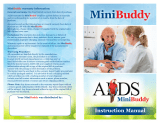Page is loading ...

ALD-800
OWNER’S MANUAL
Multi-Channel RF Wireless
Assistive Listening System

Contents
2
Introduction ............................................................................................................................. 2
ALD-800 Transmitter ............................................................................................................... 3
Confirming Correct Installation ................................................................................................ 4
ALD-800 Receiver Operating Instructions ............................................................................... 5
Architects and Engineering Specifications .............................................................................. 7
Specifications .......................................................................................................................... 8
Service Information ................................................................................................................. 9
Warranty .................................................................................................................................10
Introduction
Thank you for choosing the Nady ALD-800 wireless RF personal listening assistance system,
we know you will be very pleased with its performance and features.
The Nady ALD-800
is the most cost-effective way to provide high quality listening as sis tance in compliance
with the Americans with Disabilities Act (ADA), which requires public facilities such as
movie theatres, etc. to make listening assistance systems available to their audiences.
The system is designed to be very easy to use and requires no installation.
The ALD-800 is specifically designed to be installed quickly and easily by virtually anyone.
In addition to its ease of use, the ALD-800 provides outstanding sound quality. The system
consists of one wireless transmitter and one or more pre-tuned portable wireless receivers.
The transmitter features eight factory switchable channels; the re ceiv ers are single channel
units that operate on one of eight channels in the 72-76 MHz band, with wide band
modulation for quality audio.
Unlike infrared listening systems, the ALD-800 can be used outdoors and indoors in bright
light without affecting performance.
The ALD-800 is perfect for virtually any application, from a small meeting room, or a
mid-sized house of worship, to a large cinema. The ALD-800 provides high quality hear ing
assistance to any number of audience members, without seating restrictions.
The ALD-800 system has a wireless operating range of 300 feet. The transmitter connects
to the line out or tape out from a venue’s existing sound system, and broad casts the audio
as an FM radio signal. The transmitter can also be used with an optional mi cro phone.
Audience members who desire listening assistance use a pocket size Nady ALD-800
receiver with adjustable volume control and er go nom ic, high performance earphones.
The ALD-800 system is expandable—one transmitter will provide audio to a limitless
number of receivers.

ALD-800 Transmitter
Compact RF transmitter operating within
the 72-76 MHz band designated for auditory
assistance frequencies by the FCC.
Eight factory switchable channels•
Input for line level audio •
Input for microphone•
Audio input gain control•
Automatic level control•
Extendible antenna•
AC-ALD800 9VDC regulated power •
supply adapter supplied
LED power on and audio •
modulation indicators
Setting Up the Transmitter
Your Nady ALD-800 requires minimum
installation. Simply place the transmitter
on any flat surface, connect your mixing
board to the transmitter’s back panel input
(See Connecting Audio Input below),
connect the included power supply
(as explained below), and the transmitter
is ready to broadcast to any number
of ALD-800 receivers operating on the
same channel.
Powering the Trans mit ter
Connect the AC adapter provided into
the 9V DC jack (1) on the back panel of the
transmitter. Plug the other end into an
AC wall socket. Press Power switch (2).
The Pow er On LED (3) will light.
Antenna
Extend Antenna (4) fully and position
90 degrees from top of the transmitter.
Connecting Audio Input
The Line In jack (5) on the rear panel lets
you connect the ALD-800 to your mixing
console. This
1
/
4
” mono phone jack accepts
an un bal anced line level audio source at
zero dBm nominal signal level. If your
mixer has XLR outputs only, you will need
an XLR-to-phone plug adapter, available
from most electronics stores and music
equipment stores.
Using a Microphone
The Mic jack (7) on the front panel allows
wireless cueing of on stage performers.
IMPORTANT: This
1
/
4
” mono phone jack is designed
for an electret condenser mi cro phone, and 9V
DC power is present at the input jack. If you wish
to use a con ven tion al dynamic microphone, at
least 20 dB more gain is required, and a preamp
should be used. If a preamp is used, be sure to
have a blocking capacitor (1 mfd) between the
preamp output and the E03 mic input. If a dynamic
mic is plugged into the mic input by mistake,
there should be no damage because the current
is limited to 1.0 mA. If you have any questions,
contact Nady Customer Service (510.652.2411)
or your Nady dealer.
Audio Input Gain Adjustment
You can quickly adjust the transmitter to
obtain optimum performance with the
Input Gain control (8). The audio modulation
indicator LED, marked TX (6) will increase
in bright ness as the control is turned
clockwise, and decrease in brightness
as the control is turned coun ter clock-
wise. When the “TX” LED is flashing
during transmission, the trans mit ter is
broadcasting properly. (If the LED stays off
continuously or barely flashes at all, the
input gain needs to be increased. If the LED
stays on continuously and does not flash
during modulation, the input is overloading
and needs to be decreased.) You will also
need to test the transmitter in use with
an ALD-800 receiver. This procedure is
easy to do, and is ex plained in the receiver
instructions, which follow.
3

4
Confirming Correct Installation
The transmitter’s TX LED (6) will flash
when a microphone or line level signal is
broadcast by the transmitter. If “TX” does
not flash, turn the audio input gain control
clockwise. This will increase audio level
and cause “TX” to flash along with the
program source. When “TX” is flashing,
the transmit ter is broadcasting properly.
Test the trans mit ter with an ALD-800
receiver. This pro ce dure is explained in
the receiver instructions.
Note: For the best performance, and to minimize
the possibility of interference from another source,
we suggest you experiment to find the minimal
height the antenna must be extended in order to
perform well in your particular environment.
Channel Selection
Channel selection is controlled by
DIP-switches inside the trans mit ter.
The system is preset at the factory.
Changing the channel can be done
quickly by any qualified service tech ni cian.
Contact your dealer or the Nady Customer
Service Department for details.
Using More Than One ALD-800 System
You may operate up to three ALD-800
systems in the same location. For multiple
system operation, please observe:
If operating two ALD-800 transmitters in •
the same location, use Ch. AA and HH
(or GG).
If operating three ALD-800 transmitters •
in the same location, use Ch. AA, EE
and HH (or GG).
Locate the transmitters ten feet or more
away from the performers wearing
ALD-800 receivers.
ALD-800 Transmitter (Front Panel)
ALD-800 Transmitter (Rear Panel)
7
4
6
5 8 1
2 3

ALD-800 Receiver Operating Instructions
5
Pocket-sized RF receiver for personal
listening assistance.
Any number of ALD-800 receivers can be •
used with a single ALD-800T transmitter
Ultra compact and lightweight•
Preset to one of eight auditory •
assistance channels
Provides up to 130 dB SPL for •
hearing assistance
Volume control adjust•
Antenna integral with earphone cord•
Mini binaural EB-800 earbud •
earphones included
LED “power on” indicator•
Accepts standard 9V alkaline battery•
Powering The Receiver
Install a 9V battery in Battery Compartment
(1), ob serv ing polarity. To preserve battery
life, always turn the ALD-800 receiver off
when it is not in use. When the sound
becomes weak or distorted, replace the
battery. The number of hours of operation
per battery is as follows: carbon zinc type
battery: 10-12 hours; alkaline battery
(recommended): 17-20 hours.
Channel Selection
Your receiver is pre-tuned at the factory
to the same channel as your trans mit ter.
Should you wish to have your transmitter
channel changed, as explained in the
Transmitter Operating Instructions section
of this manual, you must also have your
receiver(s) retuned as well. Contact the
Nady Customer Service Department
for details.
Using the ALD-800 Earphones
Plug the included earphones into the
Earphone jack (2) on top of the receiver.
The earpads can be ordered sep a rate ly,
and since they cost very little, you may wish
to dispose of them after use. However, the
earpads can be replaced and reused after
being washed in a mild detergent, rinsed
and air dried.
Operating the Receiver
While wearing your earphones, stand near
the ALD-800 transmitter. Turn the receiver
on by rotating the Off/On/Volume wheel (3).
The Power On indicator (4) will go on. (To
turn the receiver off, rotate the Off/On/
Volume wheel until it clicks, and the
“Power On” indi ca tor will go out.) Listen for
your program source, and adjust receiver
volume to a com fort able listening level.
Note: A slight buzzing may be heard if the receiver
is used within six feet of the trans mit ter.
This is normal and does not affect performance.
For best performance, keep the receiver and
the transmitter at least ten feet apart.
Adjusting Earphones Volume
Listen for your program source, and
adjust receiver volume to a com fort able
listening level.
Note: A slight hum may be heard if the receiver
is used within six feet of the transmitter.
This is normal and does not affect performance.
Testing Receiver Range
Wearing your receiver and earphones,
walk around your seating area and listen for
audio quality. In certain areas of the room
the audio may disappear or “drop out.”
This is a normal occurrence whenever radio
signals are transmitted inside a building.
If you step away from the “drop out” zone,
the audio will return.

6
ALD-800 Receiver (Front Panel) ALD-800 Receiver (Top Panel)
2
1
4 3

7
Architects and Engineering Specifications
ALD-800 Transmitter
The transmitter operates on the 72-76 MHz
auditory assistance frequencies. Transmitted
field strength shall not exceed 8000 µV/m
at 30 meters. The operating frequency is
factory selectable to eight different channels
by means of an internal switch.
Maximum FM deviation should not exceed
75 KHz. Trans mit ter signal pre-emphasis is
75 µS. Frequency stability is controlled by a
phase locked loop syn the siz er with crystal
reference and accurate within ±.005% over
0-50 degrees C. The transmitter provides
a permanently mounted telescoping whip
antenna.
The FCC approved transmitter is powered
by a UL and CSA listed AC wall transformer
providing 9V DC input to the transmitter
via a 3.5mm DC jack. The transmitter
includes a
1
/
4
” line-in jack, mounted on
the rear panel, and
1
/
4
” electret condenser
microphone jack with 9V DC power
(at 1.0 mA), mounted on the front panel.
Also included, is an adjustable audio
level control and a red LED “Power On”
indicator. The model number is ALD-800.
ALD-800 Receiver
The receiver operates on a single frequency
in the 72-76 MHz auditory as sis tance
band. Frequency stability is controlled by a
phase locked loop synthesizer with crystal
reference and accurate within ±.005% over
0-50 de grees C. The receiver de-emphasis
is 75 µS. The receiver provides a 3.5 mm
headphone output jack mounted on the
top panel.
The receiver is powered by a 9V alkaline
battery. The receiver has an Off/On/Volume
control mounted on the top panel, LED
lamp to indicate battery strength, and an
antenna shall be integral to the earphone/
earbud cord. The receiver model number is
ALD-800.

Specifications
OVERALL SYSTEM PERFORMANCE
Frequency Response 100 Hz-15KHz ± 3 dB
Signa-to-Noise Ratio 60 dB
Total Harmonic Distortion < 0.5%
RF Carrier Frequencies Eight channels between 72-76 MHz
Channel AA:72.1, BB: 72.3, CC: 72.5, DD: 72.7,
EE: 72.9, FF:75.5, GG: 75.7, HH: 75.9
Frequency Stability Better than .005%
Modulation FM ± 75 KHz max
Operating Range Up to 300 feet line-of-sight
ALD-800 TRANSMITTER
Mic Input Connector: 1/4“ phone jack.
Impedance: low impedance,
unbalanced, with 9V DC at 1 mA for condenser mic.
Line Input Connector: 1/4“ phone jack.
Impedance: 100 K Ω,
un bal anced.
Power Output 80,000 µV @ 3 meters
Controls Power on/off, audio input gain adjust
Indicators Power On LED, Audio Modulation LED
Antenna Permanently mounted telescoping whip
Power Requirement 9 VDC, regulated @200 mA, AC-ALD800 adapter pro vid ed
Dimensions 1.25” H, 8.25” W, 4.25” D (3.175 x 20.9 x 10.8 cm)
Weight 18.2 oz. (500 g.)
ALD-800 RECEIVER
Controls Combination volume/on-off wheel
Audio Output 250 mW max into 16 ohms
Connectors 3.5 mm mini jack for earphone output
Earphones Mini binaural earbuds
Antenna Integral with earphone cord
Indicators LED power on indicator
Sensitivity 2 µV for 12 dB Sinad with squelch defeated
Squelch es at 10 µV for min. 50 dB S-N ratio
Mute Threshold 8-10 µV
Power Requirement 9V alkaline
Battery Life 17-20 hours w/alkaline battery
Dimensions 3.35” H, 2.75” W, .75” D (8.5 x 6.5 x 2.25 cm)
Weight 2.65 oz. w/out battery (73 g.)
Specifications subject to change at any time without prior notice for purposes of product improvement
8

9
Service Information
In the U.S. If you are experiencing operational problems with your system, please refer to
the Support page at www.nady.com for assistance. Should your wireless system require
service, please contact the Nady Service Department at (510) 652-2411 to obtain a Return
Authorization (R/A) Number and service quote (if out of warranty). Make sure the R/A
Number is clearly marked on the outside of the package that you are returning.
If your unit is out of warranty, please enclose a cashier’s check or money order (or pay
by credit card) per instructions by the Nady Service Department. Ship your unit prepaid
to: Nady Systems, Service Department, 6701 Shellmound Street, Emeryville, CA 94608.
Include a brief description of the problem you are experiencing. For service of a unit under
warranty, please follow the instructions in the following section.
Outside the U.S. For service or warranty matters please contact the Nady distributor in your
country through the dealer/store from which you purchased this product.
Do not attempt to service this unit yourself as
it can be dangerous and will also void the warranty.

One-Year Limited Warranty
Nady Systems, Inc. warrants to the original consumer purchaser (U.S.A only) that the unit is free from
any defects in material or workmanship for a period of one year from the date of original retail purchase.
If any such defect is discovered within the warranty period, Nady Systems, Inc. will repair or replace the
unit free of charge, subject to verification of the defect or malfunction upon return to Nady Systems.
Please do not return your Nady product to the store where it was purchased as Nady Systems handles
your warranty service directly. Communication with our Service Department is the most efficient means
of servicing your unit and we are dedicated to keeping you a satisfied customer.
To the extent permitted by law, any applicable implied warranties, including warranties of merchantability
and fitness are hereby limited to one year from the date of purchase. Consequential or incidental
damages resulting from a breach of any applicable express or implied warranties are hereby excluded.
This warranty is in lieu of all other agreements and warranties, general or special, express or implied
and no representative or person including a Nady dealer, agent, or employee is authorized to assume
for us any other liability in connection with the sale or use of this Nady Systems’ product.
Whereas some states do not allow limitations on how long implied warranties last, and do not allow
exclusion of incidental or consequential damages, the above limitations and exclusions may not apply
to you. This warranty gives you specific legal rights and you may also have other rights which may vary
from state to state.
This warranty is subject to the following conditions:
1) This system must have been purchased from an authorized Nady dealer and all warranty
service must be performed by Nady’s service department. Any service not performed by Nady
will automatically void this warranty.
2) Items not covered: physical damage resulting from improper handling of the unit in transit from the
factory by the shipper (Nady Systems is not responsible for such damage and all such claims must be
made against the shipping company by the consignee); defects caused by normal wear of the product
(expendable parts are typically connectors, cables, potentiometers, switches and similar components);
damage or defects caused by abuse, neglect, accident, failure to connect or operate the unit in any way
that does not comply with applicable technical or safety regulations, or improper repair, excessive heat
or humidity, alteration or unreasonable use of the unit, causing cracks, broken cases/housings or parts;
damage caused by leaking batteries; finish or appearance items; items damaged in shipment en route to
Nady Systems, Inc. for repair. The warranty is null and void if any Nady serial number has been removed
or defaced.
How To Obtain Service:
1) If factory service is required, please contact our Service Department at (510) 652-2411 for a return
authorization (R/A) number. Make sure the R/A number is clearly marked on the outside of your package.
(Please note: if an R/A number is not included, our Shipping Department cannot accept your package.)
2) Send the unit back to Nady Systems, 6701 Shellmound Street, Emeryville, CA, 94608, freight pre-paid.
You must include proof of date and place of purchase (i.e., photocopy of your bill of sale) or Nady cannot
be responsible for repair or replacement. Nady Systems, Inc. will not repair, nor be held responsible,
for any units returned without proper identification, return address, and R/A number clearly marked
on the package.
3) Per the above, Nady will perform all warranty service and return the unit to you at no charge.
Nady Systems will inform the buyer if product sent in does not meet the terms of this warranty
and will provide a quote for fixing the unit and/or shipping it back exclusively at the buyer’s expense.
10


6701 Shellmound Street
|
Emeryville, CA USA 94608
T 510.652.2411
|
F 510.652.5075
|
www.nady.com
/