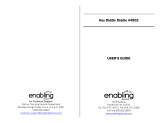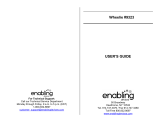Page is loading ...

© 2009 VTech
91-002389-001-000
Bounce Time Turtle
User’s Manual
Made in China
106303 Manual.indd 1 5/18/09 5:43:13 PM

106303 Manual.indd 2 5/18/09 5:43:41 PM

3
Introduction
STURDY SUPPORT
BASE
BOUNCING
SEAT
INTRODUCTION
Thank you for purchasing the VTech
®
Bounce Time Turtle!
Children will enjoy the VTech
®
Bounce Time Turtle because the
more they bounce, the more they’ll learn! This active play toy teaches
colours,shapes and numbers through encouraging phrases, fun
sounds and playful melodies. Bouncing develops gross motor skills
and balance, while pressing the buttons and spinning the turning rings
strengthen fine motor skills.
This adorable turtle will keep your toddler
learning and moving!
LIGHT-UP
BUTTONS
HANDLE
TURNING
RINGS
SEAT SUPPORT
106303 Manual.indd 3 5/18/09 5:43:47 PM

4
INCLUDED IN THIS PACKAGE
One VTech
®
Bounce Time Turtle
One electronic turtle head One turtle shell seat
One seat support One sturdy support base
One user’s manual
WARNING: All packing materials, such as tape, plastic sheets,
wire ties and tags are not part of this toy, and should
be discarded for your child’s safety.
Included in This Package
106303 Manual.indd 4 5/18/09 5:43:51 PM

5
GETTING STARTED
BATTERY INSTALLATION
1. Make sure the unit is turned OFF.
2. Locate the battery cover on the back
of the turtle’s head. Use a coin or a
screwdriver to loosen the screw.
3. Install 2 new ‘AA’ (AM-3/LR6)
batteries following the diagram inside
the battery box. (The use of new
alkaline batteries is recommended
for maximum performance.)
4. Replace the battery cover and
tighten the screw to secure.
BATTERY NOTICE
• The use of new alkaline batteries is recommended for maximum
performance.
• Non-rechargeable batteries are not to be recharged.
• Rechargeable batteries are to be removed from the toy before
being charged (if removable).
• Rechargeable batteries are only to be charged under adult
supervision (if removable).
• Different types of batteries or new and used batteries are not to
be mixed.
• Only batteries of the same or equivalent type as recommended
are to be used.
• Batteries are to be inserted with the correct polarity.
Getting Started
106303 Manual.indd 5 5/18/09 5:43:51 PM

6
• Exhausted batteries are to be removed from the toy.
• The supply terminals are not to be short-circuited.
• The toy is not to be connected to more than the recommended
number of power supplies.
• Do not dispose of batteries in fire.
WE DO NOT RECOMMEND THE USE OF RECHARGEABLE
BATTERIES.
NOTE:
Help the environment by disposing of your product
responsibly. The wheelie bin symbols indicate the product
and batteries must not be disposed of in the domestic
waste as they contain substances which can be damaging
to the environment and health. Please use designated
collection points or recycling facilities when disposing of
the item or batteries.
More information can be found on: http://www.recycle-
more.co.uk; www.recyclenow.com
The VTech
®
Bounce Time Turtle , requires responsible adult
assembly to ensure the safety of your child. Please ensure that all
assembled parts are securely locked into position before use.
PRODUCT ASSEMBLY
1. Insert the seat support into the bottom
of the turtle shell seat. You will hear a
loud ‘click’ sound, this indicates that
the seat support is securely fixed into
the seat.
Product Assembly
106303 Manual.indd 6 5/18/09 5:43:52 PM

7
2. Insert the other side of seat support
into the recessed slot of the support
base. Again, once the seat support is
securely in place, you should hear a
loud ‘click.’
3. Insert the electronic turtle head into
the corresponding slot of the turtle
shell seat. Once the electronic head
is securely in place, you should hear a
loud ‘click.’
WARNING: This product is not strong enough to bear the weight of
a child over 36 months. Maximum child’s weight: 25Kg.
Once the main unit has been assembled, it cannot be
disassembled.
For safety, parental guidance is suggested when a
child is playing.
PRODUCT FEATURES
1. ON/OFF/MODE SELECTOR SWITCH
To turn the unit ON, slide the ON/
OFF/MODE SELECTOR SWITCH to
the LEARNING MODE ( ) or the
MUSIC MODE ( ) position. To turn
the unit OFF, slide the ON/OFF/MODE
SELECTOR SWITCH to the OFF ( )
position.
Product Features & Activities
106303 Manual.indd 7 5/18/09 5:43:53 PM

8
Activities
2. AUTOMATIC SHUT-OFF
To preserve battery life, the VTech
®
Bounce Time Turtle
will
automatically power-down after approximately 24 seconds without
input. The unit can be turned on again by pressing any button.
ACTIVITIES
1. Slide the ON/OFF/MODE SELECTOR
SWITCH to turn the unit ON. You will
hear fun sounds, a sing-along song
and a phrase. The lights will flash with
the sounds.
2. Press the LIGHT-UP BUTTONS to hear
fun sounds, melodies, and phrases. In
Learning Mode, press the buttons to
learn colours, numbers and shapes.
In Music Mode, press the buttons
to hear fun melodies and sound
effects. If there is a melody playing,
press the buttons to add fun sounds
and phrases over the music. The
lights will flash with the sounds.
3. Spin the TURNING RINGS to hear
funny sounds, melodies and phrases.
In Learning Mode, spinning the rings
will teach colours. In Music Mode,
spinning the rings will activate short
tunes and sound effects. The lights will
flash with the sounds.
106303 Manual.indd 8 5/18/09 5:43:59 PM

9
Activities
4. Bounce on the TURTLE SHELL
SEAT to play games and listen to fun
music.In Learning Mode, you’ll be
asked to bounce on the seat to find
a shape. Keep bouncing until the
correct shape button lights up. In Music
Mode, bouncing on the seat activates
melodies and songs. Bounce on the
turtle seat when a melody is playing
to hear fun sounds playing over the
melody. The lights will flash with the
sounds.
5. If there is no input for approximately 8 seconds, you will hear a
question or a happy melody. After another 8 seconds without input,
a fun sound, a cheerful song, a phrase will be played. If there
continues to be no input after another 8 seconds, you will hear “See
you later” and the unit will power down. The unit can be turned on
again by pressing any button or turning the rings.
MELODY LIST:
1. Humpty Dumpty
2. Bingo
3. Pop! Goes the Weasel
4. Hey, Diddle Diddle
5. The Entertainer
6. Sailing, Sailing
7. Polly Wolly Doodle
SING-ALONG SONG
Sing-along song 1 lyrics
If you’re happy and you know it bounce and dance!
If you’re happy and you know it bounce and sing!
If you’re happy and you know it and you really want to show it!
If you’re happy and you know it bounce all day long!
106303 Manual.indd 9 5/18/09 5:44:07 PM

10
Sing-along song 2 lyrics
Bounce and bounce all day long,
Bouncing oh! its really fun!
CARE & MAINTENANCE
1. Keep the unit clean by wiping it with a slightly damp cloth.
2. Keep the unit out of direct sunlight and away from any direct heat
source.
3. Remove the batteries when the unit will not be in use for an extended
period of time.
4. Do not drop the unit on hard surfaces and do not expose the unit
to moisture or water.
TROUBLESHOOTING
If for some reason the program/activity stops working or malfunctions,
please follow these steps:
1. Please turn the unit OFF.
2. Interrupt the power supply by removing the batteries.
3. Let the unit stand for a few minutes, then replace the batteries.
4. Turn the unit ON. The unit should now be ready to play again.
5. If the product still does not work, replace with an entire set of new
batteries.
If the problem persists, please call our Consumer Services Department
on 01235 546810 (from UK) or +44 1235 546 810 (outside UK) and a
service representative will be happy to help you.
Care & Maintenance/Troubleshooting
106303 Manual.indd 10 5/18/09 5:44:07 PM

11
IMPORTANT NOTE:
Creating and developing Infant Learning products is
accompanied by a responsibility that we at VTech
®
take very
seriously. We make every effort to ensure the accuracy of the
information, which forms the value of our products. However,
errors sometimes can occur. It is important for you to know that
we stand behind our products and encourage you to call our
Consumer Services Department on 01235 546810 (from UK)
or +44 1235 546 810 (outside UK), with any problems and/or
suggestions that you might have. A service representative will
be happy to help you.
Other Info
CLASS 1
LED PRODUCT
106303 Manual.indd 11 5/18/09 5:44:07 PM

Other Info
This warranty is valid for the UK and Eire only. For products purchased outside
the UK and Eire, please contact your local distributor or place of purchase.
Join the VTech club online at www.vtechuk.com
/