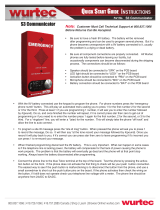Page is loading ...

MWP-302
USER MANUAL
RAFAEL
CONVERGENT ROBOTIC TECHNOLOGIES
[Company address]

4427 Dawson Street
Burnaby, B.C., Canada V5C 4B8
Office: 604.502-9007
Fax: 604.502-9044
Web: www.webbelectronicsinc.com
Document Name: MWP-302 User Manual 1 o f 1 7
CONFIDENTIAL, Copyright © 2018 This document is proprietary to Webb Electronics Inc. It may not be copied or otherwise
distributed without the express consent of Webb Electronics Inc.
SUMMARY
1 INTRODUCTION ..........................................................................................................................................2
2 MWP-302 LAYOUT .....................................................................................................................................3
3 HOW THE WEBBPHONE WORKS.............................................................................................................4
3.1 LOW-RISE APPLICATION (UP TO 6 STOREYS) .............................................................. 4
3.2 HIGH-RISE APPLICATION (GREATER THAN 6 STOREYS) ............................................ 4
4 PROGRAMMING .........................................................................................................................................5
4.1 GENERAL ......................................................................................................................... 5
4.2 THE KEYPAD .................................................................................................................... 5
4.3 PROGRAMMING USING THE WEBBPHONE KEYPAD.................................................... 7
4.4 REPLAY ............................................................................................................................ 8
4.5 PROGRAMMING ROUTINES ............................................................................................ 8
4.6 REMOTE PROGRAMMING ............................................................................................. 14
5 CALLING INTO WEBBPHONE UNITS .................................................................................................... 14
6 WEBBPHONE SPECIFICATIONS ........................................................................................................... 15
7 TROUBLESHOOTING .............................................................................................................................. 15
7.1 Voltage Reference ........................................................................................................... 15
7.2 WebbPhone is dead. No dial tone when call button is pressed. ....................................... 15
7.3 There is dial tone, but the phone does not dial. ................................................................ 16
7.4 The unit briefly dials and then gets a busy signal. ............................................................ 16
7.5 Phones don’t hang up at end of call. ................................................................................ 16
7.6 You cannot call into and speak with a specific WebbPhone. ............................................ 16
7.7 Audio related issues. ........................................................................................................ 16
8 WARRANTY AND RETURNS .................................................................................................................. 16

4427 Dawson Street
Burnaby, B.C., Canada V5C 4B8
Office: 604.502-9007
Fax: 604.502-9044
Web: www.webbelectronicsinc.com
Document Name: MWP-302 User Manual 2 o f 1 7
CONFIDENTIAL, Copyright © 2018 This document is proprietary to Webb Electronics Inc. It may not be copied or otherwise
distributed without the express consent of Webb Electronics Inc.
TABLE 1 – MODEL NUMBERS
1 INTRODUCTION
Thank you for purchasing this Webb Electronics product. It has been designed for easy installation
and will provide many years of reliable service.
The WebbPhone is AC powered with an internal rechargeable backup battery, is ADA compliant, and
connects to a regular telephone line. Pressing the call button initiates a call to a primary pre-
programmed number. Should the primary number be busy or go unanswered, the WebbPhone will call
a secondary number for assistance. The WebbPhone will alternate calls between the primary and
secondary monitoring numbers until the call has been answered.
When the call is answered, the phone will voice prompt the instructions on how to communicate with
the passenger and how to determine the location of the passenger. For callers with a hearing disability,
an LED will begin flashing to alert them that their call has been connected and they can be heard.
It is also possible to call into any WebbPhone. Phones on the same telephone line need to be
programmed with a unique address – 1 through 6. When an incoming call is received, all phones answer
simultaneously. The phone programmed with address 1 plays the audible prompt “ENTER THE CAB
NUMBER YOU WISH TO SPEAK TO, THEN PRESS THE * KEY”. All phones except the one selected
will hang up.
Part Name
Description
Language
BXR-302B Webb Emergency Phone, Box Style, Black Powder Coat
Bilingual
BXR-302E Webb Emergency Phone, Box Style, Black Powder Coat
English
BXS-302B Webb Emergency Phone, Box Style, Stainless Steel
Bilingual
BXS-302E Webb Emergency Phone, Box Style, Stainless Steel
English
FMM-302B Webb Emergency Phone 302, Flush mount, stainless steel,
10"Wx13"H, Bilingual
Bilingual
FMM-302E Webb Emergency Phone 302, Flush mount, stainless steel,
10"Wx13"H
English
FMS-302B Webb Emergency Phone 302, Flush mount, stainless steel,
6.5"Wx10"H
Bilingual
FMS-302E Webb Emergency Phone 302, Flush mount, stainless steel,
6.5"Wx10"H
English
FMC-302B Webb Emergency Phone 302, Flush mount, stainless steel,
15"Wx15"H, Bilingual - Custom Cut
Bilingual
FMC-302E Webb Emergency Phone 302, Flush mount, stainless steel,
15"Wx15"H, English - Custom Cut
English
MWP-302 MWP-150 Webb Hands Free Emergency phone un-housed.
Bilingual

4427 Dawson Street
Burnaby, B.C., Canada V5C 4B8
Office: 604.502-9007
Fax: 604.502-9044
Web: www.webbelectronicsinc.com
Document Name: MWP-302 User Manual 3 o f 1 7
CONFIDENTIAL, Copyright © 2018 This document is proprietary to Webb Electronics Inc. It may not be copied or otherwise
distributed without the express consent of Webb Electronics Inc.
WebbPhones are CSA B44-07 compliant. They can be supplied with the LA option to make them CSA
B44-10 and CSA B44-13 compliant for Low Rise applications. For High Rise applications, the CSA
B44-10 and CSA-B44-13 compliance is handled by the LS-250 Rescue station.
The WebbPhone is fully programmed to specific site, equipment and customer requirements.
NOTES:
- A maximum of 6 WebbPhones may be connected to a single phone line.
- A touch-tone analog telephone line is required.
- WebbPhones contain a rechargeable Li-Ion backup battery. With normal usage, battery life
generally averages about 2 years.
- While being weather resistant, the WebbPhone is not waterproof. If mounted outside, adequate
protection to prevent exposure to the rain is required.
2 MWP-302 LAYOUT
A - External power terminal block
B - Call Button terminal block
C - LED terminal block
D - Telephone line input terminal block
E - Backup battery
F - Auxiliary Speaker input terminal block
G - Speaker Output
H - Detachable keyboard
I - Multimedia Module connector
J - Reset Button (Software reboot)
L - Microphone Input
M - NC / NO Dry contact
N - Network Connector (RJ-45)

4427 Dawson Street
Burnaby, B.C., Canada V5C 4B8
Office: 604.502-9007
Fax: 604.502-9044
Web: www.webbelectronicsinc.com
Document Name: MWP-302 User Manual 4 o f 1 7
CONFIDENTIAL, Copyright © 2018 This document is proprietary to Webb Electronics Inc. It may not be copied or otherwise
distributed without the express consent of Webb Electronics Inc.
3 HOW THE WEBBPHONE WORKS
3.1 LOW-RISE APPLICATION (UP TO 6 STOREYS)
In a low-rise application, there can be up to 6 WebbPhones directly connected to a telephone
line in a party line configuration.
Note: All WebbPhones connected to the same party line must be programmed with a unique station
number. One of those station numbers must be ‘1.’ If only one phone is connected to the telephone
line, then its station number must be ‘1.’
3.1.1 CALLING OUT
The calling party presses the call button which:
Illuminates the LED
Causes the WebbPhone to sense if the line is in use
→ If the line is not in use, the phone will dial the primary phone number then the
secondary phone number (if programmed) every 30 seconds for up to six
switches between numbers.
→ If the line is in use, a voice prompt will advise the calling party that the call will be
attempted again in 30 seconds. The phone will repeatedly attempt to call the
same number up to 9 times. Every 3rd time, it will request the other users to hang
up their phone call.
3.1.2 CALLING IN
The calling party dials the telephone number associated with the telephone line
connected to the WebbPhone.
If the line is not busy, then all WebbPhones simultaneously answer after the
second ring. The WebbPhone with the station ID ‘1’ will play the prompt asking the
calling party to enter the station ID followed by the * key. Only the WebbPhone
with the matching station ID will answer the phone. All other WebbPhones on the
party line will hang up.
3.2 HIGH-RISE APPLICATION (GREATER THAN 6 STOREYS)
In high-rise application, up to 80 WebbPhones can be managed through a Lobby Station
(LS-250) and expansion stations (EX-250) as required. Each LS-250 and EX-250 can
handle a maximum of 10 phones.
3.2.1 CALLING OUT
The calling party presses the call button which:
Illuminates the LED
Causes the WebbPhone to sense if the telephone line or LS-250 are in use
→ If the line is not in use, the phone will dial the primary phone number then the
secondary phone number, if programmed.
→ If the telephone the line or LS-250 are in use, the call will go to call waiting. It will
attempt to redial the same phone number every 30 seconds, up to 9 times. Every
3rd time, it will request the other users to hang up their phone call.
3.2.2 CALLING IN
When receiving an in-coming call, the LS-250 will:
Answer with the prompt “Enter cab number you wish to speak to and then press the *
key.”
When the call is connected, you will hear the prompt “Connected.”

4427 Dawson Street
Burnaby, B.C., Canada V5C 4B8
Office: 604.502-9007
Fax: 604.502-9044
Web: www.webbelectronicsinc.com
Document Name: MWP-302 User Manual 5 o f 1 7
CONFIDENTIAL, Copyright © 2018 This document is proprietary to Webb Electronics Inc. It may not be copied or otherwise
distributed without the express consent of Webb Electronics Inc.
When the WebbPhone is connected to a LS-250 in Lobby mode,, it will automatically set
function 13 to “1” after an outgoing call is placed. It will also automatically set function 13
to “1” if an incoming call is sourced from the LS-250’s on-board handset, regardless of the
LS-250’s operating mode.
→ Troubleshooting: If function 13 is not set, you will hear the full prompt asking the
calling party to enter the station ID followed by the * key.
→ WebbPhones must not be connected to the LS-250 in a party line configuration.
4 PROGRAMMING
The WebbPhone is easily programmed on site with the keypad that is built into the circuit board. Voice
prompts and confirmation feedback help to make the process intuitive and straightforward. Programming
can also be done from a remote location by calling a programmed WebbPhone connected to a telephone
line.
4.1 GENERAL
Programming for the analog phone is done via the keypad on the circuit board or via your
telephone keypad when programming remotely.
The WebbPhone should have its transformer connected to a 120V / 60 Hz AC power source in
order to be programmed. Its backup battery may also be used for programming if AC power is
temporarily unavailable.
Many programming settings have already been pre-set in the factory. These can easily be
changed on site if required.
Voice prompts will assist you when programming the WebbPhone. For example, you will always
be told what programming routine you are in, what data you have just entered, and you will be
alerted of any detected entry errors.
Note: The backup battery may have lost some charge during storage and shipping. Full charge
is usually reached within 1 day of connecting the WebbPhone to AC power.
4.2 THE KEYPAD
The keypad has 16 keys. A short, audible tone will be heard when any key has been pressed.
Digits 0 – 9 are used for numerical entry.
The * key is used in certain program command sequences.
The # key, if programmed into a phone number, creates a 2 second delay in the dialing sequence.
Otherwise, it is used in certain program command sequences.
The START key begins the WebbPhone programming mode.
The EXIT key cancels the current programming routine or exits the programming mode. For
technicians testing the unit during installation, it will also stop an outgoing call from the
WebbPhone at certain points during the dialing sequence.
The ENTER key is pressed to enter information into WebbPhone memory.
The REPLAY key plays back the information stored for a particular programming routine.

4427 Dawson Street
Burnaby, B.C., Canada V5C 4B8
Office: 604.502-9007
Fax: 604.502-9044
Web: www.webbelectronicsinc.com
Document Name: MWP-302 User Manual 6 o f 1 7
CONFIDENTIAL, Copyright © 2018 This document is proprietary to Webb Electronics Inc. It may not be copied or otherwise
distributed without the express consent of Webb Electronics Inc.
TABLE 2-1 PROGRAMMING SUMMARY
CMD Description Range Default
1
Primary Phone
Number
0 - 25 digits Blank
2
Secondary Phone
Number
0 - 25 digits Blank
3 Auto Answer
0 = Off
1
1 = On (w/ ring)
2 = On (w/ no ring)
4
Location
Announcement
15 seconds max. Blank
5 Access Code 5 digits 12345
6 Station Number Jan-80 1
7 Talk Time 1 - 99 minutes 5
8
Primary Ring
Transfer Count
1 - 20 rings 5
9
Secondary Ring
Transfer Count
1 - 20 rings 5
10
Operator Wait
Time
20 - 200 seconds 90
11 Operator Prompt
0 = Off
1
1 = On
12 Self-Diagnostics
0 = Off
7 = Line
Monitoring +
Auto Check
0
1 = Auto Check
2 = Voice-Alert
8 = Line
Monitoring +
Voice Alert
3 = LA-LS LAS
4 = LAS + Auto check
9 = Line
Monitoring +
Auto Check Lite
5 = LAS + Voice-Alert
6 = Line Monitoring

4427 Dawson Street
Burnaby, B.C., Canada V5C 4B8
Office: 604.502-9007
Fax: 604.502-9044
Web: www.webbelectronicsinc.com
Document Name: MWP-302 User Manual 7 o f 1 7
CONFIDENTIAL, Copyright © 2018 This document is proprietary to Webb Electronics Inc. It may not be copied or otherwise
distributed without the express consent of Webb Electronics Inc.
TABLE 2-2 PROGRAMMING SUMMARY
CMD Description Range Default
13
Lobby Station
Auto Sense
0 = None
0/1
1 = LS-250
14 Serial Number 10 digits Pre-set
17 Operating Status
0 = No Battery 4 = Full Battery
N/A
1 = Dead Battery 5 = No Phone Line
2 = Low Battery 6 = No AC power
3 = Good Battery
18 Language
0 = English 3 = French / English
1 = French
4 = English / Spanish
2 = English/French
19
Firmware Version
Number
2 or 3 Digits N/A
24 Dual LED Board
0 = Off
0
1 = On
25 Analog Only
0 = No
0
1 = Yes
26 Reset IP 1 = Reset N/A
*
Speaker Volume
1 = Lowest
3
(No need
to press
ENTER)
:
6 = Highest
#
Mic Volume
1 = Lowest
3
(No need
to press
ENTER)
:
6 = Highest
4.3 PROGRAMMING USING THE WEBBPHONE KEYPAD
The WebbPhone should be connected to a 120V AC / 60 Hz power source. It can also be
programmed solely by using its backup battery, if necessary, if battery is sufficiently charged. If
the phone is powered by a 110V AC to 12V DC transformer, the green LED beneath the CALL
terminal on the PCB will illuminate.
First confirm whether or not the WebbPhone is connected to a live phone line by pushing the
CALL button. Dial tone will be heard over the speaker if the WebbPhone is connected to a live
phone line. A momentary flash of the LED indicates a phone line problem. Pressing EXIT on the
keypad will hang up the WebbPhone.
Press the START button to enter program mode. The WebbPhone will audibly announce
“PROGRAM MODE”, followed by two beeps. The two beeps also always indicate successful
completion of a programming function.

4427 Dawson Street
Burnaby, B.C., Canada V5C 4B8
Office: 604.502-9007
Fax: 604.502-9044
Web: www.webbelectronicsinc.com
Document Name: MWP-302 User Manual 8 o f 1 7
CONFIDENTIAL, Copyright © 2018 This document is proprietary to Webb Electronics Inc. It may not be copied or otherwise
distributed without the express consent of Webb Electronics Inc.
To change any programming parameters, type in the command number followed by the ENTER
key. Command numbers are summarized on page 10 and detailed below.
When you are finished entering program information, the unit will return to the main
programming mode. From here you can go into another programming routine or exit from
programming mode altogether.
Press the EXIT key to escape “Programming Mode”. The WebbPhone will audibly announce
“EXIT PROGRAMMING”.
If left in “Programming Mode”, the WebbPhone will revert to normal operation after 10
minutes of inactivity.
“Programming Mode” can be re-entered by pressing the START key again.
4.3.1 PROGRAMMING EXAMPLE – PRIMARY PHONE NUMBER
The primary phone number is the first telephone number that WebbPhone will call when
the CALL button is pressed.
Press START to enter Programming Mode.
Press ‘1’ followed by ENTER. The WebbPhone will audibly announce “PRIMARY
PHONE NUMBER” to indicate that it is in the primary phone number programming
routine.
Enter all of the dialing digits followed by the ENTER key. The WebbPhone will audibly
announce “INPUT ACCEPTED. YOU ENTERED…” followed by all of the digits entered.
The WebbPhone is back in main programming mode.
To correct the information just entered, press ‘1’ again followed by ENTER and re-input
the primary phone number digits.
If an input error is detected, the WebbPhone will audibly announce “INCORRECT
ENTRY, PLEASE RE-ENTER”. Re-enter the information.
While entering the digits, before pressing ENTER, if a mistake is made, the programming
routine can be aborted by pressing EXIT. The WebbPhone audibly announces
“CANCELLED” and the unit will go back to “Programming Mode”. Press EXIT again to
leave Programming Mode.
4.4 REPLAY
While in “Programming Mode”, the current value of any programmed value can be replayed.
Simply enter the program routine number followed by the REPLAY key. The WebbPhone will
audibly announce the program routine followed by the programmed value and revert to
“Programming Mode”.
4.5 PROGRAMMING ROUTINES
The WebbPhone has 18 programming routines. They are described in more detail in the
following section. We recommend that installers familiarize themselves with these operations
to speed up programming time and to make the most of the WebbPhone features. Each
WebbPhone also has a Quick Programming instruction label for quick setup in the field.
4.5.1 PRIMARY PHONE NUMBER (Analog)
Command #: 1
Voice Prompt: “PRIMARY PHONE NUMBER”
Value Range: 25 number capacity (any digit or “#” to add a 2 sec pause).
Factory Setting: Blank

4427 Dawson Street
Burnaby, B.C., Canada V5C 4B8
Office: 604.502-9007
Fax: 604.502-9044
Web: www.webbelectronicsinc.com
Document Name: MWP-302 User Manual 9 o f 1 7
CONFIDENTIAL, Copyright © 2018 This document is proprietary to Webb Electronics Inc. It may not be copied or otherwise
distributed without the express consent of Webb Electronics Inc.
Description: If the primary phone number contains digits, the WebbPhone dials this
number when the call button is pushed. It will redial this number up to 3 times if it is
not successful in establishing contact.
Note: If the WebbPhone is connected to ringdown equipment (including an LS-250 Rescue
Station set to either “Lobby” or “Split Ring” mode), an off-hook service provided by the telephone
company, or to an auto-dialer, we do not recommend using an off-hook service from the telephone
company or a separate auto dialer. This makes troubleshooting very difficult if maintenance is
ever necessary. From a safety perspective, it may prevent monitoring and rescue personnel from
calling back to the passenger.
Note: Some switchboards require an 8 or a 9 followed by a pause in order to access an outside
line. In this situation, you would enter an 8# or 9# followed by the telephone number to be dialed.
If a longer pause is needed, the # key may be pressed more than one time. Each # entry creates
a 2 second pause.
4.5.2 SECONDARY PHONE NUMBER (Analog)
Command #: 2
Voice Prompt: “SECONDARY PHONE NUMBER”
Value Range: 25-digit capacity (any digit or “#” to add a 2 sec pause #)
Factory Setting: Blank
Description: If a secondary phone number is entered and the WebbPhone is
unsuccessful in reaching the primary phone number, the unit will switch over and dial
the secondary phone number.
Note: If no contact is made with the secondary number, the WebbPhone will begin the cycle again
by dialing the primary number. After 3 unsuccessful cycles, the unit will shut off.
4.5.3 AUTO ANSWER
Command #: 3
Voice Prompt: “AUTO ANSWER”
Value Range: 0 = OFF, 1 = ON with ‘connected’ announcement, 2 =
ON with no announcement.
Factory Setting: 1
Description: The auto answer setting determines whether or not the WebbPhone may
be called by an outside party and, if so, whether or not the unit will ring when it is
being called.
Note: In setting = 1, the unit will beep and then automatically answer. Setting = 2 is often called
“Silent Monitoring” because the unit will silently turn on and allow the calling party to listen to the
activities in the elevator. Please note that two-way communication is still enabled, so the elevator
can also hear the calling party.
4.5.4 LOCATION ANNOUNCEMENT
Command #: 4
Voice Prompt: “LOCATION ANNOUNCEMENT”
Value Range: 15 second maximum
Factory Setting: Blank
Description: The location announcement is a recorded message that the monitoring
station may play prior to speaking with the caller. The recording would normally
include the building name, the address and the elevator number. Suggested recording
format: “This is Elevator #2 of the Vancouver Building at 3215 Hemlock Street in
Springfield, Michigan. Assistance is required.” Try to avoid as much background noise
as possible when doing the recording. This can be programmed remotely using a
cellphone or landline.

4427 Dawson Street
Burnaby, B.C., Canada V5C 4B8
Office: 604.502-9007
Fax: 604.502-9044
Web: www.webbelectronicsinc.com
Document Name: MWP-302 User Manual 1 0 o f 1 7
CONFIDENTIAL, Copyright © 2018 This document is proprietary to Webb Electronics Inc. It may not be copied or otherwise
distributed without the express consent of Webb Electronics Inc.
Note: To alert the programmer when to start recording the message, a ½ second tone will sound
after the location announcement voice prompt.
Note: If the recording exceeds 15 seconds, a beep tone will sound and only the first 15 seconds
will be recorded.
Note: The location message may be replayed by the monitoring station at any time during the
conversation by pressing the #2 key on a touch-tone phone.
4.5.5 ACCESS CODE
Command #: 5
Voice Prompt: “ACCESS CODE”
Value Range: 5 digits (any of 1, 2 ,3, 4, 5, 6, 7, 8, 9, 0)
Factory Setting: 12345
Description: To program the WebbPhone from a remote location, the caller will be
required to enter a 5-digit access code. Changing the access code to a unique number
will prevent others from calling in and modifying the settings.
Note: Make sure you record your access code. Without it, you will not be able to remotely access
the phone programming.
Note: If you do forget your access code, it can be checked or reset on the WebbPhone.
4.5.6 STATION NUMBER (Analog-only)
Command #: 6
Voice Prompt: “STATION NUMBER”
Value Range: 1 – 80
Factory Setting: 1
Description: A unique number must be assigned to each WebbPhone without a
Rescue Station to allow off-site location call-ins to connect to the unit. The number is
ignored if the phone is attached to a LS-250 Rescue Station.
Note: In order for the voice prompting feature to work when calling into the WebbPhones without
a Rescue Station, one cab must be assigned as Station #1.
4.5.7 TALK TIME
Command #: 7
Voice Prompt: “TALK TIME”
Value Range: 1 – 99 minutes (Factory Setting: 5 minutes)
Description: Talk time is the length of time that the WebbPhone will stay on when a
call is made, beginning as soon as the call is answered. The unit will automatically
shut off after the programmed time.
Note: Near the end of the programmed talk time period, a voice will prompt the operator to press
the 1 key to extend the conversation. Pressing 1 (after the prompt has played) will reset the timer
and the talk time cycle will begin again.
Note: When the conversation has finished, the operator may also shut off the WebbPhone by
pressing * #.
Note: If Voice-Alert™ is activated, the recommend Talk Time would be a minimum of 10 minutes
as this controls the announcement frequency. (See discussion of Function 12 for more details).
4.5.8 PRIMARY RING TRANSFER COUNT
Command #: 8
Voice Prompt: “PRIMARY RING TRANSFER COUNT”
Value Range: 1 – 20 rings
Factory Setting: 5

4427 Dawson Street
Burnaby, B.C., Canada V5C 4B8
Office: 604.502-9007
Fax: 604.502-9044
Web: www.webbelectronicsinc.com
Document Name: MWP-302 User Manual 1 1 o f 1 7
CONFIDENTIAL, Copyright © 2018 This document is proprietary to Webb Electronics Inc. It may not be copied or otherwise
distributed without the express consent of Webb Electronics Inc.
Description: This is the number of rings that the WebbPhone will count after dialing
the primary phone number before concluding that there has been no answer. After
the last ring, the unit will hang up and perform the appropriate action. This would either
be to call the next dialing destination or to hang up if 3 calling cycles have been
completed.
4.5.9 SECONDARY RING TRANSFER COUNT
Command #: 9
Voice Prompt: “SECONDARY RING TRANSFER COUNT”
Value Range: 1 – 20 rings
Factory Setting: 5
Description: This function serves the same purpose as Function 8, except that it
applies to the number of rings counted after dialing the secondary phone number.
4.5.10 OPERATOR WAIT TIME
Command #: 10
Voice Prompt: “OPERATOR WAIT TIME”
Value Range: 20 – 200 seconds
Factory Setting: 90 seconds
Description: This is the length of time that the WebbPhone will permit a caller to be
put on hold before it hangs up and dials the next number in its sequence. The timer
is cancelled as soon as the operator presses the 1 key to speak to the caller or the 2
key to listen to the location announcement.
Note: This value is unused if Operator Prompt is OFF (see following).
4.5.11 OPERATOR PROMPT
Command #: 11
Voice Prompt: “OPERATOR PROMPT”
Value Range: 0 = OFF, 1 = ON
Factory Setting: 1
Description: When ON, a prompt message will repeat itself until either the operator
presses the appropriate key, or the Operator Wait Time period expires. The
passenger will hear a “CALL IN PROGRESS” message until the operator comes
online. When OFF, the WebbPhone will be in two-way communication mode as soon
as a voice is heard or ringing stops. The chart below shows how the various settings
affect the flashing LED and the message played.
Activate
Location
When Alert
Operator
Message Played
LED Begins
Announcement
Prompt
Flashing
0 (OFF) Blank or Recorded
No message played
As soon as call
answered
1 (ON) Blank
“Incoming Webb emergency After operator
call. Push 1 to speak to caller.” presses ‘1’
“Incoming Webb emergency
After operator
1 (ON) Recorded
call. Push 1 to speak to caller,
presses ‘1’
or 2 to hear the location.”
Table 3 – Operator Prompt

4427 Dawson Street
Burnaby, B.C., Canada V5C 4B8
Office: 604.502-9007
Fax: 604.502-9044
Web: www.webbelectronicsinc.com
Document Name: MWP-302 User Manual 1 2 o f 1 7
CONFIDENTIAL, Copyright © 2018 This document is proprietary to Webb Electronics Inc. It may not be copied or otherwise
distributed without the express consent of Webb Electronics Inc.
Note: If a location announcement has been recorded, the operator can press 2 at any time when
speaking to the caller and replay the location announcement.
Important Note: Remember that by turning the Operator Prompt function off, the operator
may have a difficult time determining where the call is coming from. Not all monitoring
stations have Caller ID on their telephone and passengers cannot always identify exactly
where they are calling from.
4.5.12 SELF-DIAGNOSTICS
Command #: 12
Voice Prompt: “AutoCheck”
Value Range: 0 = OFF, 1 = [Not Used], 2 = Voice-Alert, 3 = LAS, 4 = [Not Used], 5
LAS + Voice-Alert
Factory Setting: 0
Description: Self diagnostics are available to all Webb customers. When activated,
the software within each hands-free telephone will automatically check its internal
operation and create an alert signal if any of the following problems exist:
- Phones are not able to call out normally.
- AC power has been cut off to the WebbPhones.
- Backup batteries need replacing.
The LAS (Lobby Alert System) generates an audible & visual alert in the elevator
lobby. The LA-LS checks the phone line to the LS250 Rescue Station
Voice-Alert™ is self-diagnostics done in a voice format. When Voice-Alert™ is
activated, the elevator telephone will provide a voice announcement over its internal
speaker if it detects loss of the phone line, loss of AC power, or a low backup battery.
This will repeat at whatever frequency Talk Time is set to (Function 7). For passenger
convenience, we would recommend that the cycle be set to 10 minutes or longer. The
announcement is made in whatever languages the WebbPhone has been set to
(Function 18).
An owner considers activating self-diagnostics for safety and liability reasons.
Research indicates that approximately ½ of all calls to fix elevator telephones are a
result of someone having been stuck and finding that the phones didn’t work. Being
unable to contact help in an emergency not only places passengers in danger but
also exposes the owners to a significant liability risk. Self-diagnostics helps owners
eliminate both of these potentially serious problems.
The LAS Lobby Alert System verifies the operability of the telephone line from the
cab onwards. The WebbPhone works with the LA-LS and the LS-250 Rescue Station
to produce an alarm in the lobby. Set Functions 12 to 3 or 5
Line Monitoring is done on the NO connector.
4.5.13 LOBBY STATION AUTO SENSE
Command #: 13
Voice Prompt: “LOBBY STATION”
Value Range: 0 or 1
Factory Setting: 0
Description: If a WebbPhone is connected to the LS-250, it is guaranteed to have its
own phone line, so it will not play a prompt. You will just hear “Connected.” In low-rise
mode, if you have a dedicated phone line and you want to turn off the prompt, you will
need to manually set it to “1.”
4.5.14 SERIAL NUMBER
Command #: 14
Voice Prompt: “SERIAL NUMBER”

4427 Dawson Street
Burnaby, B.C., Canada V5C 4B8
Office: 604.502-9007
Fax: 604.502-9044
Web: www.webbelectronicsinc.com
Document Name: MWP-302 User Manual 1 3 o f 1 7
CONFIDENTIAL, Copyright © 2018 This document is proprietary to Webb Electronics Inc. It may not be copied or otherwise
distributed without the express consent of Webb Electronics Inc.
Value Range: 10 digits (any of 1, 2 ,3, 4, 5, 6, 7, 8, 9, 0)
Factory Setting: Same as number on WebbPhone label
Description: A unique serial number is assigned to each WebbPhone and is located
on a small white label attached to the unit. This setting is programmed into the unit at
the factory and does not need to be changed.
4.5.15 OPERATING STATUS
Command #: 17
Voice Prompt: “BATTERY”
Value Range: 0 – 6 (cannot be set)
Description: Indicates battery, phone line and AC power status. You may check by
pressing START, 17, REPLAY. Press EXIT when done. Or you may check by calling in
from a Rescue Station or an off-site telephone.
0 = No battery / faulty battery.
1 = Completely discharged.
2 = Low.
3 = Good.
4 = Full charge.
5 = No telephone line detected.
6 = No AC power detected.
Note: The battery strength value will play first. The unit will then play the codes for phone line and
AC power only if a problem is detected. The status of the battery will refresh every 5 minutes.
Note: The battery is a rechargeable Li-Ion battery and should have a full charge within 1 day of
the WebbPhone being connected to AC power. Even if the battery indicates a full charge, it should
be replaced every 2 years.
4.5.16 LANGUAGE
Command #: 18
Voice Prompt: “LANGUAGE”
Value Range: 0 = English, 1 = French, 2 = English / French, 3 = French / English, 4 =
English / Spanish
Factory Setting: 0
Description: The WebbPhone has built-in voice prompts to make it easier to program
the device and to assist both the passengers and monitoring station when an
emergency call is in progress. If the WebbPhone is set to either English (0) or French
(1), voice prompts heard by the passenger, programmer and monitoring station will
be played in the language chosen. With the settings English / French (2) or French /
English (3), voice prompts for both passenger and monitoring station will be heard in
the language sequence chosen. The programmer will be given the option to choose
which language they wish to hear the programming prompts in. With the English /
Spanish setting (4), all operating status information heard by passengers will be
played in English followed by Spanish. Programmers and monitoring personnel will
hear messages in English.
4.5.17 FIRMWARE VERSION NUMBER
Command #: 19
Voice Prompt: <Firmware Version Number>
Value Range: N/A
Factory Setting: <Firmware Version Number>
Description: This option can only be replayed, not programmed. When “1, 9, REPLAY”
is entered, the WebbPhone audibly announces the firmware version number.

4427 Dawson Street
Burnaby, B.C., Canada V5C 4B8
Office: 604.502-9007
Fax: 604.502-9044
Web: www.webbelectronicsinc.com
Document Name: MWP-302 User Manual 1 4 o f 1 7
CONFIDENTIAL, Copyright © 2018 This document is proprietary to Webb Electronics Inc. It may not be copied or otherwise
distributed without the express consent of Webb Electronics Inc.
4.5.18 * / # Speaker / Mic Volume
Command #: * and #
Voice Prompt: Single beep is played immediately after entering a number
Value Range: 1 – 6
Factory Setting: 3
Description: This function sets the volume (*) and mic (#) levels, with 1 being the
lowest level, and 6 being the highest. Note that the ‘enter’ key is not needed after
changing the value. For example, pressing *, 4 (while in program mode) will set the
volume level to 4, followed by a single beep at volume level 4.
Note: A good way to test the microphone levels is to record a location announcement.
Note: In two-way communications, if one end of the transmission is too quiet, it may not always
be the best solution to immediately increase the volume or mic levels to the maximum. Instead,
increase each setting incrementally. The reason for this is the software echo cancelation.
4.6 REMOTE PROGRAMMING
The same functions are available in remote programming as when programming directly
on the WebbPhone keypad. Minor variations are noted below:
Keypad
Equivalent Remote Sequence
START
99* + Valid Access Code
EXIT *9
ENTER **
REPLAY #
Table 4 – Remote Programming
To program remotely:
1- From any phone, call the telephone number of the line connected to the
WebbPhone. Once you hear the voice prompt, enter the selected station number
followed by the * key.
2- Enter 99*. This will instruct the WebbPhone to commence entering into “Programming
Mode” The WebbPhone will audibly prompt with “ACCESS CODE”.
3- Enter the 5-digit access code. (Factory default is 12345). If the entry is correct, you will
hear the prompt “PROGRAM MODE” followed by the normal two confirmation beeps. If
the access code is incorrect, you will hear the prompt “INCORRECT ENTRY. PLEASE
RE-ENTER.” and the unit will wait for new data to be entered.
To remotely program another cab, hang up and call back into the system. Starting at step 1,
go through the same steps again using the new cab number.
5 CALLING INTO WEBBPHONE UNITS
If Auto Answer is set to “1”, all WebbPhones on the line will answer incoming calls after the first ring. A voice prompt
will then play directing the caller to enter the desired station number followed by the * key.
Pressing 1* will connect to the first WebbPhone, 2* to the second WebbPhone, etc. Two-way communications is not
established until a specific station is selected.
If Auto Answer is set to “1”, the passenger will see the LED turn on. After the desired station has been
selected and two-way communications is established, both parties will hear the word “CONNECTED”
and the LED will begin to flash. If Auto Answer is set to “2”, the LED will not turn on, and the passenger
won’t hear the word “CONNECTED”.

4427 Dawson Street
Burnaby, B.C., Canada V5C 4B8
Office: 604.502-9007
Fax: 604.502-9044
Web: www.webbelectronicsinc.com
Document Name: MWP-302 User Manual 1 5 o f 1 7
CONFIDENTIAL, Copyright © 2018 This document is proprietary to Webb Electronics Inc. It may not be copied or otherwise
distributed without the express consent of Webb Electronics Inc.
Remember that if a LS-250 Rescue Station is not being used, each elevator must be programmed with its own unique
station number (Command #6) in order for individual cabs to be called. If the outside caller, for example, presses 2* and
station number 2 hasn’t been pre-programmed with its identification number, all of the units including station #2 will shut
off.
6 WEBBPHONE SPECIFICATIONS
Elevator Wiring Requirements One shielded pair communication cable. Shield should be grounded at
controller end of traveling cable.
Phone Line Requirements Standard analog loop starts voice grade telephone line or PBX
AC/DC Transformer (supplied) 120V AC, 60 Hz input
12V DC, 1A output
Maximum number of units 6
sharing the same phone line
On-hook Phone Line Voltage 24V – 55V (nominal 48V DC)
Off-hook Phone Line Voltage 3V – 10V (nominal 6V DC)
On-hook Power Required 0 mA
Off-hook Loop Current 25 mA – 35 mA (nominal 30 mA)
LED Operating voltage 1.7V – 2.1V
Operating current 10 – 25 mA
Microphone Omnidirectional back electret condenser Frequency range 20 Hz – 20 kHz
Ringing Voltage 40 – 130V AC
Operational Loop Resistance 600 ohms
Backup Power 3.7V/1000 mAh rechargeable
Li-ion battery.
Replace every 2 years or as required.
Operating Range 0 – 60 degrees Centigrade
Ringer Equivalence (REN) 0.8 USA / 0.22 Canada
Dimensions 4.5” (114 mm) wide x 5.25” (133 mm) high x 1.75” (44 mm) deep with mounting
holes to match the common stud patterns
7 TROUBLESHOOTING
7.1 Voltage Reference
On Hook Voltage: 24V – 55V DC
Off Hook Voltage:
3V
–
10V DC
External Power
12
DC (Nominal)
Battery Voltage 4.4V
VDC
7.2 WebbPhone is dead. No dial tone when call button is pressed.
Confirm that the green power LED is on (upper left of circuit board).
Press EXIT key (phone maybe in Programming mode).
Check all terminal connections, especially SPEAKER and CALL – wires in snug and
terminals screws tightened.

4427 Dawson Street
Burnaby, B.C., Canada V5C 4B8
Office: 604.502-9007
Fax: 604.502-9044
Web: www.webbelectronicsinc.com
Document Name: MWP-302 User Manual 1 6 o f 1 7
CONFIDENTIAL, Copyright © 2018 This document is proprietary to Webb Electronics Inc. It may not be copied or otherwise
distributed without the express consent of Webb Electronics Inc.
Check on Hook Voltage of Tel line. If less than 24V, disconnect tel line from phone. If Tel
line is less than 24V then it is a Tel line issue. Confirm by testing with a handset – does the
handset get dial-tone when off hook.
7.3 There is dial tone, but the phone does not dial.
Confirm that a primary phone number has been programmed.
7.4 The unit briefly dials and then gets a busy signal.
Confirm that the primary phone number is correct and has the correct prefix if reaching an
external line through a switchboard.
7.5 Phones don’t hang up at end of call.
Some switchboard equipment do not provide a “wink” or CPC signal. A workaround is
to reduce the talk time value (function #7) or have the monitoring station pressing the
“#” key before hanging up.
7.6 You cannot call into and speak with a specific WebbPhone.
Confirm that the Cab ID has been programmed into the phone. If connected through a LS-250
Rescue station, ensure function 13 is programmed to 1.
7.7 Audio related issues.
Ensure it is mounted flush with the COP – no gaps between COP and MWP-302.
Ensure the speaker and Microphone holes align between the MWP-302 and the COP.
8 WARRANTY AND RETURNS
Webb Electronics Inc. warrants parts and labor on all equipment of its own manufacture for a period of 24
months from the date of shipment. This phone contains no customer or user serviceable parts and, as
such, attempting to repair this phone yourself will void the user’s warranty. Any products that have been
abused, vandalized, altered or used for a purpose or in a manner other than the one for which they were
manufactured voids the user’s warranty.
Before uninstalling product to return to Webb Electronics, please call the “Tech Support Hotline”. 1-877-
731-1010 x 387. Tech Support will verify that it is the equipment that is defective, collect information about
the product and installation, issue a dispatch ticket number, and provide instructions on how and where
to return the product.
FCC NOTICE
This device complies with Part 68 of the FCC rules. Our label contains the FCC Registration
Number, Ringer Equivalence Number (REN) and jack description (USOC) for the device. If
requested, this information must be provided to the telephone company.
The REN is used to determine the quantity of devices which may be connected to the telephone
line. Excessive REN’s on the telephone line may result in the devices not ringing in response to
an incoming call. In most, but not all areas, the sum of the REN’s should not exceed five (5.0). To
be certain of the number of devices that may be connected to the line, as determined by the total
REN’s, contact the telephone company to determine the maximum REN for the calling area.

4427 Dawson Street
Burnaby, B.C., Canada V5C 4B8
Office: 604.502-9007
Fax: 604.502-9044
Web: www.webbelectronicsinc.com
Document Name: MWP-302 User Manual 1 7 o f 1 7
CONFIDENTIAL, Copyright © 2018 This document is proprietary to Webb Electronics Inc. It may not be copied or otherwise
distributed without the express consent of Webb Electronics Inc.
If this equipment causes harm to the telephone network, the telephone company will notify you in advance
that temporary discontinuance of service may be required. If advance notice isn’t practical, the telephone
company will notify the customer as soon as possible. Also, you will be advised of your right to file a complaint
with the FCC if you believe it is necessary.
The telephone company may make changes in its facilities, equipment, operations, or procedures that could
affect the operation of the equipment. If this happens, the telephone company will provide advance notice
for you to make the necessary modifications to maintain uninterrupted service.
If experiencing trouble with this equipment, please contact the Technical Support Center at
Webb Electronics Inc. for warranty and/or repair information. If the trouble is causing harm to
the telephone network, the telephone company may request you to remove the equipment
from the network until the problem is resolved.
This equipment cannot be used on public coin service provided by the telephone company.
Connection to party lines is subject to state tariffs. Contact your state public utilities
commission for information.
This equipment does not provide data operation.
JACK (USOC): RJ11C
RINGER EQUIVALENCE = 0.8 Class B
CANADA CERTIFICATION
NOTICE: This product meets the applicable Innovation, Science and Economic Development Canada technical
specifications This is confirmed by the registration number. The abbreviation, IC, before the registration number
signifies that registration was performed based on a Declaration of Conformity indicating that Innovation, Science
and Economic Development Canada (ISED) technical specifications were met. It does not imply that ISED approved
the equipment.
NOTICE: The Canadian Ringer Equivalence Number (REN) for this equipment is: 0.1. The REN assigned to each
terminal device provides an indication of the maximum number of terminals allowed to be connected to a telephone
interface. The termination on an interface may consist of any combination of devices subject only to the requirement
that the sum of the Ringer Equivalence Numbers of all the devices does not exceed five.
WEBB ELECTRONICS INC.
Canada: Vancouver, Toronto, Montreal
Toll Free: 1-877-731-1010 Fax: 1-877-731-1028
Technical Support: help@webbelectronicsinc.com
Web Site: www.webbelectronicsinc.com
/