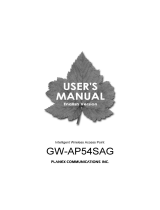Dual-Band Outdoor Access Point /
Bridge
User Guide


User Guide
Guide
Dual-Band Outdoor Access Point / Bridge
IEEE 802.11a/b/g Access Point / Bridge
Master unit with External Antenna Options
Slave unit with Integrated High-Gain Antenna

AWAP05O-ZZ
AWAP05OM-ZZ
F1.1.0.0 E072004-R01
150xxxxxxxxA

i
Compliances
Federal Communication Commission Interference Statement
This equipment generates, uses, and can radiate radio frequency energy and, if not
installed and used in accordance with the instruction manual, may cause interference to
radio communications. It has been tested and found to comply with the limits for a Class A
computing device pursuant to Subpart B of Part 15 of FCC Rules, which are designed to
provide reasonable protection against such interference when operated in a commercial
environment. Operation of this equipment in a residential area is likely to cause
interference, in which case the user, at his own expense, will be required to take whatever
measures may be required to correct the interference. You are cautioned that changes or
modifications not expressly approved by the party responsible for compliance could void
your authority to operate the equipment.
You may use unshielded twisted-pair (UTP) for RJ-45 connections - Category 3 or greater
for 10 Mbps connections, Category 5 for 100 Mbps connections.
Warnings: 1.Wear an anti-static wrist strap or take other suitable measures to prevent
electrostatic discharge when handling this equipment.
2.When connecting this device to a power outlet, connect the field ground
lead on the tri-pole power plug to a valid earth ground line to prevent
electrical hazards.
IMPORTANT NOTE: FCC Radiation Exposure Statement
This equipment complies with FCC radiation exposure limits set forth for an uncontrolled
environment. This equipment should be installed and operated with a minimum distance
of 20 centimeters (8 inches) between the radiator and your body. This transmitter must
not be co-located or operating in conjunction with any other antenna or transmitter.
Wireless 5 GHz Band Statement:
As the access point can operate in the 5150-5250 MHz frequency band it is limited by the
FCC, Industry Canada and some other countries to indoor use only so as to reduce the
potential for harmful interference to co-channel Mobile Satellite systems.
High power radars are allocated as primary users (meaning they have priority) of the
5250-5350 MHz and 5650-5850 MHz bands. These radars could cause interference and/
or damage to the access point when used in Canada.
The term “IC:” before the radio certification number only signifies that Industry Canada
technical specifications were met.

ii
Safety Compliance
Power Cord Safety
Please read the following safety information carefully before installing the wireless
bridge:
Warning: Installation and removal of the unit must be carried out by qualified personnel
only.
• The unit must be connected to an earthed (grounded) outlet to comply with international
safety standards.
• Do not connect the unit to an A.C. outlet (power supply) without an earth (ground)
connection.
• The appliance coupler (the connector to the unit and not the wall plug) must have a
configuration for mating with an EN 60320/IEC 320 appliance inlet.
• The socket outlet must be near to the unit and easily accessible. You can only remove
power from the unit by disconnecting the power cord from the outlet.
• This unit operates under SELV (Safety Extra Low Voltage) conditions according to
IEC 60950. The conditions are only maintained if the equipment to which it is connected
also operates under SELV conditions.
France and Peru only
This unit cannot be powered from IT
†
supplies. If your supplies are of IT type, this unit
must be powered by 230 V (2P+T) via an isolation transformer ratio 1:1, with the
secondary connection point labelled Neutral, connected directly to earth (ground).
†
Impédance à la terre
Power Cord Set
U.S.A. and Canada The cord set must be UL-approved and CSA certified.
The minimum specifications for the flexible cord are:
- No. 18 AWG - not longer than 2 meters, or 16 AWG.
- Type SV or SJ
- 3-conductor
The cord set must have a rated current capacity of at least 10 A
The attachment plug must be an earth-grounding type with NEMA 5-15P (15 A, 125
V) or NEMA 6-15P (15 A, 250 V) configuration.
Denmark The supply plug must comply with Section 107-2-D1, Standard DK2-1a or DK2-5a.
Switzerland The supply plug must comply with SEV/ASE 1011.
U.K. The supply plug must comply with BS1363 (3-pin 13 A) and be fitted with a 5 A fuse
which complies with BS1362.
The mains cord must be <HAR> or <BASEC> marked and be of type HO3VVF3GO.75
(minimum).
Europe The supply plug must comply with CEE7/7 (“SCHUKO”).
The mains cord must be <HAR> or <BASEC> marked and be of type HO3VVF3GO.75
(minimum).
IEC-320 receptacle.

iii
Veuillez lire à fond l'information de la sécurité suivante avant d'installer le wireless
bridge:
AVERTISSEMENT: L’installation et la dépose de ce groupe doivent être confiés à un
personnel qualifié.
• Ne branchez pas votre appareil sur une prise secteur (alimentation électrique) lorsqu'il
n'y a pas de connexion de mise à la terre (mise à la masse).
• Vous devez raccorder ce groupe à une sortie mise à la terre (mise à la masse) afin de
respecter les normes internationales de sécurité.
• Le coupleur d’appareil (le connecteur du groupe et non pas la prise murale) doit
respecter une configuration qui permet un branchement sur une entrée d’appareil EN
60320/IEC 320.
• La prise secteur doit se trouver à proximité de l’appareil et son accès doit être facile.
Vous ne pouvez mettre l’appareil hors circuit qu’en débranchant son cordon électrique
au niveau de cette prise.
• L’appareil fonctionne à une tension extrêmement basse de sécurité qui est conforme à
la norme IEC 60950. Ces conditions ne sont maintenues que si l’équipement auquel il
est raccordé fonctionne dans les mêmes conditions.
France et Pérou uniquement:
Ce groupe ne peut pas être alimenté par un dispositif à impédance à la terre. Si vos
alimentations sont du type impédance à la terre, ce groupe doit être alimenté par une
tension de 230 V (2 P+T) par le biais d’un transformateur d’isolement à rapport 1:1, avec
un point secondaire de connexion portant l’appellation Neutre et avec raccordement
direct à la terre (masse).
Bitte unbedingt vor dem Einbauen des wireless bridges die folgenden
Sicherheitsanweisungen durchlesen:
WARNUNG: Die Installation und der Ausbau des Geräts darf nur durch Fachpersonal
erfolgen.
Cordon électrique - Il doit être agréé dans le pays d’utilisation
Etats-Unis et Canada: Le cordon doit avoir reçu l’homologation des UL et un certificat de la CSA.
Les spe'cifications minimales pour un cable flexible sont AWG No. 18, ouAWG No.
16 pour un cable de longueur infe'rieure a` 2 me'tres.
- type SV ou SJ
- 3 conducteurs
Le cordon doit être en mesure d’acheminer un courant nominal d’au moins 10 A.
La prise femelle de branchement doit être du type à mise à la terre (mise à la
masse) et respecter la configuration NEMA 5-15P (15 A, 125 V) ou NEMA 6-15P
(15 A, 250 V).
Danemark: La prise mâle d’alimentation doit respecter la section 107-2 D1 de la norme DK2 1a
ou DK2 5a.
Suisse: La prise mâle d’alimentation doit respecter la norme SEV/ASE 1011.
Europe La prise secteur doit être conforme aux normes CEE 7/7 (“SCHUKO”)
LE cordon secteur doit porter la mention <HAR> ou <BASEC> et doit être de type
HO3VVF3GO.75 (minimum).

iv
• Das Gerät sollte nicht an eine ungeerdete Wechselstromsteckdose angeschlossen
werden.
• Das Gerät muß an eine geerdete Steckdose angeschlossen werden, welche die
internationalen Sicherheitsnormen erfüllt.
• Der Gerätestecker (der Anschluß an das Gerät, nicht der Wandsteckdosenstecker) muß
einen gemäß EN 60320/IEC 320 konfigurierten Geräteeingang haben.
• Die Netzsteckdose muß in der Nähe des Geräts und leicht zugänglich sein. Die
Stromversorgung des Geräts kann nur durch Herausziehen des Gerätenetzkabels aus
der Netzsteckdose unterbrochen werden.
• Der Betrieb dieses Geräts erfolgt unter den SELV-Bedingungen
(Sicherheitskleinstspannung) gemäß IEC 60950. Diese Bedingungen sind nur gegeben,
wenn auch die an das Gerät angeschlossenen Geräte unter SELV-Bedingungen
betrieben werden.
Stromkabel. Dies muss von dem Land, in dem es benutzt wird geprüft werden:
Schweiz Dieser Stromstecker muß die SEV/ASE 1011Bestimmungen einhalten.
Europe Das Netzkabel muß vom Typ HO3VVF3GO.75 (Mindestanforderung) sein und die
Aufschrift <HAR> oder <BASEC> tragen.
Der Netzstecker muß die Norm CEE 7/7 erfüllen (”SCHUKO”).

ix
Contents
Chapter 1: Introduction 1-1
Package Checklist 1-2
Hardware Description 1-2
Integrated High-Gain Antenna 1-3
External Antenna Options 1-3
Ethernet Port 1-4
Power Injector Module 1-4
Receive Signal Strength Indicator (RSSI) BNC Connector 1-5
Grounding Point 1-5
Wall- and Pole-Mounting Bracket Kits 1-5
System Configuration 1-5
Features and Benefits 1-6
System Defaults 1-6
Chapter 2: Network Configuration 2-1
Access Point Topologies 2-1
Ad Hoc Wireless LAN (no Access Point or Bridge) 2-1
Infrastructure Wireless LAN 2-2
Infrastructure Wireless LAN for Roaming Wireless PCs 2-3
Bridge Link Topologies 2-4
Point-to-Point Configuration 2-4
Point-to-Multipoint Configuration 2-4
Chapter 3: Bridge Link Planning 3-1
Data Rates 3-1
Radio Path Planning 3-2
Antenna Height 3-3
Antenna Position and Orientation 3-4
Radio Interference 3-5
Weather Conditions 3-5
Ethernet Cabling 3-6
Grounding 3-6
Chapter 4: Hardware Installation 4-1
Testing Basic Link Operation 4-1
Mount the Unit 4-1
Using the Pole-Mounting Bracket 4-1
Using the Wall-Mounting Bracket 4-3
Connect External Antennas 4-4
Connect Cables to the Unit 4-5
Connect the Power Injector 4-5

Contents
x
Align Antennas 4-6
Chapter 5: Initial Configuration 5-1
Initial Setup through the CLI 5-1
Initial Configuration Steps 5-2
Using the Web-based Management Setup Wizard 5-3
Chapter 6: System Configuration 6-1
Advanced Configuration 6-1
System Identification 6-2
TCP / IP Settings 6-4
Radius 6-6
PPPoE Settings 6-8
Authentication 6-11
Filter Control 6-17
SNMP 6-19
Administration 6-22
System Log 6-25
Wireless Distribution System (WDS) 6-29
Bridge 6-30
Spanning Tree Protocol (STP) 6-33
Radio Interface 6-37
Radio Settings (802.11a) 6-38
Radio Settings (802.11g) 6-42
Security (Bridge Mode) 6-44
Security (Access Point Mode) 6-49
Status Information 6-60
AP Status 6-60
Station Status 6-62
Event Logs 6-64
Chapter 7: Command Line Interface 7-1
Using the Command Line Interface 7-1
Accessing the CLI 7-1
Telnet Connection 7-1
Entering Commands 7-2
Keywords and Arguments 7-2
Minimum Abbreviation 7-2
Command Completion 7-2
Getting Help on Commands 7-2
Partial Keyword Lookup 7-3
Negating the Effect of Commands 7-3
Using Command History 7-3
Understanding Command Modes 7-4

Contents
xi
Exec Commands 7-4
Configuration Commands 7-4
Command Line Processing 7-5
Command Groups 7-6
General Commands 7-7
configure 7-7
end 7-7
exit 7-8
ping 7-8
reset 7-9
show history 7-9
show line 7-10
System Management Commands 7-10
country 7-11
prompt 7-12
system name 7-13
username 7-13
password 7-14
ip http port 7-14
ip http server 7-15
System Logging Commands 7-15
logging on 7-15
logging host 7-16
logging console 7-16
logging level 7-17
logging facility-type 7-17
show logging 7-18
System Clock Commands 7-18
sntp-server ip 7-19
sntp-server enable 7-19
sntp-server date-time 7-20
sntp-server daylight-saving 7-21
sntp-server timezone 7-21
show sntp 7-22
show system 7-22
show version 7-23
SNMP Commands 7-23
snmp-server community 7-24
snmp-server contact 7-24
snmp-server enable server 7-25
snmp-server host 7-25
snmp-server location 7-26
show snmp 7-27
Flash/File Commands 7-27
bootfile 7-27

Contents
xii
copy 7-29
delete 7-30
dir 7-30
RADIUS Client 7-31
radius-server address 7-31
radius-server port 7-32
radius-server key 7-32
radius-server retransmit 7-33
radius-server timeout 7-33
show radius 7-34
Authentication 7-34
802.1x 7-35
802.1x broadcast-key-refresh-rate 7-36
802.1x session-key-refresh-rate 7-36
802.1x session-timeout 7-37
address filter default 7-37
address filter entry 7-38
address filter delete 7-38
mac-authentication server 7-39
mac-authentication session-timeout 7-40
show authentication 7-40
WDS Commands 7-41
wds channel 7-41
wds mac-address 7-41
wds enable 7-42
show wds 7-42
Bridge Commands 7-44
bridge timeout 7-44
bridge stp-bridge spanning-tree 7-45
bridge stp-bridge forward-time 7-45
bridge stp-bridge hello-time 7-46
bridge stp-bridge max-age 7-46
bridge stp-bridge priority 7-47
bridge stp-port path-cost 7-48
bridge stp-port priority 7-48
bridge stp-port portfast 7-49
bridge stp-port spanning-disabled 7-50
show bridge 7-50
Filtering Commands 7-51
filter ap-manage 7-51
filter ethernet-type enable 7-52
filter ethernet-type protocol 7-52
show filters 7-53
PPPoE Commands 7-53
ip pppoe 7-54

Contents
xiii
pppoe ip allocation mode 7-54
pppoe ipcp dns 7-55
pppoe lcp echo-interval 7-56
pppoe lcp echo-failure 7-56
pppoe local ip 7-57
pppoe remote ip 7-58
pppoe username 7-58
pppoe password 7-59
pppoe service-name 7-59
pppoe restart 7-60
show pppoe 7-60
Ethernet Interface Commands 7-61
interface ethernet 7-61
dns server 7-61
ip address 7-62
ip dhcp 7-63
shutdown 7-64
show interface ethernet 7-64
Wireless Interface Commands 7-65
interface wireless 7-66
description 7-66
ssid 7-67
closed-system 7-67
speed 7-68
channel 7-68
turbo 7-69
beacon-interval 7-69
dtim-period 7-70
fragmentation-length 7-71
rts-threshold 7-71
transmit-power 7-72
max-association 7-73
authentication 7-73
encryption 7-74
key 7-75
transmit-key 7-76
multicast-cipher 7-76
wpa-clients 7-77
wpa-mode 7-78
wpa-preshared-key 7-79
wpa-psk-type 7-80
shutdown 7-80
show interface wireless 7-81
show station 7-81
IAPP Commands 7-82

Contents
xiv
iapp 7-82
VLAN Commands 7-83
vlan 7-83
native-vlanid 7-84
Appendix A: Troubleshooting A-1
Appendix B: Specifications B-1
General Specifications B-1
Antenna Specifications B-3
17 dBi Integrated Panel B-3
8 dBi Omnidirectional (2.4 GHz) B-4
8 dBi Omnidirectional (5 GHz) B-5
13.5 dBi 120-Degree Sector B-7
16.5 dBi 60-Degree Sector B-8
23 dBi High-Gain Panel B-10
Appendix C: Cables and Pinouts C-1
Twisted-Pair Cable Assignments C-1
10/100BASE-TX Pin Assignments C-2
Straight-Through Wiring C-2
Crossover Wiring C-2
8-Pin DIN Connector Pinout C-3
8-Pin DIN to RJ-45 Cable Wiring C-4
Glossary
Index

1-1
Chapter 1: Introduction
The Dual-band Outdoor Access Point / Bridge system consists of two models that
provide point-to-point or point-to-multipoint bridge links between remote Ethernet
LANs, and wireless access point services for clients in the local LAN area:
• AWAP05O – Includes an integrated high-gain antenna for the 802.11a radio and is
designed to operate as a “Slave” bridge in point-to-multipoint configurations, or
provide a high-speed point-to-point wireless link between two sites that can be up
to 28 km (17 miles) apart. The 802.11b/g radio requires an external antenna option.
• AWAP05OM – Provides only external antenna options and is designed to operate as
the “Master” bridge in point-to-multipoint configurations, supporting wireless bridge
connections to as many as 16 AWAP05O Slave units.
Each model is housed in a weatherproof enclosure for mounting outdoors and
includes its own brackets for attaching to a wall, pole, radio mast, or tower structure.
The unit is powered through its Ethernet cable connection from a power injector
module that is installed indoors.
The wireless bridge system offers a fast, reliable, and cost-effective solution for
connectivity between remote Ethernet wired LANs or to provide Internet access to
an isolated site. The system is also easy to install and operate, ideal for situations
where a wired link may be difficult or expensive to deploy. The wireless bridge
connection provides data rates of up to 108 Mbps.
In addition, both wireless bridge models offer full network management capabilities
through an easy-to-use web interface, a command-line interface, and support for
Simple Network Management Protocol (SNMP) tools.
Radio Characteristics – The IEEE 802.11a and 802.11g standards use a radio
modulation technique known as Orthogonal Frequency Division Multiplexing
(OFDM), and a shared collision domain (CSMA/CA). The 802.11a standard
operates in the 5 GHz Unlicensed National Information Infrastructure (UNII) band,
and the 802.11g standard in the 2.4 GHz band.
IEEE 802.11g includes backward compatibility with the IEEE 802.11b standard.
IEEE 802.11b also operates at 2.4 GHz, but uses Direct Sequence Spread
Spectrum (DSSS) and Complementary Code Keying (CCK) modulation technology
to achieve a communication rate of up to 11 Mbps.
The wireless bridge provides a 54 Mbps half-duplex connection for each active
channel (up to 108 Mbps in turbo mode on the 802.11a interface).

Introduction
1-2
1
Package Checklist
The Dual-band Outdoor Access Point / Bridge package includes:
• One Dual-band Outdoor Access Point / Bridge (AWAP05O or AWAP05OM)
• One Category 5 network cable, length 100 ft (30 m)
• One power injector module and power cord
• One N-type RF coaxial cable (two for AWAP05OM)
• Outdoor pole-mounting bracket kit
• Outdoor wall-mounting bracket kit
• This User Guide
Inform your dealer if there are any incorrect, missing or damaged parts. If possible,
retain the carton, including the original packing materials. Use them again to repack
the product in case there is a need to return it.
Hardware Description
Ethernet Port
RSSI Connector with
Protective Cap
Grounding Point
Screw
Integrated Antenna
Bottom View
Top View (AWAP05O)
N-Type External
Antenna Connector
(2.4 GHz)

Hardware Description
1-3
1
Integrated High-Gain Antenna
The AWAP05O wireless bridge includes an integrated high-gain (17 dBi) flat-panel
antenna for 5 GHz operation. The antenna can provide a direct line-of-sight link up
to 28 km (17 miles) with a 36 Mbps data rate.
External Antenna Options
The AWAP05OM Master bridge unit does not include an integrated antenna, but
provides various external antenna options for both 5 GHz and 2.4 GHz operation. In
a point-to-multipoint configuration an external high-gain omnidirectional, sector, or
high-gain panel antenna can be attached to communicate with bridges spread over
a wide area. The AWAP05O and AWAP05OM units both require the 2.4 GHz 8 dBi
omnidirectional external antenna for 2.4 GHz operation. The following table
summarizes the external antenna options:
External antennas connect to the N-type RF connectors on the wireless bridge using
the provided coaxial cables.
Antenna Type Gain (dBi) HPBW*
Horizontal
HPBW*
Vertical
Polarization Max Range/Speed
5 GHz Omnidirectional 8 360 12 Linear, vertical 3.2 km at 6 Mbps
5 GHz 120-Degree Sector 13.5 120 6 Linear, vertical 14.5 km at 6 Mbps
5 GHz 60-Degree Sector 16.5 60 6 Linear, vertical 28 km at 6 Mbps
5 GHz High-Gain Panel 23 9 9 Linear 28 km at 36 Mbps
2.4 GHz Omnidirectional 8 360 15 Linear, vertical 7.6 km at 6 Mbps
* Half-power beam width in degrees
Top View (AWAP05OM)
N-Type External
Antenna Connector
(2.4 GHz)
N-Type External
Antenna Connector
(5 GHz)

Introduction
1-4
1
Ethernet Port
The wireless bridge has one 10BASE-T/100BASE-TX 8-pin DIN port that connects
to the power injector module using the included Ethernet cable. The Ethernet port
connection provides power to the wireless bridge as well as a data link to the local
network.
The wireless bridge appears as an Ethernet node and performs a bridging function
by moving packets from the wired LAN to the remote end of the wireless bridge link.
Caution: The Ethernet port does not support Power over Ethernet (PoE) based on
the IEEE 802.3af standard. Do not try to power the wireless bridge by
connecting it directly to a network switch that provides IEEE 802.3af PoE.
Always connect the unit to the included power injector module.
Power Injector Module
The wireless bridge receives power through its network cable connection using
power-over-Ethernet technology. A power injector module is included in the wireless
bridge package and provides two RJ-45 Ethernet ports, one for connecting to the
wireless bridge (Output), and the other for connecting to a local LAN switch (Input).
The Input port uses an MDI (i.e., internal straight-through) pin configuration. You can
therefore use straight-through twisted-pair cable to connect this port to most network
interconnection devices such as a switch or router that provide MDI-X ports.
However, when connecting the access point to a workstation or other device that
does not have MDI-X ports, you must use crossover twisted-pair cable.
The wireless bridge does not have a power switch. It is powered on when its
Ethernet port is connected to the power injector module, and the power injector
module is connected to an AC power source. The power injector includes one LED
indicator that turns on when AC power is applied.
Input Output
Ethernet and Power to
Wireless Bridge
LED Indicator
AC Power Socket
(Hidden)
Ethernet from
Local Network

System Configuration
1-5
1
The power injector module automatically adjusts to any AC voltage between
100-240 volts at 50 or 60 Hz. No voltage range settings are required.
Warning: The power injector module is designed for indoor use only. Never mount the
power injector outside with the wireless bridge unit.
Receive Signal Strength Indicator (RSSI) BNC Connector
The RSSI connector provides an output voltage that is proportional to the received
radio signal strength. A DC voltmeter can be connected the this port to assist in
aligning the antennas at both ends of a wireless bridge link.
Grounding Point
Even though the wireless bridge includes its own built-in lightning protection, it is
important that the unit is properly connected to ground. A grounding screw is
provided for attaching a ground wire to the unit.
Wall- and Pole-Mounting Bracket Kits
The wireless bridge includes bracket kits that can be used to mount the bridge to a
wall, pole, radio mast, or part of a tower structure.
System Configuration
At each location where a unit is installed, it must be connected to the local network
using the power injector module. The following figure illustrates the system
component connections.
Indoor Outdoor
LAN Switch
AC Power
Power
Injector
Wireless Bridge Unit
Ground Wire
Ethernet Cable Ethernet Cable
External Antenna
RF Coaxial Cable

Introduction
1-6
1
Features and Benefits
• AWAP05O Slave units support a 5 GHz point-to-point wireless link up 28 km (at
36 Mbps data rate) using integrated high-gain 17 dBi antennas
• AWAP05OM Master units support 5 GHz point-to-multipoint links using various
external antenna options
• Both AWAP05O and AWAP05OM units also support access point services for the
5 GHz and 2.4 GHz radios using various external antenna options
• Maximum data rate up to 108 Mbps on the 802.11a (5 GHz) radio
• Outdoor weatherproof design
• IEEE 802.11a and 802.11b/g compliant
• Local network connection via 10/100 Mbps Ethernet port
• Powered through its Ethernet cable connection to the power injector module
• Includes wall- and pole-mount brackets
• Security through 64/128/152-bit Wired Equivalent Protection (WEP) or 128-bit
Advanced Encryption Standard (AES) encryption
• Scans all available channels and selects the best channel and data rate based on
the signal-to-noise ratio
• Manageable through an easy-to-use web-browser interface, command line (via
Telnet), or SNMP network management tools
System Defaults
The following table lists some of the wireless bridge’s basic system defaults. To
reset the bridge defaults, use the CLI command “reset configuration” from the Exec
level prompt.
Feature Parameter Default
Identification System Name Outdoor Bridge
Administration User Name admin
Password null
General HTTP Server Enabled
HTTP Server Port 80
TCP/IP IP Address 192.168.1.1
Subnet Mask 255.255.255.0
Default Gateway 0.0.0.0
Primary DNS IP 0.0.0.0
Secondary DNS IP 0.0.0.0
Page is loading ...
Page is loading ...
Page is loading ...
Page is loading ...
Page is loading ...
Page is loading ...
Page is loading ...
Page is loading ...
Page is loading ...
Page is loading ...
Page is loading ...
Page is loading ...
Page is loading ...
Page is loading ...
Page is loading ...
Page is loading ...
Page is loading ...
Page is loading ...
Page is loading ...
Page is loading ...
Page is loading ...
Page is loading ...
Page is loading ...
Page is loading ...
Page is loading ...
Page is loading ...
Page is loading ...
Page is loading ...
Page is loading ...
Page is loading ...
Page is loading ...
Page is loading ...
Page is loading ...
Page is loading ...
Page is loading ...
Page is loading ...
Page is loading ...
Page is loading ...
Page is loading ...
Page is loading ...
Page is loading ...
Page is loading ...
Page is loading ...
Page is loading ...
Page is loading ...
Page is loading ...
Page is loading ...
Page is loading ...
Page is loading ...
Page is loading ...
Page is loading ...
Page is loading ...
Page is loading ...
Page is loading ...
Page is loading ...
Page is loading ...
Page is loading ...
Page is loading ...
Page is loading ...
Page is loading ...
Page is loading ...
Page is loading ...
Page is loading ...
Page is loading ...
Page is loading ...
Page is loading ...
Page is loading ...
Page is loading ...
Page is loading ...
Page is loading ...
Page is loading ...
Page is loading ...
Page is loading ...
Page is loading ...
Page is loading ...
Page is loading ...
Page is loading ...
Page is loading ...
Page is loading ...
Page is loading ...
Page is loading ...
Page is loading ...
Page is loading ...
Page is loading ...
Page is loading ...
Page is loading ...
Page is loading ...
Page is loading ...
Page is loading ...
Page is loading ...
Page is loading ...
Page is loading ...
Page is loading ...
Page is loading ...
Page is loading ...
Page is loading ...
Page is loading ...
Page is loading ...
Page is loading ...
Page is loading ...
Page is loading ...
Page is loading ...
Page is loading ...
Page is loading ...
Page is loading ...
Page is loading ...
Page is loading ...
Page is loading ...
Page is loading ...
Page is loading ...
Page is loading ...
Page is loading ...
Page is loading ...
Page is loading ...
Page is loading ...
Page is loading ...
Page is loading ...
Page is loading ...
Page is loading ...
Page is loading ...
Page is loading ...
Page is loading ...
Page is loading ...
Page is loading ...
Page is loading ...
Page is loading ...
Page is loading ...
Page is loading ...
Page is loading ...
Page is loading ...
Page is loading ...
Page is loading ...
Page is loading ...
Page is loading ...
Page is loading ...
Page is loading ...
Page is loading ...
Page is loading ...
Page is loading ...
Page is loading ...
Page is loading ...
Page is loading ...
Page is loading ...
Page is loading ...
Page is loading ...
Page is loading ...
Page is loading ...
Page is loading ...
Page is loading ...
Page is loading ...
Page is loading ...
Page is loading ...
Page is loading ...
Page is loading ...
Page is loading ...
Page is loading ...
Page is loading ...
Page is loading ...
Page is loading ...
Page is loading ...
Page is loading ...
Page is loading ...
Page is loading ...
Page is loading ...
Page is loading ...
Page is loading ...
Page is loading ...
Page is loading ...
Page is loading ...
Page is loading ...
Page is loading ...
Page is loading ...
Page is loading ...
Page is loading ...
Page is loading ...
Page is loading ...
Page is loading ...
Page is loading ...
Page is loading ...
Page is loading ...
Page is loading ...
Page is loading ...
Page is loading ...
Page is loading ...
Page is loading ...
Page is loading ...
Page is loading ...
Page is loading ...
Page is loading ...
Page is loading ...
Page is loading ...
Page is loading ...
Page is loading ...
Page is loading ...
Page is loading ...
Page is loading ...
Page is loading ...
Page is loading ...
Page is loading ...
Page is loading ...
Page is loading ...
Page is loading ...
Page is loading ...
Page is loading ...
Page is loading ...
Page is loading ...
/