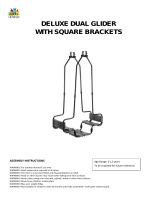Page is loading ...

Parent’s Guide
91-003870-001
UK
Twist & Race Tower


2
2
2
2
INTRODUCTION
Thank you for purchasing the Toot-Toot Drivers Twist & Race Tower!
Let’s go for a super spiral ride! Assemble the set with two side-by-side
ramps, or put it all together for an amazing three-foot corkscrew tower!
Place the Race Car on the launcher at the start line. Press the trophy
to launch the vehicle through the switch track. Will you go down the
spiral speedway, or through the stunt track for a bumpy thrill ride? It’s
time for a racing adventure!
Trophy Launcher Switch Track
SmartPoint
™
Locations
On/Off Switch
SmartPoint
™
Location
Helicopter
SmartPoint
™
Race Car

3
3
3
3
INCLUDED IN THIS PACKAGE
- Toot-Toot Drivers
®
Twist & Race Tower
- Label sheet
-
Parent’s guide
-
One SmartPoint
™
Race Car
- One trophy
- Six track connectors
- One launcher
- One switch track
- One start sign

4
4
4
4
- One helicopter bracket
- One pillar
- One Y track
- One gate
- One helicopter
- One arch
- One flag
- One male/female
adaptor track

5
5
5
5
- Four spiral tracks
- One trap door
- Support columns A & B
- Base segments A & B
- Seven screws

6
6
6
6
WARNING
All packing materials such as tape, plastic sheets, packaging locks,
removable tags, cable ties and packaging screws are not part of this
toy and should be discarded for your child’s safety.
NOTE
Please keep this parent’s guide as it contains important information.
CAUTION
Adult assembly required. This package contains small screws. For
your child’s safety, do not let your child play with the toy until it is fully
assembled.
Unlock the Packaging Locks
Turn the packaging lock anticlockwise
several times.
Pull out and discard the packaging lock.
GETTING STARTED
Battery Removal and Installation
Race Car
1. Make sure the unit is turned Off.
2. Find the battery cover located on the
bottom of the Race Car and use a
screwdriver to loosen the screw and
open the battery cover.
3. Remove old batteries by pulling up on
one end of each battery.
4.
Install 2 new AAA (AM-4/LR03)
batteries following the diagram inside
the battery box.
5. Replace the battery cover and tighten
the screw to secure.

7
7
7
7
BATTERY NOTICE
• UsenewalkalinebatteriesorfullychargedNI-MH(NickelMetal-
hydride) rechargeable batteries for best performance.
• Useonlybatteriesofthesameorequivalenttypeasrecommended.
• Donotmixdifferenttypesofbatteries:alkaline,standard(carbon-
zinc) or rechargeable, or new and used batteries.
• Donotusedamagedbatteries.
• Insertbatterieswiththecorrectpolarity.
• Donotshort-circuitthebatteryterminals.
• Removeexhaustedbatteriesfromthetoy.
• Removebatteriesduringlongperiodsofnon-use.
• Donotdisposeofbatteriesinfire.
• Donotchargenon-rechargeablebatteries.
• Removerechargeable batteries from the toybeforecharging (if
removable).
• Rechargeablebatteries are only to be charged under adult
supervision.
Disposal of batteries and product
The crossed-out wheelie bin symbols on products and
batteries, or on their respective packaging, indicates they
must not be disposed of in domestic waste as they contain
substances that can be damaging to the environment and
human health.
The chemical symbols Hg, Cd or Pb, where marked, indicate
that the battery contains more than the specified value of
mercury (Hg), cadmium (Cd) or lead (Pb) set out in Battery
Directive(2006/66/EC).
The solid bar indicates that the product was placed on the
market after 13th August, 2005.
Help protect the environment by disposing of your product
or batteries responsibly.
Formoreinformation,pleasevisit:
www.recycle-more.co.uk
www.recyclenow.com

8
8
8
8
TyresTyres
Start Start Start
Start Start Start
1
2
3
4
5
6
2/3
0:54:03
+0.11
+1.85
+1.02
+2.09
+0.08
+0.89
3
1
3
2
1
8
9
10
11
12
13
15
14
16
17
18
19
20
23
24
25
26
28 29
27
21
22
2
3
4 5
6 7
4
8
7
6
5
9
12
LABEL APPLICATION
Please securely stick the labels to the play set as
indicated on the following pages:
24
13
25

9
9
9
9
16
21
19
26
26
26
26
26
17
22
27
26
18
23
28
29
10 11
15
14
20

10
10
10
10
ASSEMBLY INSTRUCTIONS
With the Toot-Toot Drivers
®
Twist & Race Tower, safety comes
first. Adult assembly required. For your child’s safety, do not let them
play with this toy until it is fully assembled.
SMALL COMPONENT ASSEMBLY
1. Clip the Helicopter onto the Bracket and insert the Pillar into
the bottom of the Bracket.
2. Place the Trophy into the black peg in the Launcher and press
down until you hear a click. Insert the Gate into the slot on the
Launcher.
3. Insert the Posts on the Start Sign into the two small holes on
Column A.

11
11
11
11
4. Snap the Trap Door into the Spiral Track.
5. Insert the Switch Track in the slot of the Y Track.
6. Connect Base Segments A & B and secure with four Screws.
7. Insert Support Column A into the Base, turn over and secure
with three Screws.

12
12
12
12
SPIRAL TOWER ASSEMBLY
1. Insert Support Column B into the top of Support Column A.
2. EachsectionofSpiral Track has two numbered Brackets. Starting
with Track A at the bottom, match each Bracket with the tab of
the same number.

13
13
13
13
3. Starting with Track A at the bottom, snap each pair of Brackets
onto the matching tabs. Repeat the process with Track B, C and D.
4. Use the Track Connectors to join the Spiral Track segments.

14
14
14
14
5. Insert the Launcher on the top of the Pillar. Use the Track
Connector to secure the Launcher to the topmost Track.
6. ConnecttheY Track to Base Segment A, and use a Track
Connector to join the tracks securely.
7. Insert the Flag into the slot of the Base to fasten the track.
8. Insert the Gate and Helicopter Bracket along the outer track.

15
15
15
15
9. Connect the Adaptor Track to Base Segment B.
Once you’ve completed the above steps, you are ready to play
with the Twist & Race Tower! You can connect the play set to
other Toot-Toot Drivers
®
play sets (each sold separately). For
alternate configurations, see instructions below.
TWIN TOWER ASSEMBLY
1. Insert Support Column B into the open slot on Base Segment.
2. EachsectionofSpiral Track has 2 numbered brackets. Starting
with track A at the bottom, match each Bracket with the tab of the
same number and snap into place. Use the Track Connectors to
join the Spiral Track segments.

16
16
16
16
3. Place the Launcher on top of Support Column B.
4. Use the Track Connectors to join the Y Track, Spiral Track and
Launcher together. If you cannot connect the Y Track, adjust the
insertion angle of the Launcher to assemble.
5. Insert the Flag into the slot on the Base.

17
17
17
17
6. AttachoneTrack Connector to the end of the Spiral Track.
7. Add the Helicopter and Gate to the track.
8. Connect the Adaptor Track to the play set.
Once you’ve completed the above steps, you are ready to play!

18
18
18
18
EXPAND & EXPLORE
Connect to the Toot-Toot Drivers
®
Track Set (as shown below) or
other play sets (each sold separately) to expand your Twist & Race
Tower and inspire creativity.
PRODUCT FEATURES
Race Car
1. On/Off Switch
To turn the Race Car On, slide the
On/Off Switch to the On position.
To turn the Race Car Off, slide the
On/Off Switch to the Off position.
2. Automatic Shut-Off
To preserve battery life, the Race Car will automatically shut off after
approximately60secondswithoutinput.Theunitcanbeturnedon
again by pressing the Face Button or Action Button, pushing the
Race Car quickly or triggering a SmartPoint
TM
location.
NOTE
This product is in Try-Me mode in the packaging. After opening the
package, turn the vehicle off and on again to proceed with normal
play. If the unit powers down or if the light fades out during play,
please install a new set of batteries.

19
19
19
19
ACTIVITIES
Race Car
1. Slide the On/Off Switch to turn the
Race Car On. You will hear a song,
fun phrases and sounds. The light
will flash with the sounds.
2. Press the Face Button to hear
fun sounds, songs, phrases and
melodies. The light will flash with
the sounds.
3. Press the Action Button on the
vehicle to activate the vehicle’s
mechanical feature and hear fun
sounds. The light will flash with the
sounds.
4. Push the Race Car to hear fun
sounds. While a melody is playing,
continue pushing the Race Car to
add in fun sounds on the top of the
melody. The light will flash with the
sounds.
/