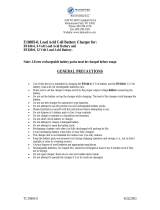Page is loading ...

719465
1
Delta-Q Automatic Charger Operation
Battery Charging Summary:
All current production Columbia 24/36/48 volt electric vehicles are built with a new solid state on-board, fully
automatic Delta Q Battery Charger as standard equipment. It is important to be aware of the differences and
improvements over prior chargers. This bulletin explains in more detail the Delta Q Charger Operating
Instructions that accompany every vehicle.
Always schedule enough charging time so the Delta Q Charger attains the 100% level, illuminates the 100%
Green LED, and automatically stops the charging cycle. Charging time is affected by age and battery condition,
state of discharge, electrolyte temperature, AC line voltage, and other variables.
Correct charging methods
extend battery life and vehicle range between charges. Before the first new vehicle use, completely charge new
batteries. Charging time will vary based on conditions noted above but will probably be 12 hours. New
batteries need up to four hours more charging than “mature” batteries.
Limit new batteries use between charges for the first 15-20 cycles. New batteries have less capacity than
seasoned batteries. New batteries should not be discharged more than 20-30% before recharging. This practice
prevents premature battery failure.
The AC power Yellow LED should remain illuminated while the charger is plugged into an AC source. If
charger does not power up, after following the instructions described in step 1, then contact your Columbia
Dealer for assistance.
Do Not Disassemble the Charger. There are No Serviceable Components.
Charger Operating Instructions:
1. Connect power cord at charger receptacle to proper grounded wall outlet.
Note: The AC cord to each charger is to be connected to a source capable of supplying 15 amperes minimum
per charger (20 amperes recommended). The charger is equipped with an equipment-grounding AC electric
cord, and a grounding type plug. Connect the cord to an appropriately installed receptacle grounded in
accordance with the National Electric Code ANSI/NFPA 70, and all local codes and ordinances.
The Yellow AC power LED [(1) in figure below] should remain illuminated while the charger is plugged into
an AC source. If the Yellow LED [(1)] is not lit, before replacing charger inspect and confirm the two AC
connections supplying the charger on the vehicle are intact. First is the extension cord receptacle, typically
found behind the left leg of the driver on the vehicle’s body. Second is the three pronged quick connection on
the short 6” AC cord extending from the LED panel. Also confirm your AC source fuse or breaker operation,
then contact your Columbia Dealer for assistance.

719465
2
2. Charger will automatically turn on and conduct a short self-test and battery pack test. All LED’s will flash
in sequence, then a trickle current will be applied to batteries until a minimum voltage is reached. Three (3)
amperes is displayed as the lowest LED on the Bar Graph. See (2) in figure below.
3. If the batteries meet the minimum voltage requirements of the Charger, signifying they are serviceable
(chargeable), the Charger enters the bulk charging (higher amperage-constant current) stage.
The Current (A) Bar Graph LED’s, (3) in figure below, indicates the electrical current delivered to the batteries
as the charger moves through its automatic charge profile. The length of charge time at each level will vary due
to battery size and battery charge depletion.
Note: If the Charger only reaches the trickle stage, (2) in figure below, and does not enter the higher rate
Current (A) Bar Graph region with a steady LED lit, the batteries may be excessively discharged, and not
capable of automatic charge with the Delta-Q. The Charger may time-out with a Red Fault LED, (7) in figure
below. (Flash Code Faults - See Red Light Charger Error Code below.). It will then be necessary to follow the
Special Charging Procedure summarized at end of this bulletin, and also outlined in the Battery Care-
Maintenance Procedures Section of your Owners Manual.
4. When the yellow 80% LED is lit, the Charger has completed the bulk stage and the batteries are at
approximately 80% state of charge. The 80% LED remains on as the last 20% of charged is returned to the
batteries in the second phase (constant voltage phase). (4) in figure below.
Note: You can terminate charging at this point if necessary. The vehicle can be used, but completing the charge
cycle is highly recommended, until the 100% Green LED is lit, see No. 5&6. Repeated “Short Charging,”
leaving the charge short of 100%, will shorten operating cycle distance and run-time and reduce battery life.
5. A low current “finish-charge” phase returns and maintains batteries to maximum capacity. The Green LED
will blink until “finish-charge” phase is complete. On vehicles equipped with a Battery Discharge Indicator
(BDI), the Red LED display on the dash mounted meter scrolls across from right to left during the finish charge
and is normal operation.
6. A Green LED continuously lit, indicates the batteries are completely charged. The Charger may now be
unplugged from the AC source. (6) in figure below. If the vehicle is not operated for a length of time, see the
appropriate Section “Storing Your Vehicle,” and maintaining the batteries charge level.
7. A fault occurring while charging causes the RED FAULT LED to flash with a code relaying the error. Some
errors may require repair by a qualified technician and others may be simply transient and will automatically
recover when the fault condition is eliminated and the Delta Q cycled by disconnecting the AC source a
minimum 11 seconds. (7) in figure below, and Red Light Charger Error Codes.
Note: A Yellow (Amber) Blinking LED (Region 3 in figure below) in the Bar Graph usually indicates the
thermostatic control has limited the Charger output due to ambient temperature conditions. It is still charging,
but at a reduced rate.

719465
3
Red Light Charger Error Codes:
LED identified as (7) in figure below.
1 Flash - Battery Voltage High: Auto-recover. May be a temporary condition, or wrong charger installed, i.e. 36
volt charger on 48 volt battery pack.
2 Flash - Battery Voltage Low: Auto-recover. Confirm each individual battery’s minimum voltage with a
voltmeter. Two or more 12 volt batteries register 11.5 volts or less. Two or more 6 volt batteries register less
than 5.85 volts, or accumulative total pack voltage has been discharged to less than 20% remaining. Vehicle
operation will cease until batteries are recharged. See Special Procedure for Excessively Discharged Batteries
below.
3 Flash - Charge timeout: The charging did not complete in allowed time, 12-14 hours. This may indicate a
battery problem, or that the Charger output was reduced due to high ambient temperatures. Disconnect AC
supply, confirm sufficient ventilation, allow cool down time, and restart charger.
4 Flash - Check Battery: The batteries could not be trickle charged up to a minimum level to start charger. This
may be the result of badly discharged batteries, or one (or more) damaged cells. See Procedure below.
5 Flash - Over-Temperature: The charger shutdown due to high internal temperature. May require reset (AC
unplugged) and cool-down to restart charging cycle. This fault may indicate inadequate cooling airflow or high
ambient air temperatures. Check for debris or blockage at cooling fins. Move the vehicle to a cooler better
ventilated area, or adjusting time of day when charging.
6 Flash – Delta-Q Charger Fault: An internal fault was detected and charger may need to be checked/replaced
by a qualified dealer technician. It may also be the result of badly discharged batteries, or one (or more)
damaged cells. A RED 6 FAULT flash must be validated first by testing individual batteries with a voltmeter,
and see Special Procedure below, before deciding charger has failed.
A STEADY RED FAULT LED confirms an internal electrical fault of the Delta Q, and also requires charger
replacement and return.
Columbia Warranty Credit for Charger replacement requires the Technician or Service Manager record the
RED FAULT LED codes, whenever present, on Claim Form, RO, or Warranty Part Return Tag. Returned
charger must include said paperwork, unless otherwise directed by Columbia Sales or Technical Service staff,
as per Columbia ParCar Corp. Warranty Program Manual.
Do Not Disassemble the Delta Q Charger. There are No Serviceable Components Inside.

719465
4
PLEASE REVIEW IMPORTANT DANGER, WARNING, AND CAUTION STATEMENTS WHEN
WORKING AROUND BATTERIES AND CHARGING SYSTEMS!
DANGER:
BATTERIES PRODUCE EXPLOSIVE HYDROGEN GAS AT ALL TIMES,
ESPECIALLY, DURING CHARGING OR DISCHARGING. Ventilate area when
charging batteries. To avoid personal injury, keep cigarettes, open flame and sparks away
from the battery area.
WARNING:
DO NOT ATTEMPT TO CHARGE A BATTERY IF IT IS FROZEN, OR IF THE CASE
IS BULGED EXCESSIVELY. FROZEN BATTERIES CAN EXPLODE! DISPOSE OF
BATTERY.
Do not use an un-grounded two to three-prong adapter to connect the charger to a two-prong outlet or extension
cord. The battery charger must be grounded to reduce the risk of electrical shock. Use a three conductor No. 12
AWG heavy duty power cord with a ground conductor in good condition. Keep it as short as possible (no more
than fifty (50) feet). Locate all cords so that they will not be stepped on, tripped on, or otherwise damaged.
Only trained technicians should repair or service the charger. Contact your Columbia dealer for assistance.
Immediately replace worn, cut, or damaged power cords or wires.
Remove all watches, rings or jewelry that could cause an electric shock or spark, when contacting battery posts.
Do not connect the power cord near fuels, grain dust, solvents, thinners, or other flammables. The spark can
ignite flammable materials and vapors.
Do not disconnect the plug from the vehicle end when the charger is on. The resulting arcing and burning could
damage the plug and receptacle and could cause batteries to explode. If the charger must be stopped, disconnect
the AC supply plug from wall outlet first. Always ensure adequate ventilation of battery gases.
C
C
A
A
U
U
T
T
I
I
O
O
N
N
:
:
Do not cover the charger cabinet or cooling fins with clothing, blankets, or other material.
Fins provide ventilation and prevent overheating.
Always set parking brake to prevent unintended movement. Electronic roll-away feature is
disabled when Tow/Run switch is placed in Tow position.
Install surge arrestors on incoming AC power lines. Surge arrestors will help protect electrical/electronic
components in charger and vehicle from all but direct or “close proximity” lightning strikes.
Use this automatic charger only on Lead Acid type batteries. Damaged or corroded battery terminals should be
replaced or cleaned as necessary. Failure to do so may cause overheating during operation.

719465
5
Special Procedure for Excessively Discharged Batteries:
Note: The Delta-Q Automatic Battery Charger will not charge dead batteries!
If the charger does not reach the higher charging rate in the allotted time, it may time-out before
completing the automatic charging of the batteries.
This set of instructions will aid in bringing your batteries back to chargeable condition.
If the Delta-Q Battery Charger does not reach the full charging current mode identified by a steady LED in the
upper region of the Bar Graph display (18/15/12/9/6/3 A…or IIIII, IIII, III, II, I), or LED is flashing a 2 or 6
Flash RED FAULT; it may indicate that the minimum voltage is not present to allow the Charger to control the
charging of the complete set of batteries.
First, you must establish that none of the batteries have an internal fault or bad cell. If a battery has
remained too long in a discharged state (ie; 2-4 volts each), it may be internally damaged, and not capable
of accepting a charge, and must be replaced.
If the electrolyte Specific Gravity is low (less than 1.1098 SG), or individual battery voltage is less than 5.25
volts for three cells (or 10.5 volts for 6 cells), recharge each individual battery with an ordinary 6 or 12 volt
automotive style charger at a rate of 3 to 6 amps.
Alligator style clips can be connected to each positive and negative battery post. Always disconnect the AC
power first when moving the alligator clips to prevent a spark from igniting the gas emitted from the batteries.
Battery cables need not be disconnected, but do not plug in the Delta-Q until the other charger is disconnected.
It is imperative that all batteries in the set be charged. The Delta Q charging system cannot balance out one or
two badly discharged batteries. Each battery may require 2-3 hours to return to serviceable condition. The use
of 3 or 4 automotive chargers may be helpful to reduce the time required to restore badly discharged battery
sets.
Measure each battery’s voltage, or each cell’s Specific Gravity (SG) after completing the individual charging
procedure, to verify the battery is OK. Replace batteries that cannot be re-charged (no improvement in voltage
or SG). After all batteries have been individually charged, remove the temporary automotive charger, and try
operating the Delta-Q Automatic On-Board Charger again. (See Charger Operating Instructions 1 thru 6)
The Delta Q charger may require several full 8–12 hour cycles to bring severely discharged batteries back to
100% or fully charged condition.
If the 6 Flash Fault persists; an internal fault may be present and the charger will need to be replaced by a
qualified dealer technician. A STEADY RED FAULT LED confirms an internal electrical fault of the Delta Q,
and also requires charger replacement and return.
Columbia Warranty Credit for Charger replacement requires the Technician or Service Manager record the
RED FAULT LED codes, whenever present, on Claim Form, RO, or Warranty Part Return Tag. Returned
charger must include said paperwork, unless otherwise directed by Columbia Sales or Technical Service staff,
as per Columbia ParCar Corp. Warranty Program Manual.
Do Not Disassemble the Delta Q Charger. There are No Serviceable Components Inside.

719465
6
More Tips for Prolonging Battery Life:
Check battery electrolyte level every month. Ensure that lead plates are covered, and add only distilled water.
See your Operators Manual or contact your Columbia Dealer for maintenance assistance.
Whenever possible, for longest battery life, recharge batteries as soon as they become 20% or more discharged
(Electrolyte @ less than 1.238 Specific Gravity). Batteries may be recharged if vehicle has been driven 15
minutes or more since the previous charge. Do not allow batteries to fall below 80% discharged (1.098 SG).
Deep discharging significantly reduces battery life.
A common misconception is Deep Cycle Batteries develop a memory, lose capacity, or must be discharged until
the BDI warning flashes and then recharged. Deep Cycle Wet Lead Acid Batteries are not like cell phone
NiCad Batteries. Deep Cycle Batteries benefit from frequent charging and being maintained at as close as
possible to a 100% state of charge. Plugging in the Delta Q Charger overnight or when the vehicle is not in use
for 3-5 or more days is encouraged. Batteries maintained at an 80% or better state of charge will eliminate high
amperage 12-14 hour long duration multiple charging cycles. The Delta Q Charger can be left plugged in as it
has a 30 day self test and battery temperature monitor.
Keep the fuel tank full, not empty! Water and Charge your batteries regularly!
Vehicles not operated daily should be switched off at the Master Power On/Off or Run/Tow Switch.
See your Owners Manual for location of the Master Power On/Off Switch or Run/Tow Switch. This switch
powers down the traction control system, and reduces drain on the batteries. Batteries in storage may self-
discharge and should be recharged when the specific gravity falls below 1.238 to 1.240 SG. Refer to Operators
Manual for specific battery and vehicle storage procedure.
State of Charge Meter (Battery Discharge Indicator BDI):
The State of Charge Meter used on some vehicles contains a 10 bar Red LED display that indicates battery state
of charge (like a fuel gage). The right LED is lit when batteries are fully charged. As the battery state of charge
decreases, consecutively successive LED’s light up to the left (one at a time, as the charge decreases). The left
most LED’s will flash to indicate 80% discharged or basically empty (only 20% charge remaining). You must
charge your batteries immediately
, or vehicle operation will cease and permanent battery damage could occur.
When the proper charging power is applied, the 10 bar Red LED Dashboard Meter (BDI) will scan across in
sequence, as the batteries reach 80%, indicating that charging is nearly complete. This scan sequence may also
occur during regenerative braking on vehicles equipped with the ACE Plus Traction Control System.
Battery charge status is affected by the duration of time meter is on, and may indicate more charge than is
actually available, if power is cycled off and back on in a short timeframe. Observe the reading over a longer
duration of operation (15 to 30 minutes or more).
/