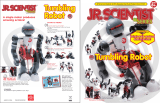Page is loading ...

Action
Button
Turbo
Button
Left Control
Stick
Right Control
Stick
On/Off
Switch
I. WELCOME TO BATTLEBOTS!
BattleBots combines science, sports, and scrap metal into the coolest competition
ever! Does your BattleBot have what it takes to overcome all challengers in no-
holds-barred robot combat? It’s time to kick some Bot and find out!
To get the most enjoyment from your BattleBot, we recommend you read these
instructions fully.
II. CUSTOMIZING YOUR BATTLEBOT
BattleBots competitors come
from all walks of life, from
rocket scientists to junkyard
afficionados, but the one
thing they all share in
common is the desire to build
a better Bot. Let’s take a look
at how your Bot goes
together:
III. INSERTING THE BATTERIES
Controller
Remove the battery compartment
door located on the bottom of the
controller.
Insert one 9V battery making sure
to align the “+” and “-” as shown
inside the battery compartment.
Replace the battery compartment
door and screw into place.
Bot
Insert one 6V rechargeable battery
making sure to align the “+” and “-” as
shown inside the battery compartment.
IV. CONTROLLING YOUR BATTLEBOT
Turn your Bot on.
Once your Bot is turned on, quickly place it
right side up on the playing surface. We
recommend quarter-inch steel plate, but you
could also use the floor of your kitchen,
driveway, or garage.
Turn your controller on.
Your BattleBot has a “tank style” controller.
When you push on the left control stick, the
left drive system will engage, and when you
push on the right control stick, the right drive
system will engage.
Any BattleBots competitor can tell you,
CONTROL is the name of the game. It doesn’t
matter how big or how bad your Bot is if you
can’t drive. Take some time and practice
driving your Bot before you think about
competing!
To control your BattleBots defenses, press
the button on the top of the controller. Your
Bot’s defenses will cycle— jaws closing and
opening, or arms lifting and retracting— for
as long as you hold the button down. Take
some time to practice with your weapon so
that you can “key up” the cycle for just the
right moment.
CAUTION: Batteries should be replaced by an adult.
Not suitable for children under 36 months, may contain small parts.
To ensure proper function :
• Battery installation should be done by an adult.
• Non-rechargeable batteries are not to be recharged.
• Rechargeable batteries are to be removed from the toy before being charged
(if removable).
• Rechargeable batteries are only to be charged under adult supervision
(if removable).
• Only batteries of the same or equivalent type as recommended are to be used.
• Batteries are to be inserted with the correct polarity.
• Exhausted batteries are to be removed from the toy.
• The supply terminals are not to be short-circuited.
• Do not mix old and new batteries.
• Do not mix alkaline, standard or rechargeable batteries.
DO NOT DISPOSE OF BATTERIES IN FIRE, BATTERIES MAY EXPLODE OR LEAK.
You will notice that your BattleBot controller also features a TURBO button. Use
this button when you are lined up with your opponent and ready to move in for the
kill. We recommend this button for expert drivers only— but feel free to experiment
and try it out!
Use the special tool included with your
Pro Series BattleBot to loosen or
tighten the fasteners with a half-twist.
OFF
ON
ABCD
Wedge Guards
Lifting Arm
Reset
LED
Special Tool
Alternate
Arm Prows

STRATEGY. The Judge has 5 points to award for strategy. He can split the
points between the two Bots.
DAMAGE. The Judge has 5 points to award for damage. If Bot A knocked a lot
of pieces off of Bot B, Bot A should receive more points. The Judge can split
the points as he sees fit.
• The winner of a Decision is the Bot with more points.
VIII. 90 DAY LIMITED WARRANTY
Tiger Electronics (Tiger) warrants to the original consumer purchaser of this product that the
product will be free from defects in materials or workmanship for 90 days from the date of
original purchase. This warranty does not cover damages resulting from accident,
negligence, improper service or use or other causes not arising out of defects in materials or
workmanship.
During this 90-day warranty period, the product will either be repaired or replaced (at Tiger’s
option) without charge to the purchaser, when returned with proof of the date of purchase to
either the dealer or to Tiger.
Product returned to Tiger without proof of the date of purchase or after the 90-day warranty
period has expired, but prior to one year from the original date of purchase, will be repaired
or replaced (at Tiger’s option) for a service fee of U.S.$30.00. Payments must be by check
or money order payable to Tiger Electronics.
The foregoing states the purchaser’s sole and exclusive remedy for any breach of
warranty with respect to the product.
All product returned must be shipped prepaid and insured for loss or damage to:
Tiger Repair Department
1000 N. Butterfield Road, Unit 1023
Vernon Hills, IL 60061 U.S.A.
The product should be carefully packed in the original box or other packing materials
sufficient to avoid damage during shipment. Include a complete written description of the
defect, a check if product is beyond the 90-day warranty period, and your printed name,
address and telephone number.
THIS WARRANTY IS IN LIEU OF ALL OTHER WARRANTIES AND NO OTHER
REPRESENTATIONS OR CLAIMS OF ANY NATURE SHALL BE BINDING ON OR OBLIGATE
TIGER IN ANY WAY. ANY IMPLIED WARRANTIES APPLICABLE TO THIS PRODUCT,
INCLUDING WARRANTIES OF MERCHANTABILITY AND FITNESS FOR A PARTICULAR
PURPOSE, ARE LIMITED TO THE NINETY (90) DAY PERIOD DESCRIBED ABOVE. IN NO
EVENT WILL TIGER BE LIABLE FOR ANY SPECIAL, INCIDENTAL, OR CONSEQUENTIAL
DAMAGES RESULTING FROM POSSESSION, USE, OR MALFUNCTION OF THIS TIGER
PRODUCT.
Some states do not allow limitations as to how long an implied warranty lasts and/or
exclusions or limitations of incidental or consequential damages, so the above limitations
and/or exclusions of liability may not apply to you. This warranty gives you specific rights,
and you may also have other rights which vary from state to state.
For more information about Tiger Electronics, our products and special promotions,
please visit our Web Site at: www.tigertoys.com
This device complies with Part 15 of the FCC Rules. Operation is subject to the following two
conditions :
(1) this device may not cause harmful interference, and
(2) this device must accept any interference received, including interference that may cause
undesired operation.
This equipment has been tested and found to comply with the limits for a Class B digital
device, pursuant to Part 15 of the FCC Rules. These limits are designed to provide
reasonable protection against harmful interference in a residential installation. This
equipment generates, uses, and can radiate radio frequency energy and, if not installed and
used in accordance with the instructions, may cause harmful interference to radio
communications. However, there is no guarantee that interference will not occur in a
particular installation. If this equipment does cause harmful interference to radio or
television reception, which can be determined by turning the equipment off and on, the user
is encouraged to try to correct the interference by one or more of the following measures:
1. Reorient or relocate the receiving antenna.
2. Increase the separation between the equipment and receiver.
3. Connect the equipment into an outlet on a circuit different from that to which the receiver
is connected.
4. Consult the dealer or an experienced radio TV technician for help.
®, TM, & © 2001 Tiger Electronics.
All rights reserved.
980 Woodlands Parkway
Vernon Hills, IL 60061 USA
www.tigertoys.com
Printed in China
Be careful, though! There is always a chance your Bot will take damage from any
collision. It’s even possible to damage your own Bot from rough driving! Many a
BattleBots champion has been taken out by old-fashioned bad luck!
VII. HOLDING A BATTLEBOTS COMPETITION
If you and a friend both have a Pro Series BattleBot (each sold separately) you
can compete head to head. Here are the basic rules:
• You will need two competitors and at least one Judge.
• You will need a flat surface for your playing arena. For Pro Series BattleBots,
an area at least 5 feet by 5 feet is required.
• The Judge will need a stopwatch or a clock to time the match.
• Turn on the two Bots and place them about 5-8 feet apart, facing each other.
(You may wish to use the RESET button to prepare each Bot for battle.)
• Turn on your controllers but do not start fighting— yet!
• The Judge will officially start the match (and the clock) and both players can
begin battling.
• The match lasts for 3 minutes or until one Bot is disabled— whichever comes
first.
• The first Bot to be disabled loses the match. If 3 minutes pass and both
Bots are still moving, the Judge must award points and make a Decision.
• Points are awarded as follows:
AGGRESSION. The Judge has 5 points to award for aggressiveness. If Bot A
moves towards Bot B, and Bot B constantly runs away, the Judge should award
the aggression points to Bot A. The Judge can split the points as he sees fit—
3 points to one Bot and 2 points to the other.
All Rights Reserved
Copyright 2001
BattleBots, Inc.
701 DeLong Ave., Unit K
Novato, CA 94945
www.battlebots.com
®, TM, & © 2001 Tiger Electronics,
a division of Hasbro, Inc. All Rights Reserved.
Belvedere House, Victoria Avenue, Harrogate,
North Yorkshire HG1 1EL, United Kingdom.
www.tigertoys.co.uk
ATTENTION: IF YOUR BOT DOES NOT SEEM TO BE WORKING
PROPERLY, RESET YOUR IMPACT SENSOR: TURN YOUR BOT
OFF, WAIT A FEW SECONDS, THEN TURN IT ON AGAIN.
VI. SPECIAL FEATURE
—
MULTI-BAND
CONTROLLERS
Your Pro Series BattleBot includes a special feature to change the code on your
Bot and controller. You will need to do this if you and a friend both want to use
the same Bot, for example, or if you would like to have a “Robot Rumble” with up
to 8 competitors.
To use this feature, make sure that each Bot on the same frequency (27 or 49
MHZ) is set to a different code (ABCD). The frequency AND code of the controller
and the Bot must match.
V. IMPACT SENSORS
You may have noticed by now the red lights on top of your BattleBot. This is your
damage meter.
• When all the lights are fully lit, your Bot is operating at 100% efficiency.
• If a light is flashing, your Bot has taken “virtual damage.” If the Bot takes
another hit, the flashing light will turn off. As you lose those lights, your
Bot is in danger of a catastrophic shutdown!
• If all the lights go out, your Bot has been disabled. Your controller will not
work until you reset your Bot. You can do this by using the on/off switch,
or by simply pressing the RESET button on top of your Bot. Once your Bot
is reset, you can continue playing.
The impact sensor is specially designed to register flips and hits from the sides,
but NOT hits from the front or rear. What does that mean? It means if you can
ram the front of your Bot into the side of your opponent, he will take a hit but
YOU will not!
This is a good hit!
OFF
ON
ABCD
/